Dragon Quest XI: Echoes of an Elusive Age PC performance thread
- Thread starter GrrImAFridge
- Start date
You are using an out of date browser. It may not display this or other websites correctly.
You should upgrade or use an alternative browser.
You should upgrade or use an alternative browser.
Definitely shouldn't take long at all even on a HDD. I have it installed on a HDD and see no texture pop ups at all.
What's your RAM / video card RAM situation?
16 GB of RAM
GTX 1060 6 GB
Intel G3260 3.30 Ghz
Edit: I have a custom engine.ini too
[Core.System]
Paths=../../../Engine/Content
Paths=%GAMEDIR%Content
Paths=../../../Engine/Plugins/Runtime/CriWare/Content
Paths=../../../Engine/Plugins/2D/Paper2D/Content
[/script/engine.renderersettings]
r.Streaming.FullyLoadUsedTextures=1
r.Streaming.FullyLoadUsedTextures=1 ; game default = 0
r.Streaming.FramesForFullUpdate=1
r.Streaming.FramesForFullUpdate=1 ; game default = 5
r.Streaming.HLODStrategy=2
r.Streaming.HLODStrategy=2 ; forces all LOD mips to be loaded rather than streamed. game default = 0
r.ViewDistanceScale=2
r.SkeletalMeshLODBias=-2
r.PostProcessAAQuality=6
r.StaticMeshLODDistanceScale=0.3
r.MaxAnisotropy=16
r.EyeAdaptationQuality=3
r.Tonemapper.Sharpen=0.333
r.Tonemapper.Sharpen=1
r.Tonemapper.GrainQuantization=1
foliage.LODDistanceScale=3
r.Streaming.PoolSize=4096 ; game default = 1500
r.Streaming.MaxTempMemoryAllowed=128 ; game default = 40, lets increase it a little
r.UseShaderCaching=1 ; game default = 0
r.UseShaderPredraw=1 ; game default = 0
[WindowsApplication.Accessibility]
StickyKeysHotkey=False
ToggleKeysHotkey=False
FilterKeysHotkey=False
StickyKeysConfirmation=False
ToggleKeysConfirmation=False
FilterKeysConfirmation=False
Everything after foilage onward was stuff I recently added that I found in this thread to try and fix the issue. The stuff before that was necessary because the game would randomly crash when loading cutscenes.
1060 should be more than enough. Can you run Rivatuner and see your CPU usage during the game? Does the issue happen often?
How old is your HDD?
1060 should be more than enough. Can you run Rivatuner and see your CPU usage during the game? Does the issue happen often?
How old is your HDD?
Can't seem to run Rivatuner giving me missing drivers and crap. I did have the task manager going while I was running. Running screenshot scene above puts a 99% load on the CPU (the actual game fluctuating around 85-90) HDD and Memory are fine. That can't be right, can it? Sorry still new to this whole PC Gaming thing.
Edit: Oh and Hard drive was bought sometime last year. Should be a Western Digital Blue IIRC.
There's your problem.
You have a dual core CPU with no HT. Not to mention a horrible bottleneck for your GPU.
Most games nowdays do actually need 4 threads to work properly, anything else could cause major problems. NNK2 also had a similar problem with dual core CPUs.
Can't seem to run Rivatuner giving me missing drivers and crap. I did have the task manager going while I was running. Running screenshot scene above puts a 99% load on the CPU (the actual game fluctuating around 85-90) HDD and Memory are fine. That can't be right, can it? Sorry still new to this whole PC Gaming thing.
Edit: Oh and Hard drive was bought sometime last year. Should be a Western Digital Blue IIRC.
It's possible the CPU just never gets the time to ask for the textures to load. I don't know how UE prioritizes asset streaming though, I could be off base.
16 GB of RAM
GTX 1060 6 GB
Intel G3260 3.30 Ghz
Edit: I have a custom engine.ini too
[Core.System]
Paths=../../../Engine/Content
Paths=%GAMEDIR%Content
Paths=../../../Engine/Plugins/Runtime/CriWare/Content
Paths=../../../Engine/Plugins/2D/Paper2D/Content
[/script/engine.renderersettings]
r.Streaming.FullyLoadUsedTextures=1
r.Streaming.FullyLoadUsedTextures=1 ; game default = 0
r.Streaming.FramesForFullUpdate=1
r.Streaming.FramesForFullUpdate=1 ; game default = 5
r.Streaming.HLODStrategy=2
r.Streaming.HLODStrategy=2 ; forces all LOD mips to be loaded rather than streamed. game default = 0
r.ViewDistanceScale=2
r.SkeletalMeshLODBias=-2
r.PostProcessAAQuality=6
r.StaticMeshLODDistanceScale=0.3
r.MaxAnisotropy=16
r.EyeAdaptationQuality=3
r.Tonemapper.Sharpen=0.333
r.Tonemapper.Sharpen=1
r.Tonemapper.GrainQuantization=1
foliage.LODDistanceScale=3
r.Streaming.PoolSize=4096 ; game default = 1500
r.Streaming.MaxTempMemoryAllowed=128 ; game default = 40, lets increase it a little
r.UseShaderCaching=1 ; game default = 0
r.UseShaderPredraw=1 ; game default = 0
[WindowsApplication.Accessibility]
StickyKeysHotkey=False
ToggleKeysHotkey=False
FilterKeysHotkey=False
StickyKeysConfirmation=False
ToggleKeysConfirmation=False
FilterKeysConfirmation=False
Everything after foilage onward was stuff I recently added that I found in this thread to try and fix the issue. The stuff before that was necessary because the game would randomly crash when loading cutscenes.
I'm no expert but you have several lines about HLOD that might actually screw you over
Yeah, that's what I thought. You have a really underpowered CPU and it's causing a bottleneckCan't seem to run Rivatuner giving me missing drivers and crap. I did have the task manager going while I was running. Running screenshot scene above puts a 99% load on the CPU (the actual game fluctuating around 85-90) HDD and Memory are fine. That can't be right, can it? Sorry still new to this whole PC Gaming thing.
Edit: Oh and Hard drive was bought sometime last year. Should be a Western Digital Blue IIRC.
There's your problem.
You have a dual core CPU with no HT. Not to mention a horrible bottleneck for your GPU.
Most games nowdays do actually need 4 threads to work properly, anything else could cause major problems. NNK2 also had a similar problem with dual core CPUs.
Yeah, that's what I thought. You have a really underpowered CPU and it's causing a bottleneck
Thanks for the insight. When I get my anniversary bonus from work in a few months, I'll look into getting a better CPU that's quad core with hyper threading.
I'm no expert but you have several lines about HLOD that might actually screw you over
Yeah I just noticed I have a some duplicated lines from me trying a few different things, that's fixed. I don't suppose you have suggestions that might help speed up texture loading? As I said above dropping the custom engine.ini leads to random crashes when trying to play cutscenes.
Last edited:
Thanks for the insight. When I get my anniversary bonus from work in a few months, I'll look into getting a better CPU that's quad core with hyper threading.
Yeah I just noticed I have a some duplicated lines from me trying a few different things. I don't suppose you have suggestions that might help speed up texture loading? As I said above dropping the custom engine.ini leads to random crashes when trying to play cutscenes.
I think you should begin by deleting HLOD lines , then everything related to Streaming. I think you're putting a load on your hardware that it can't handle and that's why it takes so much time for textures to pop-up.
Either that or your CPU really can't handle anything
Honestly, I'd get it for PC and just run it at 1080p. You can run it close to 60fps at 1080p, where the PS4 version is 30fpsI'm thinking about pick this up on PC for the orchestral soundtrack mod, but I only have a monitor capable of 1080p (and a 1060 3gb).
On the other hand, I have a pro and 4k TV.
Would you say the music or the fidelity is more important for this game?
I think you should begin by deleting HLOD lines , then everything related to Streaming. I think you're putting a load on your hardware that it can't handle and that's why it takes so much time for textures to pop-up.
Either that or your CPU really can't handle anything
Okay I think I got it. I deleted the Streaming lines and after about 20 minutes of play with Zooming to random places, watching random cutscenes, and battling I got a couple of random crashes (like window just disappears kicking me back to the Desktop). I decided to then add/keep the r.Streaming.FramesForFullUpdate=1 and seem to have found a sweet spot. No more texture popping, and so far, no random crashes. Only the occasional hanging on loading screens for about 30 seconds.
So, for the record, my engine.ini looks like this now
[Core.System]
Paths=../../../Engine/Content
Paths=%GAMEDIR%Content
Paths=../../../Engine/Plugins/Runtime/CriWare/Content
Paths=../../../Engine/Plugins/2D/Paper2D/Content
[/script/engine.renderersettings]
r.Streaming.FramesForFullUpdate=1
r.ViewDistanceScale=2
r.SkeletalMeshLODBias=-2
r.PostProcessAAQuality=6
r.StaticMeshLODDistanceScale=0.3
r.MaxAnisotropy=16
r.EyeAdaptationQuality=3
r.Tonemapper.Sharpen=0.333
r.Tonemapper.Sharpen=1
r.Tonemapper.GrainQuantization=1
foliage.LODDistanceScale=3
r.UseShaderCaching=1 ; game default = 0
r.UseShaderPredraw=1 ; game default = 0
Thanks fore the help, hopefully this'll be the last of my problems until I can get a new CPU.
Honestly, I'd get it for PC and just run it at 1080p. You can run it close to 60fps at 1080p, where the PS4 version is 30fps
Even on a pro its 30fps?
If so, orchestral soundtrack and 60fps makes the PC version a no brainer.
According to the Pro enhanced thread:Even on a pro its 30fps?
If so, orchestral soundtrack and 60fps makes the PC version a no brainer.
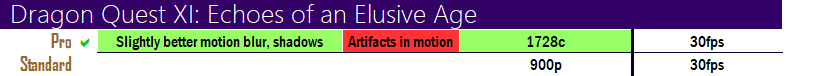
I did what was told and I'm still not getting a 21:9 aspect ratio. The resolution is still 2560x1440 and not the 3440x1440 I was expecting. I wonder if I did anything wrong?Enable 21:9 support: Replace the executable in SteamApps\common\DRAGON QUEST XI\Game\Binaries\Win64 with one of these. (Credit to susahamat @ WSGF.)
Odd that the game stayed at 30fps. I found the game amazing to look at but never found the environments to be that demanding.
60FPS doesn't seem to be something Square-Enix cares that much about achieving with any sort of finesse.Odd that the game stayed at 30fps. I found the game amazing to look at but never found the environments to be that demanding.
Pretty sure nothing. A ton of games on Steam received an update, I hear some redistributables got updated.
Well, after the update the game is crashing for me at the first loading screen with Special K installed. I'm gonna try to re-validate and launch it vanilla and see what happensPretty sure nothing. A ton of games on Steam received an update, I hear some redistributables got updated.
Hi, anyone have a engine.ini settings recommended?
i have a gtx 1070
i5-4670k 4.0 Ghz
12 GB Ram
i have a gtx 1070
i5-4670k 4.0 Ghz
12 GB Ram
Hi, I have some ini settings that improve visuals and help with stuttering a little, do you want better performance, better visuals or less stuttering?Hi, anyone have a engine.ini settings recommended?
i have a gtx 1070
i5-4670k 4.0 Ghz
12 GB Ram
I wanted to resume playing this again, but I've had two separate occasions where the game will abruptly close. No error messages, no frozen PC, just a straight close as if someone hit ALT+F4.
I was wondering if this was a common problem, or if anyone had any ideas on how to fix this. The game thankfully has an autosave but this is still something I want to avoid.
I was wondering if this was a common problem, or if anyone had any ideas on how to fix this. The game thankfully has an autosave but this is still something I want to avoid.
I wanted to resume playing this again, but I've had two separate occasions where the game will abruptly close. No error messages, no frozen PC, just a straight close as if someone hit ALT+F4.
I was wondering if this was a common problem, or if anyone had any ideas on how to fix this. The game thankfully has an autosave but this is still something I want to avoid.
This'll happen to me quite often (namely when loading cutscenes). I had changed the ini settings to stream textures. It had reduced the chance of crashing but would cause a very noticible delay in loading textures. I edited engine.ini (as seen a few posts above) pretty much back to normal though it still crashes maybe 1/3 of the time. Not running or rushing into battle right when your game loads helps. If I load a game. Wait about a minute or so and walk into an enemy, if it loads fine I'm good to go for the rest of the game. if not, I just restart and try again until it works. I still get random town crashes though and there I had to do the opposite to proceed by basically running straight to where I needed to be without delay.
Yeah since I got my tax refund, I'm hoping to use it to get a new processor so I won't have to worry about this anymore.
So, I upgraded to a 2080 Ti and the thing I was most excited to do with it is set the Screen Percentage in the ini to 200, rendering the game in 8k. I had done this on my previous GPU (tho it was at an unplayable framerate) and found it solved the aliasing problem the game has, but without the downside of ghosting artifacts like with the TAA ini edit and the tradeoff would be 30fps instead of 60fps. However I can't hit 30, I'm instead hitting around 18-24. This is bizarre as this isn't a much higher framerate than what I was getting at 8k on a much weaker card. You can't really turn down any graphical settings in this game without causing some serious loss of quality, so I don't know how I can possibly gain anymore FPS. I even tried removing all the beefy graphic settings from the Engine ini which, oddly, didn't seem to affect my FPS much at all.
This is a real depressing outcome, as playing it at 8k downsampled to 4k really does clean up all the issues and makes the game look gorgeous. But 18-24 FPS is just a no-go.
This is a real depressing outcome, as playing it at 8k downsampled to 4k really does clean up all the issues and makes the game look gorgeous. But 18-24 FPS is just a no-go.
But the aliasing is terrible. That's the problem.Just play in 4k and enjoy 60 fps? I can't even maintain it in 1080p lol.
Maybe i'm more tolerable to jaggies =)
Does anyone know of a way or a mod to stop letting the left stick(using a controller to play) advance dialogue? I keep nudging it and it's causes me to skip, a lot.
Does anyone know of a way or a mod to stop letting the left stick(using a controller to play) advance dialogue? I keep nudging it and it's causes me to skip, a lot.
Sounds like the game might be double reading your controller. Normal controller + phantom controller that has weird binds. Happens a lot with DS4s. What controller are you using?
Sounds like the game might be double reading your controller. Normal controller + phantom controller that has weird binds. Happens a lot with DS4s. What controller are you using?
DS4 haha, so you might have nailed it on the head. Thanks. I'll check that out when I can.
Is this playable with a 3GB 1060?
Everything else is top notch, I just got a shitty GPU.
Thing is, I could play it on PS4 or Switch, but fuck those midi files and the game is so pretty I'd rather play it on something else than the switch.
Absolutely:

Is this playable with a 3GB 1060?
Everything else is top notch, I just got a shitty GPU.
Thing is, I could play it on PS4 or Switch, but fuck those midi files and the game is so pretty I'd rather play it on something else than the switch.
I was playing it on a 970 before my upgrade. You'll be fine.
Alright, now I just have to wait for the Steam sales :D
I just picked this up for Steam as part of Square's "Stay at Home JRPG" bundle, and I am shocked at how poorly it is running.
I have the game set to 3840x2160 and set to 100% render resolution. Other settings include:
Antialiasing None
Post-Processing Quality 2
Shadow Quality 3
Frame Rate Unlimited (tried 60fps, same deal)
My PC has an
NVidia GeForce RTX 2080
Ryzen 3 3600
16 GB DDR4 RAM
And the game is installed on a relatively new SSD
I feel like this game should not be so taxing even at 4K resolution. What's going on?
I have the game set to 3840x2160 and set to 100% render resolution. Other settings include:
Antialiasing None
Post-Processing Quality 2
Shadow Quality 3
Frame Rate Unlimited (tried 60fps, same deal)
My PC has an
NVidia GeForce RTX 2080
Ryzen 3 3600
16 GB DDR4 RAM
And the game is installed on a relatively new SSD
I feel like this game should not be so taxing even at 4K resolution. What's going on?
I remember being able to get a smooth 60 fps even on a gtx1070 at 2k. Idk if it will look bad at that resolution on your set up but I thought it got the job done
It's actually somewhat demanding on high on PC. A 1080ti can't do solid 60fps at 4K/60 on high everythingOdd that the game stayed at 30fps. I found the game amazing to look at but never found the environments to be that demanding.
Turn down the resolution scale or shadows/effects. You probably can't run it 100% at 4K 60 high settings on a 2080.I just picked this up for Steam as part of Square's "Stay at Home JRPG" bundle, and I am shocked at how poorly it is running.
I have the game set to 3840x2160 and set to 100% render resolution. Other settings include:
Antialiasing None
Post-Processing Quality 2
Shadow Quality 3
Frame Rate Unlimited (tried 60fps, same deal)
My PC has an
NVidia GeForce RTX 2080
Ryzen 3 3600
16 GB DDR4 RAM
And the game is installed on a relatively new SSD
I feel like this game should not be so taxing even at 4K resolution. What's going on?
I bought on PC when it released despite owning it on PS4. I have a Ryzen 3 something that's new, 1080ti, 32GB ram and an nvme SSD.
This game LAUGHED at me trying to run at 4K60 even with some settings lowered. To get 60 I have to drop to 1440p and could not stop fluctuations and some stuttering so I gave up after a couple hours.
Best of luck to everyone I just got too frustrated and ended up buying it on Switch and playing there lol.
This game LAUGHED at me trying to run at 4K60 even with some settings lowered. To get 60 I have to drop to 1440p and could not stop fluctuations and some stuttering so I gave up after a couple hours.
Best of luck to everyone I just got too frustrated and ended up buying it on Switch and playing there lol.
I bought on PC when it released despite owning it on PS4. I have a Ryzen 3 something that's new, 1080ti, 32GB ram and an nvme SSD.
This game LAUGHED at me trying to run at 4K60 even with some settings lowered. To get 60 I have to drop to 1440p and could not stop fluctuations and some stuttering so I gave up after a couple hours.
Best of luck to everyone I just got too frustrated and ended up buying it on Switch and playing there lol.
Weird. I played it at 4k60 with max settings on a Titan X Pascal (basically equal to a 1080Ti). I had very minor drops in a couple locations but it stayed above 60 99% of the time. No stutter. My CPU is probably worse than yours too (4C/4T 6700k @ 4.7ghz). Worth noting the GPU is on water and is overclocked (2050mhz boost clock) so maybe that put it just over the 60 fps barrier.

