I had this issue as well. You can just click and hold in the field and move it like a slider to 2. You can do the same for shadow resolution.
Awesome, thank you! Pretty good difference once it's set to 2.
I had this issue as well. You can just click and hold in the field and move it like a slider to 2. You can do the same for shadow resolution.


Do you know how to make the settings stick in RE Framework? I have to reset them every time.Shadow Filtering cleans things up and adds more depth. It's subtle, but does clean up the striping scene during the day.
OFF

ON

Do you know how to make the settings stick in RE Framework? I have to reset them every time.
New mod that helps with the shadow dithering, it's considered a beta release but it looks better for me.

Enhanced Shadowfiltering
Enhances in-game shadow quality by modifying existing shadow filtering values. Simple toggle UI for custom settings, including 'Original' and 'Enhanced' filtering modes and adjustable shadow variancewww.nexusmods.com
Thank you, I will check that outYou can use this mod that I added to nexusmods, it changes the values and adds a .lua file for customization. Although it is "beta" I haven't had any issues with it while playing for quite a while now. The default values I set are "2" for shadow filtering and "1.5" for shadowVariance or "smoothing", this is my preference as the shadow aliasing is more apparent when using the alternate shadow filtering with "high" shadow setting.
To have different values at startup you can edit the .lua file. I added some comments to the script so it should be pretty straightforward.
You can use this mod that I added to nexusmods, it changes the values and adds a .lua file for customization. Although it is "beta" I haven't had any issues with it while playing for quite a while now. The default values I set are "2" for shadow filtering and "1.5" for shadowVariance or "smoothing", this is my preference as the shadow aliasing is more apparent when using the alternate shadow filtering with "high" shadow setting.
To have different values at startup you can edit the .lua file. I added some comments to the script so it should be pretty straightforward.
Considering this, are you getting any UI glitches or flickers?Finally added the Frame gen mod for my 3090 and man, I should have done this from the start. Game feels so much better, especially in towns.
Finally added the Frame gen mod for my 3090 and man, I should have done this from the start. Game feels so much better, especially in towns.
Considering this, are you getting any UI glitches or flickers?
The UI / text still has some blurring issues. It's annoying, but the fps gain is substantial.Did they fix the UI issues it had? The framegen itself worked great, but the UI blurriness gave me headaches.
Still assuming, but check my earlier posts.Do we know why sometimes randomly GPU usage shoots up to 99% and goes back down to like 50-60% within the next loaded area regardless of what its actually rendering?
Eh, it's ok open world and kind of crap in cities. They haven't released any performance patches yet although they said they would.I haven't been following since launch week, so excuse the question but what's the state of this game now on PC?
Quality Water - increases SSR resolutionWhat are the recommended settings for performance? I'm playing with a 4090 at 4k dose and are using the enhanced rtx mod to avoid the grass artifacts.
Any other mods I should look into?

Looks like a pretty noticeable difference, though the grainy shadows stick out. What's the performance impact like?Damn PT looks so much better, I hope he can remove the denoiser. Shadows get a huge improvement. The shadow filtering visual flaw is all but removed with it.
Current RTGI

Path Tracing


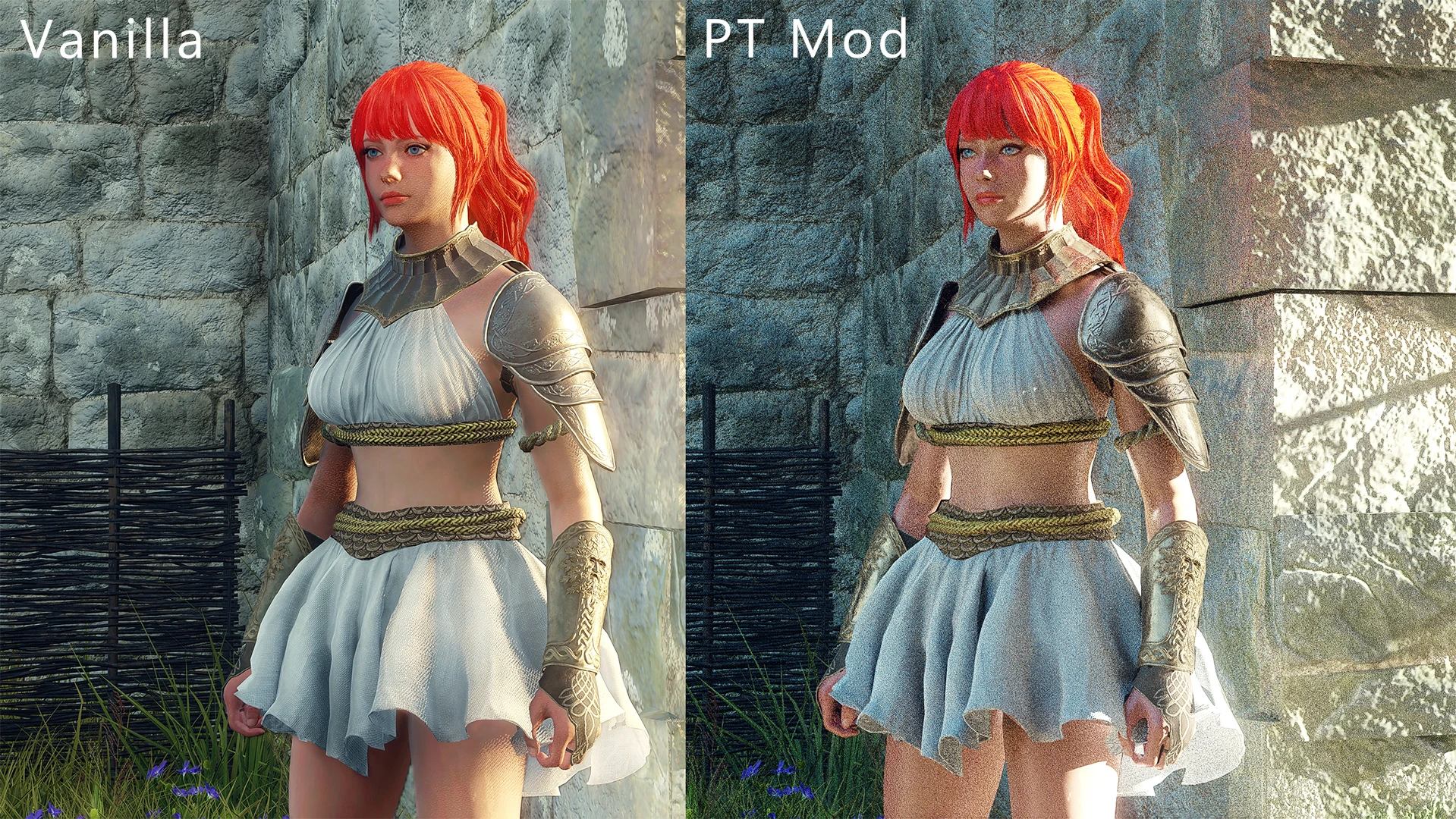
Hot dang, Capcom cooking up a path tracer? The sins of their crap RT are forgiven once they implement this in games.Damn PT looks so much better, I hope he can remove the denoiser. Shadows get a huge improvement. The shadow filtering visual flaw is all but removed with it.
Current RTGI

Path Tracing


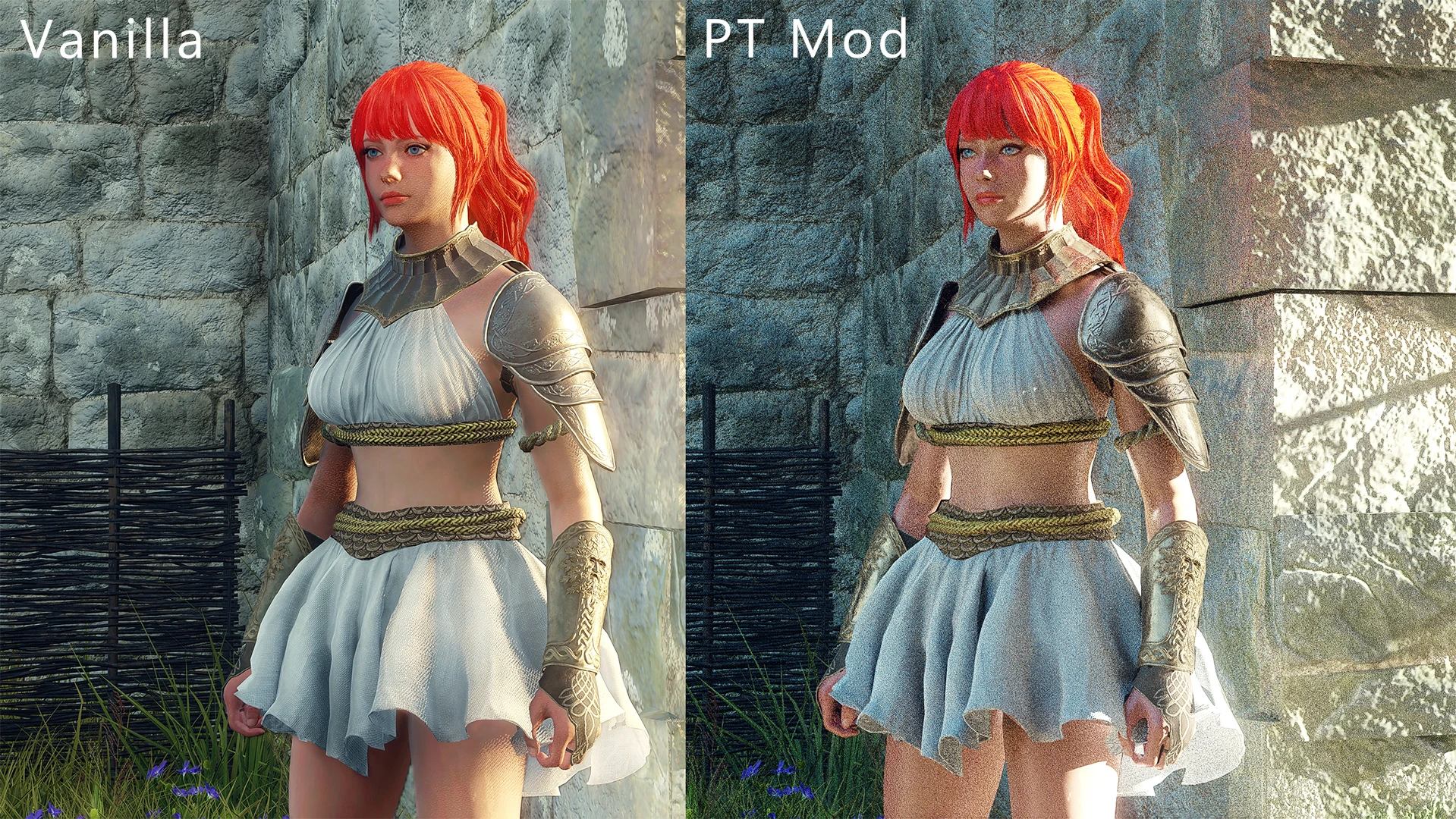
Not yet. I kept putting off starting the game until a performance patch came and I am still waiting. I've been mostly reading instead (Cradle series and Dungeon Crawler Carl) and playing a bit of Fallout games again.Definitely cool to see all these mods being made but the games performance doesn't leave anything left on the table really for them. Have Capcom even put out a single patch for this game addressing it?
Folks in the OT were saying that it did, unfortunately (haven't verified myself).


DLSS3 Enabler PD02 (PureDark Updated)
Updated sl.interposer.dll file compatible with 4-24-24 patchCompatible with 40xx series Nvidia cards only.www.nexusmods.com

DLSS3 Enabler PD02 (PureDark Updated)
Updated sl.interposer.dll file compatible with 4-24-24 patchCompatible with 40xx series Nvidia cards only.www.nexusmods.com
Just tried the path tracing mod and it really has a lot of potential. I hope modders can get it denoised properly, it'd be a big leap forwards for the graphical quality of the game. I wonder what Capcom is planning with this. Doubt it's just they're feeling like implementing high end PC features, maybe it's planned as a mode for PS5 Pro?
Just tried the path tracing mod and it really has a lot of potential. I hope modders can get it denoised properly, it'd be a big leap forwards for the graphical quality of the game. I wonder what Capcom is planning with this. Doubt it's just they're feeling like implementing high end PC features, maybe it's planned as a mode for PS5 Pro?
I get around native 4k 30fps on my 4090 without upscaling. Bump that down to like 1080p upscaled at 30fps with low SPPs and maybe one bounce only, a PS5 Pro may be able to run it. I just don't see Capcom implementing anything specifially for the PC version looking at the quality of this port and the fact that previous titles just had the console RT feature set, and PS6 is a bit too far away to be doing R&D implementing working features like this in their game now.I don't see how the PS5 Pro will be able to do it without it running at 15 FPS.
The PT mod is pretty impressive. Hopefully they can get the denoiser to function correctly. As far as performance with PT on (using PurePT and 2 bounce) I go from 85+ fps to around 45 - 55 fps. Still playable framerate, but the noise keeps me from leaving it on. It's crazy to see what the community can accomplish.
I'm running a 3090 / 5950x combo. Without the frame gen mod, this would be a slide show. PureDark putting in work.With FG on I couldn't even tell if there was a significant drop on a 4090, it felt smooth enough that I didn't even bother turning on the steam fps counter.
Direct link:Is there a fixed frame gen somewhere? it just crashes on startup now.

