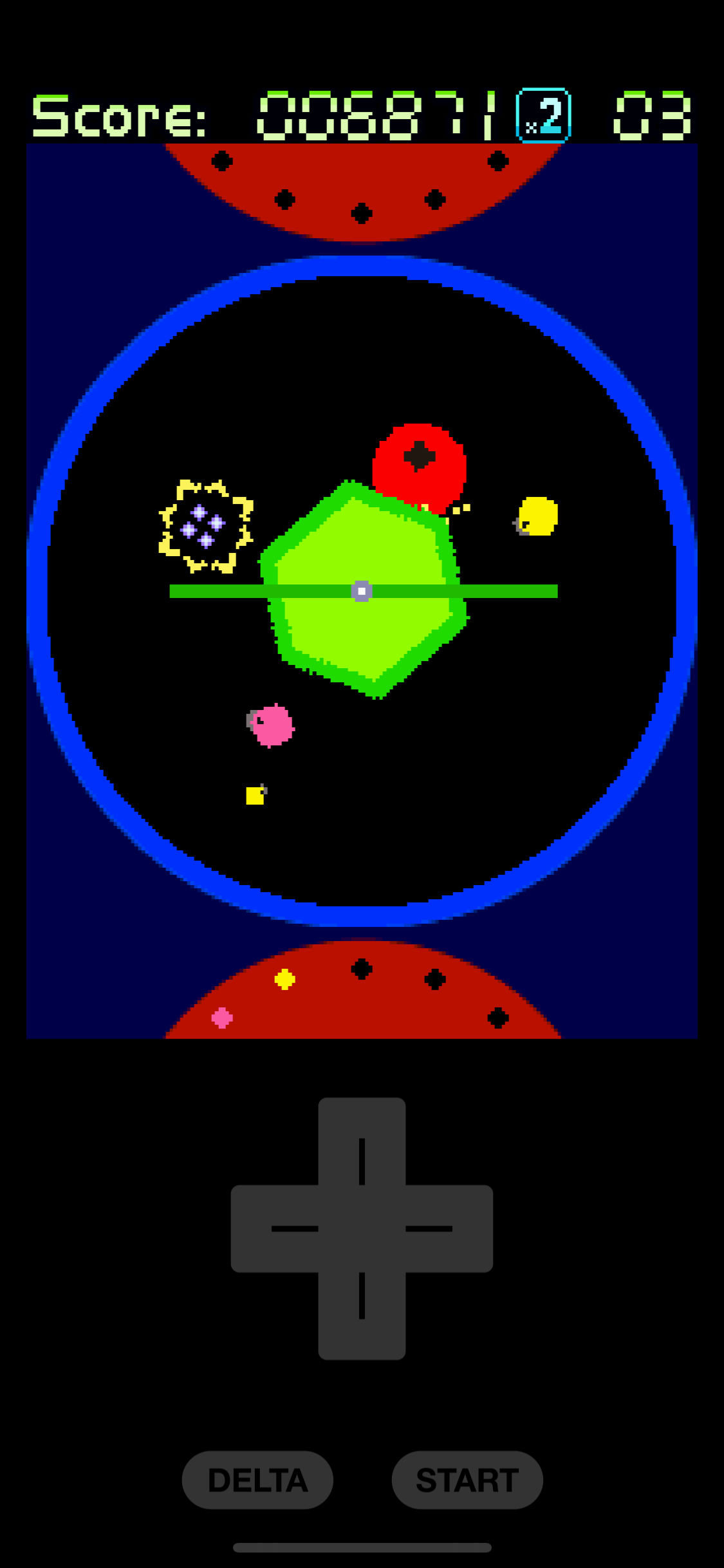Great OP, thanks for the detailed writeup!
Am I right in assuming that PPSSPP could function as a (limited) PSX emu as well? I'd still prefer a dedicated one but just curious.
Am I right in assuming that PPSSPP could function as a (limited) PSX emu as well? I'd still prefer a dedicated one but just curious.