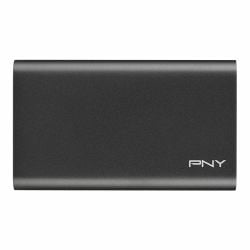If you're like me and have decided cold storage is probably the way to go against the $220 SSD card, but werent sure whether for $100 a ~6TB HDD or 1TB SSD would be the better call, this was informative.
Summary, transferring AC Origins with Series X, minutes:seconds
Internal SSD to external SSD: 4:33
Internal SSD to external HDD: 10:36
External SSD to Internal SSD: 2:18
External HDD to Internal SSD: 7:46
NVME external SSD vs Sata makes no real difference, USB is the limiter.
Seeing it like that makes me think a large external HDD is the way to go. Although in moving a game from the HDD to my 1X the other day ~8 minutes seems like a really long time when you're sitting there waiting on it, ~8-10 minutes or so to transfer a game from cold storage to series x internal ssd should be nicely manageable overall, just go make a proverbial sandwich or something. It will beat the pants off downloading the game or installing it from Blu Ray.
The next question I'd have is whether it might be better to put the $100 in hypothetical cold storage towards the $220 SSD card in the long run, if you figure you're going to end up getting that eventually anyway. Bit harder question, but something like a 6TB external could be useful through the life of the system regardless.
Summary, transferring AC Origins with Series X, minutes:seconds
Internal SSD to external SSD: 4:33
Internal SSD to external HDD: 10:36
External SSD to Internal SSD: 2:18
External HDD to Internal SSD: 7:46
NVME external SSD vs Sata makes no real difference, USB is the limiter.
Seeing it like that makes me think a large external HDD is the way to go. Although in moving a game from the HDD to my 1X the other day ~8 minutes seems like a really long time when you're sitting there waiting on it, ~8-10 minutes or so to transfer a game from cold storage to series x internal ssd should be nicely manageable overall, just go make a proverbial sandwich or something. It will beat the pants off downloading the game or installing it from Blu Ray.
The next question I'd have is whether it might be better to put the $100 in hypothetical cold storage towards the $220 SSD card in the long run, if you figure you're going to end up getting that eventually anyway. Bit harder question, but something like a 6TB external could be useful through the life of the system regardless.