Lenovo Legion Go is out in the wild, reviews are trickling in
- Thread starter Sho_Nuff82
- Start date
You are using an out of date browser. It may not display this or other websites correctly.
You should upgrade or use an alternative browser.
You should upgrade or use an alternative browser.
Out of the big 3 this is what's interesting me the most. As someone who doesn't have a way to game via PC this ticks all the boxes: big screen, touchpad, can emulate everything under the sun, power. Though I've read the power is comparable to a 1650 and for the same price looks like I can get a 3050 laptop which I don't know how much more powerful that is.
Not on the go but I could never get it to work for years on multiple systems pre steam and post steam. Think it was my 4th computer where it finally workedHas anyone tried Half-Life: Opposing Force? It closes as soon as I try to open it. I'm not sure how to troubleshoot this one. I assume it's an issue with the portrait display.
Out of the big 3 this is what's interesting me the most. As someone who doesn't have a way to game via PC this ticks all the boxes: big screen, touchpad, can emulate everything under the sun, power. Though I've read the power is comparable to a 1650 and for the same price looks like I can get a 3050 laptop which I don't know how much more powerful that is.
If you don't mind much larger size or the need to put it on a table, you will absolutely get 3x+ the performance and battery from a similarly priced gaming laptop. You're compromising a fair bit for it being a handheld hybrid.
Interesting. It works on my desktop. I ended up using Moonlight/Sunshine to stream it from there to my LegGo.Not on the go but I could never get it to work for years on multiple systems pre steam and post steam. Think it was my 4th computer where it finally worked
the first time i got it working i got to a certain area where i got a new weapon and it crashed there everytime. cursed game for me, super weirdInteresting. It works on my desktop. I ended up using Moonlight/Sunshine to stream it from there to my LegGo.
I have to admit. I went forward and ordered a Legion Go. Shortly after, I went to bestbuy and purchased a ROG Ally and liked it quite a bit more than I expected. When I purchased it, I pretty much believed I was simply purchasing it as a gap product until the Legion Go arrived at my door steps.
The big issue I had with the ROG Ally was the screen. Amazing screen, but the 16:9 format coupled with 7 inches is too small for its own good as a Windows device.
But at the same time, early reviews came in for the Legion Go and the impressions were mixed. Felt like the biggest issues I would have with it would be the controller wobbles while slotted in and the fact you were bound to involuntary press the side buttons on the right controller while holding the console normally.
Then the Steam Deck OLED got unveiled and it completely changed my perspective. Ordered one, received, fell in love with it.
I then received the Legion Go. Already had both the OLED and the Ally at home. The Legion Go never had a chance. I basically opened the box, made sure everything was in the box, powered it once, felt it in my hands (felt great btw) and then I re-packaged it and sent it back to Lenovo. No hard feeling.
With the ROG Ally being quite a bit better than I expected, the OLED arriving completely out of nowhere and my eagerness to have a device RIGHT NOW because of fomo, poor device simply didn't arrive fast enough.
Not regretting the move though. Steam Deck OLED is a fantastic device. Hope you guys are enjoying the Legion Go though.
The big issue I had with the ROG Ally was the screen. Amazing screen, but the 16:9 format coupled with 7 inches is too small for its own good as a Windows device.
But at the same time, early reviews came in for the Legion Go and the impressions were mixed. Felt like the biggest issues I would have with it would be the controller wobbles while slotted in and the fact you were bound to involuntary press the side buttons on the right controller while holding the console normally.
Then the Steam Deck OLED got unveiled and it completely changed my perspective. Ordered one, received, fell in love with it.
I then received the Legion Go. Already had both the OLED and the Ally at home. The Legion Go never had a chance. I basically opened the box, made sure everything was in the box, powered it once, felt it in my hands (felt great btw) and then I re-packaged it and sent it back to Lenovo. No hard feeling.
With the ROG Ally being quite a bit better than I expected, the OLED arriving completely out of nowhere and my eagerness to have a device RIGHT NOW because of fomo, poor device simply didn't arrive fast enough.
Not regretting the move though. Steam Deck OLED is a fantastic device. Hope you guys are enjoying the Legion Go though.
Another friday update, seems a big update is still on track for mid-dec. Also the latest info about the mw3 bans mentioned before in this thread seems to be that they thought it was indeed caused by Anti-Lag+ still being included in the driver.
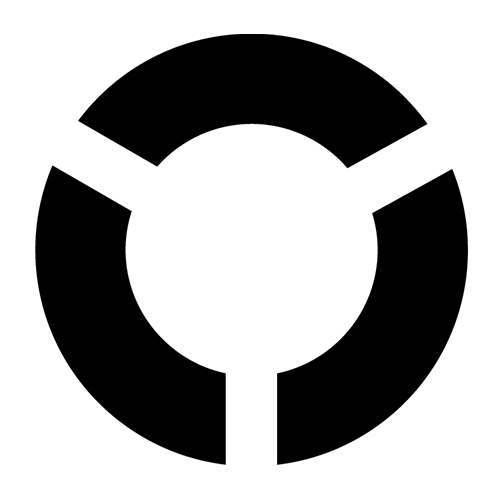 gaming.lenovo.com
gaming.lenovo.com
Legion Go Update 12.08.23 | Lenovo Gaming (US)
<p>Happy Friday,</p> <p>I don't have too much to update this week beyond what we covered last week: <span style="color:#3366ff;"><a style="color:#3366ff;" href="/us/connect/groups/legion-go/f/forum/5899/legion-go-update-12-01-23">Legion Go Update 12.01.23 | Lenovo Gaming (US)</a></span></p>...
Happy Friday,
I don't have too much to update this week beyond what we covered last week: Legion Go Update 12.01.23 | Lenovo Gaming (US)
Some quick hitters:
Thanks as always for your continued interest, patience, support, and understanding.
- DeadZones & Joystick Sensitivity
- Got a preview last night of the DeadZone settings that will be implemented, looks like it will do the job but haven't tested myself yet
- The update will also include Response Curve settings for L/R Joysticks
- This is still on track to be released in the mid-December update.
- We will continue to make improvements to this if necessary after release
- Left and Right Trigger settings are slated for the Late December/Early January update.
- V28 BIOS Release
- Officially released on the support site: Lenovo Support US
- This is identical to the "Beta v28 BIOS"
- If you installed the Beta v28 BIOS you do not need to "upgrade" to this version as there is no difference
- New VGA Drivers
- Per previous post, still on track to release soon (within next 1-2 weeks, hopefully on the earlier side of that)
- Will hopefully include integer scaling enabled without the need for registry changes
- Will include fixes and improvements seen in the 11/7 test driver as well as additional improvements
- Link to latest test driver: VGA Driver Beta Testing | Lenovo Gaming (US)
- Link to latest official driver: Lenovo Support US
- 12/1 Legion Space Update Issues (v1.0.2.3)
- Battery percentages dropped off of the icons in the right flyout menu, this will be added back in the mid-December update
- For users having issues with L/R Legion buttons not working after the update, there is a bug where windows "Battery Saver" mode is not allowing the LSDaemon.exe process to run properly, try disabling battery saver mode and reloading Space to solve
- Discrepancies between Legion L+Y and the new custom power profiles, power button lights, etc. are a known issue that's being worked on and should hopefully be resolved in the mid-December update.
- Xbox Button Mapping
- We're going to try to get something added to the mid-December update for now (Legion L+RS is the working assumption for the shortcut)
- We will further enhance this in later updates as we add more button mapping options
- Additional Issues being tracked/investigated (new vs 12.1 update, non-exhaustive list)
- SSD Temperature concerns (may have been debunked but investigating just in case)
- SD Reader stability issues / choppy gameplay that some users are experiencing
- Miscellaneous
- Was able to sneak in the addition of an "Alt+F4" command into the quick settings for mid-December release
- We are working to ensure a path to upgrade your warranty/ADP options. Applicable teams have been (re)briefed to handle the requests and the online system should be ready to accept upgrade requests by late Jan/Early Feb at the latest. Apologize for the inconvenience there.
Disclaimer: The details provided herein are intended as a courtesy update and do not serve as a binding commitment or warranty. Lenovo cannot guarantee the accuracy or timeliness of the information and reserves the right to modify product and service plans at any time. We are not liable for reliance on the projected timelines or features, which are subject to change based on various business needs and product development considerations.
The laptop would be much stronger for the same price. I have the legion go, but during black friday I bought a Lenovo Yoga 14 that contains a 3050, and this thing can run games surprisingly well at 1080p.Out of the big 3 this is what's interesting me the most. As someone who doesn't have a way to game via PC this ticks all the boxes: big screen, touchpad, can emulate everything under the sun, power. Though I've read the power is comparable to a 1650 and for the same price looks like I can get a 3050 laptop which I don't know how much more powerful that is.
Reminder that big Legion Space and controller firmware updates (fixing dead zones) are scheduled for today.
EDIT: Whelp, update has been delayed: https://gaming.lenovo.com/us/connect/groups/legion-go/f/forum/6219/legion-go-update-12-15-23
EDIT: Whelp, update has been delayed: https://gaming.lenovo.com/us/connect/groups/legion-go/f/forum/6219/legion-go-update-12-15-23
Last edited:
Deck Wizard posting new videos of games using FSR 3 on the Legion Go
View: https://youtu.be/6X32joqVf44?si=361DariSpQ5ewm8O
View: https://youtu.be/p3X6yAeCX-w?si=u2PRXTzUOQPtCNHe
Pretty good stuff! Just skimming through some of the vids but seeing frame rates hitting the 140 cap at some points.
View: https://youtu.be/6X32joqVf44?si=361DariSpQ5ewm8O
View: https://youtu.be/p3X6yAeCX-w?si=u2PRXTzUOQPtCNHe
Pretty good stuff! Just skimming through some of the vids but seeing frame rates hitting the 140 cap at some points.
Finally adds the ability to swap the top legion buttons with the bottom left buttons so start and select can be on top where they should be.Looks like new legion space ver 1.0.2.5 and controller firmware just went live.
Some of y'all are crazy, buying every handheld in existence lol.I have to admit. I went forward and ordered a Legion Go. Shortly after, I went to bestbuy and purchased a ROG Ally and liked it quite a bit more than I expected. When I purchased it, I pretty much believed I was simply purchasing it as a gap product until the Legion Go arrived at my door steps.
The big issue I had with the ROG Ally was the screen. Amazing screen, but the 16:9 format coupled with 7 inches is too small for its own good as a Windows device.
But at the same time, early reviews came in for the Legion Go and the impressions were mixed. Felt like the biggest issues I would have with it would be the controller wobbles while slotted in and the fact you were bound to involuntary press the side buttons on the right controller while holding the console normally.
Then the Steam Deck OLED got unveiled and it completely changed my perspective. Ordered one, received, fell in love with it.
I then received the Legion Go. Already had both the OLED and the Ally at home. The Legion Go never had a chance. I basically opened the box, made sure everything was in the box, powered it once, felt it in my hands (felt great btw) and then I re-packaged it and sent it back to Lenovo. No hard feeling.
With the ROG Ally being quite a bit better than I expected, the OLED arriving completely out of nowhere and my eagerness to have a device RIGHT NOW because of fomo, poor device simply didn't arrive fast enough.
Not regretting the move though. Steam Deck OLED is a fantastic device. Hope you guys are enjoying the Legion Go though.
Some of y'all are crazy, buying every handheld in existence lol.
Tell me about it! I'm having trouble convincing my wife to let me buy a used deck lol.
Good to hear about the button swap option, I found myself having to take my hands off the controls constantly to find the menu buttons, esp in Vampire Survivors.
I think it's a good time to be excited about handheld PCs, and form factor/comfort/ease of use is going to be a YMMV thing for a long time. I'm not surprised that power users are trying everything.
Some of y'all are crazy, buying every handheld in existence lol.
I think it's a good time to be excited about handheld PCs, and form factor/comfort/ease of use is going to be a YMMV thing for a long time. I'm not surprised that power users are trying everything.
Tbh since I mainly use gamepass, I use most of my gaming budget on sexy hardware.Some of y'all are crazy, buying every handheld in existence lol.
View: https://youtu.be/l6GxwFnF3gI?si=IO9zStaBgjRQ2BGq
Video here on today's firmware update. Aside from the button swaps, it adds adjustable deadzones and sensitivity for each stick. Same user will be posting Warzone impressions later today with the new fixes.
New VGA driver out
adds integer scaling toggle to the adrenalin software. still waiting for them to finally fix the frame rate monitor though.
adds integer scaling toggle to the adrenalin software. still waiting for them to finally fix the frame rate monitor though.
Damn, after the deadzone fix update, I really don't have any complaints. Everything works for me as expected, between Steam/Epic/EA/GP/Ubi/GOG and other launchers. Auto TDP would be nice to have and some other enhancements, but otherwise have no issues in its current state.
My issues mainly revolve around the portrait screen and the micro sd card. The micro sd card still has some weird performance issues under very specific and odd scenarios and the portrait screen causes some weirdness in games. Most games you can find ways to work around it, but it's a bit annoying you have to.
The screen is obviously probably not fixable but hopefully they can sort the micro sd card out at least.
The screen is obviously probably not fixable but hopefully they can sort the micro sd card out at least.
The friday news updates are back. Sounds pretty promising, and glad to see the SD card reader problem being worked on.
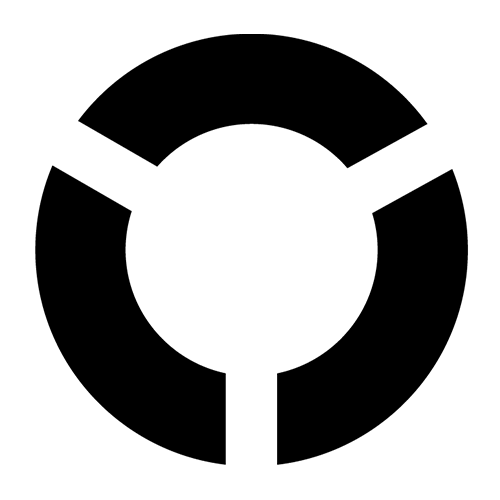 gaming.lenovo.com
gaming.lenovo.com
Happy New Year Everyone!
Getting back into the swing of things with the weekly updates on Legion Go. Our teams have had varying degrees of breaks and vacations and we're all catching up with each other at the moment, but we have made some progress over the last few weeks on some key topics.
Going forward in terms of expectation management I'll try to provide insight into what we're working on next, rather than expected timelines for release of what we're working on, as those are shifting based on quite a few factors that are less than predictable at times. But, I want to make sure you're all aware of what we're working on and prioritizing in terms of updates and fixes as well as progress we've made on user-identified issues.
Next BIOS update (v29):
Two big ones here that have been heavily requested are charge limiting for the battery and Auto VRAM setting, so progress is being made there.
- Will be based on v28 and include everything v28 delivered
- Will add Auto VRAM (UMA Buffer) selection
- Optimization of custom fan table interface for future use by Legion Space (nothing user-accessible at the moment)
- Added support for Charge Limiting (by Legion Space, later, not user accessible yet)
- Various security improvements and bug fixes
Next Space update (Tentatively 1.0.2.6):
Future Space updates targeted to include:
- Driver and BIOS update integration
- Add FPS Limiter - Toggle on/off or lock framerate
- LT/RT Deadzone settings
- Custom Fan Curve settings
- Add option to restore Joystick response curve and deadzone settings to default values
- Add option to turn off power button LED
- Add option to set the sleep duration of controllers
- Various Bug fixes
- Note: some of these may not make it in but this is the current working target
Issue Resolution:
- Charge limit settings (either pre-defined value(s) or user defined value, implementation specifics still TBD), support for this added in v29 BIOS but will need Space implementation as well
- Key customizaton & mapping (high priority)
- Further LT/RT threshold adjustments
I do sincerely want to thank you all for your support and patience, as well as a lot of the community members stepping up with offerings of diagnoses, sharing of data, fixes, customization options, 3D prints, time, and understanding. It's very much appreciated and I hope you can see what a big impact it's having on the shape of the future of this product. Our back-end teams are continuing to work hard on delivering improvements and fixes.
- SD reader stuttering issues impacting some users on some games in some scenarios
- Special thanks to GhostFella, one of our Beta Testers for helping troubleshoot and identifying possible solutions for this issue
- Our R&D team is evaluating an updated driver from RealTek, and have been in contact with them on the issue to help troubleshoot
- They've provided some tools which I'll work with a few users on to gather some log data/etc. to try to better diagnose the issue and see if this updated driver has any impact on the issues being experienced and if not, collecting more data to help diagnose and hopefully solve.
- If you are experiencing any of these issues with the Genesys SD reader please let me know as well
- Warranty Upgrades are now available for US & Canada users through the support site
- Enter your serial# here: legion go 8apu1 Lenovo PC Support - Lenovo Support US
- Click "upgrade" on the right and you should be able to select up to 48 months of Legion Ultimate Support
- ADP (Accidental Damage Protection) offerings are currently still being worked on as of this post and may become available later.
- Custom TDP
- Working with some users on diagnosing issues around custom TDP settings in Space and trying to get a handle on what's going on and what improvements we can make to this so that it works as intended or as expected.
- Will be looking into this more heavily and gathering more data over the coming weeks with the aim to improve this functionality.
- Issues previously identified and mentioned are still being worked on, if you don't see your favorite issue here do not fret.
Disclaimer: The details provided herein are intended as a courtesy update and do not serve as a binding commitment or warranty. Lenovo cannot guarantee the accuracy or timeliness of the information and reserves the right to modify product and service plans at any time. We are not liable for reliance on the projected timelines or features, which are subject to change based on various business needs and product development considerations.
Legion Go Update 01.05.2024 | Lenovo Gaming (US)
<p>Happy New Year Everyone!</p> <p>Getting back into the swing of things with the weekly updates on Legion Go. Our teams have had varying degrees of breaks and vacations and we're all catching up with each other at the moment, but we have made some progress over the last few weeks on some key...
Keymapping are the only ones i'm really interested in right now so I'm disappointed it's not coming in the next udpate. want to be able to map screenshot function to one of the many other currently useless buttons on the Go. Ever since the latest update taking a screenshot causes all my buttons to stop functioning for a second or two and I'm guessing it's got something to do with the fix they implemented to keep controls from still controlling a game when you have the legion left or legion right menus open up.
Legion Space 1.0.2.7 is finally out and includes downloading drivers straight from the app instead of needing to manually look for updates which was one of the features I was most looking forward to. Hopefully Lenovo keeps up with the updates and adds new GPU drivers with AFMF and robust button remapping soon.
Picked one up as a Christmas present to myself and have had it for about a month -- really liking it. So far, Lenovo looks committed to updating things like Legion Space, bios, and drivers on a fairly regular cadence, and although it's far from perfect (honestly seems weird that it shipped without backbutton mapping?) it continues to get marginally better even in the short month I've had it. As far as running games, the fact that it runs all games/stores natively without needing to fiddle with linux-based bs is a huge plus, and it's handled games up to Starfield and BG3 like a champ (although I'm not the most discerning when it comes to graphical quality or framerate, so perhaps I'm easy to please). Does require some troubleshooting at times (the portrait screen, for example), but nothing too onerous. I've gotten considerable mileage out of it during my commute, although I have a long commute where I'm guaranteed to be seated -- it's a bit too heavy and unwieldy to easily whip out while standing in the subway. (To be fair, the last handheld for which this was truly feasible was the Nintendo DS -- even the Switch isn't great.) All in all, happy with it and spent a lot more time gaming in January than I have in a while (guess ymmv on whether that's a good thing though lol).
Yes, just need to connect to the USB-C port, whether through a dock or a USB-C to HDMI dongle or using a monitor that has USB-C input, etc.
I would love to see an OT, as I recently got my hands on one of these. (I like it. I still have a ROG Ally for on-the-go play but the Legion has become my at-home PC system.) But I'm not really someone who knows how to make a good OT, so not it!
Second an OT for this and all of the current mainstream pc handhelds.
Quick question though, I currently have a steam deck and want a native windows handheld.
I held the Rog Ally and checked its brightness, but it's low is really not that low. I primarily play in bed at night and the deck oled is amazing.
Does anyone have a comparison video or first hand experience of screen brightness of the Go vs the steam deck and ally at the darkest setting.
I have no access to a lenovo go.
Quick question though, I currently have a steam deck and want a native windows handheld.
I held the Rog Ally and checked its brightness, but it's low is really not that low. I primarily play in bed at night and the deck oled is amazing.
Does anyone have a comparison video or first hand experience of screen brightness of the Go vs the steam deck and ally at the darkest setting.
I have no access to a lenovo go.
Its going to be like impossible to beat OLED for dimness, merely having a backlight is a nuisance in total darkness.
Yes, obviously, still trying to get a gauge more on the ally vs go.
I would love to see an OT, as I recently got my hands on one of these. (I like it. I still have a ROG Ally for on-the-go play but the Legion has become my at-home PC system.) But I'm not really someone who knows how to make a good OT, so not it!
Tried to direct message you, but struggled.
Since you have both, would you be able to tell me which of the models gets the dimmest screen setting?
I want a windows handheld and I am trying to determine between the ally and the go at the moment.
I took both into as dark a room as I could manage, put both screens as dark as they would go, put them on the same Steam page, and took a picture:Tried to direct message you, but struggled.
Since you have both, would you be able to tell me which of the models gets the dimmest screen setting?
I want a windows handheld and I am trying to determine between the ally and the go at the moment.

The Lenovo's screen was noticably brighter. Although it's worth pointing out that the ROG has lights around it's sticks. (Which can be turned off, but the setting is buring in the Ally's software settings. I had them turned off prior to testing, but somehow they came back when I was going to do the test.)
I took both into as dark a room as I could manage, put both screens as dark as they would go, put them on the same Steam page, and took a picture:

The Lenovo's screen was noticably brighter. Although it's worth pointing out that the ROG has lights around it's sticks. (Which can be turned off, but the setting is buring in the Ally's software settings. I had them turned off prior to testing, but somehow they came back when I was going to do the test.)
Thank You!
I took both into as dark a room as I could manage, put both screens as dark as they would go, put them on the same Steam page, and took a picture:

The Lenovo's screen was noticably brighter. Although it's worth pointing out that the ROG has lights around it's sticks. (Which can be turned off, but the setting is buring in the Ally's software settings. I had them turned off prior to testing, but somehow they came back when I was going to do the test.)
I am wanting to buy a windows portable to go along with the Deck, out of the two (ally / go), which do you prefer, I am leaning towards the Legion Go.
Any other first hand things you can note or callout from owning the two?
Screen quality (brightness / saturation / light bleed)
Speakers (shallow / bass)
Ergonomics (bed time playing / nightstand prop with another controller)
Anything is greatly appreciated, debating the rog on sale for 399$ on best buy vs 650$ go on best buy!
Last edited:
Is there an OT for the Legion Go? Is this the thread where most of the conversation takes place? I've tried searching and this seemed to be the topic with the most action. Thanks!
Sorry, I got busy (and then sick) and didn't respond to this.I am wanting to buy a windows portable to go along with the Deck, out of the two (ally / go), which do you prefer, I am leaning towards the Legion Go.
Any other first hand things you can note or callout from owning the two?
Screen quality (brightness / saturation / light bleed)
Speakers (shallow / bass)
Ergonomics (bed time playing / nightstand prop with another controller)
Anything is greatly appreciated, debating the rog on sale for 399$ on best buy vs 650$ go on best buy!
Unfortunately I don't know that I have very much that's useful to tell you, I think it's going to be pretty subjective. I like the Lenovo a little bit better, but I think they're both pretty great machines.
I personally like the ergonomics of both devices more than the Steam Deck, both are comfortable (for me) to play for long periods of time. I've seen people complain about the angles on the lenovo digging into their hands after a long play session, but I've not experienced that. I have very large hands, and so while both are comfortable, I find the size and weight of the Lenovo a little more comfortable. It fits my hands rather than me trying to wrap my hands around it.
I've seen people complain about the speakers on the Lenovo, I haven't noticed a problem, but I'm not much of an audiophile. (Also if I'm not docked to a TV I tend to play with the sound off or use headphones.)
I prefer the larger, brighter screen of the lenovo. The VRR is a big selling point of the ROG, but tbh, I'm not much of a framerate person.
(Like I said, I don't think I'm going to be a lot of help, because a lot of the stuff that pushes people one way or another on these two devices is stuff that doesn't matter or apply to me.)
Honestly, I wasn't planning to get the Lenovo but it kind of fell into my lap at a discounted price. At this point if I were going to keep one, I'd probably keep the Lenovo because of the ergonomics being more suitable for my hands and the larger, brighter screen. Since I'm NOT going to only keep one, I keep the Lenovo at home for PC gaming on my TV or for playing games at night while I watch TV with my partner, and I keep the ROG Ally in my backpack so I can play stuff on the go, since it's smaller and lighter.
Hope something in here helps.
Sounds like Legion Go might never support AMD's AFMF due to its native portrait display. Pretty big downer
I'm beginning to regret picking up the Go at this point. The updates have been coming at a glacial pace after the new year and we still don't have a date on the next real update with proper button mapping. Just more updates on updates.
AFMF
We very much understand how much you all want this on the Go. We do too. We're aware that AMD has launched updated drivers as well. Currently the team is debugging the AMD VGA driver for the Go (making sure the FPS counter doesn't stop working again). For AFMF specifically, as expected the native portrait display is creating some challenges. AMD/Lenovo are co-working to address that but I can't make any guarantees at this point about implementation. I will share more updates if/when/as I can as this is still being actively discussed internally. We're also looking at the next set of drivers AMD plans to release and trying to evaluate how we can best leverage our available resources to get you the most meaningful updates as quickly as possible.
I'm beginning to regret picking up the Go at this point. The updates have been coming at a glacial pace after the new year and we still don't have a date on the next real update with proper button mapping. Just more updates on updates.
I literally about to pull the trigger on this thing because it was $50 off for the past few weeks and suddenly its back up to MSRP. Does anyone know how often this goes on sale like that?
Thinking of upgrading from my ally to this. My use case is gonna be emulation, pc and ps5 streaming, and 2d indie games. For those that have this (and preferably an ally at some point) - solid plan? Looks like I could flip my ally and end up with a legion go for around 200
Thinking of upgrading from my ally to this. My use case is gonna be emulation, pc and ps5 streaming, and 2d indie games. For those that have this (and preferably an ally at some point) - solid plan? Looks like I could flip my ally and end up with a legion go for around 200
Haven't had an Ally so can't compare, but personally I have no complaints with my Legion Go for all those use cases.
Have had both and would consider it a "sidegrade" if anything. The larger screen is nice for sure, but I definitely felt the lack of VRR coming from the Ally. I also liked the ergonomics and included software from the Ally better. No idea about the joycon and mouse features of the Go as I never really use them. I bust out the Go here and there but overall the Ally is still my daily driver.Thinking of upgrading from my ally to this. My use case is gonna be emulation, pc and ps5 streaming, and 2d indie games. For those that have this (and preferably an ally at some point) - solid plan? Looks like I could flip my ally and end up with a legion go for around 200
Excellent! Thanks for the feedback. Have you tried chiaki on yours for any ps remote play?Haven't had an Ally so can't compare, but personally I have no complaints with my Legion Go for all those use cases.
So I'm not super up on VRR - I know its huge for 3d games that cant hold stable framerates - but if I'm playing retro / 2d indie stuff is it as necessary? I don't plan to play any 3d games native on the device. And I won't use the joycons or mouse features either haha. Ergonomics are one thing that I'm worried about as I have some SMALL hands, and this is larger and weighs more.Have had both and would consider it a "sidegrade" if anything. The larger screen is nice for sure, but I definitely felt the lack of VRR coming from the Ally. I also liked the ergonomics and included software from the Ally better. No idea about the joycon and mouse features of the Go as I never really use them. I bust out the Go here and there but overall the Ally is still my daily driver.
Best Buy has a pretty great return policy so I may snag one to test drive and see how it feels.
If those types of games are your use case I can't see VRR being a huge deal, as it will probably maintain a steady framerate. I have bigger hands, but I don't recall the weight feeling too bad, just that it felt a little chonky and I had a hard time finding a grip where I didn't feel like I was constantly hitting those mouse buttons. Definitely give it a hands-on spin.Excellent! Thanks for the feedback. Have you tried chiaki on yours for any ps remote play?
So I'm not super up on VRR - I know its huge for 3d games that cant hold stable framerates - but if I'm playing retro / 2d indie stuff is it as necessary? I don't plan to play any 3d games native on the device. And I won't use the joycons or mouse features either haha. Ergonomics are one thing that I'm worried about as I have some SMALL hands, and this is larger and weighs more.
Best Buy has a pretty great return policy so I may snag one to test drive and see how it feels.
Excellent! Thanks for the feedback. Have you tried chiaki on yours for any ps remote play?
I have not; I understand that it's supposed to be better than the official remote play app but the official app works okay for me and is plug and play so I couldn't be bothered lol
I will say it is pretty heavy. I don't mind the size (hands are on the smaller side), but the weight isn't great for long sessions, so I tend not to actually hold it up for playing - it's either propped up in my lap when I'm sitting (like on a bus) or on a desk while I use the controllers detached (I bought a cheap 3d printed holder so I can use the controllers like a switch's). That said, I really like the kickstand because of that.
While the Ally d-pad isn't wonderful and has some false diagonal problems, I see a lot of hate for the Legion's extremely shallow d-pad. It seems like not a great fit for 2D retro anyway. I also don't know how much you are gaining from a bigger screen for those era games anyway, its more game streaming where you'd appreciate it, especially if you can stream 1440p/1600p from moonlight. (PS5 seems capped at 1080p?)
Lossless scaling app is on sale for Steam's spring sale. I haven't had a chance to try it out yet but it looks like it might be a decent alternative for frame gen on the Go if Lenovo can't figure out how to get afmf working themselves.
View: https://youtu.be/MlvU8RQo2eI?si=4mfUQLJbcr4CbMYk
View: https://youtu.be/MlvU8RQo2eI?si=4mfUQLJbcr4CbMYk

