LG CX looks great, but the biggest improvement I've found was VRR and 120fps on a tv. How I've missed this.
- Thread starter Jeff ChickenDig
- Start date
You are using an out of date browser. It may not display this or other websites correctly.
You should upgrade or use an alternative browser.
You should upgrade or use an alternative browser.
Oops, you're right. the CX, not C9.There's no 48" C9, but there's a 55" C9. The CX was the first to go 48".
Can be if you treat it dumb, but newer OLED's all have programming that helps prevent burn-in.Is the burn in a real thing on OLED's? Seems strange that it would be, especially given that many programs throw their logos on the screen permanently.
Ok, the TV is amazing and I've dialed in almost everything. The only issue I'm having is that I cannot enable dynamic contrast. I have HDMI Ultra Deep Color and Instant Game response enabled and have named the input PC and used the PC icon. Running on a 2080 RTX. I was able to change the dynamic contrast for my Xbox one X and my PS4 pro, so I'm not sure why it can't be enabled on my PC input (1440p, 120hz). I have HDR enabled in windows 10.
Not the end of the world as it looks amazing but I'd like to know if it's currently possible to enable it.
I don't see why you'd want that, I only put it on the odd time for comparison. I don't have a pc hooked up to mine so can't help just wanted to post to say I don't think you're missing out.
Calman AutoCal does just that; but you need a license to run the software on your computer ($145), and the hardware is delicate and expensive.Closer to $500 huh? It's simply too expensive. I would happily pay $150 for something like this. Wonder when they'll fully automate the process so anyone can rent the equipment and do it themselves. Kinda like Audyssey EQ for audio.
The least-expensive option for a suitable OEM meter is $250, while the measurement mics that come with your AVR probably cost a few dollars at most and the software is a part of the device.
So it's not really feasible to rent that out to someone.
It used to be that high-end graphic design monitors would have the ability to run self-calibration routines, and because they were able to profile a meter to that specific display rather than one which was tuned to work with anything, it would cost about $150.
This is the first example I found in a search:
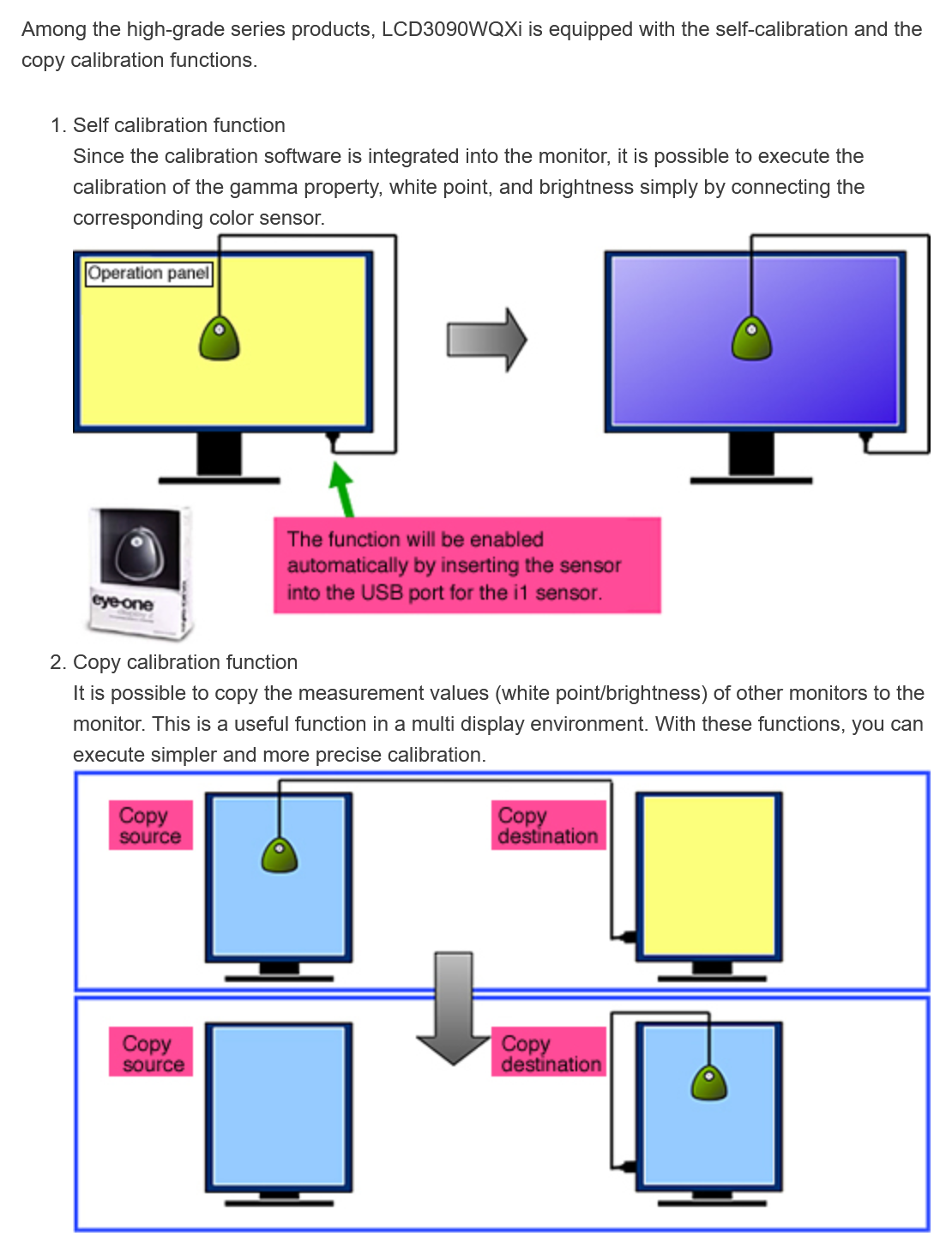
It looks like this particular monitor works with a retail eye-one meter rather than one tailored for the display though, which would be more expensive. Some displays would even have the option to use many different common meters rather than a specific one.
You have to wonder why none of the TV manufacturers have released a product like that yet, as I'm sure their SmartTV platforms could handle the processing required.
At the same time: higher-end displays are so well calibrated out of the box now that there's really very little need for it any more.
So long as you have the understanding required to select the right picture settings, you're 95% of the way there now.
Professional calibration is really only going to get you that extra 5% most of the time.
It's not like things used to be where TVs had no good white balance presets, or required the user to dial in a complex color-management system to achieve accurate color.
Note: this does not apply to projectors.
I would strongly recommend you get a pro to calibrate those, or learn to do it yourself.
I had to put in quite a bit of work to get my 2019 Optoma projector looking good - and this is doubly true if you're projecting onto a wall rather than a projection screen.
Is the burn in a real thing on OLED's? Seems strange that it would be, especially given that many programs throw their logos on the screen permanently.
I can tell you from first hand experience that it is pretty much a real thing. My previous OLED screen which was an LG E7 started showing clear burn ins 2 years in. One was in the middle which i'm still not sure what caused it. But at the bottom you can clearly tell that there is a burned in image of a video player seek bar, most probably from pausing Youtube or Netflix for too long too many times. I'm very careful with how I use the screen to avoid burn in but my SO isn't.
I'm a very picky person, especially when it gets to screens, I always have this fear when I get a new screen, laptop or any portable device that it contains dead pixels. So needless to say, as soon as I noticed the burn in (confirmed it's not image retention), I got it replaced with a CX, and I'm happy with my purchase.
I'm gonna be extra careful now, and hopefully this one will last me until microLED is mature enough to be somewhat affordable without those seams.
Thank you. It makes sense that adding a projector screen would add a variable the manufacturer can't possibly account for.Calman AutoCal does just that; but you need a license to run the software on your computer ($145), and the hardware is delicate and expensive.
The least-expensive option for a suitable OEM meter is $250, while the measurement mics that come with your AVR probably cost a few dollars at most and the software is a part of the device.
So it's not really feasible to rent that out to someone.
It used to be that high-end graphic design monitors would have the ability to run self-calibration routines, and because they were able to profile a meter to that specific display rather than one which was tuned to work with anything, it would cost about $150.
This is the first example I found in a search:
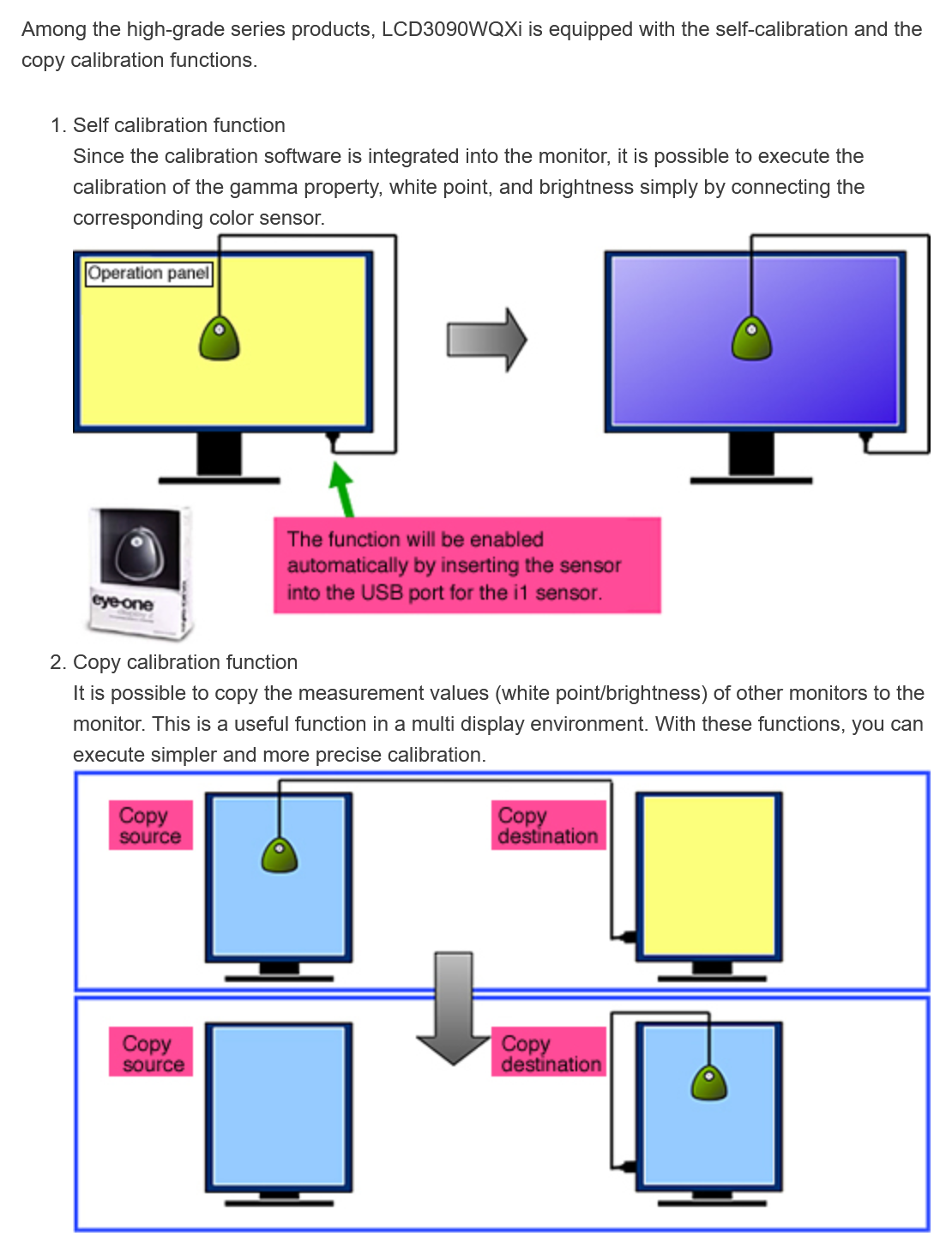
It looks like this particular monitor works with a retail eye-one meter rather than one tailored for the display though, which would be more expensive. Some displays would even have the option to use many different common meters rather than a specific one.
You have to wonder why none of the TV manufacturers have released a product like that yet, as I'm sure their SmartTV platforms could handle the processing required.
At the same time: higher-end displays are so well calibrated out of the box now that there's really very little need for it any more.
So long as you have the understanding required to select the right picture settings, you're 95% of the way there now.
Professional calibration is really only going to get you that extra 5% most of the time.
It's not like things used to be where TVs had no good white balance presets, or required the user to dial in a complex color-management system to achieve accurate color.
Note: this does not apply to projectors.
I would strongly recommend you get a pro to calibrate those, or learn to do it yourself.
I had to put in quite a bit of work to get my 2019 Optoma projector looking good - and this is doubly true if you're projecting onto a wall rather than a projection screen.
I can tell you from first hand experience that it is pretty much a real thing. My previous OLED screen which was an LG E7 started showing clear burn ins 2 years in. One was in the middle which i'm still not sure what caused it. But at the bottom you can clearly tell that there is a burned in image of a video player seek bar, most probably from pausing Youtube or Netflix for too long too many times. I'm very careful with how I use the screen to avoid burn in but my SO isn't.
I'm a very picky person, especially when it gets to screens, I always have this fear when I get a new screen, laptop or any portable device that it contains dead pixels. So needless to say, as soon as I noticed the burn in (confirmed it's not image retention), I got it replaced with a CX, and I'm happy with my purchase.
I'm gonna be extra careful now, and hopefully this one will last me until microLED is mature enough to be somewhat affordable without those seams.
Thanks. So even your CX might have the problem. I imagine most people just want to watch/play stuff without having to worry about burn in - that freaks me out! Do you have to limit gaming sessions and shit like that?
I really would like to purchase an LG CX, but I am terrified of getting burn-in. Any thoughts?
By the way, I found an LG B9 locally from a store which is selling for €500 less. Is the CX is €1800. Is it worth going for the latter?
Thank you!
By the way, I found an LG B9 locally from a store which is selling for €500 less. Is the CX is €1800. Is it worth going for the latter?
Thank you!
I really would like to purchase an LG CX, but I am terrified of getting burn-in. Any thoughts?
By the way, I found an LG B9 locally from a store which is selling for €500 less. Is the CX is €1800. Is it worth going for the latter?
Thank you!
What size are you looking for? Because the 55'' CX can be had for €1330.
What size are you looking for? Because the 55'' CX can be had for €1330.
In Malta 55" CX is €1800 everywhere. B9 is €1300.
I really would like to purchase an LG CX, but I am terrified of getting burn-in. Any thoughts?
By the way, I found an LG B9 locally from a store which is selling for €500 less. Is the CX is €1800. Is it worth going for the latter?
Thank you!
I've had my C8 for 2 years, no burn in with mixed use (gaming, movies, tv, etc.)
That's quite the difference from the prices over here in the Netherlands. I'm waiting it out a bit longer in the hope of even better prices during Black Friday.
That's quite the difference from the prices over here in the Netherlands. I'm waiting it out a bit longer in the hope of even better prices during Black Friday.
Ah nice. Maybe I should do that too.
It's close anyways, just 2 months away. I'm hoping that it hits the €1000 to €1100 pricepoint.
Do you use as a monitor? been thinking about doing thatPicked up the 48 CX a couple of weeks ago. Such a good TV and the difference in quality going from my old 32 LG from seven years ago to this is massive. So pleased with it.
Thanks. So even your CX might have the problem. I imagine most people just want to watch/play stuff without having to worry about burn in - that freaks me out! Do you have to limit gaming sessions and shit like that?
Newer models than their 7 series TV are less prone to burn-in just by themselves and also have more software features to prevent them. Their example of a burnt in video player bar would already be prevented by the screensaver that kicks in after a short time with no video playing and there is also pixel shift plus logo shift. The CX is much less likely to suffer from burn-in than the 7 series or older.
The screen also dims when gaming when you don't move for a few minutes btw.
I am picking up my 48" CX in a few hours and was wondering if anyone had any links or suggestions for settings so that I can make sure the TV is protected and running at the best it can without professional calibration?
Probably gonna be a while before I have a 120/144fps display, but if anything that's good because it means I can use my hardware longer.
Does the c9 have VRR? I thought it did? I won't be able to game at 4k/120,???!?
Is the c9 capable of 4k 120 fps?The TCL 605 had HDMI 2.0b and will be limited for next gen, so no VRR or 120Hz. Your C9 however has full bandwidth HDMI 2.1 (48gbps).
Does the c9 have VRR? I thought it did? I won't be able to game at 4k/120,???!?
No, that you need an update. 4k/120 with VRR is in afaik
I don't.
What's the difference between freesync, gysync, VRR and ALLM
I got a LG CX over the weekend and apparently it can support all the above but I have nothing to test it on yet.
I plan to get a ps5 and (eventually) a 3080
I guess my ps4 pro doesn't support anything like that right? Don't have an Xbox and don't plan to get one.
will ps5 support these?
also to activate these is it automatic and the tv will switch to them if the option is enabled on the console or device?
I got a LG CX over the weekend and apparently it can support all the above but I have nothing to test it on yet.
I plan to get a ps5 and (eventually) a 3080
I guess my ps4 pro doesn't support anything like that right? Don't have an Xbox and don't plan to get one.
will ps5 support these?
also to activate these is it automatic and the tv will switch to them if the option is enabled on the console or device?
So CX supports g-sync through HDMI? I thought it's only DisplayPort? I have this cable installed, will it work? https://www.amazon.de/dp/B083YRPGV7/ref=pe_3044161_189395811_TE_SCE_dp_1
I never saw anything above 75Hz on CRT, 60Hz LCD.
I wish to see the light too so badly, but moolah need to go elsewhere.
I wish to see the light too so badly, but moolah need to go elsewhere.
Does the 2070S do 4k 60hz as well?With a 2080, you can run GSYNC at 1440p up to 120hz, or at 4k up to 60hz over HDMI.
Once HDMI 2.1 is out you'd be able to do 4k up to 120hz on the new series of cards.
Yes it does.

