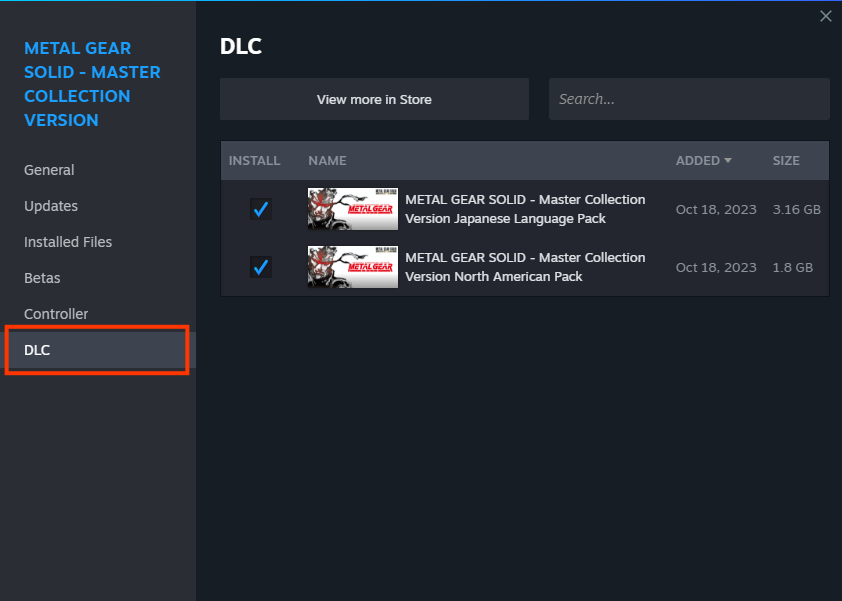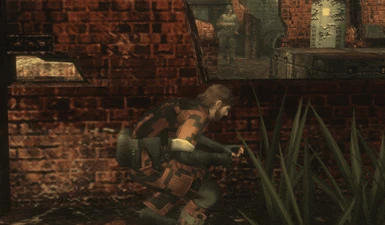I finally got my Steam Deck back from RMA and I've been playing a bit of MGS3. It's interesting. I used to have RPCS3 with the HD Collection on there, and though the CPU performance was bad in a lot of areas, it could run at 4K without a noticeable drop in performance, even in areas that were running 60fps. On this new PC version, the game runs flawlessly at lower resolutions, but at 4K, the performance is worse than RPCS3. No part of the game is able to hit 60 at 4k. It's a bit disappointing because I use my Steam Deck connected to my TV a lot.
Edit: Force disabling MSAA in dxvk.conf (d3d11.disableMsaa = true) makes it run much better in 4K. Very few frame drops now. People trying to run the game on a low-end PC might wanna try this too.

github.com