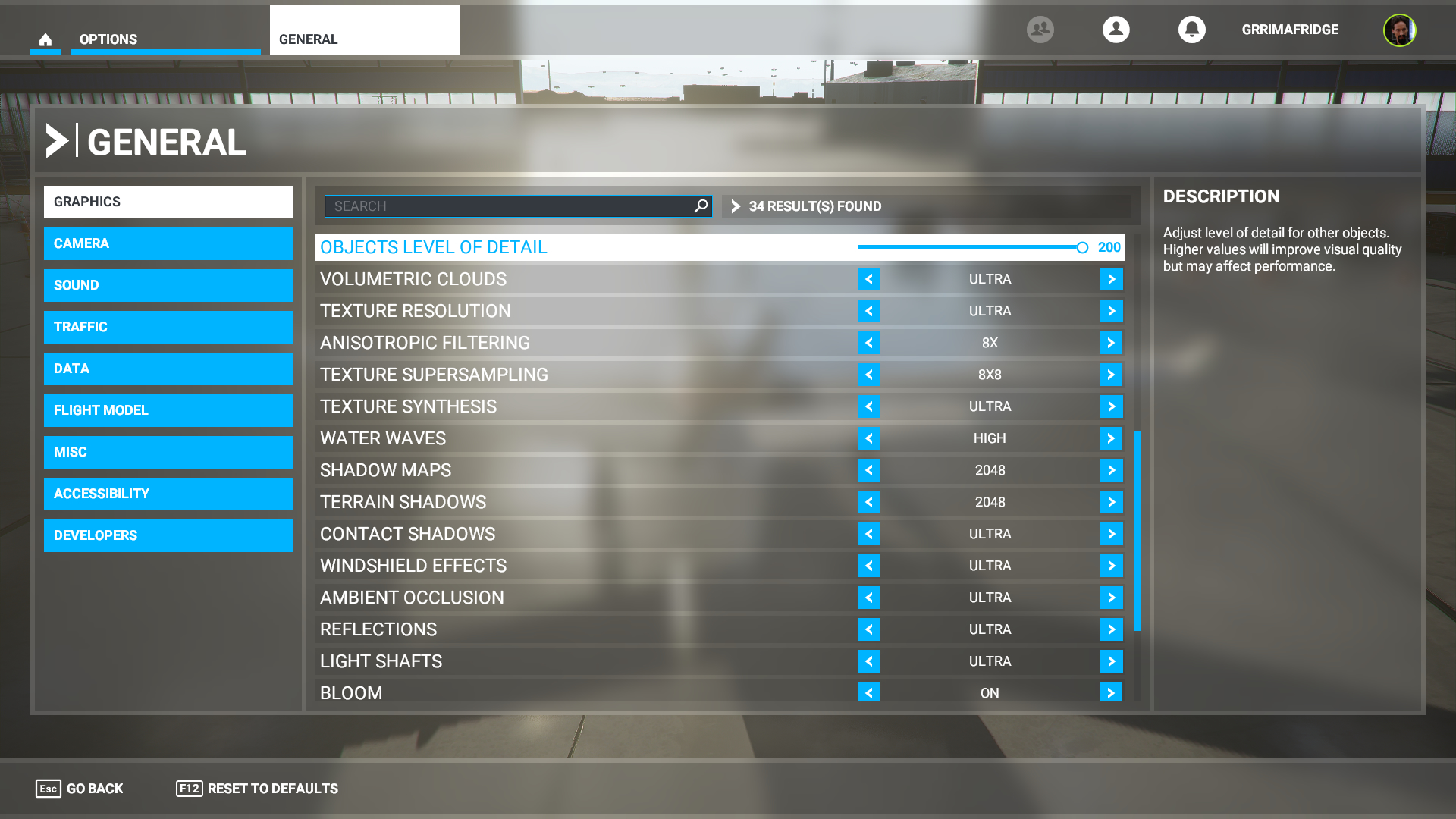(Click for general game info.)
🖥️ System requirements:
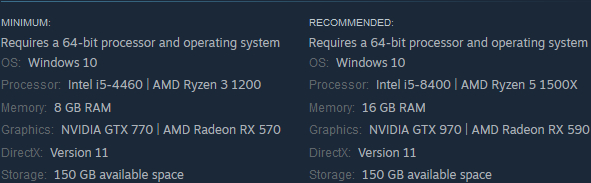
🧰 Latest drivers: (as at 24/02/2022)
AMD: 22.2.2
Nvidia: 511.79
📊 Benchmarks:
ComputerBase (German; launch build)
GameGPU (Russian; launch build)
Guru3D (English; launch build)
Hardware Unboxed (English; launch build)
PC Games Hardware (German; launch build)
SweClockers (Swedish; launch build)
Techspot (English; launch build)
📊 Performance guides:
TheOriginalBabu (English; alpha build)
🎩 Tips and tricks:
Cap the frame rate/potentially improve frame times: Download RivaTuner Statistics Server (if you use MSI Afterburner, then you already have it installed), input your desired framerate limit in the "Framerate limit" box, and hit Enter . Alternatively, those with an Nvidia GPU can either cap the frame rate at the driver level via the Nvidia Control Panel (requires the 441.87+ drivers) or use Nvidia Inspector to force a vsync internal lower than one-half (click the small tool icon to open the game profile section).
Note: Useful if your system can't maintain, say, 60fps and you're sensitive to the wild fluctuations, or you're experiencing uneven frame times. The greater window the engine has to render a given frame, if you're imposing a lower frame rate than the game can otherwise provide, may also help in alleviating stuttering related to data streaming.
Fix in-game installation process stalling on a blue bar: Restart the game until you see a proper installation window, showing what's being downloaded/unpacked.
Enable performance metrics: Enable the developer toolbar by enabling Developer Mode in Options -> General -> Developers, then click Options -> Display FPS. (Credit to Xcell Miguel.)
Fix poor performance when using DisplayPort: Use HDMI instead. (Credit to strangerinthealps.)
Fix poor performance when using in-game vsync: Disable it and set an external frame rate cap instead (see "Cap the frame rate" above). (Credit to Maturin.)
Mitigate stuttering (1): Navigate to Options -> General -> Data and disable the live settings. (Credit to Teenage Fansub.)
Mitigate stuttering (2): Navigate to Options -> General -> Data -> Manual Cache and manually download the satellite data for the locations you intend to visit. (Credit to TLT GAMING.)
Fix Gsync not functioning: Install and run SpecialK; navigate to the Global Injection tab and click "Start Service"; either launch the game from the Steam Game Management tab (Steam version) or navigate to the Injection Config tab, enter FlightSimulator.exe, then launch the game as usual (WinStore version); press CTRL-Shift-Backspace to bring up the SpecialK overlay; navigate to Direct3D 11 Settings -> SwapChain Management and enable Use Flip Model Presentation; and finally, navigate to Direct3D 11 Settings -> Texture Management and disable Enable Texture Caching. (Credit to Darktalon.)
⚙️ Graphics settings:
Display mode: Windowed; Fullscreen
Fullscreen resolution: Self-explanatory
HDR10: Off/On(?)
Global rendering quality (presets): Low-end; Medium; High-end; Ultra
Vsync: Off/On
Frame rate limit: Varies depending on refresh rate
Render scaling: 30% -> 200% in increments of 10%
Anti-aliasing: Off; FXAA; DLAA; TAA
Terrain level of detail: 10 -> 200 in increments of 5
Terrain vector data: Off; Low; Medium; High; Ultra
Buildings: Low; Medium; High; Ultra
Trees: Low; Medium; High; Ultra
Grass and bushes: Off; Low; Medium; High; Ultra
Objects and level of detail: 10 -> 200 in increments of 5
Volumetric clouds: Low; Medium; High; Ultra
Texture resolution: Low; Medium; High; Ultra
Anisotropic filtering: Off; 2x; 4x; 8x; 16x
Texture supersampling: Off; 2x2; 4x4; 6x6; 8x8
Texture synthesis: Low; Medium; High; Ultra
Water waves: Low; Medium; High
Shadow maps: 768x768; 1024x1024; 1536x1536; 2048x2048
Terrain shadows: Off; 128x128; 256x256; 512x512; 1024x1024; 2048x2048
Contact shadows: Off; Low; Medium; High; Ultra
Windshield effects: Low; Medium; High; Ultra
Ambient occlusion: Off; Low; Medium; High; Ultra
Reflections: Off; Low; Medium; High; Ultra
Light shafts: Off; Low; Medium; High; Ultra
Bloom: Off/On
Depth of field: Off; Low; Medium; High; Ultra
Lens correction: Off/On
Lens flare: Off/On
Use generic plane models (AI traffic:) Off/On
Use generic plane models (multiplayer:) Off/On
Last edited: