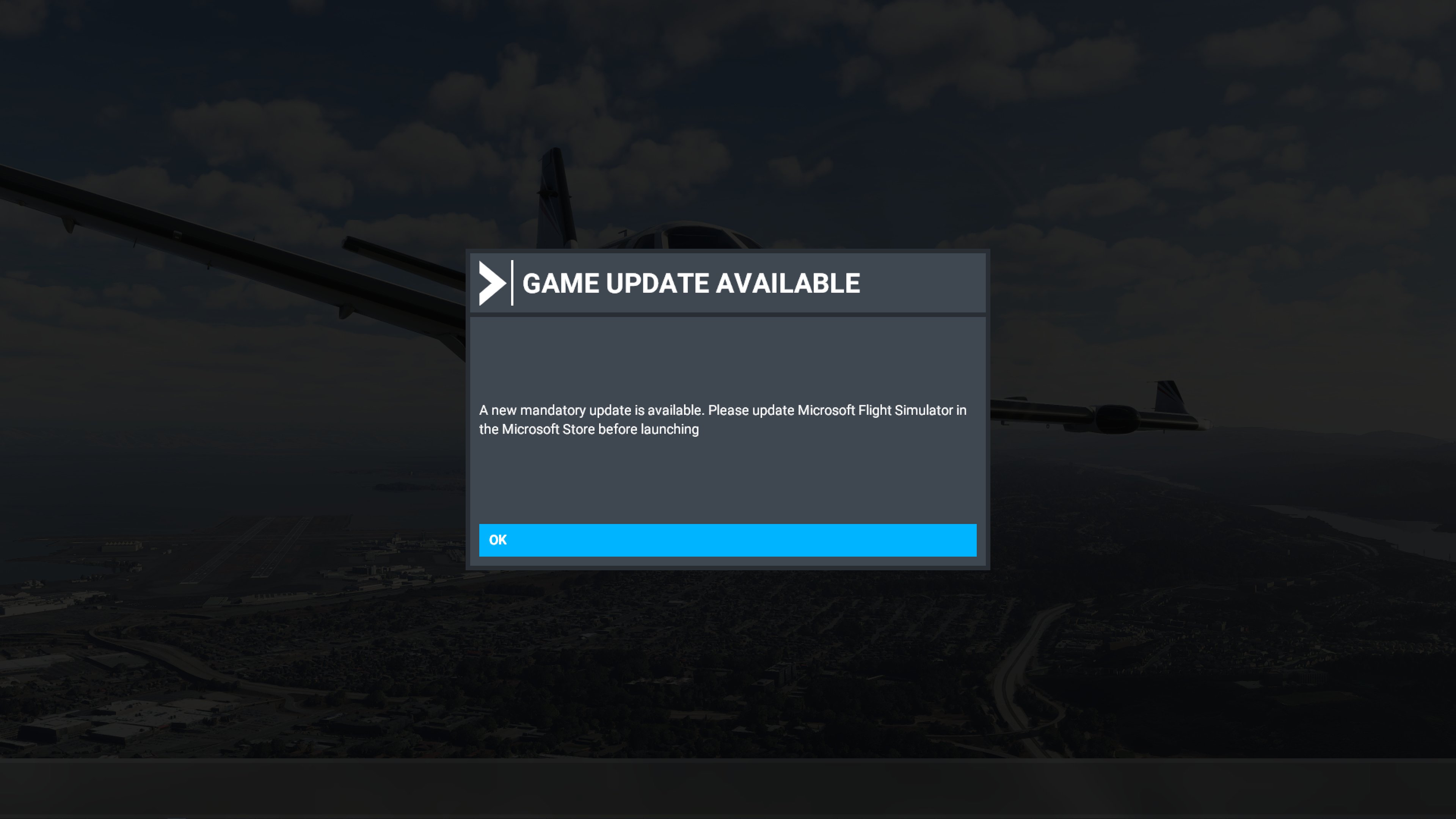Microsoft Flight Simulator - First world update coming 29/09. Focus on Japan, 6 cities updates, 6 handcrafted airports, historical locations and more
- Thread starter Theorry
- Start date
You are using an out of date browser. It may not display this or other websites correctly.
You should upgrade or use an alternative browser.
You should upgrade or use an alternative browser.
That's awesome, very happy to see them putting out significant world updates so soon and in a free manner. I actually flew to Japan in-game at launch and was very dissapointed by the fidelity of it, so I look forward to seeing the difference with this update.
Really gives me hope that in the future they might revisit various locations to fix them up and do them justice (Niagara Falls was pretty embarassing)
Really gives me hope that in the future they might revisit various locations to fix them up and do them justice (Niagara Falls was pretty embarassing)
3080 offers only about 10-15 percent improvement to MSFS. The best CPU's still aren't powerful enough for this game.
Whoever cuts the Flight Sim trailers needs a raise.
They've said it's coming. They had internal tools for replays, but didn't think they were suitable for public use.
They've said it's coming. They had internal tools for replays, but didn't think they were suitable for public use.
OMG. I can't wait. My #1 requested feature.Whoever cuts the Flight Sim trailers needs a raise.
They've said it's coming. They had internal tools for replays, but didn't think they were suitable for public use.
Wow!
Nagasaki airport?
Would have never expected such a small airport in this early update...
Though the inner sea it is located at sure offers great scenery.
3080 offers only about 10-15 percent improvement to MSFS. The best CPU's still aren't powerful enough for this game.
it's a dx 11 game that caps people on threads.
I don't know if I was lucky or if my spider senses were tingling, but opened the game at the best moment.
Man, I am going to enjoy Hakone a lot.
Yeah, it's sadly going to take much longer than downloading it directly on the store.So download on the ms store or steam. And then you download the japan package in the ingame store.
Got the update and am playing with a tflight hotas 4 (PS4 model). I have the proper drivers and firmware updates installed, but in game, there's no reference to what button is what. For example I need to press 6 to disable my parking break, but unlike my old Logitech flight stick, I don't have a 6 button. I have the PS face buttons, the trigger/stick buttons etc marked on the device itself.
I will say I've got most of it memorized at this point but sometimes I blank and not having any reference gets hard. I'm just gonna have to make a note card aren't I....
I will say I've got most of it memorized at this point but sometimes I blank and not having any reference gets hard. I'm just gonna have to make a note card aren't I....
For my T.16000M HOTAS, at least, there's an option to show a diagram of the stick and throttle while editing the settings. The T.Flight might not be supported for this feature, though.
Yea I think that's the case. It's essentially the same thing but different button labels as one of the in game ones. Was hoping to find a way to fool it in game but I got a reference diagram googling around.For my T.16000M HOTAS, at least, there's an option to show a diagram of the stick and throttle while editing the settings. The T.Flight might not be supported for this feature, though.