-
Ever wanted an RSS feed of all your favorite gaming news sites? Go check out our new Gaming Headlines feed! Read more about it here.
-
We have made minor adjustments to how the search bar works on ResetEra. You can read about the changes here.
My laptop suddenly filled up around 7 GB and left me with 50MB left and I'm not sure why. What can I do to find out what caused the loss of space.
- Thread starter golguin
- Start date
You are using an out of date browser. It may not display this or other websites correctly.
You should upgrade or use an alternative browser.
You should upgrade or use an alternative browser.
I expanded the App Data. There is a lot of apple stuff taking space. I don't know why that is.
View: https://imgur.com/9lkfHtK
View: https://imgur.com/9lkfHtK
OK, so, most of the drive space comes from something-something sync'ing your stuff from your iPhone to your PC or something.
If you could make sure you stopped sync'ing that to your PC, you could literally gain 51GB *alone*. Just keep it on your phone and/or sync it directly to Apple cloud and download it from the web app or something if needed.
I expanded the App Data. There is a lot of apple stuff taking space. I don't know why that is.
View: https://imgur.com/9lkfHtK
As a developer, Apple's desktop software isn't very good in my experience, especially on windows. Probably should revisit settings in there and if you don't want it uninstall.
Software shouldn't just gobble up all disk space until the OS cannot function that's some amateur hour design for something with so much potential to exhaust disk space.
Last edited:
Actually, looking at the folders, they are backups of an iPhone or something. If you have an iPhone and you know your data on there is safe, then, you could easily go in there and delete both of these folders and empty the recycle bin to save all that space.
EDIT
Oh and, also, just under, there seems to be iPhones updates. That can just be deleted outright.
EDIT
Oh and, also, just under, there seems to be iPhones updates. That can just be deleted outright.
Disk Cleanup on C drive.
Click the admin icon so it rechecks the disk with ALL files.
Scroll down and see how much Windows Update files are using.
That's the culprit for me 99% of the time I'm suddenly missing space because Windows 7 through 10 (not sure about 11) do a terrible job of cleaning up after updates.
Click the admin icon so it rechecks the disk with ALL files.
Scroll down and see how much Windows Update files are using.
That's the culprit for me 99% of the time I'm suddenly missing space because Windows 7 through 10 (not sure about 11) do a terrible job of cleaning up after updates.
I just checked my actual iCloud account and I don't think anything on my PC is actually related to my iCloud. Looking at dates the backup stuff looks to be from 2017. Is anything on my current iCloud actually being saved to my desktop?
View: https://imgur.com/P9dLnTX
View: https://imgur.com/P9dLnTX
I just checked my actual iCloud account and I don't think anything on my PC is actually related to my iCloud. Looking at dates the backup stuff looks to be from 2017. Is anything on my current iCloud actually being saved to my desktop?
View: https://imgur.com/P9dLnTX
Just go to the directory and sort by date modified
Or you might also have to do date created, sometimes cloud stuff resets the modified date field
Time like this I would just use Quick Assist and try "fix" the PC. its faster than trying to guide someone using a forum.
The only real solution to your problem is to buy a bigger SSD and clone your current SSD.
Another good tutorial
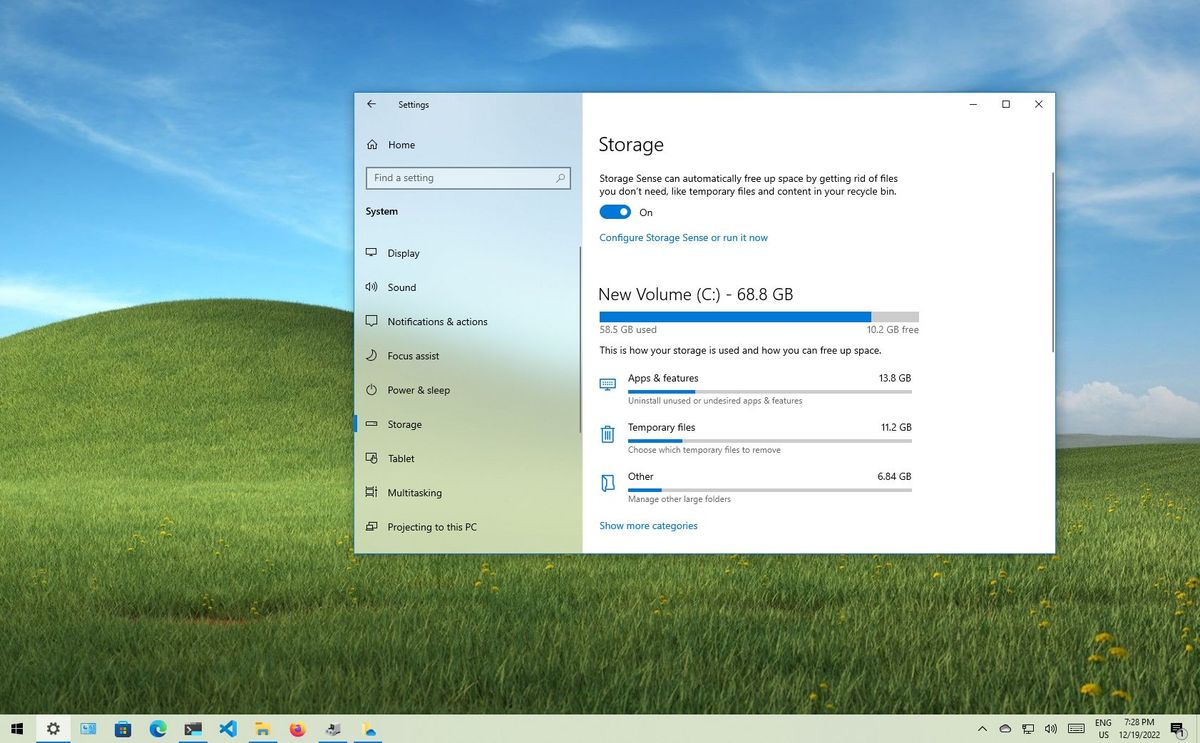
 www.windowscentral.com
www.windowscentral.com
The only real solution to your problem is to buy a bigger SSD and clone your current SSD.
Another good tutorial
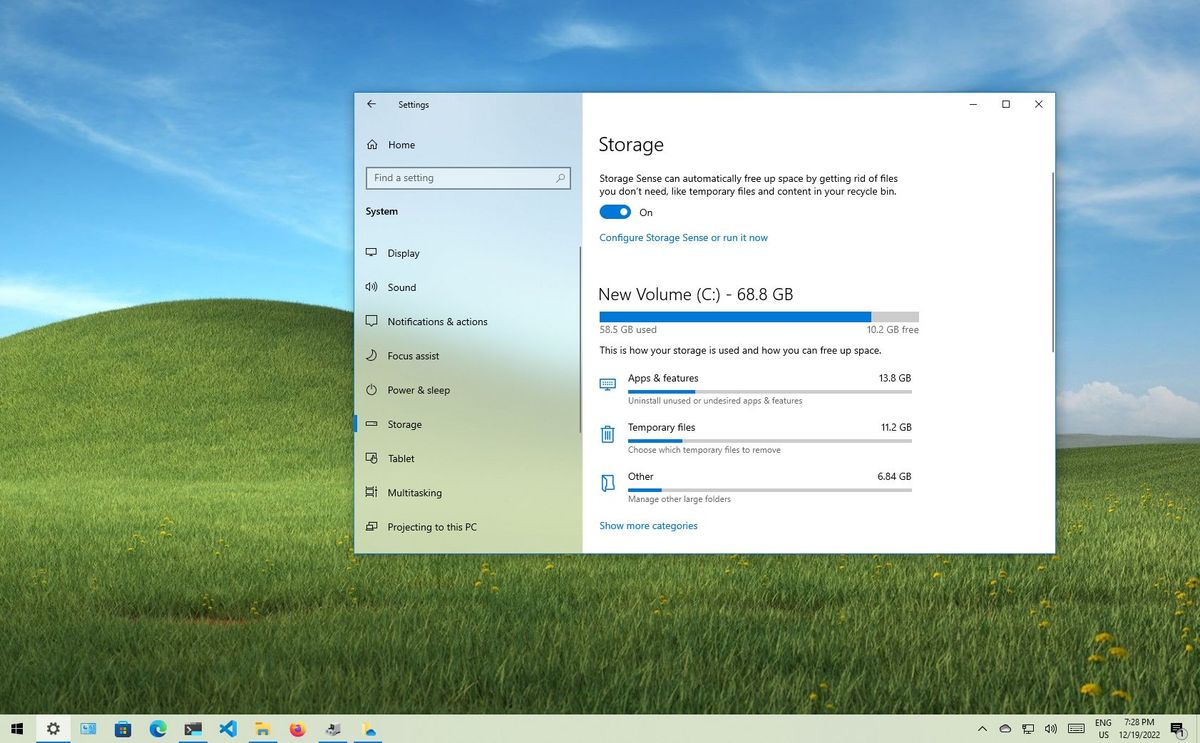
12 best ways to free up hard drive space on Windows 10
If your computer is running out of space, in this guide, we'll show you 12 ways to free up space quickly on Windows 10.
 www.windowscentral.com
www.windowscentral.com
2 things:
- if you recently were doing something memory-intensive, check to see your large your pagefile is. It's hard to tell from your screenshot, since it's likely cut off, but on the right-pane, the (sum total?) of .sys is 20.1GB (seems a little high, depending on installed RAM).
- don't delete it through the appdata directory and do delete it from iTunes UI directly, if you no longer need that backup from January 2017 (created date, obv could have newer/more recently updated files in it).
- if you recently were doing something memory-intensive, check to see your large your pagefile is. It's hard to tell from your screenshot, since it's likely cut off, but on the right-pane, the (sum total?) of .sys is 20.1GB (seems a little high, depending on installed RAM).
- don't delete it through the appdata directory and do delete it from iTunes UI directly, if you no longer need that backup from January 2017 (created date, obv could have newer/more recently updated files in it).
Open iTunes
Edit -> Preferences -> Devices tab -> select ancient backups -> Delete Backup button
Should clear about 30-odd gigs.
Also, if this machine's drive is at all upgradable, just do it. You can get a terabyte from a reputable manufacturer for less than $50. Trying to squeeze blood from a 256gb stone is not worth the hassle unless you have absolutely no options.
Edit -> Preferences -> Devices tab -> select ancient backups -> Delete Backup button
Should clear about 30-odd gigs.
Also, if this machine's drive is at all upgradable, just do it. You can get a terabyte from a reputable manufacturer for less than $50. Trying to squeeze blood from a 256gb stone is not worth the hassle unless you have absolutely no options.
Open iTunes
Edit -> Preferences -> Devices tab -> select ancient backups -> Delete Backup button
Should clear about 30-odd gigs.
Also, if this machine's drive is at all upgradable, just do it. You can get a terabyte from a reputable manufacturer for less than $50. Trying to squeeze blood from a 256gb stone is not worth the hassle unless you have absolutely no options.
I don't think I've ever had iTunes on this laptop. I just deleted those backups directly and it seems to have cleared up 40gb.
Is the storage upgradable in your laptop? If it is you should really just pick up a larger drive and install it. They are crazy cheap for larger drives these days. 250gb is pretty small for most use cases nowI don't think I've ever had iTunes on this laptop. I just deleted those backups directly and it seems to have cleared up 40gb.
There you go! I think I should recommand you going to buy a small 512GB external SSD to store all those photos and documents you seem to have. I even found a Sabrent 512GB Rocket Nano for 56$, if you don't mind the pink color. For 25$ more, you can double that space. Fast storage with no moving parts that fits in your pocket. Also, it's good to have backups and you know that already I'm sure.I don't think I've ever had iTunes on this laptop. I just deleted those backups directly and it seems to have cleared up 40gb.
Is the storage upgradable in your laptop? If it is you should really just pick up a larger drive and install it. They are crazy cheap for larger drives these days. 250gb is pretty small for most use cases now
How do I go about finding out if my laptop supports that option? I might have my exact model specifications somewhere.
Look at the documentation available for your laptop model. Or if you aren't comfortable doing this yourself you could always take it to a repair shop and ask them if they'd be able to install a larger drive in it for you. They should be able to tell youHow do I go about finding out if my laptop supports that option? I might have my exact model specifications somewhere.
I think I found the exact model there. Not sure if anything there indicates if I can add more space to it. If it's from 2016 I'm assuming that any potential investment might make more sense towards something new. I drove my last laptop into the ground until the video card gave out.Look at the documentation available for your laptop model. Or if you aren't comfortable doing this yourself you could always take it to a repair shop and ask them if they'd be able to install a larger drive in it for you. They should be able to tell you
Acer Aspire E 15 E5-575G-53VG - 15.6" - Core i5 6200U - 8 GB RAM - 256 GB SSD - US Intl
You'll have to open it up to find the answer.I think I found the exact model there. Not sure if anything there indicates if I can add more space to it. If it's from 2016 I'm assuming that any potential investment might make more sense towards something new. I drove my last laptop into the ground until the video card gave out.
Acer Aspire E 15 E5-575G-53VG - 15.6" - Core i5 6200U - 8 GB RAM - 256 GB SSD - US Intl
To be honnest, probably not since it uses a SATA SSD. Imo, go with the option I gave just above. Cheap and you'll be able to grind that bad boy to the ground with a lot of extra space.
Yep it is upgradable. Looks like it's pretty easy to access and there's even an empty 2.5" bay! So you could get a nice larger SATA ssd drive and toss it in there or you could upgrade your m.2 OS drive to an NVME drive.I think I found the exact model there. Not sure if anything there indicates if I can add more space to it. If it's from 2016 I'm assuming that any potential investment might make more sense towards something new. I drove my last laptop into the ground until the video card gave out.
Acer Aspire E 15 E5-575G-53VG - 15.6" - Core i5 6200U - 8 GB RAM - 256 GB SSD - US Intl
You can even upgrade your ram too but that processor is pretty grim I'd say you'd likely want to replace that laptop with something a bit more modern in the next couple years.
Def worth upgrading both of those though in the meantime. Should make a huge difference
Last edited:
If it's nvme, it's a SATA nvme drive for a laptop of that age.Yep it is upgradable. Looks like it's pretty easy to access and there's even an empty 2.5" bay! So you could get a nice larger SATA ssd drive and toss it in there or you could upgrade your m.2 OS drive to an NVME drive.
Also, why the heck everybody is backing up internal storage? Why not just get something external and call it a day?
EDIT: Seeing the video, yep, SATA nvme.
… there is no such thing as a sata NVME. It's either SATA or NVME. I think you mean SATA m.2 drive which yes your right the one in the laptop is a sata M.2 drive but it supports NVME drives as well.If it's nvme, it's a SATA nvme drive for a laptop of that age.
Also, why the heck everybody is backing up internal storage? Why not just get something external and call it a day?
It also has a standard storage bay for a 2.5" drive that's empty which op could easily install a 2.5" sata and expand his available storage. It's literally a few screws to pop a bottom panel off and then a few screws to mount. Extremely easy.
To answer your question why it's not recommended to use a large external storage it's because it's limited by the bandwidth of the USB used to run it which in OPs case an internal data ssd would be 18x faster via internal connection than even the fastest external drive. In general, external drives are only a great option when an internal solution is unavailable or on a more modern system with much higher throughput USB
Yep it is upgradable. Looks like it's pretty easy to access and there's even an empty 2.5" bay! So you could get a nice larger SATA ssd drive and toss it in there or you could upgrade your m.2 OS drive to an NVME drive.
You can even upgrade your ram too but that processor is pretty grim I'd say you'd likely want to replace that laptop with something a bit more modern in the next couple years.
Def worth upgrading both of those though in the meantime. Should make a huge difference
OP, this looks super easy to put in a new storage device. No clips to worry about breaking or having to remove or disconnect other components, just a few screws to unscrew, easy!
OP you can pick up a drive like this and install it in the empty bay from the video I posted. This would quadruple the storage available in your laptop
There is no such thing lol. It's an M.2 drive that uses the SATA format. Not to be confused with the 2.5" bay that uses the SATA interface.
Last edited:
Yes, that's a SATA M2 drive. That's what I meant.… there is no such thing as a sata NVME. It's either SATA or NVME. I think you mean SATA m.2 drive which yes your right the one in the laptop is a sata M.2 drive but it supports NVME drives as well.
It also has a standard storage bay for a 2.5" drive that's empty which op could easily install a 2.5" sata and expand his available storage. It's literally a few screws to pop a bottom panel off and then a few screws to mount. Extremely easy.
To answer your question why it's not recommended to use a large external storage it's because it's limited by the bandwidth of the USB used to run it which in OPs case an internal data ssd would be 18x faster via internal connection than even the fastest external drive. In general, external drives are only a great option when an internal solution is unavailable or on a more modern system with much higher throughput USB
Yes, sure, it would be faster. But DO THEY NEED FASTER? Also, what tells you that OP will be willing to go the trouble to change their boot drive for speed they might not need? What will the OP do with that extra space in a laptop that does not have the capability to game? If it's for storage, speed does not matter. It could be a spinner for all we care if it's just to store photos. 256GB internal storage is plenty fine if all they do is light work and surf the net. The SATA M2 drive is also plenty good for their potential use case.
That laptop has USB3. Pretty sure it's 5gbps for a 2016 laptop. The drive I listed is a drive that can go up to 1 GB/s. On that port it would go at half speed. Is it a speed loss? Yeah, sure. That SATA 2.5" bay will max out at around 550 MB/s as well which will be around the same speed the external drive will be able to do.
So, why go all the trouble just to get extra storage? Why change the boot drive, go all the trouble of backing up their data (or imaging the drive - one or the other), just to get speed they might not need? Anyway, they'll still need an extra drive to back up their stuff if that drive is being changed.
You can fix the issue with a one time fee of 55$ for 512GB or 75$ for 1TB. That drive will still be around when they change their laptop and will still perfectly be usable while this other drive will have replace will probably end up... Well, probably not in that next laptop. And, with the next laptop, they will be able to use it full speed. It's not lost; they can carry it around. Don't make people spend more than they need.
Disclaimer: Sure, I probably didn't go further than the link OP gave of their laptop specs. Didn't find anything on there about internals expansion except RAM. Didn't go far enough in the video to see the guy replace it with a nvme drive.
P.S Yeah, my argument may spin in a circle a little bit. Meh.
I expanded the App Data. There is a lot of apple stuff taking space. I don't know why that is.
View: https://imgur.com/9lkfHtK
These are iTunes backups of your iPhone. As long as you don't need them for restoration purposes, they can be safely deleted.
Why go through all the trouble of unscrewing 8 screws and then screwing them back in? Not exactly a lot of trouble. But first off because he can get a 1tb data ssd drive for less than the cost of the 512gb external you linked on top of it being faster. So more storage that works faster and is cheaper. Installing a drive in an empty bay means he wouldn't need to reinstall windows or charge his OS Drive unless he wants to. Totally up to him. The 2.5" drive is a second storage drive for him to use however he wants. He can also easily uninstall it when he goes to buy a new laptop and use it as an internal or external drive with his new laptop if he wants. No waste necessary as long as he's ok with removing 8 screws to uninstall again.Yes, that's a SATA M2 drive. That's what I meant.
Yes, sure, it would be faster. But DO THEY NEED FASTER? Also, what tells you that OP will be willing to go the trouble to change their boot drive for speed they might not need? What will the OP do with that extra space in a laptop that does not have the capability to game? If it's for storage, speed does not matter. It could be a spinner for all we care if it's just to store photos. 256GB internal storage is plenty fine if all they do is light work and surf the net. The SATA M2 drive is also plenty good for their potential use case.
That laptop has USB3. Pretty sure it's 5gbps for a 2016 laptop. The drive I listed is a drive that can go up to 1 GB/s. On that port it would go at half speed. Is it a speed loss? Yeah, sure. That SATA 2.5" bay will max out at around 550 MB/s as well which will be around the same speed the external drive will be able to do.
So, why go all the trouble just to get extra storage? Why change the boot drive, go all the trouble of backing up their data (or imaging the drive - one or the other), just to get speed they might not need? Anyway, they'll still need an extra drive to back up their stuff if that drive is being changed.
You can fix the issue with a one time fee of 55$ for 512GB or 75$ for 1TB. That drive will still be around when they change their laptop and will still perfectly be usable while this other drive will have replace will probably end up... Well, probably not in that next laptop. And, with the next laptop, they will be able to use it full speed. It's not lost; they can carry it around. Don't make people spend more than they need.
Disclaimer: Sure, I probably didn't go further than the link OP gave of their laptop specs. Didn't find anything on there about internals expansion except RAM. Didn't go far enough in the video to see the guy replace it with a nvme drive.
P.S Yeah, my argument may spin in a circle a little bit. Meh.
Second: because he could also upgrade his ram at the same time if he wants.
Then there the advantage of him knowing how to do this in case he needs to or decides to upgrade or swap out his ram and storage again in the future to keep the laptop running well.
I could understand the reticence to installing an internal drive if it required a complicated operation of keyboard removal etc but this is legit one of the easiest laptop upgrade installs I've seen.
Last edited:
Bro, almost half your storage is on your Desktop.
The easiest, most immediate thing to do is look at what's on your Desktop that can be offloaded to your external drive rather than finding the culprit that used up 7GB because things like Windows Update can easily eat up that amount. My assumption is you don't need all of that 114GB at all times.
Then, like others have said, look at what Apple stuff is taking up a lot of storage. If it's iPhone/iPad backups and you want to keep a local backup, move it to an external drive for now, otherwise delete them as I assume you backup your devices to iCloud already. If you have iPhone/iPad system updates, you can delete those. If there's a lot of your files on iCloud Drive, while I don't know how they function on Windows, if it's anything like Mac, you should be able to free up space by offloading the files you don't need. Start by offloading all of your iCloud Drive files (make sure you only remove it from your computer only, which is different from deleting the file on iCloud), then just access files from it as you need and it'll download those only.
Last edited:
Why go through all the trouble of unscrewing 8 screws and then screwing them back in? Not exactly a lot of trouble. But first off because he can get a 1tb data ssd drive for less than the cost of the 512gb external you linked on top of it being faster. So more storage that works faster and is cheaper. Installing a drive in an empty bay means he wouldn't need to reinstall windows or charge his OS Drive unless he wants to. Totally up to him. The 2.5" drive is a second storage drive for him to use however he wants. He can also easily uninstall it when he goes to buy a new laptop and use it as an internal or external drive with his new laptop if he wants. No waste necessary as long as he's ok with removing 8 screws to uninstall again.
Second: because he could also upgrade his ram at the same time if he wants.
Then there the advantage of him knowing how to do this in case he needs to or decides to upgrade or swap out his ram and storage again in the future to keep the laptop running well.
I could understand the reticence to installing an internal drive if it required a complicated operation of keyboard removal etc but this is legit one of the easiest laptop upgrade installs I've seen.
Sure, but it doesn't have DRAM for that price. Personally, I wouldn't go without it and, as soon as you add that, the price becomes closer to the external one. Heck, I even found some 45$ external SSDs that goes around the same speed as the internal SSD on SATA but I wouldn't recommand them as well as they probably also lack the DRAM cache. Sure, for storing files, it's fine without it but as soon you start working on the files, transfering big files, you'll quickly find that the SSD you bought for cheap was cheap for a reason.
Imo, doing some forward thinking a bit and spending maybe 15$-20$ more and you'll end up with a better product that OP can just plug in one of their USB3 plug. Is this 60$US drive more expensive than those internal ones? Yes. But they'll be able to carry it around more easily and, when it comes the time to upgrade the laptop, just plug it into it. Ease pain free and extra performance to boot. If they buy an internal, there comes the hassle, once again... they'll need to buy an adaptor for the 2.5" drive or, try to figure out to create a network share to just copy it on the other laptop's much faster SSD... Maybe the new laptop only has a 512GB SSD then, in which case, it won't fit. Buying the enclosure will probably cost them another 10 to 20$. But then... you'll have spent the savings (or maybe a few dollars more or less) if you had bought the a-bit-more expensive external one from the beginning. Personally, the only way I'd go internal in OP's current situation is if they'd want the biggest drive to put in there (ex.: 8TB SATA SSD). Then, I would shut up because, at that point, external ones will costs much more money (unless you go spinner).
Another thing. Not everybody is actually willing to do anything with the guts of computer hardware, no matter how easy it might be, even if "it's just 8 screws!" or "you have the tutorial right there!". I know it's easy. It's also super easy to install a network / expansion card in a desktop that doesn't require extra power or cables. I upgraded my mom's spinner to a 50$CAD 240GB SATA SSD in her laptop (she doesn't need the storage) and even went the hard way with mirroring the HDD onto the SSD. "OP can upgrade the RAM too!". Again, I know you would and I would as well since I use that 8GB just by browsing the internet... but OP might not care. Let's not assume OP will be willing. Let's not assume that OP isn't fine with the current performance of his 2016 laptop. Heck, maybe he doesn't care about upgrading his storage AT ALL. OP is also not obligated to learn about it as well.
I was talking when changing the M2 drive, not adding something into the 2.5" drive.Installing a drive in an empty bay means he wouldn't need to reinstall windows or charge his OS Drive unless he wants to. Totally up to him.
Bro, almost half your storage is on your Desktop.
The easiest, most immediate thing to do is look at what's on your Desktop that can be offloaded to your external drive rather than finding the culprit that used up 7GB because things like Windows Update can easily eat up that amount. My assumption is you don't need all of that 114GB at all times.
Then, like others have said, look at what Apple stuff is taking up a lot of storage. If it's iPhone/iPad backups and you want to keep a local backup, move it to an external drive for now, otherwise delete them as I assume you backup your devices to iCloud already. If you have iPhone/iPad system updates, you can delete those. If there's a lot of your files on iCloud Drive, while I don't know how they function on Windows, if it's anything like Mac, you should be able to free up space by offloading the files you don't need. Start by offloading all of your iCloud Drive files (make sure you only remove it from your computer only, which is different from deleting the file on iCloud), then just access files from it as you need and it'll download those only.
I've always known what's on the desktop. It's been there since I switched laptops. I like to keep my stuff there for easy reference. Everything I have is backed up on two external drives as well. All of the desktop gigs is basically just two main folders with my Graphic Design folder and my photos folder.
The apple stuff is gone is that freed up 40GB. I still don't know what caused all those GB to suddenly fill my computer, but I assume it must have been updates that I had been blocking due to space concerns.
… he literally asked me how he would figure out if his storage was replaceable/upgradeable and I answered and provided a video tutorial showing how easy it i.Sure, but it doesn't have DRAM for that price. Personally, I wouldn't go without it and, as soon as you add that, the price becomes closer to the external one. Heck, I even found some 45$ external SSDs that goes around the same speed as the internal SSD on SATA but I wouldn't recommand them as well as they probably also lack the DRAM cache. Sure, for storing files, it's fine without it but as soon you start working on the files, transfering big files, you'll quickly find that the SSD you bought for cheap was cheap for a reason.
Imo, doing some forward thinking a bit and spending maybe 15$-20$ more and you'll end up with a better product that OP can just plug in one of their USB3 plug. Is this 60$US drive more expensive than those internal ones? Yes. But they'll be able to carry it around more easily and, when it comes the time to upgrade the laptop, just plug it into it. Ease pain free and extra performance to boot. If they buy an internal, there comes the hassle, once again... they'll need to buy an adaptor for the 2.5" drive or, try to figure out to create a network share to just copy it on the other laptop's much faster SSD... Maybe the new laptop only has a 512GB SSD then, in which case, it won't fit. Buying the enclosure will probably cost them another 10 to 20$. But then... you'll have spent the savings (or maybe a few dollars more or less) if you had bought the a-bit-more expensive external one from the beginning. Personally, the only way I'd go internal in OP's current situation is if they'd want the biggest drive to put in there (ex.: 8TB SATA SSD). Then, I would shut up because, at that point, external ones will costs much more money (unless you go spinner).
Another thing. Not everybody is actually willing to do anything with the guts of computer hardware, no matter how easy it might be, even if "it's just 8 screws!" or "you have the tutorial right there!". I know it's easy. It's also super easy to install a network / expansion card in a desktop that doesn't require extra power or cables. I upgraded my mom's spinner to a 50$CAD 240GB SATA SSD in her laptop (she doesn't need the storage) and even went the hard way with mirroring the HDD onto the SSD. "OP can upgrade the RAM too!". Again, I know you would and I would as well since I use that 8GB just by browsing the internet... but OP might not care. Let's not assume OP will be willing. Let's not assume that OP isn't fine with the current performance of his 2016 laptop. Heck, maybe he doesn't care about upgrading his storage AT ALL. OP is also not obligated to learn about it as well.
I was talking when changing the M2 drive, not adding something into the 2.5" drive.
No offense but you have no idea what you're talking about. DRAM? Do you mean cache? That's something HDDs have not SSDs. You don't need in SSDs because the entire damn drive is essentially flash memory.
golguin I'm sorry to have hijacked your thread with all this nonsense. I hope the video I linked and the drive I linked are helpful. Feel free to hit me up with a direct message if you need more info or anything.
Everything I have is backed up on two external drives as well.
Not want to doompost and assuming you have two identical backups on those two drives: also look into an additional ('serious') cloud-storage or backup service. Believe me; I've had multiple external drives fail throughout the years. The chance that both drives fail is small, but preferably you have 1 or 2 local backups and 1 'off-site' (which for most people means in the cloud).
No offense but you have no idea what you're talking about. DRAM? Do you mean cache? That's something HDDs have not SSDs. You don't need in SSDs because the entire damn drive is essentially flash memory.
Yes, I mean DRAM cache, and, yes, SSD have them:

Compare DRAM vs. DRAM-less SSDs for cost, performance | TechTarget
Hyperscalers love new DRAM-less SSDs from both a cost and power standpoint. Are they right for your organization? Compare DRAM vs. DRAM-less SSDs.
I've always known what's on the desktop. It's been there since I switched laptops. I like to keep my stuff there for easy reference. Everything I have is backed up on two external drives as well. All of the desktop gigs is basically just two main folders with my Graphic Design folder and my photos folder.
The apple stuff is gone is that freed up 40GB. I still don't know what caused all those GB to suddenly fill my computer, but I assume it must have been updates that I had been blocking due to space concerns.
Depending on how much space you had before, it could be both the updates as well as your pagefile growing exponentially for some reason.

