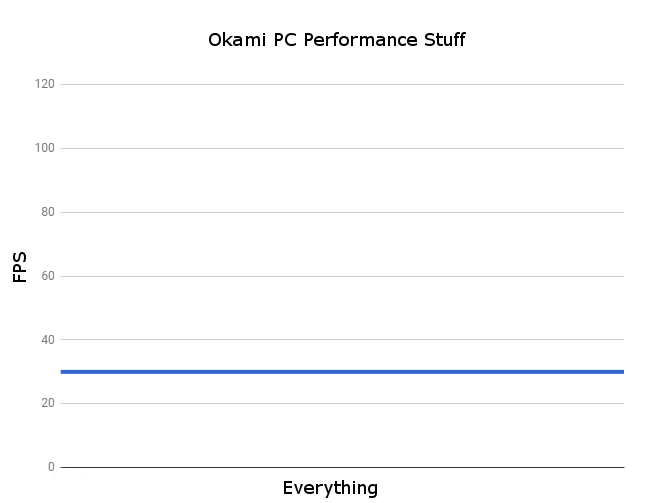-
Ever wanted an RSS feed of all your favorite gaming news sites? Go check out our new Gaming Headlines feed! Read more about it here.
-
We have made minor adjustments to how the search bar works on ResetEra. You can read about the changes here.
Okami HD PC performance thread
- Thread starter hlhbk
- Start date
You are using an out of date browser. It may not display this or other websites correctly.
You should upgrade or use an alternative browser.
You should upgrade or use an alternative browser.
Interested to see how this goes. I know it's capped at 30fps, but we've seen a bunch of games get modded to support higher framerates. Maybe that'll be feasible here.
I'd be interested to hear if mouse is supported, and how well implemented it is, so if anyone buys it, please share thoughts on that.
I'd be interested to hear if mouse is supported, and how well implemented it is, so if anyone buys it, please share thoughts on that.
Interested to see how this goes. I know it's capped at 30fps, but we've seen a bunch of games get modded to support higher framerates. Maybe that'll be feasible here.
I'd be interested to hear if mouse is supported, and how well implemented it is, so if anyone buys it, please share thoughts on that.
I was unaware it was capped at 30 fps. Ugh. Bad sign already.
Interested to see how this goes. I know it's capped at 30fps, but we've seen a bunch of games get modded to support higher framerates. Maybe that'll be feasible here.
I'd be interested to hear if mouse is supported, and how well implemented it is, so if anyone buys it, please share thoughts on that.
Wbacon confirmed mouse support and native one at that for the brush.
Steam controller support too.
You don't really need to open a performance thread when you are not even putting essential data into the OP.
Nice, thanks for the heads up.Wbacon confirmed mouse support and native one at that for the brush.
Steam controller support too.
It was release day without a pc performance thread or an OT yet so one needed to be created.
Nope... :-(
A PC performance thread for a locked 30 fps game? The hell? Will it drop to 18 fps in certain situations? Can the newest Titan card handle the onslaught? Lots of burning questions!
A PC performance thread for a locked 30 fps game? The hell? Will it drop to 18 fps in certain situations? Can the newest Titan card handle the onslaught? Lots of burning questions!
fixed my statement
it's a PS2 game than ran with 4x MSAA, I think it should be fine
Last edited:
it's a PS2 game than ran downsampled from 4K on PS3 already. I think it should be fine
It didn't run at 4k on ps3, it was just some misunderstanding about the 4xMSAA in the game. It's incredible how this spread so much and doesn't seem to be going away.
It didn't run at 4k on ps3, it was just some misunderstanding about the 4xMSAA in the game. It's incredible how this spread so much and doesn't seem to be going away.
my bad
Here's hoping I can do things with the brush using the Gyro on my DS4. It'd be... Close enough to using a wii remote!Wbacon confirmed mouse support and native one at that for the brush.
Steam controller support too.
The real test, will it somehow run on my non-gaming laptop...
So when they say this game is 30 fps locked, they mean your monitor is actually going to update 30 times a second, right? Your mouse doesn't move any faster?
I feel like controlling a cursor with a mouse at 30 fps will feel super sucky.
I feel like controlling a cursor with a mouse at 30 fps will feel super sucky.
I bought the game, but my 360 controller isn't picked up by the game. Known launch issues:
Issues:
-Game won't pick up my 360 controller. Verified it's working in other games.
-Game loses exclusive fullscreen when you alt tab out. It switches to windowed 1600x900 and does not change back when you alt tab back. You have to manually change the settings to undo this.
-Nvidia DSR not working with the game. I can't select 3840x2160. Maximum resolution option is 1920x1080 which is my monitor's native resolution. The game is 30fps, the least we should be able to do is supersample the heck out of the game.
I bought the game, but my 360 controller isn't picked up by the game. Known launch issues:
DSR is a bad way to downsample anyway. Use CRU and custom resolutions in NVCP
.............
it doesn't...support...1440p.....................
It does, for me at least.
Interested to see how this goes. I know it's capped at 30fps, but we've seen a bunch of games get modded to support higher framerates. Maybe that'll be feasible here.
I'd be interested to hear if mouse is supported, and how well implemented it is, so if anyone buys it, please share thoughts on that.
30 fps for a game like this is necessary, the game logic is tied to framerate and going 60fps(even with a fan mod) is going to break game mechanics. With a lot of effort and trial and error the devs could technically program the 60fps into the game (like square did with Kingdom Hearts 1.5 + 2.5 hd remix) but the budget probably didn't allow it.

Okay false alarm, I just had to disable DPI scaling in the compatibility settings in the .exe
DSR is a bad way to downsample anyway. Use CRU and custom resolutions in NVCP
This can be a problem if you're using HDMI. My screen won't accept a 4K signal unless I mess with the sync timing, and while this works it feels super hacky. Display sometimes goes black for a few seconds, garbage on the left edge of the screen, etc.
DSR is much better.
*****
Edit: Y'know, what I would really like to see is a comparison between the PC version and the Wii version running at a comparable resolution in Dolphin.
This can be a problem if you're using HDMI. My screen won't accept a 4K signal unless I mess with the sync timing, and while this works it feels super hacky. Display sometimes goes black for a few seconds, garbage on the left edge of the screen, etc.
DSR is much better.
*****
Edit: Y'know, what I would really like to see is a comparison between the PC version and the Wii version running at a comparable resolution in Dolphin.
You aren't sending a 4K signal with this. When set up properly it is standard OGSSAA. It is far better and you can also overcook your refresh at the same time.
I fixed my controller issue by restarting Steam.
Otherwise, don't know what to say. It runs fine.
Otherwise, don't know what to say. It runs fine.
DSR is a bad way to downsample anyway. Use CRU and custom resolutions in NVCP
I prefer DSR as it just works with gsync in all supported games.
I read in another thread that on ps4 the touchpad works for painting, but does it work on pc if you use a ps4 controller?
Running it on a laptop here. i7-6820HQ and a Quadro M1000m which is like a 950m AT BEST. 1080p on high is a mess, but putting it on low makes the game run perfectly 99% of the time. I'm happy with the performance considering how outdated my hardware is. Also I'm pretty sure High is only 8XMSAA on top of the game or something like that. There's no discernible difference other than the lack of jaggies.
I'm using a DualShock 4 on the PC version right now and I had no idea this was a thing—tried it out after reading this and it works, that's awesome. The touchpad can also be used for camera movement. (The PC version will display DS4 button prompts when you're using one natively in case there was any doubt.)I read in another thread that on ps4 the touchpad works for painting, but does it work on pc if you use a ps4 controller?
Edit: here's a screenshot from the PC version to reaffirm the parenthetical.
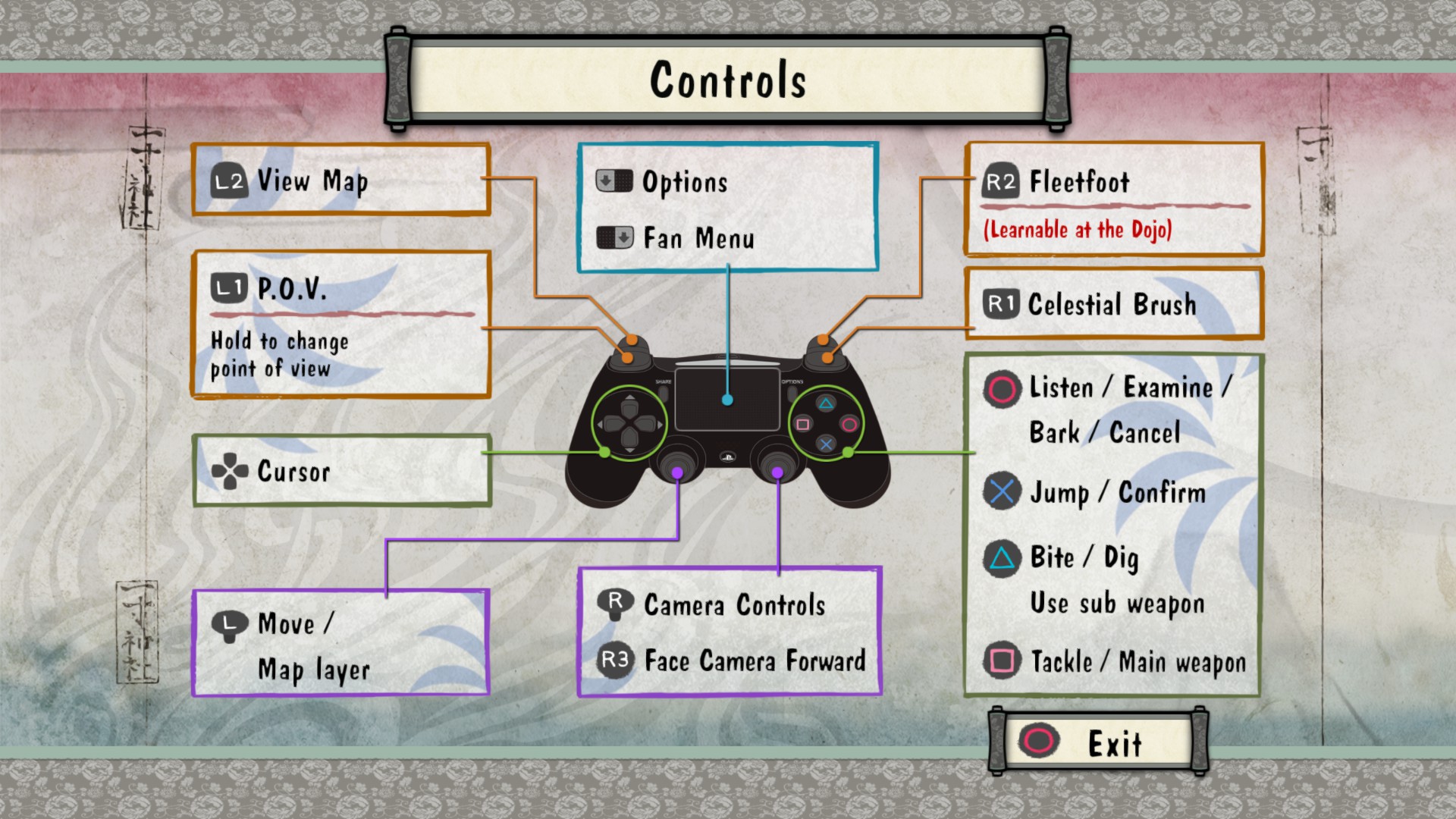
Touchpad right and touchpad left are the new "start" and "select" buttons respectively, but the Options and Share buttons still seem to function the same way regardless on PC.
Last edited:
I prefer DSR as it just works with gsync in all supported games.
OGSSAA works with GSync too. At least, I've never seen it not work.
DSR also costs slightly more performance.
Neat!I'm using a DualShock 4 on the PC version right now and I had no idea this was a thing—tried it out after reading this and it works, that's awesome. The touchpad can also be used for camera movement. (The PC version will display DS4 button prompts when you're using one natively in case there was any doubt.)
Thanks, I needed that laugh today. Now we just need a couple other graphs to clear this up.
Controller support is weird. I use a wired XB1 pad WITHOUT Steam's controller integration, but when I launched Okami from my desktop, it automatically started with the Big Picture Mode overlay and my controller wasn't working. I had to enable Xbox support in Big Picture Mode before the controller started working.
Besides that, it seems like a good port, if barebones. There doesn't seem to be a way to quit the application from inside the game.
Here's hoping some crazy modders can enable proper 60 FPS support in the future. I suspect it'll be tough after that comment from Capcom.
Besides that, it seems like a good port, if barebones. There doesn't seem to be a way to quit the application from inside the game.
Here's hoping some crazy modders can enable proper 60 FPS support in the future. I suspect it'll be tough after that comment from Capcom.
I really wish they would have improved the draw distance for certain objects. It's ridiculously short.
edit: It apparently doesn't like alt-tabbing in fullscreen. When I tried to get back, it switched to windowed mode and I had to quit to the title to correct it. I suppose I'll use borderless instead.
edit: It apparently doesn't like alt-tabbing in fullscreen. When I tried to get back, it switched to windowed mode and I had to quit to the title to correct it. I suppose I'll use borderless instead.
How strange... the game goes up to 60 FPS, but only when in the fan and option menus.
Menus are 60 FPS. Gameplay is 30 FPS. I really apreciate it because it has to be a little pain using menus in 30 FPS.
I never got to play Okami, I look forward to picking this up in the near future. So PC performance is good overall? Not seeing much in the way of issues posted other than locked 30fps.
I never got to play Okami, I look forward to picking this up in the near future. So PC performance is good overall? Not seeing much in the way of issues posted other than locked 30fps.
I've been playing like over one hour at 4K with High Graphics and works at rock-solid 30 FPS. So far so good.
Got a pretty middle of the road laptop (GTX 1050 Ti 4GB, i7-7700HQ, 16GB DDR5) and it runs flawlessly on high settings, 1920x1080.
Do we know if this has ultrawide support yet?
Is it possible to unlock the framerate even at the expense of the game speeding up? Many games with locked framerates are still better handled by V-Sync or RTSS than their own internal framerate limiter.
Considering that it's a very long and slow game, some people may prefer to speed things up a bit by running at say 40 FPS rather than 30.
Custom resolution downsampling uses bilinear scaling.
Is it possible to unlock the framerate even at the expense of the game speeding up? Many games with locked framerates are still better handled by V-Sync or RTSS than their own internal framerate limiter.
Considering that it's a very long and slow game, some people may prefer to speed things up a bit by running at say 40 FPS rather than 30.
You have this backwards. DSR is a high quality downsampling solution with a 13-tap Gaussian filter. (unless you disable Smoothness - which you should not do)DSR is a bad way to downsample anyway. Use CRU and custom resolutions in NVCP
Custom resolution downsampling uses bilinear scaling.
Do you have the new DS4, the one where you can see the lightbar through the touchpad? Some games on PC are coded to detect the old DS4, but not the new one, I found.I'm using a DualShock 4 on the PC version right now and I had no idea this was a thing—tried it out after reading this and it works, that's awesome. The touchpad can also be used for camera movement. (The PC version will display DS4 button prompts when you're using one natively in case there was any doubt.)
Edit: here's a screenshot from the PC version to reaffirm the parenthetical.
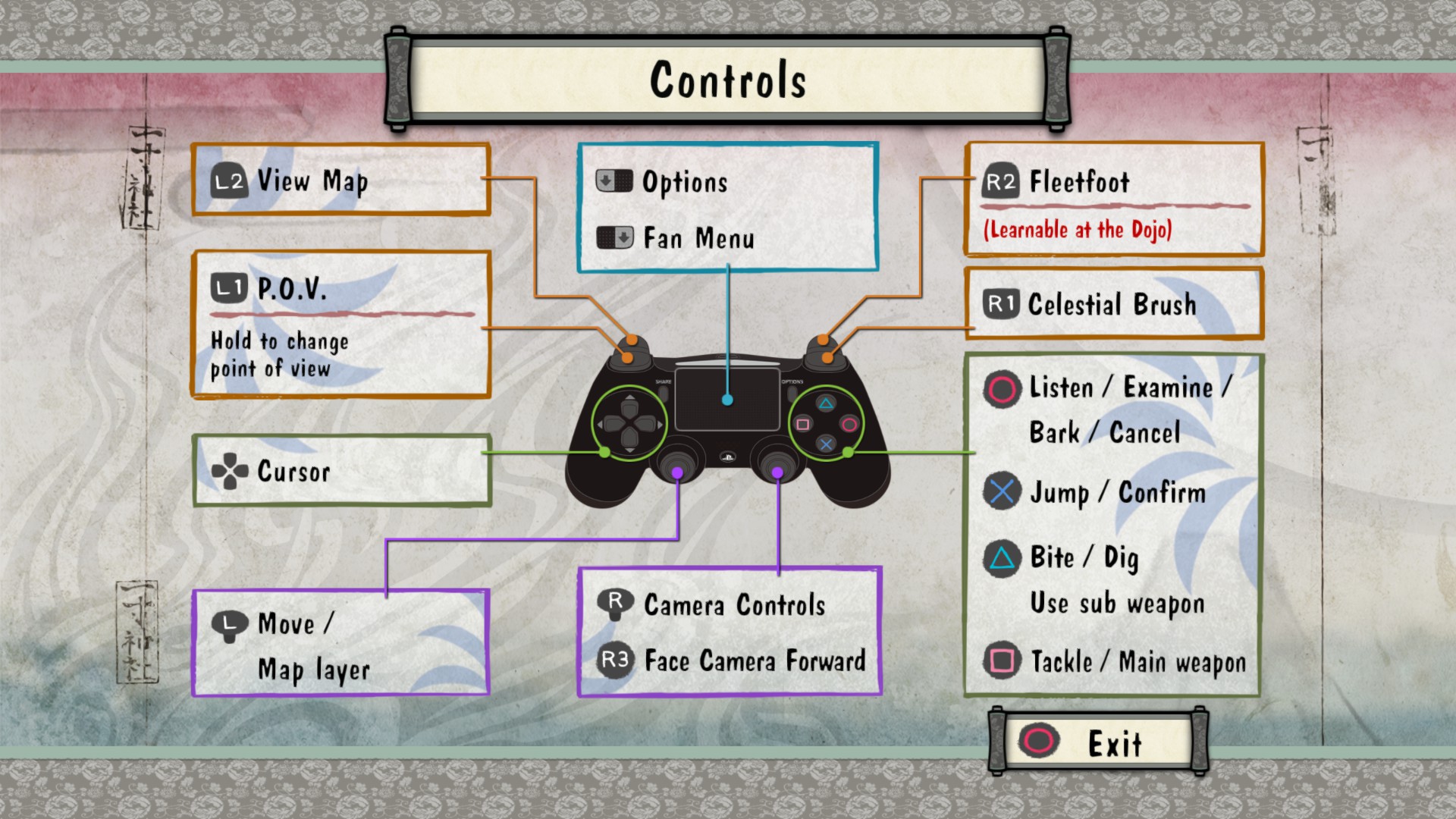
Touchpad right and touchpad left are the new "start" and "select" buttons respectively, but the Options and Share buttons still seem to function the same way regardless on PC.Weird that the PS4 version doesn't use the Options button for pausing at the very least, but maybe they went with touchpad-only for consistency.Actually maybe the PS4 version lets you use the Options button for pausing too in hindsight, I wouldn't know, hah.
You have this backwards. DSR is a high quality downsampling solution with a 13-tap Gaussian filter. (unless you disable Smoothness - which you should not do)
Custom resolution downsampling uses bilinear scaling.
I don't have anything backwards. DSR doesn't tell the games that one of the resolutions is a native resolution of the monitor, so it doesn't work in everything (Okami for example). DSR also isn't as customisable. For example, if you have a 1070 you can go a bit higher than 1440p in some titles and hit the point where you're massively limited by pushing out too many pixels.