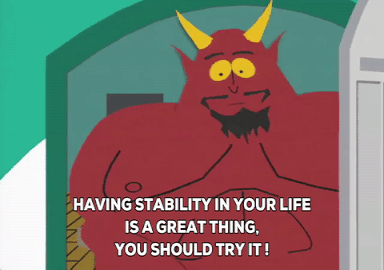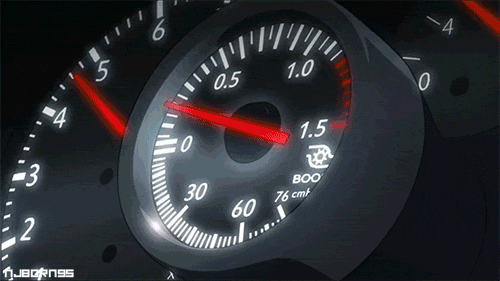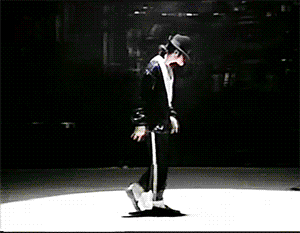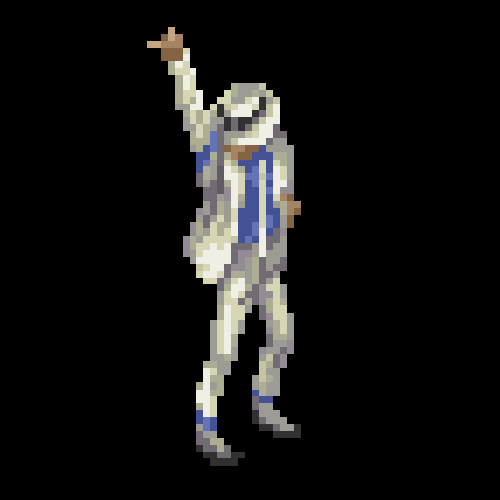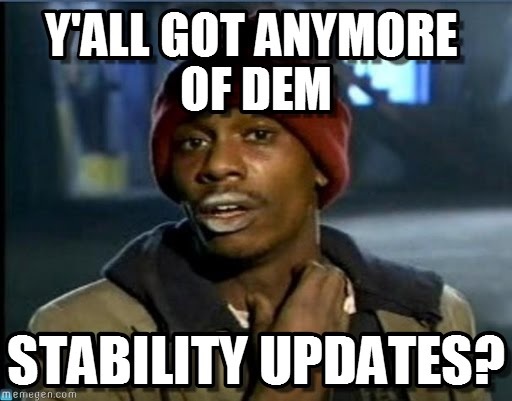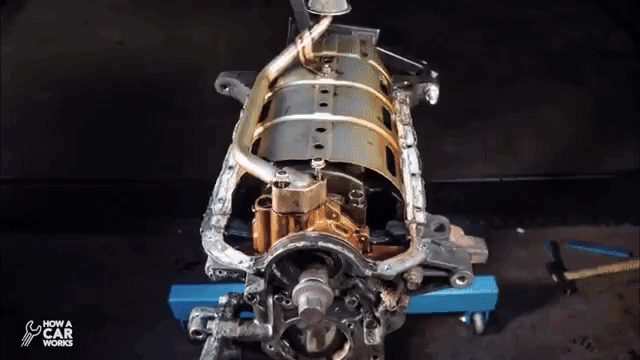Enjoy the stability performance.
EDIT: It weighs in at about 360MB and is likely preparing the system for the larger 5.50 beta coming soon.
EDIT: It weighs in at about 360MB and is likely preparing the system for the larger 5.50 beta coming soon.
'This system software update improves system performance'
Forget stability. Forget quality. We performance now.
Last edited: