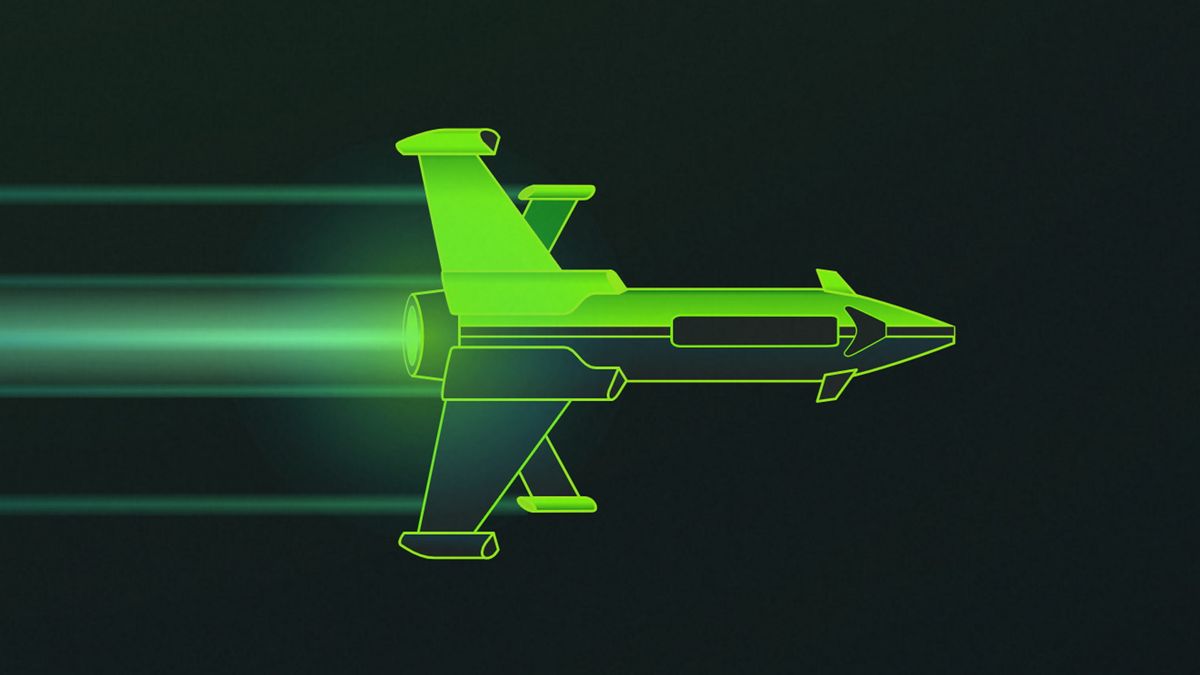https://www.google.com/amp/s/9to5go...-is-now-available-for-lg-webos-smart-tvs/amp/
For any new people jumping in because of this, if you want 3 free months of Stadia Pro then follow these directions:
https://gaming.lenovo.com/us/earn/b/giveaways-members-only/posts/get-3-months-of-stadia-pro-on-us-2
Step 1-You have to enter your Legion user name and email
Step 2-Re-enter your Legion user name
Step 3-ReCaptcha
Step 4 Right click on the CLAIM button and copy the text code after "invite_code="
Step 5 Open stadia in browser-Click user-Click Stadia settings-Click Redeem Code-Enter the code from step 4 and click Redeem
As you'd expect, the Stadia app on LG Smart TVs will be able to take advantage of the full suite of Stadia Pro features including 4K resolution, HDR, and 5.1 surround sound. For controls, the WiFi-connected Stadia Controller is fully compatible, as are most common Bluetooth and USB game controllers. To get started with Stadia on your LG TV, simply install the Stadia app via the LG Content Store.
This launch marks the first TV ecosystem to receive an official Stadia app outside of Google's own Chromecast Ultra and Android TV platforms.
For any new people jumping in because of this, if you want 3 free months of Stadia Pro then follow these directions:
https://gaming.lenovo.com/us/earn/b/giveaways-members-only/posts/get-3-months-of-stadia-pro-on-us-2
Step 1-You have to enter your Legion user name and email
Step 2-Re-enter your Legion user name
Step 3-ReCaptcha
Step 4 Right click on the CLAIM button and copy the text code after "invite_code="
Step 5 Open stadia in browser-Click user-Click Stadia settings-Click Redeem Code-Enter the code from step 4 and click Redeem
Last edited: