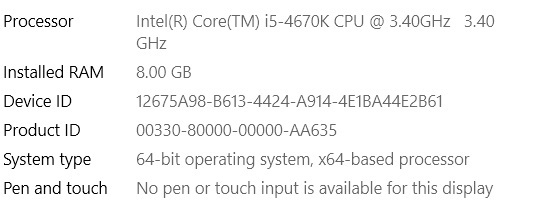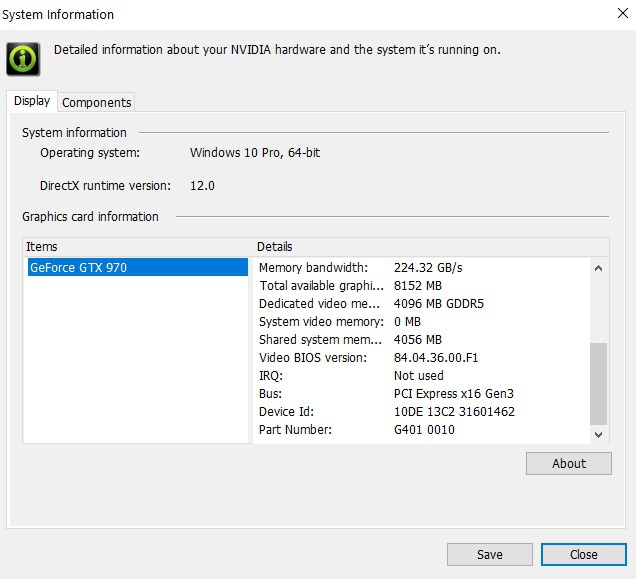I've inquired a few times about upgrading my gaming PC, but lack of a stable income as well as consoles continuing to grow more convenient and including more previously PC-exclusive games have put me off the PC gaming space.
But considering I have no less than 500 Steam games, many of which are still exclusive to the platform or perform significantly better than their console ports, I wanted to inquire again about possible upgrading recommendations. Plus, I may be starting a new job in the next week, so I can feel less bad making such a hefty purchase.
These are my current PC specs:
As much as I prefer performance over presentation, I still do have the occasional dream of going big and having maxed-out PC games running at 60 fps, 4K resolutions, HDR/Ray Tracing...all the big boy stuff. But if compromises have to be made, stability is more important.
So I'd love to know what components I would need, and then narrow down recommendations based on reliability and affordability.
I have also been hoping to find a "one button method" when I take my desktop PC to game mode, which involves displaying it on my TV, controller-in-hand. This is naturally accomplished through Steam Big Picture Mode, but I still have to perform several steps to get that going:
1. Change the external display from my PC to TV
2. Change the audio output from my PC headphones/speakers to the audio receiver on my TV
3. Open Steam, then BPM
4. Hope the latter doesn't crash or some other nonsense once I boot the game of my choice.
Again, this is why I've gravitated to almost exclusively consoles: you push a button, game goes. But again, I've got a big library of titles I don't want to let go to waste, so hit me with the good stuff.