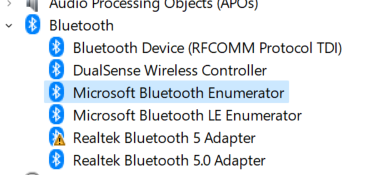I love using the Dualsense as my main PC controller, but I hate how many hoops and issues I have to go through. Fortunately I'm only experiencing one current issue, so if I can figure this out I should be golden.
Randomly, my controller will all of a sudden stop working. I don't get a "disconnected" message on my PC but the controller's lights will go out and be entirely unresponsive.
What I usually have to do hold down the PS button for 5-10 seconds until it actually does disconnect, but usually I can't just reconnect by hitting the button again. If that fails, I have to turn off the Bluetooth on my PC, turn it back on and then turn the controller on.
It's really annoying when this happens, especially if I'm in the middle of a game situation where I need to not suddenly stand still. If anyone has any ideas how to fix this, please share them with me.
Randomly, my controller will all of a sudden stop working. I don't get a "disconnected" message on my PC but the controller's lights will go out and be entirely unresponsive.
What I usually have to do hold down the PS button for 5-10 seconds until it actually does disconnect, but usually I can't just reconnect by hitting the button again. If that fails, I have to turn off the Bluetooth on my PC, turn it back on and then turn the controller on.
It's really annoying when this happens, especially if I'm in the middle of a game situation where I need to not suddenly stand still. If anyone has any ideas how to fix this, please share them with me.