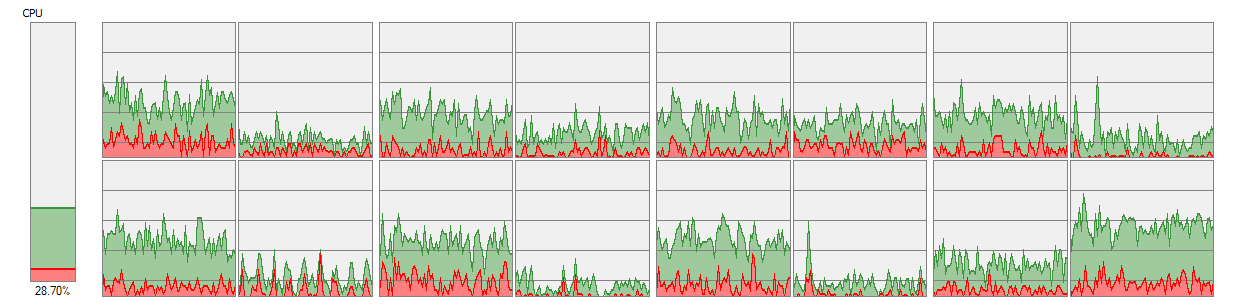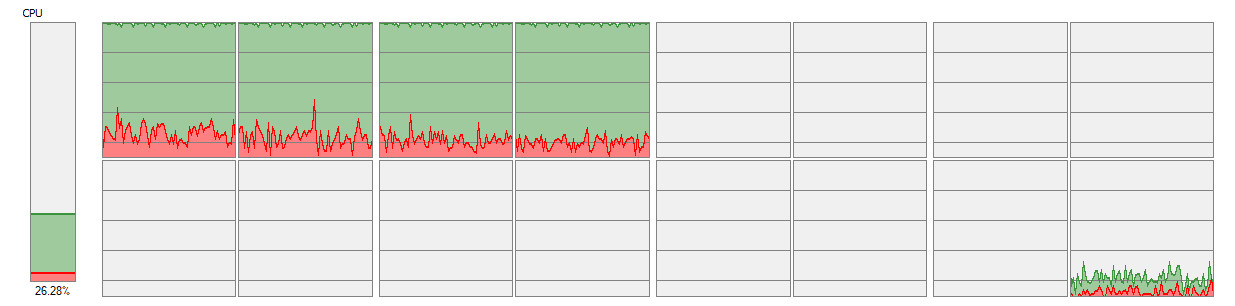I would normally confirm it by having the game set to the "exclusive" or "fullscreen" option and then hit WIN+G to bring up the Game Bar.Oh interesting, that explains alot actually, thanks for clearing that up for me! So what I was fighting the whole time was just foolishness and misunderstandings on my part, the more you know. I can spot if FSO works correctly if the game appears to be running Borderless but actually minimizes if I ALT+TAB right? Is there anyway to whitelist DX11 game manually?
The screen will flash twice if it's still using "real" full-screen exclusive mode, or the Game Bar will be displayed if FSO has upgraded it to flip-mode.
I don't think there's any way to get Windows 10 to apply FSO to other games - though I wish it could.
I hope Microsoft doesn't abandon its development after seeing so many people do their best to disable full-screen optimizations because they don't understand it - like they did with Game Mode.
The 1709 release of Windows 10 even applied FSO to borderless games, not just "exclusive" ones, but that seemed to cause problems for some people and was disabled in the next update.
I don't know about the Modern Warfare beta, but the Forza games enable VRR as soon as I disable V-Sync in them - though it's not applied during cutscenes. Having to disable V-Sync in these games to get VRR is an example of why you want to keep V-Sync enabled on the global profile in the driver.And another thing I want to bring up to you. I have the hardest time with G-Sync and DX12 games. I can trigger it semi-reliably in Forza Horizon 3 and 4 by pressing ALT+ENTER over and over so the game will constantly shift from windowed back to FSO Fullscreen over and over till at one point G-Sync will finally pick it up. I confirmed it with the Nvidia G-Sync indicator and also via my monitor's OSD. Back then when I tried the Modern Warfare Beta that only ran on DX12 though I for my life couldn't get G-Sync to trigger with it at all. The only time I could get it working was in Windowed mode with borders, even if I manually removed the borders afterwards with Borderless Gaming G-Sync would just shut-off. Is there any "trick" to DX12 games perhaps?
There's also a Variable Refresh Rate setting in the Windows 10 display settings, if your OS and video drivers are up-to-date. It's under Settings > Display > Graphics Settings. I believe that's for older UWP games like Forza 6 Apex, which were released before there was an option to disable V-Sync (enabling VRR in UWP).
G-Sync is more expensive because it provides a guaranteed experience, and uses FPGA hardware to drive the display.So, is Freesync basically Gsync with another name now? Is it 100% identical in terms of features/performance? If Freesync is just as fast and reliable as Gsync i don't understand how Gsync monitors continue to be so expensive.
Now that VRR is a part of the HDMI spec, and display scalers are improving, there's arguably less need for this now - except in the high-end G-Sync displays.