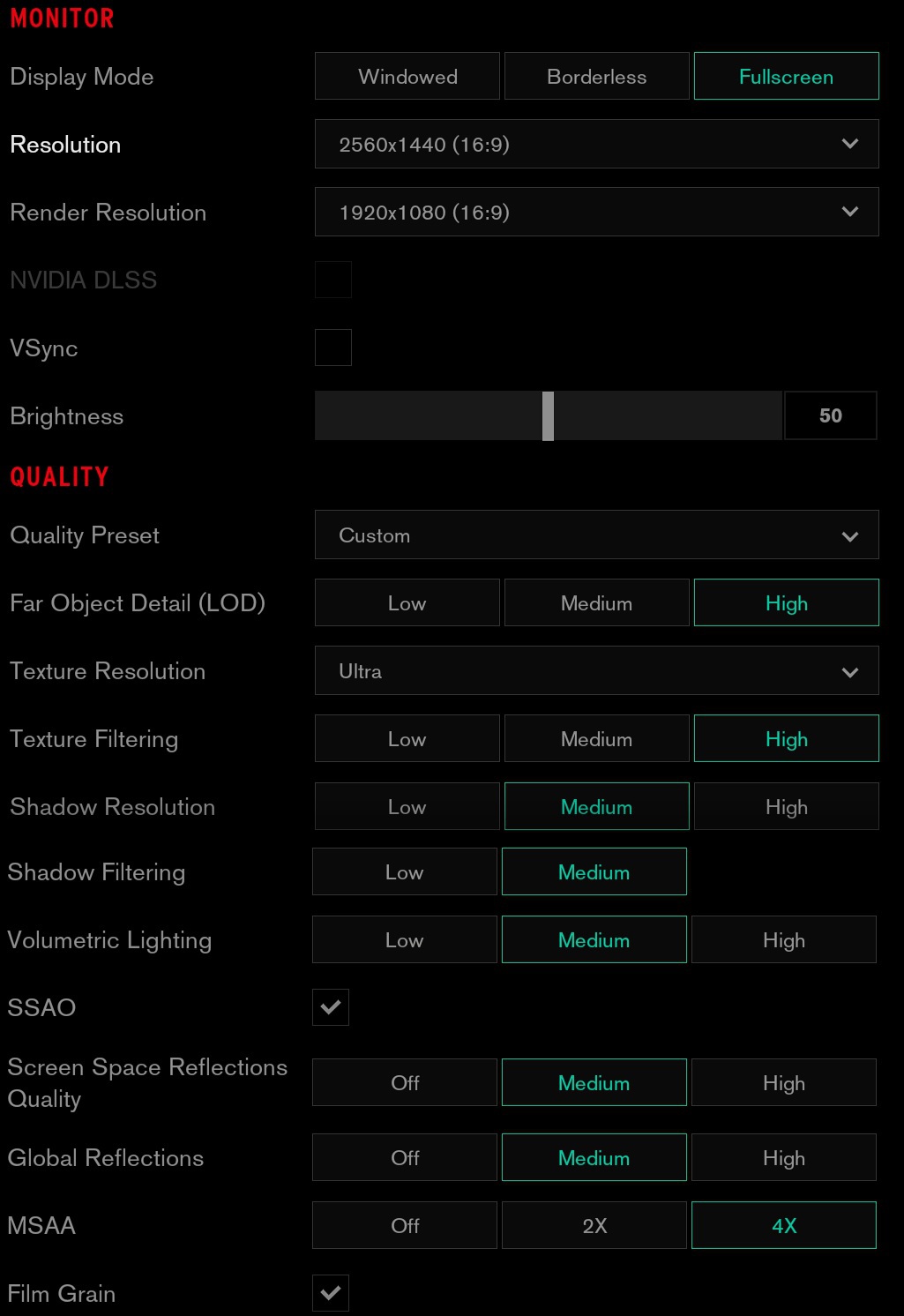Finally had a chance to try it out today. unfortunately with my 1080ti on both the newest nvidia driver and the one before as soon as the into cut scene ended it CTD with rtx enabled. Didnt matter what resolution i had it set to. I'm
hoping this will be rectified in either a patch or a new nvidia driver. Hands up if you have 20 series gpu envy 🙋🏻♂️
hoping this will be rectified in either a patch or a new nvidia driver. Hands up if you have 20 series gpu envy 🙋🏻♂️