HYPE! Still making my way through Astral Chain but getting this too because I want to support more Scifi games and new IPs. Great OT!
Reposting my HUD from the other topic to show how customizeable and scaleable everything is.
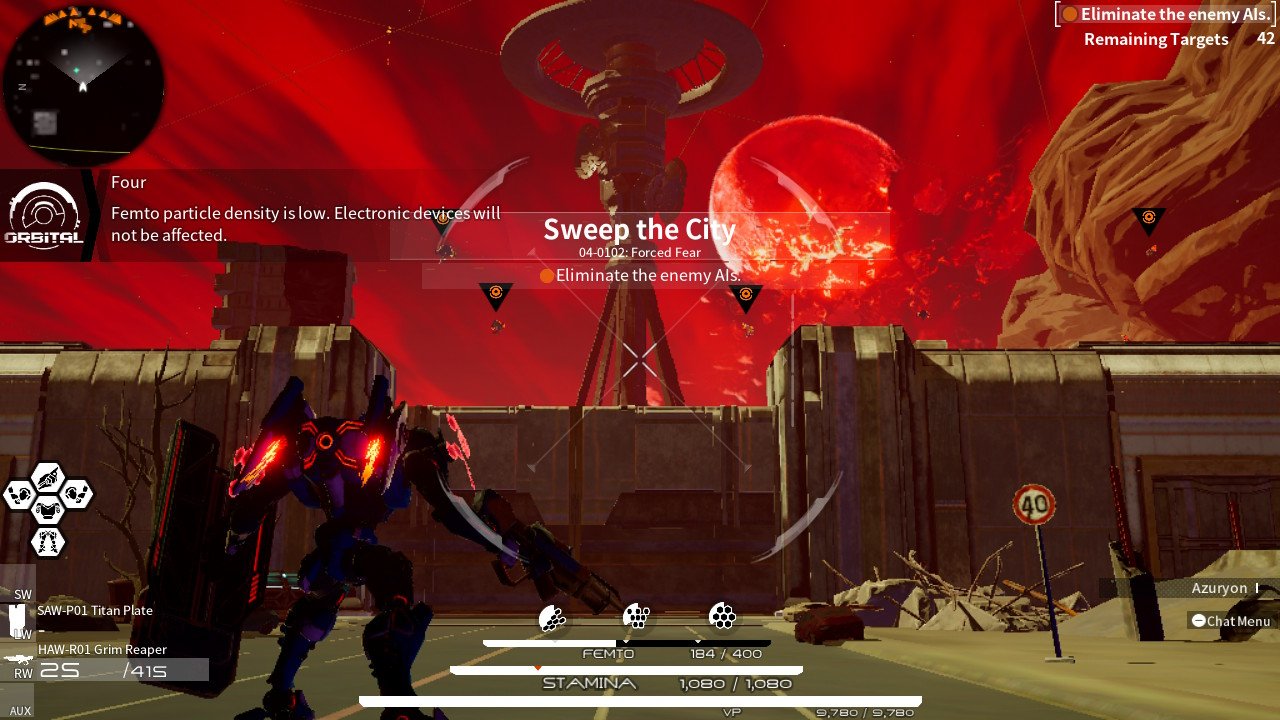
Reposting my HUD from the other topic to show how customizeable and scaleable everything is.
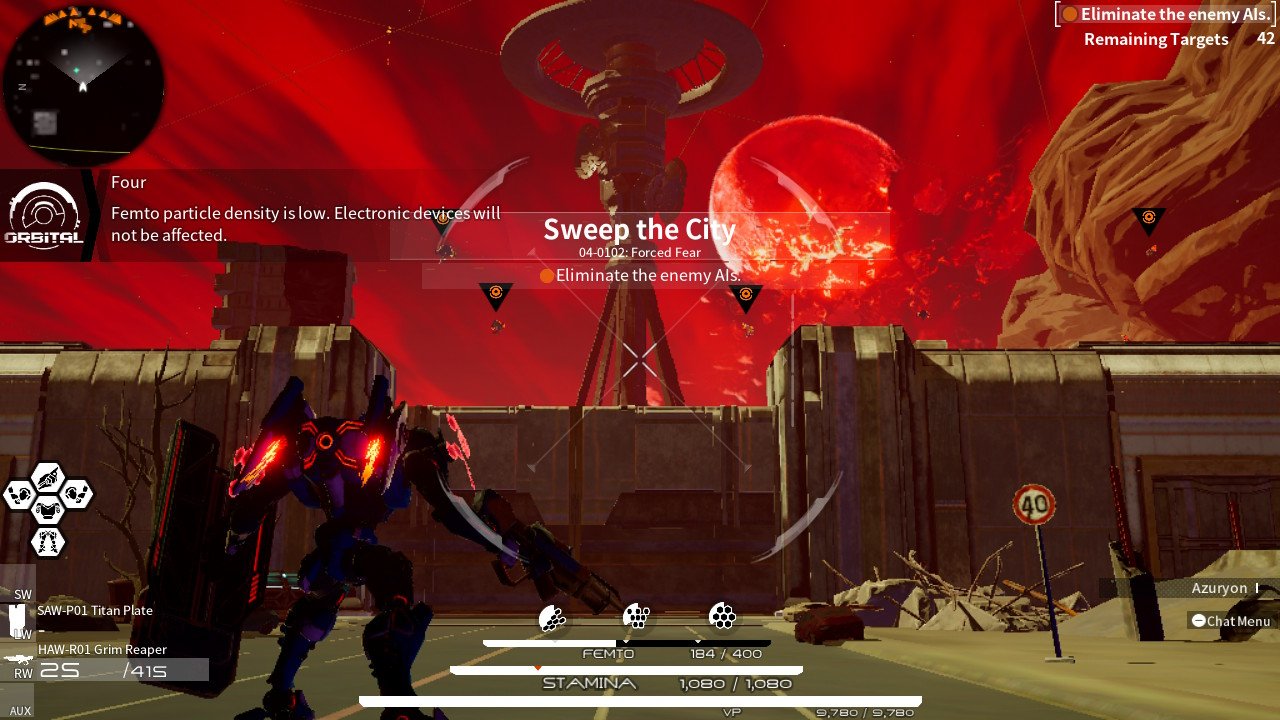
HNNNNNG that's exciting.Saw a gamespot video with an auxiliary part that's basically zero shift and lets you warp for a big chunk of stamina, can't wait to get my hands on that
Thanks for sharing this I'm still working on my HUD and UI and controls. I'll test some of these suggestions out.




