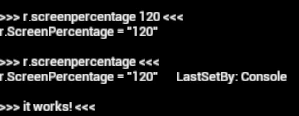User Banned (1 Day, Permanent Thread Ban): Thread Derailment
Indeed - most games just simply work out of the box. A really bad port from Square Enix apparently does not though.
While work arounds from the community are nice - they should not be the defacto way to judge a game's quality for its asking price on launch. This game's default mode is atrocious and it NEEDS to be called out for it.
You're right, but i still think that some shit should be reserved for Halo Infinite that for what concerns me is even more serious.