I'd like to do one too but when I watch the video it stutters lolll
I can play fine while recording like no performance impact at all but yeah.. Tried with OBS.. Shadow play.. RTTS and Xbox DVR.. Same results.. Weird..
What was your method for capping your frames? The instructions stated to halve the fps from your monitor's refresh rate. What did you do?I mean I can make a video at 4K as well.
It just seems arbitrary to put specific conditions, considering the stuttering happens in every resolution.
It's because you were not playing the game in 4k. I just tried that 2880x1620 resolution that you were using and the game for the most part was fine. The fps never really dipped and the framepacing was pretty good (though not perfect). As soon as I bumped it back up to 4k the skips reappeared.
5900x / 3080 / 32gb ram / win 10 21H2
This is what I was doing prior to this mod. I also have a G-Sync monitor so I had my frames capped at 117 but I turned all the Nvidia stuff off before I imported the DXVK files. The instructions stated to halve the fps cap from your monitor refresh rate so I put my cap at 80 since my monitor is 160hz. I think that 3090 you have is what's making the big difference. I put the game in 1440p just now and it was very smooth. Anything under that is obviously gonna be smooth as well, but when I put it back to 4k the hitches start happening again.Using custom settings in nvidia control panel and set Riva tuner at 117 max fps. Have a gsync lg C1 tv.
This is what I was doing prior to this mod. I also have a G-Sync monitor so I had my frames capped at 117 but I turned all the Nvidia stuff off before I imported the DXVK files. The instructions stated to halve the fps cap from your monitor refresh rate so I put my cap at 80 since my monitor is 160hz. I think that 3090 you have is what's making the big difference. I put the game in 1440p just now and it was very smooth. Anything under that is obviously gonna be smooth as well, but when I put it back to 4k the hitches start happening again.
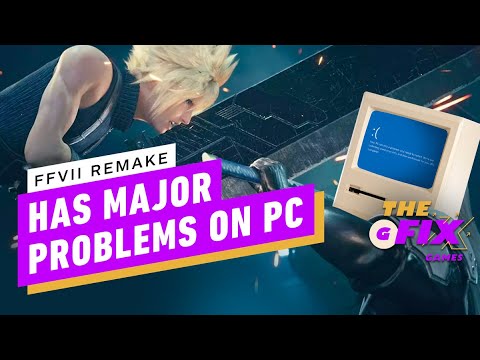
Yup exactly.There's no reason to deal with this, it's a $70 game, refund it and wait for patches.
You don't even have to do that "I'm buying it on day 1 to support it" thing, they already got paid and decided to release it like this.
This is such a shitty practice. And to think that the game is based on the engine of the platform holder itself. Disgusting.There's no reason to deal with this, it's a $70 game, refund it and wait for patches.
You don't even have to do that "I'm buying it on day 1 to support it" thing, they already got paid and decided to release it like this.

The game is just the Midgar portion of the original game. So it doesn't end at the same part but it has an ending and will obv has a sequel or two.
I don't think this game ends with the next release. Maybe one after. So depends how long you want to wait…5-6 years for complete?
They crafted more of an stopping/ending point but it's not like an ending ending but it's not like you're playing OG FF7 and then the game just stops haha
Depends on your definition of "ending" I guess. It doesn't end where the original did, but it does end at a good spot for the story they wanted to tell with this game, while also leaving enough things open for what's to come.
I doubt there will be a complete edition in the sense that all parts will be included for $60 or $70-- I'm sure there'll eventually be a bundle, but it'll either be for more than your usual MSRP or it'll come a while after the final game, which is to say, probably like ten years from now lol. Each one is its own full-length... well, game. It's taking the original story and expanding / changing it in a lot of different ways. This isn't really an episodic release-- it's less that it's part one of a larger game, and more that it's part one of a series. I'm not sure if I'm explaining it well or not, but I'm trying my best not to spoil anything.
It's a complete 40-50 hour experience, plus another 5 hours in the DLC. The game has an ending.
Is it the complete FF7 story? Nope. You can think of this like a Mass Effect 1, 2, 3 situation, where the whole story spans 3 full games. Next parts are not coming soon. Expect 3, 4 years between each one.
I find it really funny that some of you were able to write a whole page of comments accusing me of supporting piracy when immediately afterwards I see spammed a link to Nexus mod that writes exactly step by step the same info about the non EPIC version. In my book that's called hypocrisy.
If I wrote something wrong in my previous post it's not a problem for me to delete it since that was not my intention. It was written just to give a suggestion to those who have the problem of stuttering on this game (so everyone) by describing the paths where you can insert the additional commands as also pcgamewiki suggested. I repeat, a simple click is enough for me to remove the post considering that I have already solved the problem on my own. But stop pointing the finger at me and then continuing to do the same thing over and over again while pretending nothing happened. It's really ridiculous.
I didn't do anything on that. That instruction is specifically for people who are on fixed rate displays.What was your method for capping your frames? The instructions stated to halve the fps from your monitor's refresh rate. What did you do?
You should definitely play the original FF7 at some point before FF7R. You'll get more out of FF7R that way. It kind of assumes you've played the original in some very important ways.Thanks for all the info, all! Now I'm starting to wonder how they fit everything into one game (albeit across multiple CDs) in the original version. I started my journey with Final Fantasy 8, so I missed out on this one. Prolly wouldn't feel bad to pick it up in the future then if the final game will take years of development.
Since the epic coupons were around I figured I'd go ahead and buy it to see how bad it actually is and figured I could always refund.
Holy fuck.
The first two chapters were largely okay, but the slums is a bloody nightmare. Playing on a laptop 3070 and this is a ps4 game so was expecting to be able to do 80+ fps. With dynamic resolution it mostly hit that, and in chapter 1 and 2 it seemed largely fine, though even there there were what felt like loading stutters every few areas.
But I think in one one minute lap of the slums there were maybe 6 spots in which the fps felt like it was repeatedly dropping to zero -- in fact I'm pretty sure at times it was because my VRR display was flickering black -- something I generally only experience on loading screens where the framerate is sort of assumed to drop or stop. In general VRR with this game gave me all kinds of issues with really bad framepacing (which I checked with special k)...it felt like I was seeing screen tearing despite using VRR which is something I don't think I've really seen before. Tearing might be the wrong word, just extreme image instability, and edges of objects in motion looked like they had scanlines through them. Not sure how to describe.
So turning off VRR and using a fixed refresh rate of 120Hz at 1080p, booted the game up again, still got extreme stuttering when transitioning between areas, but weird other framepacing issues when standing in one spot and panning the camera were gone at least. It's a shame because if it werent for massive drops (which at least weren't making my screen flicker on and offer really rapidly) the 120Hz was mostly stable.
So after that I tried 60Hz, and the dxvk async listed above with an in game 60fps cap. After turning shadows from high to low, the game is...well...smooth. The added motion blur certainly helps, and some of the stutters are still there, but on the level of maybe one brief hitch instead of the nonstop start and stop. Something kind of in line with what feels like asset loading stutter that some other UE4 games have. All it took was a vulkan wrapper, turning off vrr, turning down some graphical settings, tolerated added input lag, and a low refresh rate.
And I hear wall market might be even worse. Absolute embarrassment of a port.
That said, if you do all of the above, its a...fine experience compared to PS4 even if it falls far short of what should be the norm. Probably going to refund out of principle but want to try some other things to see if higher resolutions play better or worse etc.
This is easily the worst AAA PC port I've played in recent memory and plenty UE4 games that look plenty nice have far fewer issues so there's really no excuse, even with the loading stutters. Like I've been playing Tales of Arise and Scarlet Nexus a bit over the last few days and both of those games perform far better. Some minor stutters here and there (and one alleyway in SN that tanks my fps from 100 to 50) but jeez.
It's such a shame because it felt like for a brief moment PC gaming was something you could finally mostly say accurately 'just works out of the box'.
And then on that day humanity received a grim reminder.
Sh*t Square Enix!
So I tried the DXVK method. The first time I ran around the slums I got some stutter, and even after a couple laps it happened every once in a while. Is it fair the say if you aren't sprinting in the slums it likely will load things without the stutter using this fix since you aren't moving so fast?
You are driving yourself crazy, friend. I pray you find your answers.So I tried the DXVK method. The first time I ran around the slums I got some stutter, and even after a couple laps it happened every once in a while. Is it fair the say if you aren't sprinting in the slums it likely will load things without the stutter using this fix since you aren't moving so fast?
You are driving yourself crazy, friend. I pray you find your answers.
Thanks to known modder Emoose, unlocking the console is now possible. This also allows for FPS unlocking.
t.maxFPS 0 should do the trick.
Haven't tried it yet, but people in the modding discord say it works.
https://www.nexusmods.com/finalfantasy7remake/mods/74
Yeah, but this affects everything being rendered, including cutscenes!You can also change de field of view by entering as an example in the console FOV 100
Honestly, probably 95+% of the games I play on PC I just start the game, put settings on high (or one step below the top) and everything runs great. It does benefit to wait a bit for fixes though. To be a day one gamer these days means to be a pay to play beta tester.And yeah but it was getting really really close. Even now it feels like with 90% of games I can just install them and get a pretty decent experience right out the box. Obviously can tweak stuff to get a better one, but this is the first port in recent memory for me where out of the box it felt basically unplayable.
RoboitoAM Thank you my friend. It's a curse being so sensitive to stuttering. I waited FOREVER for the microstutters to be fixed in Bioshock Infinite.
I also found that if I lowered my resolution to 1440p it helped a lot. I really don't want to have to do that with my rig. Specs below. One interesting note I have a 144 HZ monitor and halved my FPS in the nvidia lmiter to 72 FPS and outside of the micro stutters the frame time is a straight line. I have always wondered why I saw noise on that line in other games. Is that a common way to fix that does anyone know to have the FPS?
Intel 11600k
32 GB RAM
Nvidia RTX 3080
NVME SSD
Win11
Use a good frame limiter should help, e.g. the special k one. It will also have good overlays to let you see frame time variance.
But to some extent you might always get a little bit of frame time variance. Frame limiters can only do so much I think depending on the game and config and nothing's perfect. For me some games will have a little, some will have a bit more even with a limiter.
The weirdest thing I've recently discovered is that for me, in some games if I cap to ~70 fps my frame time variance spikes quite a bit and I get more frequent micro stuttering lol. Anything less than 68 is fine, anything higher than 72 is also fine and it's super weird. Not all games, not all engines or anything either.
Best advice I can give is that bar extremely egregious stuff, the less you stare at diags and graphs and whatnot the happier you might be. I realized recently I was spending more time watching framecounters and whatnot than playing games.
I hope you can find a way to enjoy the game.



The steam religion is strong.
Or maybe Epic has been a lackluster client that has taken over three years to make it less tedious to buy more than one game at a time. Or maybe people aren't fond of exclusivity contracts for PC gaming. Or maybe people like all of the built in features Steam has, from Big Picture Mode to Steam Input, of which games launching from EGS can't really take advantage of without an external program even though no such issue exists for any other launcher or PC game I've used?
It does for over 90% of games.
Indeed - most games just simply work out of the box. A really bad port from Square Enix apparently does not though.It does for over 90% of games.
I have no idea why all of you are going crazy over this specific port. The game ain't THAT good.
Yep which is why people here twisting themselves in a knot trying to get it to not be shit instead of just refunding and sending a message is sad to see. Then again their money their choice.This game's default mode is atrocious and it NEEDS to be called out for it.
Did you use DXVK Async fork and manually enabled async shader compilation?DXVK does not fix the stutter problem. I just tested it using the same save file I used for the chapter 3 sector 7 slums video and there's still skips. I even recorded a video with OBS (since I can't use shadowplay) but I feel like OBS was making the performance worse so I won't upload it.
PS5 doesn't do 4K/60 on this game...it does 4K/30.Ok... so, it looks like the majority of the stuttering is fixed at lower resolutions. I was playing at 4K60 on my 5950/3080 rig, and the stuttering was insane, even with the mod fixes. Putting the game at 1440P or 1080P fixes everything tremendously with the mods. The trade-off seems to be the quality of certain textures at lower rezes. The hair, in particular, looks like ass. Zoom in to see the differences.
4K:

1440P:

1080P:

This is a port of a PS5 game, and the game is unoptimized to play at 4K60.
Why is this game even on DX12 anyways? What advantage does DX12 have that VIIR is taking advantage of?
So I tried the DXVK method. The first time I ran around the slums I got some stutter, and even after a couple laps it happened every once in a while. Is it fair the say if you aren't sprinting in the slums it likely will load things without the stutter using this fix since you aren't moving so fast?

