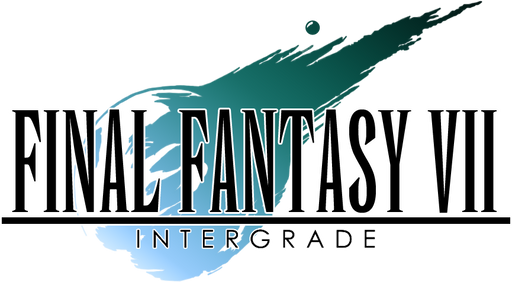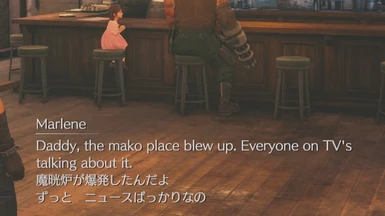Is there a particular point in the daytime slums that sets off the stutter-fest or is it just "if you get there and don't feel anything, congrats, you're avoiding the worst of the issues"?
(Figured a 2700X and Vega 56 would've been in for far worse, all things considered)
Yes to your bolded question. I mentioned some of my issues in an earlier post:
I won't have a PS5 for a while (spent too much on a GPU) but have been wanting to play through both FF7R and the DLC for quite a while. So I was hoping that a 3070 Ti 8GB/3900X/980 Pro NVME would be a safe bet to run the game at high settings without much hassle. But not so much.
Maybe someone can point me in the right direction, or maybe this serves as another note of caution for folks who are desperate (like I was) to jump in.
So to try to be specific:
- I'm running around the slums at daybreak (Chapter 3) and looking at Precision X1 monitoring (EVGA's Afterburner equivalent), the GPU usage is at 100% most of the time. Precisely when GPU usage does hit 100%, the framerate tanks well below 60 (and as low as 35).
- Total Power/Normalized Total Power is consistently only at around 60%, however.
- Just now forced DX11 for the first time, using the same settings, and the GPU usage never even comes close to 100% (stays around 50%), framerate is now fluctuating between 53 and 60 with major stutters, and Total Power/Normalized Total Power is still around 60%.
- Probably running too close to the VRAM limit, since I'm running at 4K (Dynamic Scaling on/120fps, Vsync & triple buffering via Nvidia control panel, 60 hz monitor so capped at 60).
- Notably, when this 100% usage issue occurred in previous chapters, reloading would often fix the issue for several minutes: suddenly the GPU usage would go from 100% to ~50% (same scene, with the same settings). But after a few minutes, in a later section of the game, the problem would occur again.
- I was curious to see if the reloading trick would keep working, but no not anymore, now that it's the slum area and tons of NPCs around. Will have to play around with lowered settings to see what's tolerable.
- Incidentally, just ran the Shadow of the Tomb Raider bechmark in DX12 mode (at 4K, RT Shadows at Ultra, DLSS at Quality, everything else maxed out), and the results said I'm GPU bound 99% of the time, so yeah, I feel like it's probably not the 3900X CPU.
- And as would be expected when the GPU is fully utilized, during the benchmark the Total Power/Normalized Total Power was consistently over 90% (unlike in FF7R).
But yeah, powered through at 4K just out of curiosity. Will now try to find some settings that are tolerable.
I had to lower my display's refresh rate to 30 (to avoid severe hitching/hanging) in those specific daytime slum areas that have hundreds of character models around. Specifically, for example: the path that runs from Stargazer Heights to 7th Heaven and onwards. At 30, the severe hitching/hanging was gone.
In contrast, in the adjacent, comparatively-empty sidequest areas (the ones with battles and enemy models) I could bring my refresh rate back up to 60: while the frame rate would still sometimes (strangely) still dip below 60 in these battle-laden sidequest areas, there would be none of the severe hitching/hanging that I experienced in the Stargazer/7th Heaven corridor.
Likewise, the opening hour of Chapter 4 has been tolerable for me at 60: some dips below 60 that probably shouldn't be happening on my 3900X/3070 Ti, but none of the severe hitching/hanging that I had in the Stargazer/7th Heaven corridor
What's interesting for me is that after reading
john2gr's post
here, I figured people who are having zero problems must be using newer Intel/AMD CPU's that have better single-core performance than my 3900X, but it sounds like
Exposure is having
no problems even on the AMD 2700X.
And just to follow up on something from my previous post, where I mentioned that
"...[in DX12] GPU usage is at 100% most of the time [in the Stargazer/7th Heaven corridor]. Precisely when GPU usage does hit 100%, the framerate tanks well below 60 (and as low as 35)... Just now forced DX11 for the first time, using the same settings, and the GPU usage never even comes close to 100% (stays around 50%), framerate is now fluctuating between 53 and 60 with major stutters..."
This is what Stargazer--->7th Heaven performance
looks like for me in DX12, and this is what it
looks like in DX11.
Note: one of the things I experimented with after my original post is
enabling 'game mode' on my 3900X:
"...Enabling 'Game Mode' and rebooting a system will basically disable half of the CPU cores... After a quick system restart our AMD Ryzen 9 3900X was running as a 6-core, 12-thread processor with a 3+3 CCX configuration..." That's why Task Manager in my pictures reports 6 cores/12 logical processors.