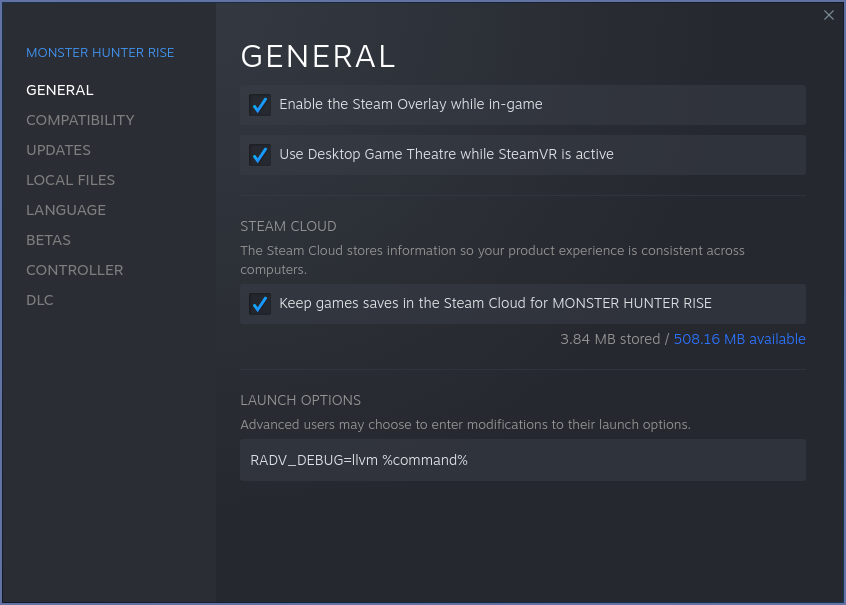I thought about mentioning proton, and I felt like leaving it out for some reason. Didin't think about it a ton, lol. I suppose I thought it's something the user shouldn't worry about as it could be seen as a behind the scenes thing that the player doesn't have to worry about. But no that I think about it more, a user is going to go all of five seconds before they hear some discussion of proton and pick up that it's something crucial. So it should definitely have a section.
What would you list as basic don'ts? Perhaps putting in your password unless you actually understand what you are about to do? Or not go ham pasting stuff into the terminal?
It lacks a "Basic DONTs of Linux" (aka, stuff that you should never touch as someone who isnt really an expert).
Also in Emulation, is it console emulation or Windows emulation? Cause Proton / Windows emulation probably should have its own section.
What would you list as basic don'ts? Perhaps putting in your password unless you actually understand what you are about to do? Or not go ham pasting stuff into the terminal?