What sort of stutters? I have some stutters during cutscenes but gameplay seems perfectly smooth.It's in the graphics settings menu under "minimum frame rate". Be aware that turning it on can introduce stutters.
Gears 5 PC performance thread
- Thread starter GrrImAFridge
- Start date
You are using an out of date browser. It may not display this or other websites correctly.
You should upgrade or use an alternative browser.
You should upgrade or use an alternative browser.
You may be able to keep the Ultra textures enabled if you turn off tiled resources. Worked for me and I was getting severe stuttering before turning it off.I started getting all kind of stuttering in act 2 so I disabled ultra textures and it was good after that. Hopefully we get a patch or the official Nvidia drivers help with it because we shouldn't have to do that.
The game would frequently stutter when GPU utilisation was near 100%. I turned dynamic res off and locked the cutscenes to 30 to get rid of them.What sort of stutters? I have some stutters during cutscenes but gameplay seems perfectly smooth.
It's visible when slowly panning the camera. Some sort of judder whenever you rely on dynamic res.What sort of stutters? I have some stutters during cutscenes but gameplay seems perfectly smooth.
There's another form of stutter though that is more severe and random. Not sure what causes it but it degrades performance for me significantly. Only seems to fix itself when I make a change to any of the visual options.
I literally just upgraded my drivers to the most recent ones and I still get this message every time I load up. I don't have any performance issues really except occasional stutters when its loading new parts of the map so I have no clue why I keep getting this EVERY time I load up.


Pretty happy with this but need to have that locked 60 before diving in. I take it the game (SP Campaign) tanks the frames way harder than the benchmark?


Pretty happy with this but need to have that locked 60 before diving in. I take it the game (SP Campaign) tanks the frames way harder than the benchmark?

I have a pretty similar thing happen in Gears 4. If I go straight into the campaign I get around 24 fps with everything maxed. If I run the benchmark and then go into the single player it runs at a locked 60 fps.
There are very annoying freezes during cutscenes, I missed most of the helicopter crash because of that. Very frustrating.
Pretty happy with this but need to have that locked 60 before diving in. I take it the game (SP Campaign) tanks the frames way harder than the benchmark?

The benchmark was more or less accurate with me with the exception of cutscenes, which you will see heavy fps drops in hence why I just set them to 30. There are areas with heavy volumetric lighting that will see your fps tank HARD. If you drop those insane settings to ultra then you'll see 60fps 90% of the time. That's what I did and I have basically the same setup as yours with the exception of the CPU (I have a 9900k), but that doesn't matter as much anyway since at 4k you're mostly gpu limited.
Last edited:
Deinstall Ultra Textures.There are very annoying freezes during cutscenes, I missed most of the helicopter crash because of that. Very frustrating.
Other than Steam achievements, and just it being on steam in general any additional perks of going with the steam version?
I mean you get all the perks in the Steam ecosystem. Trading Cards, Steam Cloud, universal controller support, community mods...etc.
got through the tutorial okay with a few hitches, then when i finished that i thought why not do the benchmark. then it crapped itself and stalled to a halt, then came the pink graphics everywhere. updating my gpu drivers and will try it again.
edit: benchmark now runs totally okay without any hitching or the other fucked up shit. kinda confused how im able to get such okay settings with a close to min spec machine

edit: benchmark now runs totally okay without any hitching or the other fucked up shit. kinda confused how im able to get such okay settings with a close to min spec machine

Last edited:
I literally just upgraded my drivers to the most recent ones and I still get this message every time I load up. I don't have any performance issues really except occasional stutters when its loading new parts of the map so I have no clue why I keep getting this EVERY time I load up.

I didn't start getting that message until today (been playing since Friday). It's so weird.
Without using any of the insane setting the game is running really good for me. Everything on ultra and at 4k, I'm getting 60-80 frame, it usually sticks to 70 fps. I have a 2080 Ti and a very old 4770k. At 1440p on a 144hz monitor it ran even better I was getting 120-144 fps no problem.
Without using any of the insane setting the game is running really good for me. Everything on ultra and at 4k, I'm getting 60-80 frame, it usually sticks to 70 fps. I have a 2080 Ti and a very old 4770k. At 1440p on a 144hz monitor it ran even better I was getting 120-144 fps no problem.
Yup. Those are the settings I ran through the campaign on and it was a phenomenal experience. Loved every bit of it. The game is insanely well optimized. The insane settings are great, especially screen space reflections, but they significantly impact performance.
Runs like a dream on a 1080Ti. What AMD advantage are you talking about? I don't see anything out of the ordinary in TPU performance analysis. For example RX 5700 XT is slower than 2700 SUPER and no AMD GPU can touch anything above RTX 2080 and 1080 Ti....


My impression was based off of this result from DF's analysis. I just noticed that at lower resolution (1080p) the gap seems to be a lot wider between the two, as resolution is increased to 1440p and higher, framerate seems to even out. According to DF, RX 580 on avg. is 11% faster than GTX 1060 at 1440p down from ~25% at 1080p.
I mean you get all the perks in the Steam ecosystem. Trading Cards, Steam Cloud, universal controller support, community mods...etc.
Are there any .ini edits than can be made on the Steam version or QOL stuff like skipping intro movies every time you open the game (which couldn't be done with other games?)
Are there any .ini edits than can be made on the Steam version or QOL stuff like skipping intro movies every time you open the game (which couldn't be done with other games?)
I'm not sure yet. I've been holding out as I'm going with the Steam version, the standard Gears 5. Apparently it unlocks 9pm ET time today. So soon we'll find out what the community does with the files etc.
Gave it a whirl (thank you Alienware free month of game pass), benchmarks results, all with texture pack installed on Ultra -
1080p with that minimum 60 FPS setting on -
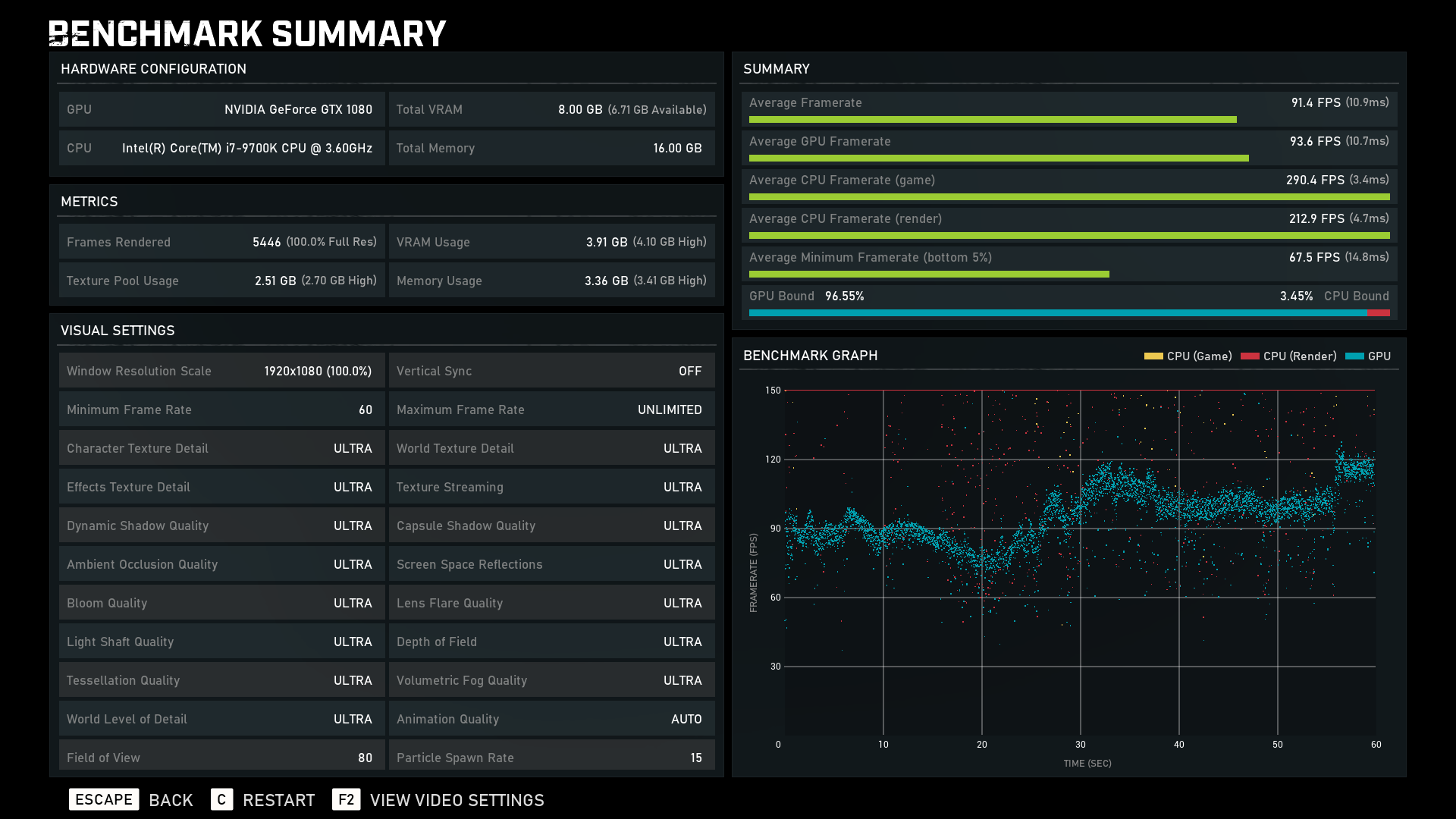
4K resolution (with in game slider) with 60 FPS setting on -
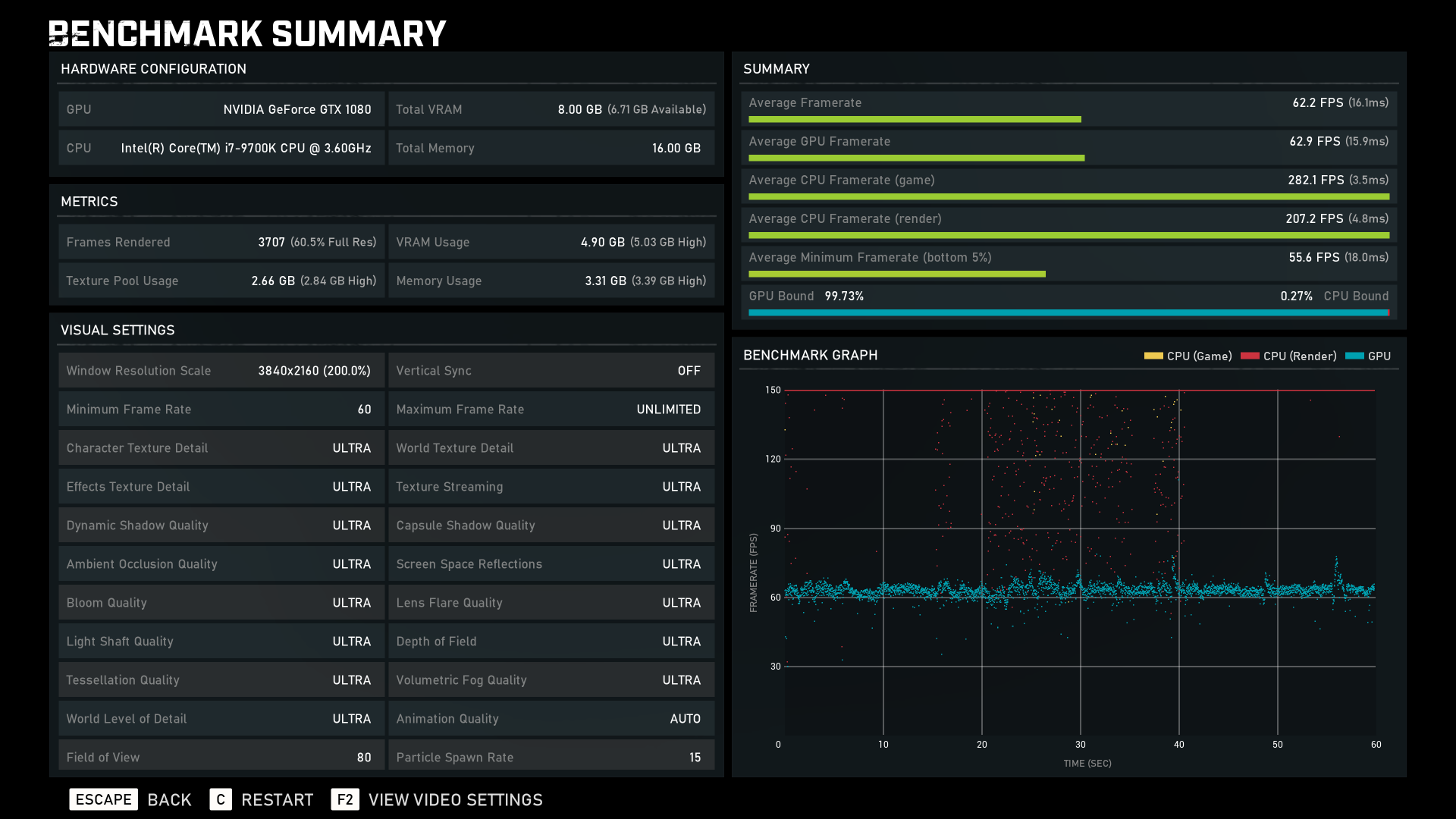
4K resolution (with in game slider) without 60 FPS setting on -
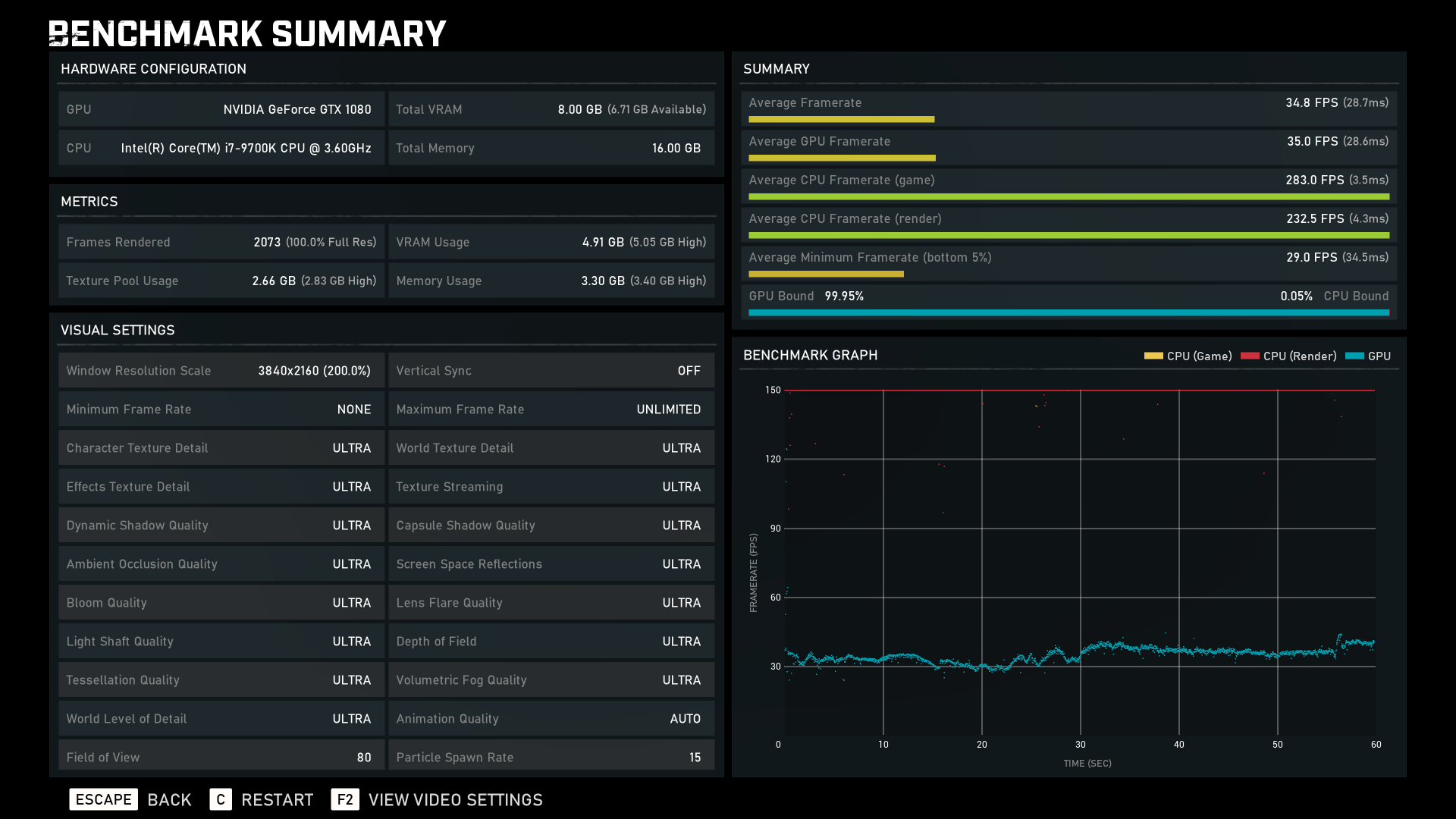
Whats that minimum frame rate thing do, kick Dynamic Res in to keep up the frame rate?
1080p with that minimum 60 FPS setting on -
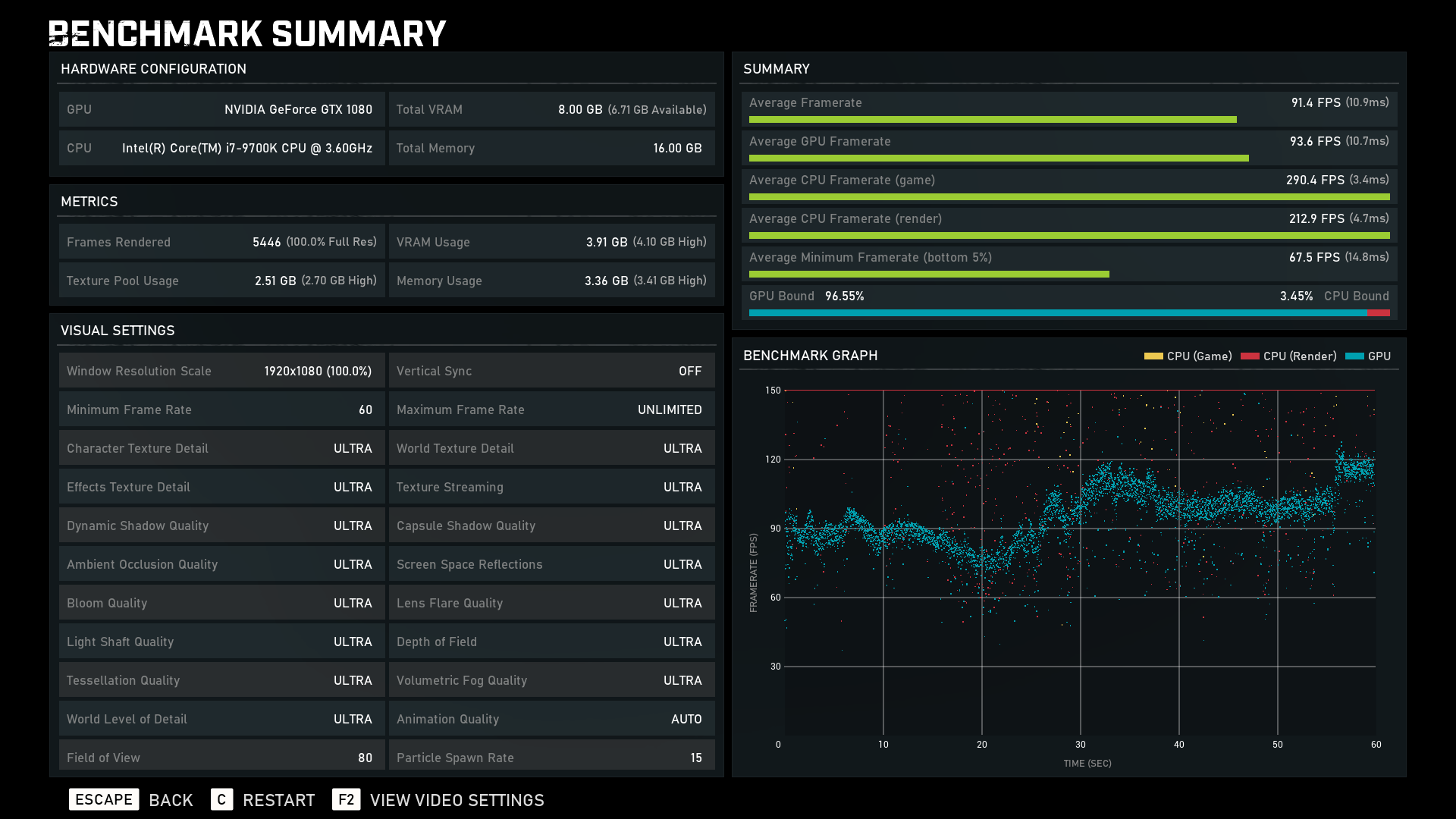
4K resolution (with in game slider) with 60 FPS setting on -
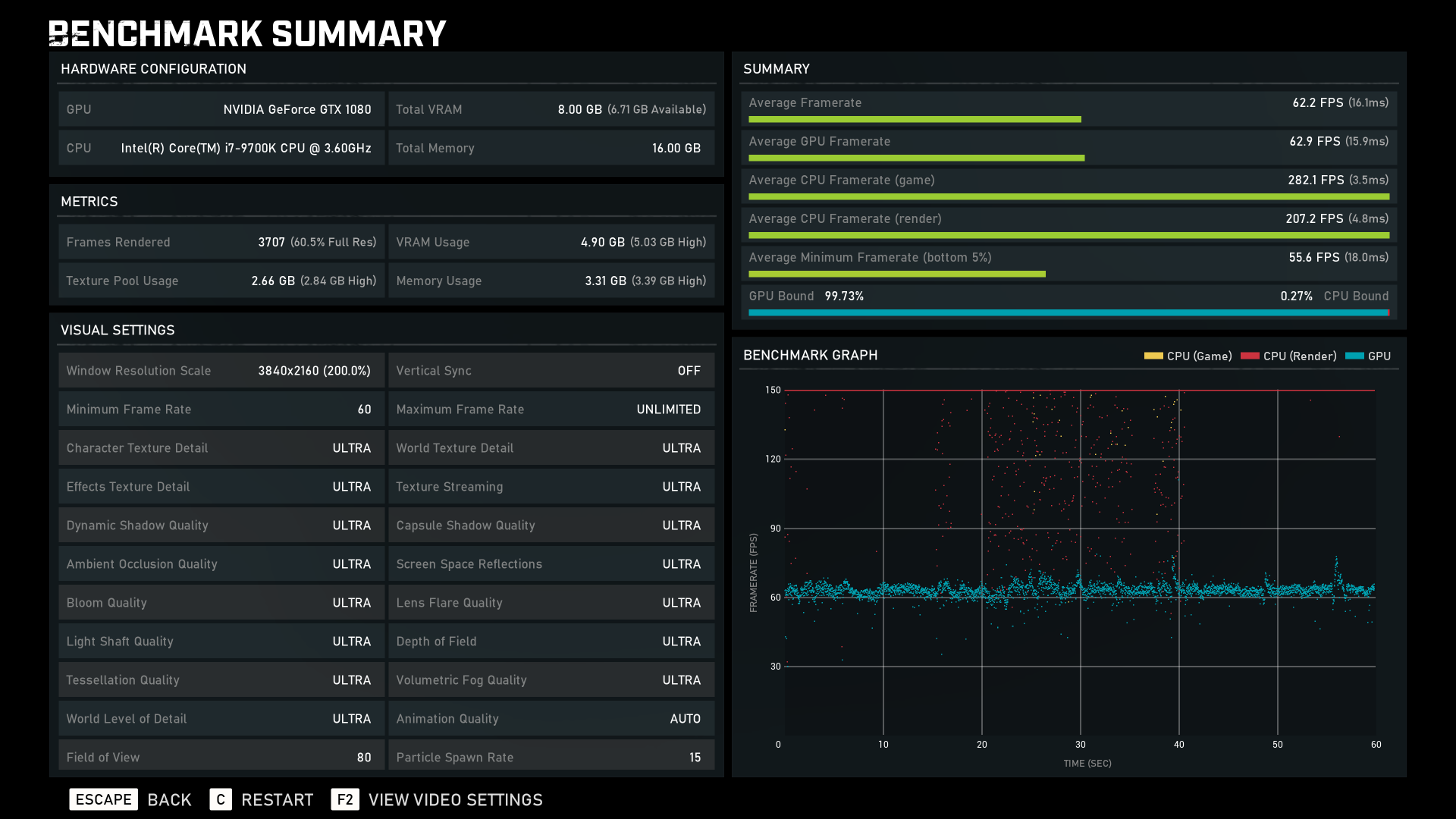
4K resolution (with in game slider) without 60 FPS setting on -
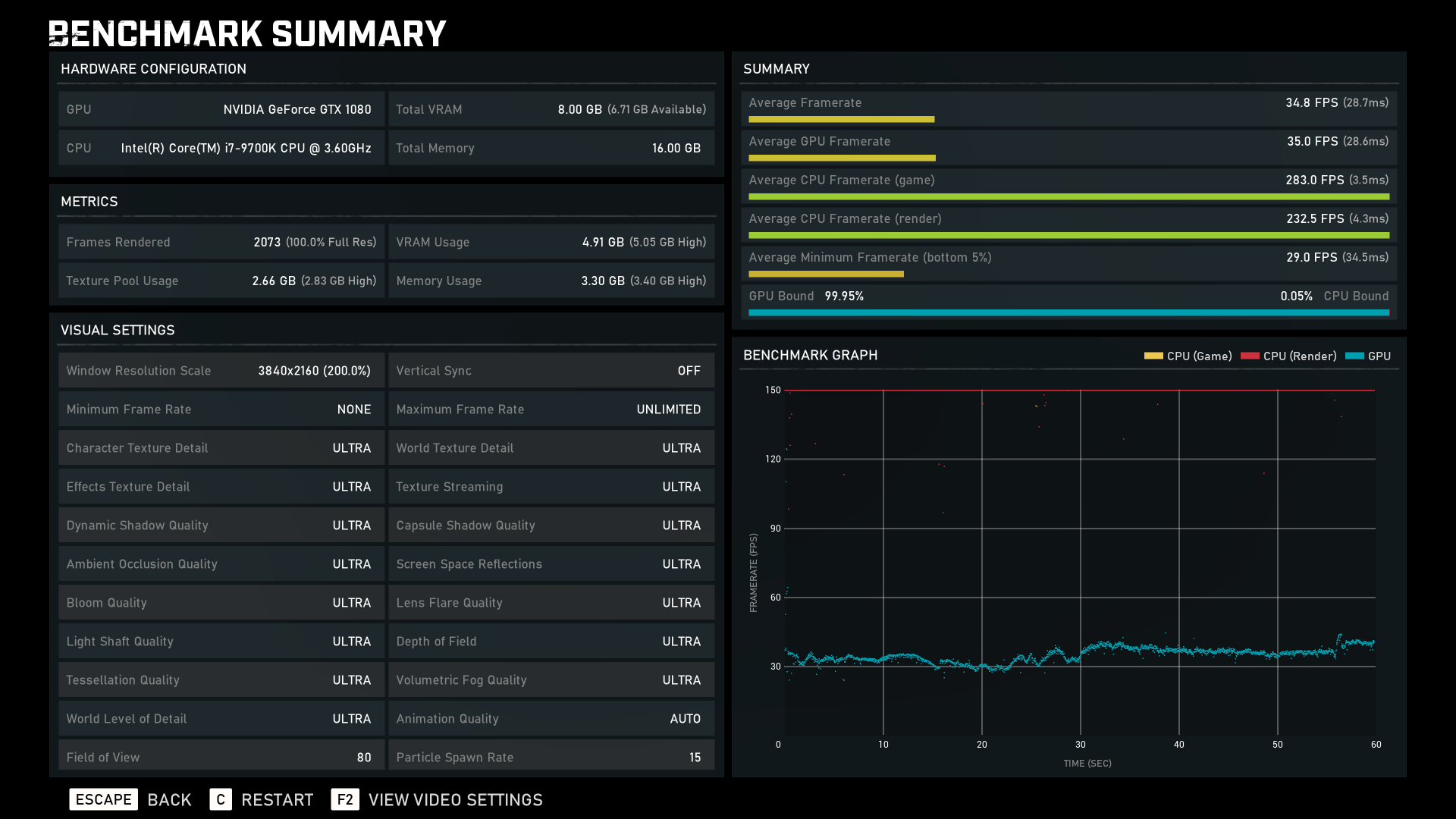
Whats that minimum frame rate thing do, kick Dynamic Res in to keep up the frame rate?
You may be able to keep the Ultra textures enabled if you turn off tiled resources. Worked for me and I was getting severe stuttering before turning it off.
When you say severe, do you mean actual lockups for 2 seconds at a time sometimes and it happening everytime you dared to move forward?
Apologies...all on ultra not the insane options. Native 4k.You're getting similar performance at 4k Max on a 1080 ti/i5 6600 than me on a 2080 ti/i7 7700, are you using dynamic res?
Its a low pitch beep sound when it starts hitching. This happens seldomly now that I've downloaded the latest drivers. I'm using the USB dongle Xbox controller.Beep sound? Are you using bluetooth controllers like an xbox one controller?
Crossposting from other thread, is it normal?
Close to that I'd say when transitioning areas where it's clearly loading something. Micro stutters when turning the camera.When you say severe, do you mean actual lockups for 2 seconds at a time sometimes and it happening everytime you dared to move forward?
Proper win32 support. Better controller support.Other than Steam achievements, and just it being on steam in general any additional perks of going with the steam version?
Maybe your 970 (or the CPU) isn't enough to do 60 fps at native 1080p in that scene, so increasing your internal res makes things even worse. 60 fps is around 16.67 ms, so dynamic res tries to compensate.Crossposting from other thread, is it normal?
I was playing and left the game, then my screen flashed and apparently Windows Update installed Nvidia's driver 431.85.
WTF Windows Update, 436.15 was fine, how dare you downgrade without asking ?!
WTF Windows Update, 436.15 was fine, how dare you downgrade without asking ?!
I literally just upgraded my drivers to the most recent ones and I still get this message every time I load up. I don't have any performance issues really except occasional stutters when its loading new parts of the map so I have no clue why I keep getting this EVERY time I load up.

Just got that message a few minutes ago. I have a 1080 Ti.....
Wth?
I had to uninstall ultra textures on my GTX 1080; the gameplay's fine, but there's way too much stuttering in some of the cutscenes. My guess is that the VRAM is getting too close to full at times and it's swapping textures in and out, causing the stutters. Installing on my SSD didn't really help.
Turned off Tiled Resources and that seems to have fixed the slight stutter I had in the cutscenes every time the camera angle changed. Can't confirm if messing with that setting screwed something else but so far after playing for one hour on chapter 2 everything seems smooth. (1080ti - Samsung sata ssd - 1440p - Ultra Textures ON - all framerate options unlocked)
Close to that I'd say when transitioning areas where it's clearly loading something. Micro stutters when turning the camera.
So same as me then. I'll try turning off the tiled resources and see what happens.
Zero screen tearing here, on both my gsync monitor and 4k tv (with vsync)Does anyone have screen tearing issues on their GTX 1080 Ti with Gsync turned on? Mine seems to experience it from time to time.
I played a bit last night and I got some HUGE stutters in a couple cutscenes. The framerate just tanked into a freeze, then raised back out of it. 2080 ti/i7-7700 with dynamic resolution on.
The benchmark was more or less accurate with me with the exception of cutscenes, which you will see heavy fps drops in hence why I just set them to 30. There are areas with heavy volumetric lighting that will see your fps tank HARD. If you drop those insane settings to ultra then you'll see 60fps 90% of the time. That's what I did and I have basically the same setup as yours with the exception of the CPU (I have a 9900k), but that doesn't matter as much anyway since at 4k you're mostly gpu limited.
I have a pretty similar thing happen in Gears 4. If I go straight into the campaign I get around 24 fps with everything maxed. If I run the benchmark and then go into the single player it runs at a locked 60 fps.
Thanks both. My early start got the better of me but I'll be messing with the game today.
I just got game pass for PC but the install button is greyed out? Did I do something wrong?
Windows needed to be updated....
Windows needed to be updated....
Last edited:
Very very different 1080p results from other sources. *shrug*
My impression was based off of this result from DF's analysis. I just noticed that at lower resolution (1080p) the gap seems to be a lot wider between the two, as resolution is increased to 1440p and higher, framerate seems to even out. According to DF, RX 580 on avg. is 11% faster than GTX 1060 at 1440p down from ~25% at 1080p.
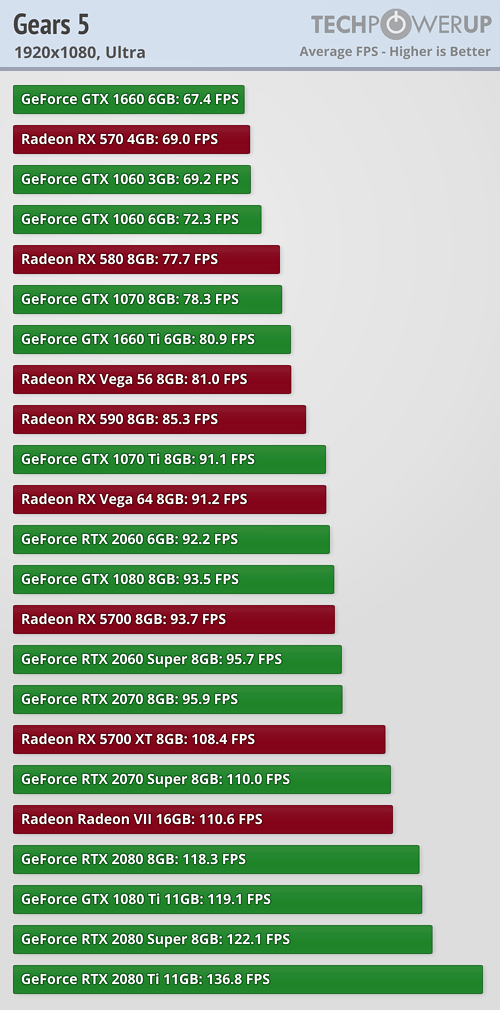

Here's one from pcgameshardware.de, they don't have RX 580 but they do have RX590 and 570 in comparison.

Last edited:
In-game benchmark vs custom benchmarking section, as usual. Results for Gears5 are a bit all over the place but on average both vendors seem to be tied in this one.
Yes results can vary from various sources depending on testing methodology, but still, DF results are an outlier. I'm not seeing any other publication claiming 20-30% AMD advantage like DF did.In-game benchmark vs custom benchmarking section, as usual. Results for Gears5 are a bit all over the place but on average both vendors seem to be tied in this one.
This might be a case of other publications missing Async compute. DF results make sense if AMD has async and NVIDIA doesn't.Yes results can vary from various sources depending on testing methodology, but still, DF results are an outlier. I'm not seeing any other publication claiming 20-30% AMD advantage like DF did.
E: Afaik Nvidia still doesn't truly support Async compute.


