-
Ever wanted an RSS feed of all your favorite gaming news sites? Go check out our new Gaming Headlines feed! Read more about it here.
-
We have made minor adjustments to how the search bar works on ResetEra. You can read about the changes here.
iPhone 15 Pro enjoyers: six months from launch, what are you using the action button for?
- Thread starter ghostcrew
- Start date
You are using an out of date browser. It may not display this or other websites correctly.
You should upgrade or use an alternative browser.
You should upgrade or use an alternative browser.
pulls up a menu that lets me pick between flashlight, camera, shazam, and this app called merlin that I use for identifying bird sounds
Yup, allows for quickly getting shots.
I still don't know what the magic island thing really does on my 14, couldn't imagine having an extra button to figure out now too.
I've got enough dark corners in my house and enough small USB plugs to plug into the devices stuffed into those dark corners to require the flashlight button.
I just kept it silence. Couldn't really think of anything else I'd want to use it for except somehow making Control Center open and you can't do that even with a Shortcut so fuck it. Silence on and off it is. It's so much easier to use than the physical switch was. That thing was always so hard to flip with you nail, even worse when you had a case. So glad they went to a button. I just wish I could somehow set up a shortcut to open Control Center. Because if I could open CC, I could access everything pretty much that the button can do anyway. Silence, flashlight, Focus, Camera, voice memos, magnification. Just let me open control center with it. (Tapping the back never works consistently to use that accessibility option)
The flashlight. It has come in handy many times. I'm on silent 99.9% of the time so I don't need it to be mute/unmute.
Which is why being able to open Control Center would be the perfect option. It gives you access to everything. The day I'm able to set it up to do this I will die happy.Mute/unmute. It's too important not to have.
It sucks because a lot of the other options seem useful too.
same :D
I do DoorDash and the others so definitely flashlight, no one turns on porch lights at night for some reason and I already have my phone out to take the pic so it works well for that.
I still have an older iPhone so this "action button" is not something I have experienced yet. However, my question is that since it is a button, how easy is it to "accidentally" press it while the phone is in a bag or pocket? I would be a bit hesitant to have it set to toggle silent mode because the button feels much more accidental prone compared to the previous silent mode switch.
Normal orientation, silence mode toggle
Sideways action button up, photo camera
Sideways action button down, video camera
Upside down, flashlight
Sideways action button up, photo camera
Sideways action button down, video camera
Upside down, flashlight
I've mapped it to launch Google Assistant, though when I'm at home I just use my Google Home Devices so it's not used that often tbh.
I already have things like the camera, flashlight and other useful things mapped to screen buttons and back taps, honestly not sure this action button was really needed.
I already have things like the camera, flashlight and other useful things mapped to screen buttons and back taps, honestly not sure this action button was really needed.
I use it to quickly open the Magnifier app.
Which is handy because my vision for close things is not as good as it was.
Which is handy because my vision for close things is not as good as it was.
Genuine question: is The Verge "close buddies" with Apple? Because that article title is quite something.
"The Action Button is the most significant new iPhone feature in years"
Lmao
I think that's called 'damning with faint praise'.
That's what I thought initially, but unless that last paragraph is some high level sarcasm, I think they're actually praising it as a massive feature. Literally defining it as more than a minor iterative design feature, and comparing it alongside FaceID etc.
I still have an older iPhone so this "action button" is not something I have experienced yet. However, my question is that since it is a button, how easy is it to "accidentally" press it while the phone is in a bag or pocket? I would be a bit hesitant to have it set to toggle silent mode because the button feels much more accidental prone compared to the previous silent mode switch.
You have to hold it for a second for it to toggle. I haven't accidentally toggled it (as far as I know!) in the six months I've had it. It's about the same resistance as the volume buttons, and I don't really accidentally hit those either.
I have it set to jump to video recording mode, because that's the only thing I could think of where speed could matter - to quickly capture a moment.
But I can't think of when I last used it.
Flashlight seemed pointless since there's a dedicated button on the lock screen.
Same thing for the regular camera mode.
I'd say that I miss the old rocker switch, but the advantage of it being a software toggle now is that I can set its state in automations/shortcuts - and I do like that.
But I can't think of when I last used it.
Flashlight seemed pointless since there's a dedicated button on the lock screen.
Same thing for the regular camera mode.
I'd say that I miss the old rocker switch, but the advantage of it being a software toggle now is that I can set its state in automations/shortcuts - and I do like that.
I have mine on rotation lock but,
Could you elaborate on this please? I kinda really need/want those automations lol
I used to use it for toggling the rotation lock, but the only two apps where I want it to be unlocked are Photos and YouTube, so I just set up a shortcut automation instead. So at the moment, I'm not using the button at all.
Could you elaborate on this please? I kinda really need/want those automations lol
You mute switch folk must be more popular than I am. I only ever get calls from my wife and Scam Likely.
Mine does different things depending on the time and day.
- Between 6-8 it pulls up my calendar events for the day
- Weekdays, between 8-12, 1-2:30, and 3:30-8 it pauses or plays media. If no media is queued, it starts my current pocketcast episode
- Between 12-1, it opens Tonal
- Weekdays, between 2:30 and 3:30, it opens an app I use for car line pick-up at school
- Weekends are much the same except no car line app 2:30-3:30
- 8pm-6am it opens the flashlight
- Between 6-8 it pulls up my calendar events for the day
- Weekdays, between 8-12, 1-2:30, and 3:30-8 it pauses or plays media. If no media is queued, it starts my current pocketcast episode
- Between 12-1, it opens Tonal
- Weekdays, between 2:30 and 3:30, it opens an app I use for car line pick-up at school
- Weekends are much the same except no car line app 2:30-3:30
- 8pm-6am it opens the flashlight
I have mine on rotation lock but,
Could you elaborate on this please? I kinda really need/want those automations lol
Here's a guide:
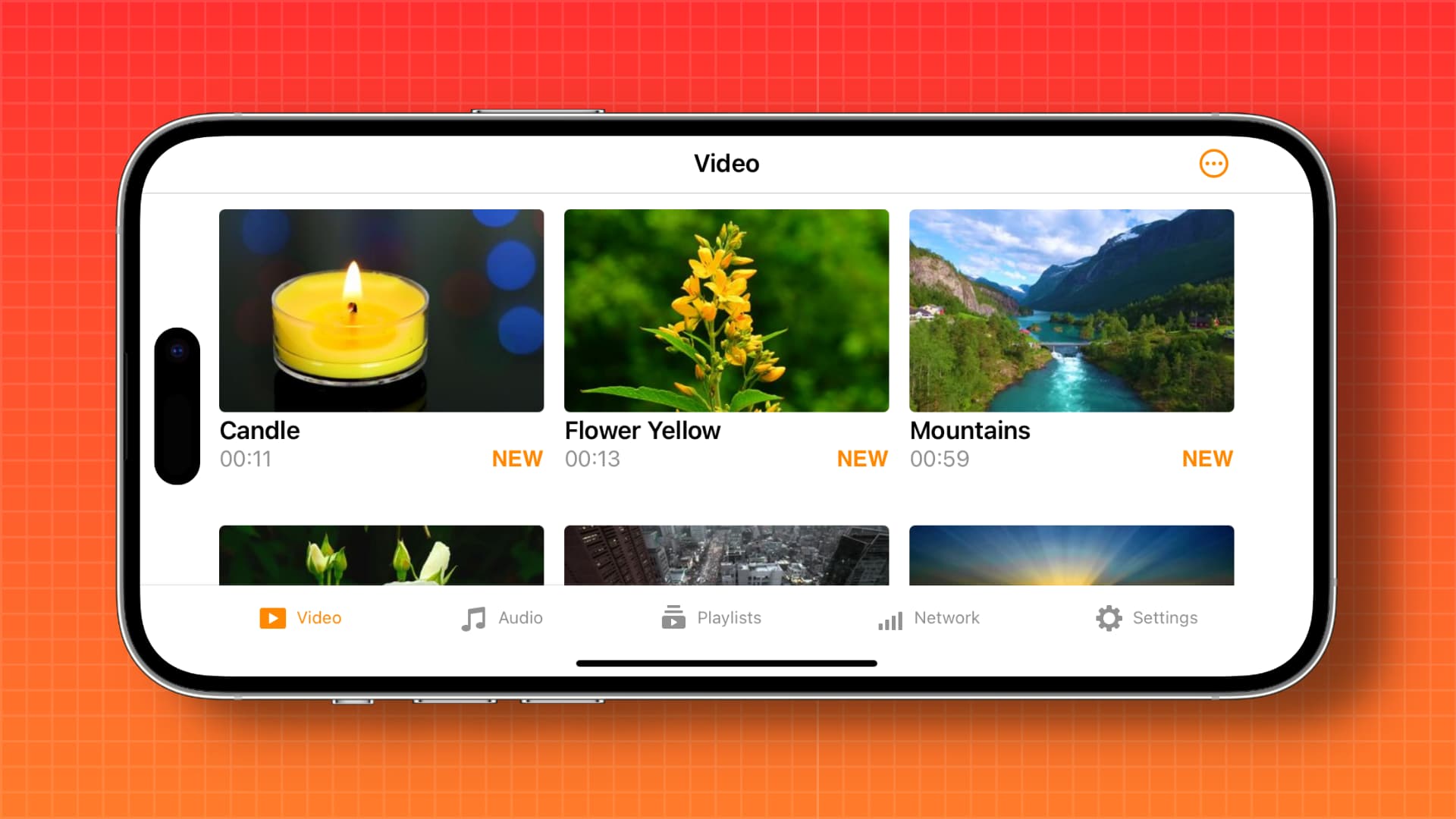
How to automatically enable or disable screen rotation for specific iPhone apps
Learn how to set your iPhone to automatically turn off screen rotation lock or turn it back on when you open or exit specific apps.
However, instead of a single automation that toggles the lock, I have two separate automations. One for locking, one for unlocking. That way, the automations will do the right thing even if I manually changed the lock for whatever reason.

