Lossless Scaling Can Now Add Frame Generation to Most Games!
- Thread starter MimosaSTG
- Start date
You are using an out of date browser. It may not display this or other websites correctly.
You should upgrade or use an alternative browser.
You should upgrade or use an alternative browser.
So far sticking with FSR, it seems to work best on my Surface Pro 9.What scaling option are you using? Each one has a different level of overhead, some have performance modes, etc.
I previously made the mistake of using Anime 4K for upscaling some non-video solutions and that was a big mistake even on an RTX 3080.
If I have enough headroom at 30 or 40 fps I try enabling LSFG and in most games it actually works well - but the GPU utilization goes from 50 to 90 or so haha. Still a neat thing - can't wait to try it on my 4070 desktop and select games.
What GPU do you have?
It's pretty good, yeah
It's been great for a very long time (the LS1 upscaler makes a ton of games at 1440p60 look like native 2160p120 for me), but this update is still a cut above. I never thought 30 FPS games would ever be able to look like they ran at 60 this well, and through a completely external postprocessing method at that.
Wow this is great.
I haven't used the scaling but I just tried it with the frame gen playing lost judgement with dldlsr 4000 and something by 3000 and something.
Frame rate jumped from 50 to 60 to 120.
Found capping the frame rate introduced latency so running it uncapped which seems to work fine on a gsync monitor.
It's incredibly fluid.
I haven't used the scaling but I just tried it with the frame gen playing lost judgement with dldlsr 4000 and something by 3000 and something.
Frame rate jumped from 50 to 60 to 120.
Found capping the frame rate introduced latency so running it uncapped which seems to work fine on a gsync monitor.
It's incredibly fluid.
I *think* RTSS is just going to show your actual framerate and you'd have to use the built in overlay of Lossless to see what their framerate is.
I actually figured it out. I was using the app wrong and when it was right I didn't realize RTSS wouldn't be able to read the correct output (even though technically it is) so once I turned on the apps fps counter I could see and feel it was working. I have a 4090 and tried it on a switch emulator.
I thought as much, shows 60 in RTSS but shows 120 in draw fps in the appI *think* RTSS is just going to show your actual framerate and you'd have to use the built in overlay of Lossless to see what their framerate is.
No, it doesn't touch the game just the window
Although Destiny has banned players for weirder shit in the past
Wow, this works very well with TOTK. Frame gen-ing to 80 fps from 40 fps looks much better smoother, without introducing too much input lag or visual artifacts.
This shouldn't get you banned in anything; LS doesn't touch any game files whatsoever. I've used it in Destiny 2 before without so much as a peep from BattlEye, which is something considering its rare-but-scary tendency to give players stern warnings for things like random internet hiccups.
(That said, it doesn't work incredibly well in D2; LS works best on games that already have decent antialiasing, and D2's AA sucks. Really hoping it gets DLSS support one day.)
Now that PSPlay (the absolute best PS Remote Play app bar-none, better than Chiaki, far better than the official one) is on PC, I'm thinking about grabbing this just to use with that, lol. I wonder if it would even work.
Wait what? There's a PC version now?Now that PSPlay (the absolute best PS Remote Play app bar-none, better than Chiaki, far better than the official one) is on PC
So happy I bought this, having lots of fun trying games that are wicked locked to 30fps, such as Split/Second.
I also locked Cyberpunk and Helldivers to 60 and with this it feels like locked 120. It's like I got a new GPU.
Since I have a 3070, I do not have DLSS3 and FSR3 rarely arrives to any game... But now with this tool, I can get a similar benefit on any old and new game. Amazing.
I also locked Cyberpunk and Helldivers to 60 and with this it feels like locked 120. It's like I got a new GPU.
Since I have a 3070, I do not have DLSS3 and FSR3 rarely arrives to any game... But now with this tool, I can get a similar benefit on any old and new game. Amazing.
I believe it's similar to AMD's driver level FMF frame-gen functionality, which is a game-agnostic solution like this is. No machine learning component to either FMF or this.Is this frame gen like FSR 3 and DLSS 3 or is it something else?
Been using this for my legion go and the artifacts in this update are imperceptible to me now. Before this update there was smearing all over my character whenever I moved in the games I've tried but that seems completely gone now.
The new performance mode is great and the higher framerates from using that makes the latency a little more tolerable now. Very happy with this update.
The new performance mode is great and the higher framerates from using that makes the latency a little more tolerable now. Very happy with this update.
Isn't the performance mode essentially just the older build before the latest update which has a little more processing demand?Been using this for my legion go and the artifacts in this update are imperceptible to me now. Before this update there was smearing all over my character whenever I moved in the games I've tried but that seems completely gone now.
The new performance mode is great and the higher framerates from using that makes the latency a little more tolerable now. Very happy with this update.
Hmm. Maybe it was optimized a bit more?Isn't the performance mode essentially just the older build before the latest update which has a little more processing demand?
It looked and felt like I was getting a higher average framerate than the previous builds but I guess it could just be a placebo
Hmm. Maybe it was optimized a bit more?
It looked and felt like I was getting a higher average framerate than the previous builds but I guess it could just be a placebo
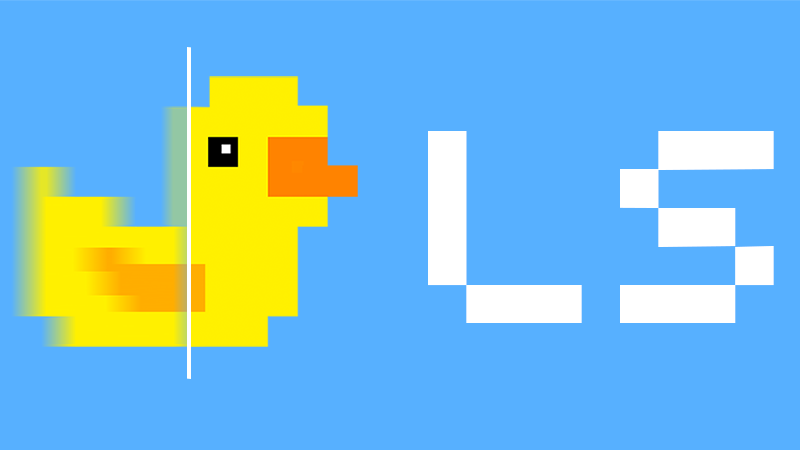
Lossless Scaling - Introducing LSFG 2.0 - Steam News
- Enhanced architecture for processing large-scale movements, enabling efficient usage at lower frame rates. Hence, the minimum recommended base frame rates are 30/40 for 1080p/1440p resolutions respectively, with 60 FPS and higher recommended for an optimal experience. - Noticeable reduction of...
Hm, maybe it's still somewhat improved. I just picked it up, so I don't have much frame of reference. I don't really follow the last release note item.
Edit: turning off color management fixed itThis shouldn't get you banned in anything; LS doesn't touch any game files whatsoever. I've used it in Destiny 2 before without so much as a peep from BattlEye, which is something considering its rare-but-scary tendency to give players stern warnings for things like random internet hiccups.
(That said, it doesn't work incredibly well in D2; LS works best on games that already have decent antialiasing, and D2's AA sucks. Really hoping it gets DLSS support one day.)
As a side note, TOTK/yuzu seems to work much better when not using RTX HDR. Not sure if it's RTX HDR specifically, or just running Lossless Scaling in HDR mode period that causes the issues, but there seems to be a lot more visual artifacts in this "HDR on" scenario, compared to it running relatively smoothly and artifact free when HDR is disabled
Last edited:
This update is truly incredible. Emulating stuff always made this shine, but I tried The Witcher 3 with ray tracing and everything up to maximum which brought my computer to its knees and I can keep it above well 60 at all times and with a controller it feels pretty good. I also tried Star Citizen and it did wonders, minimal artifacts, sometimes I even forget it's on... it's magic.
The performance mode is still an improved version of LSFG, but it's been tweaked to keep the same performance profile as the previous version.Isn't the performance mode essentially just the older build before the latest update which has a little more processing demand?
ive struggled to see much quality difference between performance mode on/off - but both modes are definitely more temporally stable than the previous version ever was
oh wow this works exceptionally well now on switch games through a capture card. Kirby and the Forgotten Land looks really really good!
I just tried it with Okami. Getting 120fps and it looks pretty nice! I'll have to try it with my ultrawide mod to see if it still works, but so far, this is fantastic! This kind of tech is only going to get better too. For games like Okami, stuck at a horrible 30 fps max, there will be software like this available to achieve 60 fps and beyond.
One thing I really wish is that this had a Linux version. Dreaming of a future where you could build a small factor PC that you could basically use as a receiver for all your consoles , automatically applying LS1 upscaling and LSFG...
just tried it out using a capture card with my PS5, Bloodborne in 60fps, its not perfect and the latency from the capture + lossless scaling itself is high noticeable but visually its incredible. Also tried Deux Ex Mankind Divided which is stuck at 30 on ps5, works much better but the latency when moving the crosshair is too much
I'm not sure this is how the app should be used. But I'm no judge so if it looks better to you go ahead heh.just tried it out using a capture card with my PS5, Bloodborne in 60fps, its not perfect and the latency from the capture + lossless scaling itself is high noticeable but visually its incredible. Also tried Deux Ex Mankind Divided which is stuck at 30 on ps5, works much better but the latency when moving the crosshair is too much
I'm not sure this is how the app should be used. But I'm no judge so if it looks better to you go ahead heh.
Definitely not how it's supposed to be used but it does work, not without issues
just tried it out using a capture card with my PS5, Bloodborne in 60fps, its not perfect and the latency from the capture + lossless scaling itself is high noticeable but visually its incredible. Also tried Deux Ex Mankind Divided which is stuck at 30 on ps5, works much better but the latency when moving the crosshair is too much
It would mostly depend on the latency from the capture device. In my experience the latency caused by the framegen / scaling is unnoticeable, if not almost non-existent. I've used it to upscale the output of my elgato capture card which is playable, but the latency from the card by itself is a bit too noticeable for my tastes.I'm not sure this is how the app should be used. But I'm no judge so if it looks better to you go ahead heh.
However using it for games running natively is top notch.
This software is pure magic. In my opinion if the newer nvidia cards don't do something better by default in all games I'll be dissapointed.
If they did that then how would they get people to buy 40 series cards 🤣This software is pure magic. In my opinion if the newer nvidia cards don't do something better by default in all games I'll be dissapointed.
Yeah, and see if it's good enough for you.So could you intentionally cap a game at 20/30 to get locked 40/60 via frame generation?
For me, it's great capping at 60 and then turning it to 120hz.
Would this work for say PS3 streaming games on PC to increase frames on games mostly stuck in 30FPS?

