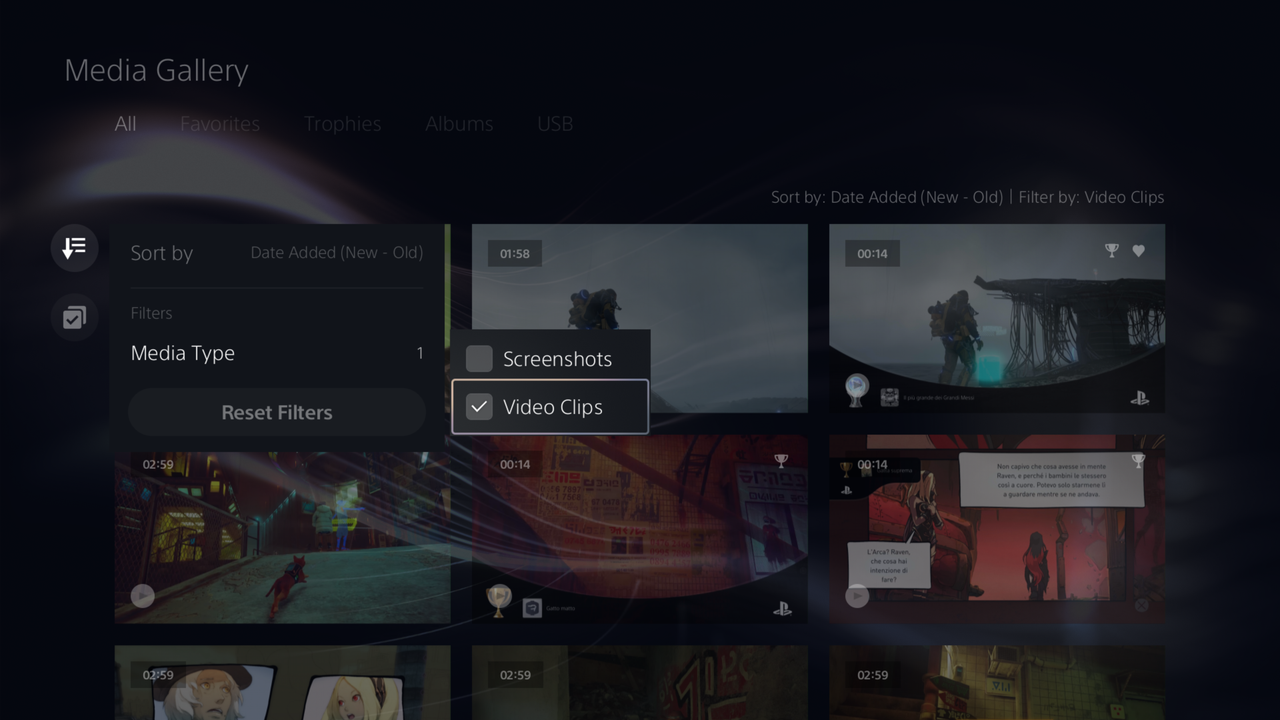I'm assuming they mean some older 4K tvs that could only do 4k/30 maybe?
At the moment, the PS5 only supports the HDMI 2.1 VRR which I think won't work with 1440p? They would need to implement freesync for that.
Someone feel free to correct me if I'm wrong.
Apologies if it was already answered, but what's the reason PS5 doesn't support 1440p with full VRR, ie. the same way Xbox Series X does?
Is the hardware? Software? …what?
Because I love the way my XSX works with my 1440p Freesync Premium Pro monitor.
(Will get a PS5 hopefully this Fall…)
I believe they need some type of freesync support for HDMI. It's Sony who would need to implement this feature. Why they specify 1440p as not working VRR, I'm not really sure. For example my current monitor doesn't support VRR at any resolution, but if PS5 had freesync support, VRR would work at any resolution.
But if I had to guess, it's probably something they are working on, but I also wouldn't expect it so soon. It took them many months to get HDMI 2.1 VRR on PS5. So we likely need to wait for a while.
[/QUOTE]
🤔
Is Freesync (Premium Pro?) something that can be added via firmware update?
Assuming Sony wants to/cares about it?
AFAIK, it doesn't require a separate hw module like G-SYNC Ultimate so it *should* be doable or…?