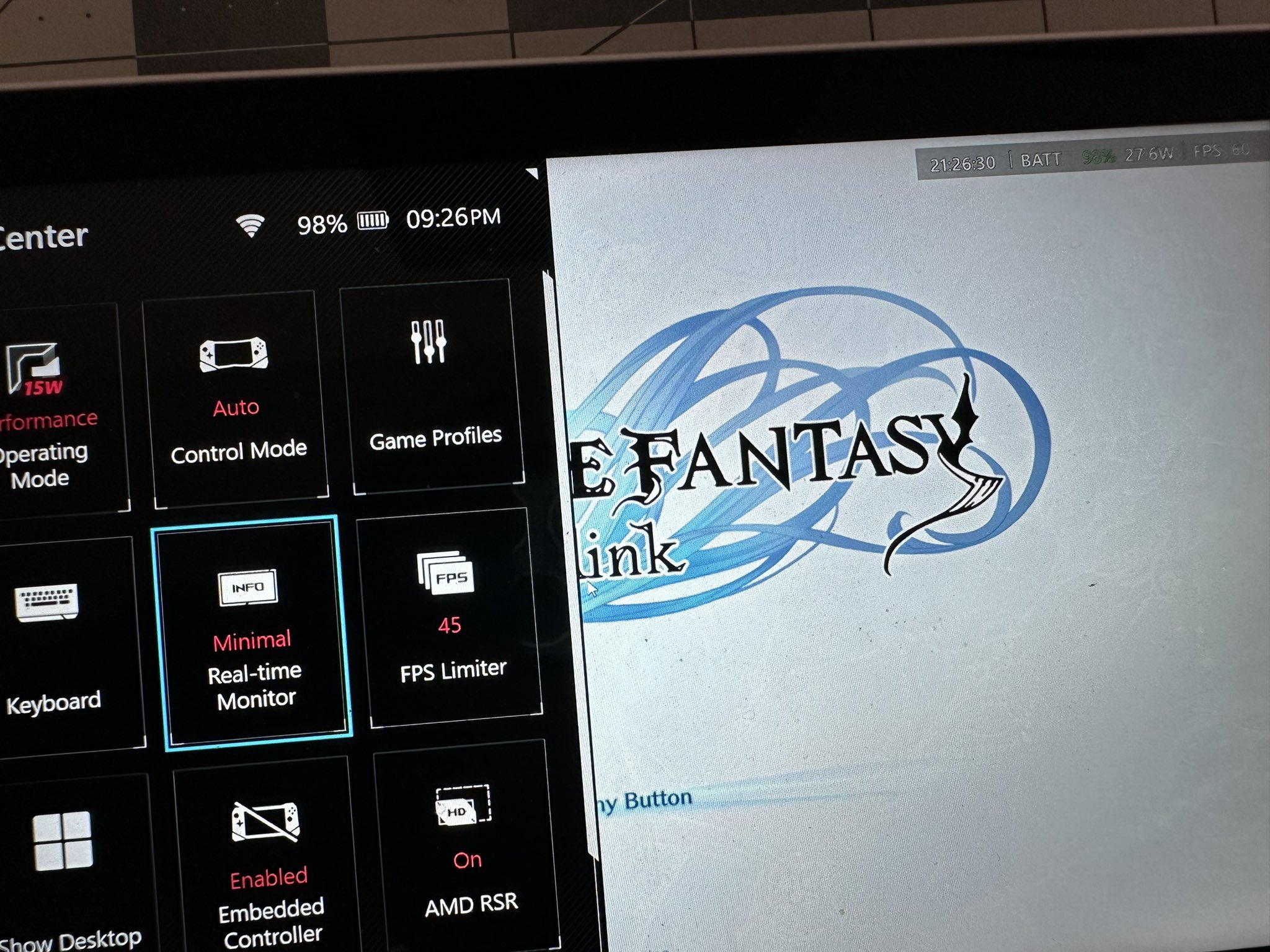I just got mine in. I have a Z1 extreme R6 model...does that mean I'm screwed? I tested the SD card reader and it worked as intended. I checked the warranty and it ends 12/2024...so I have a whole year for it to catch on fire or whatever.
Initial thoughts : I like it. I had the steam deck for 1.5 years and as a windows machine to play GamePass for roughly 3 months before selling it off when the OLED model was announced. The screen is very pretty and I'm installing games now. Armoury Crate seems very serviceable. I like how i can toggle power profiles easily and change resolution with 2 taps. Turned off the RGB lighting around the sticks. I hate that. Thinking I will keep this for sure and get custom Playstation buttons and the translucent backplate.
I got an open box "excellent" model from best buy. The box was mangled a bit but the handheld itself has no sign of use. The power cable was also never used so I don't think this was ever plugged in. I can understand why - setting up windows on a handheld isn't very fun and if the original purchaser thought it was going to be straightforward like steam, I could see them packing it back up straight away.
I played some AAA on the deck before I sold it. Notably, FF7 Remake and RE(make) 4. I had to set them both @ 720p low settings and capping them both at 40fps. While the experience was fine on both games, I'm excited to see the visual fidelity improvement on the ROG. I also am excited to remote play to my PS5 and see how that looks. It isn't a great experience on my old iPad.
Ok, time to install games, update Windows and drivers, and firmware while cleaning my newly purchased pink DSi.
Initial thoughts : I like it. I had the steam deck for 1.5 years and as a windows machine to play GamePass for roughly 3 months before selling it off when the OLED model was announced. The screen is very pretty and I'm installing games now. Armoury Crate seems very serviceable. I like how i can toggle power profiles easily and change resolution with 2 taps. Turned off the RGB lighting around the sticks. I hate that. Thinking I will keep this for sure and get custom Playstation buttons and the translucent backplate.
I got an open box "excellent" model from best buy. The box was mangled a bit but the handheld itself has no sign of use. The power cable was also never used so I don't think this was ever plugged in. I can understand why - setting up windows on a handheld isn't very fun and if the original purchaser thought it was going to be straightforward like steam, I could see them packing it back up straight away.
I played some AAA on the deck before I sold it. Notably, FF7 Remake and RE(make) 4. I had to set them both @ 720p low settings and capping them both at 40fps. While the experience was fine on both games, I'm excited to see the visual fidelity improvement on the ROG. I also am excited to remote play to my PS5 and see how that looks. It isn't a great experience on my old iPad.
Ok, time to install games, update Windows and drivers, and firmware while cleaning my newly purchased pink DSi.