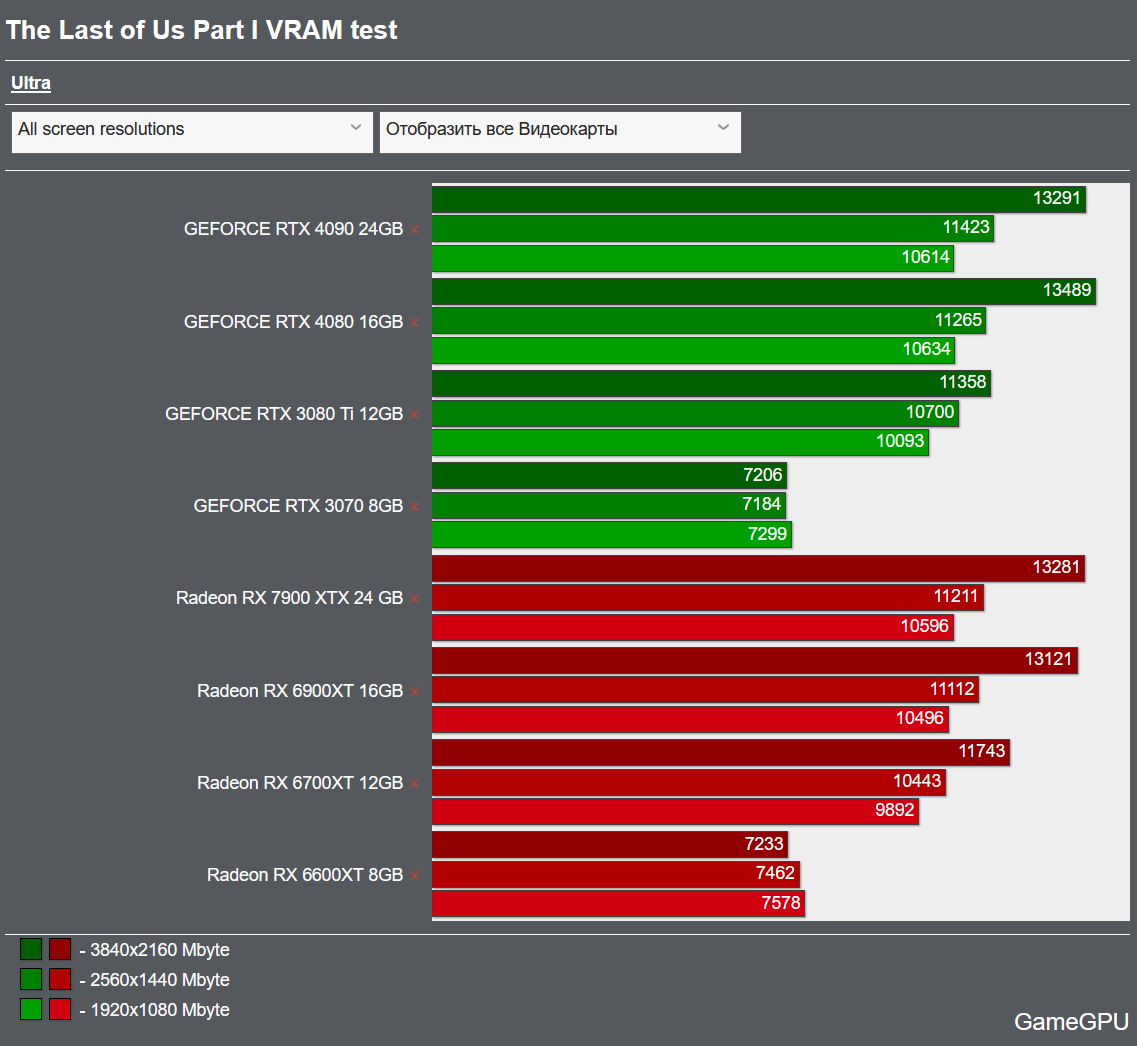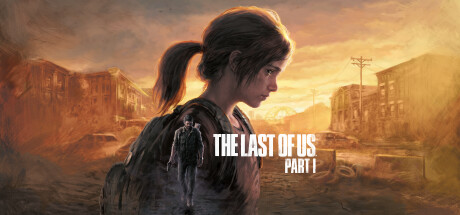I have to agree with the general state of PC games the last couple of years. When I saw the reviews and this thread, since I had already bought a copy I figured I would give it a go for my friends even though I just beat it again along with the show.
Now when I say this, I'm just contributing to the conversation. I'm not downplaying all the very real issues people are are having, and I've seen enough high end hardware users with issues to know it's not just the large amount of intense settings that people think they should be able to use. Now with all that said, I am not having really any issues with the game at 1440 with everything maxed and no dlss. Which, man it's a looker even without HDR. I'll be interested in the DF comparison video between settings. Although it is kind of weird sitting close to the screen for a TLoU game.
Ryzen 5900x
3080ti
32gb ram @3600
Opening which given what is happening I figure should be up there in intensity stayed 60-80fps, mainly around the high 60s. Indoors 90-100. (Edit - I had actually did some shadowplay recording and it did drop to 56fps for a bit at one time).
Had two in-game hangs that were visible, and really I didn't feel there was any rhyme or reason behind them. One may have been when an npc opened a door. Another was in a pretty particle heavy area. Noticed my ram usage was quite a bit higher there as well.
Only played for a little over an hour (quit when I left town) so can't speak for the crashes people are having over time, but it is interesting that the game defaulted its settings for me above the vram of my card (although I think it's system estimate of vram usage is prob off).
22 minutes of shader comp was a bit absurd. Definitely gave my cooler a workout as it hit above 80c a few times as the CPU was frequently going full speed. I thought Monster Hunter Rise was bad. Turned down film grain a few notches too, as while it wasn't horrible sitting 6ft away, it'sa little too grainy for my tastes when you're only a few feet away.
Once again, not saying this to discredit or anything and hopefully it will be a quick turnaround on fixes because this is my favorite game of all time and I really want folks who haven't played it to get to enjoy it.