[The Verge] 404: File folders and directories are gibberish to many modern students
- Thread starter Jintor
- Start date
You are using an out of date browser. It may not display this or other websites correctly.
You should upgrade or use an alternative browser.
You should upgrade or use an alternative browser.
I do wonder to what extent my kids will get deliberate computer education at a young age like I did or is the curriculum just going to be designed around them learning it via osmosis in the real world.
Equipment/skills to teach it are expensive and school boards are cheap.
Equipment/skills to teach it are expensive and school boards are cheap.
For some people, they may only own mobile devices, tablets, or things like Chromebooks. For people who consume more than author things, I think the hardware matches the use case.How is this possible? Folders are front and center on both Mac and PC.
But… your hypothetical person is correct. Why would they know that a button not labeled "Start" was called the Start button? That's not a failing on their part.
Yep. It's just one of those holdovers from the old days, like the floppy save icon. Though it is still called the Start menu - hover over and see. But these days it's pedantic either way, just like it's a "cursor", not a "mouse" on the screen or whatever.
The point I was trying to make though, and the realization I have with those users, isn't so much that they don't know how to use "computers", it's that they never really had to learn Windows. Or Mac for that matter. The fact they call it the "Windows" button isn't the issue, it's that they've never really used Windows before beyond a web-browser and the concept of a centralized menu in the bottom-left that has all their apps and such is foreign to them. It has a Windows logo, so they call it that, but only after I tell them where it is, and what it's for.
Basic Operating System knowledge is no longer basic it seems. It's not even the boomers. They can generally navigate Windows fine (and are actually the WORST offenders for "folder nesting-hell" 146 levels deep), besides hyper clicking popups/dialogs and not reading anything whatsoever. It's the younger people that seem to have these kinds of "problems" navigating desktops/laptops. They're just tools they never really needed to learn.
One person told me they all just used iPads in school. Totally fair. But offices, at least in my field, don't use iPads much at all. They use "legacy"-style computers like Windows PC and Mac.
That button hasn't had the word "Start" on it for 14 years. I call it the Windows button, too.
See above. Basically the terminology isn't the issue. There's all sorts of terms across the OS that people use incorrectly in common speech, even technical people (and it doesn't REALLY matter). It's that they're not familiar with the concept or purpose of the Start Menu. It IS a Windows button. But by and large, all references online, in tutorials, within Windows itself (such as Settings > Personalization > Start) refer to it as "Start". That said, newer documentation in some cases shows the icon along with it:

Last edited:
That button hasn't had the word "Start" on it for 14 years. I call it the Windows button, too.
I actually looked just now. I knew this already but I didn't ... know this already somehow.

Just make sure there's a place for everything and everything is in its place.

I have Hazel scripts set up to move files off the desktop too after 3 hours if I don't move them manually. It sorts them into the proper folders too. I've been organizing files since the Windows 95 days.
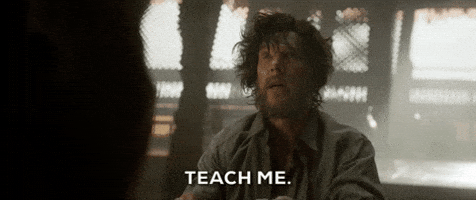
Create a folder
Drag relevant file into folder
Create more folders for other files
Drag other relevant files into relevant folders
What kind of files are you trying to organize?? My excuse is that I'm just a file hoarder. (I have files going all the way back to 2001 which is the last time I had a hard disk failure without a backup) Do I use all those files? No. But I have them.
Nope, Ontarian. I guess all premieres are incompetent, lol.
I'm surprised more people hadn't completely fucked up their computer messing with everything at some point in their life and learned how it all works because of said fuck up. I know 10 year old me learned his lesson from messing with shit and I was much better for it.
Modern Computers hide most of the files that will get you into trouble if you mess with them. You can certainly break individual programs by messing with files, but you actually have to have a tiny bit of knowledge if you want to do real damage to a Mac or Windows install.I'm surprised more people hadn't completely fucked up their computer messing with everything at some point in their life and learned how it all works because of said fuck up. I know 10 year old me learned his lesson from messing with shit and I was much better for it.
Also kids grow up using iDevices where this is entirely impossible.
I wish there was something equivalent to Hazel for Windows.Just make sure there's a place for everything and everything is in its place.

I have Hazel scripts set up to move files off the desktop too after 3 hours if I don't move them manually. It sorts them into the proper folders too. I use tags for categorizing as well. I wish macOS let us use Emoji as the labels though. It would be better than just having 8 colors for everything. I have THREE levels of red for importance of files. So any file that has three red dots is basically labeled "important", "very important", "hot hot hot 🔥".
I've been organizing files since the Windows 95 days.
None of the alternatives I've tried come anywhere close, and tend to be slow or unreliable.
You organize things differently than I do, though.
I would have
\pictures\screenshots\minecraft\ rather than having multiple screenshot folders inside \pictures\But that kind of structure is also why I think hierarchical tags would be superior to folders.
At least on macOS you have the column view for finder, which makes navigating that kind of structure easier (not present on iOS/iPadOS, though).
And on Windows, the "My Documents" folder is seen as a "free" location by many software developers, so it gets full of junk that doesn't belong there.
Game developers using it for save games and config files, instead of the "saved games" folder, are the worst.
Yeh that's true. Everything is pretty closed off these days.Modern Computers hide most of the files that will get you into trouble if you mess with them. You can certainly break individual programs by messing with files, but you actually have to have a tiny bit of knowledge if you want to do real damage to a Mac or Windows install.
Also kids grow up using iDevices where this is entirely impossible.
But people in this thread are saying the desktop operating systems are pushing for no folder organization.For some people, they may only own mobile devices, tablets, or things like Chromebooks. For people who consume more than author things, I think the hardware matches the use case.
What? Just spend the time and create folders and drag files into them. Folders can also stack.
You can see starts of this in Win10 and I'm sure Win11 pushes it even further. It's especially bad with Office 365 and OneDrive, in my experience.But people in this thread are saying the desktop operating systems are pushing for no folder organization.
This is what happens when your education system has no bearing or adaptation to modern life.
Along with spelling, stuff like computers, technology literacy should be something that's taught to kids.
Not just like "here is a computer game in the computer lab". But like. This is a fucking computer here is how it works. Blah blah blah. Not just specialized courses for the nerdy kids but everyone get this info and help.
The amount of people who are totally illiterate to functions of the modern world that are so basic and helpful is just. Staggering
Along with spelling, stuff like computers, technology literacy should be something that's taught to kids.
Not just like "here is a computer game in the computer lab". But like. This is a fucking computer here is how it works. Blah blah blah. Not just specialized courses for the nerdy kids but everyone get this info and help.
The amount of people who are totally illiterate to functions of the modern world that are so basic and helpful is just. Staggering
I'm somewhere in the middle. I fully understand file structures and directories, having grown up with them. (Age 36)
But my cloud drives and email clients (esp. Outlook at work) are just open. No sub folders. No categorization. I find everything on them with Search. It would be a complete fool's errand to try to keep up with sorting and foldering them. I can get 100 emails a day at work.
I've NEVER seen a colleague find something faster than me in a meeting when they navigate to a saved/folder'd email, compared to my ability to find it using search and tags.
But my cloud drives and email clients (esp. Outlook at work) are just open. No sub folders. No categorization. I find everything on them with Search. It would be a complete fool's errand to try to keep up with sorting and foldering them. I can get 100 emails a day at work.
I've NEVER seen a colleague find something faster than me in a meeting when they navigate to a saved/folder'd email, compared to my ability to find it using search and tags.
Folders are better for my organizing...just works better with my brain. And I tend to not keep documents on my mobile device aside from pictures and apps.
I guess for those that don't need it, it's fine, but it feels like basic computer literacy to me. To each their own, I guess, but I'll keep doing things my way as long as it doesn't hurt anyone.
I guess for those that don't need it, it's fine, but it feels like basic computer literacy to me. To each their own, I guess, but I'll keep doing things my way as long as it doesn't hurt anyone.
I'm of the opinion that in this day and age folders and directories should only be relevant to IT people who have to manage security and backend structures. Search can be all an end user needs to quickly pull up a file.
For the people hollering "Relying on search means remembering what you named the file". Metadata and tagging resolving the issue of having to remember exactly what a file was named and also, like was mentioned, Full-Text search which can search content inside the file.
For the people hollering "Relying on search means remembering what you named the file". Metadata and tagging resolving the issue of having to remember exactly what a file was named and also, like was mentioned, Full-Text search which can search content inside the file.
I guess I'm old school (working in the field helps too).
I don't use cloud based anything for personal stuff so I cannot relate - but I DO follow a strict structure at work so that things are logically accessible within nested folders and files.
I don't use cloud based anything for personal stuff so I cannot relate - but I DO follow a strict structure at work so that things are logically accessible within nested folders and files.
We're moving to SharePoint for projects which is really nice considering the alternative is traditional network folder setup. Not to mention the anywhere access.
I am not going to belittle people who do not learn naturally how to use files and folders as has been stated its been intentionally obscurred in modern mobile devices using a mix of meta tags, and app based storage so with a search in the right app you can get what you want. But I also think this is a bad thing if in the end people do not learn how these files are stored even if they do not need to touch it. Modern work place does not update very fast, and a ton of work related to computers still requires you to know these things. Education should have one or 2 computer literacy classes mandatory so it properly prepares them for any venture they take in College. This is a failure of our education system if people seriously don't know these things before going into work environments that it is considered basic knowledge.
No, I can't believe this isn't just basic knowledge picked up through daily use osmosisGood luck telling someone how to select multiple files or click and drag
No, I can't believe this isn't just basic knowledge picked up through daily use osmosis
every person i train at work, i have to teach them how to send us files.
usually there are 30 or so files from an sd card that they have to transfer to their computer and then upload.
they dont know the concept of clicking and holding and then moving their hand
once they do, they click and drag each individual file, so they are doing it 30 times. they never know how to select multiple files in a row, either by using shift, ctrl or even ctrl A.
or they right click each file and do copy and paste it where they need to go.
Why the hell would anyone store things with folders, when searching is 100% easier and quicker.
Folders are kind of useless.
Honestly, I spent time organizing my computer, and then I found out I don't use that at all. It was just a waste of time.
For programming and engineering? You probably need stuff like that. But for everyday tasks for your average person, folders are absolutely useless.
Folders are kind of useless.
Honestly, I spent time organizing my computer, and then I found out I don't use that at all. It was just a waste of time.
For programming and engineering? You probably need stuff like that. But for everyday tasks for your average person, folders are absolutely useless.
Ugh I hate that. There are games on Mac that were ported from Windows that throw all their shit in my Documents folder instead of the Library/Application Support/ which is where it's supposed to go.I wish there was something equivalent to Hazel for Windows.
None of the alternatives I've tried come anywhere close, and tend to be slow or unreliable.
You organize things differently than I do, though.
I would have\pictures\screenshots\minecraft\rather than having multiple screenshot folders inside\pictures\
But that kind of structure is also why I think hierarchical tags would be superior to folders.
At least on macOS you have the column view for finder, which makes navigating that kind of structure easier (not present on iOS/iPadOS, though).
And on Windows, the "My Documents" folder is seen as a "free" location by many software developers, so it gets full of junk that doesn't belong there.
Game developers using it for save games and config files, instead of the "saved games" folder, are the worst.
I have 3 different Screenshots folders because they're different types of screenshots. The "Other" folder was first years ago. It has images from when I was big into customization of how my system looks. A fad that pretty much died off on the Mac side at least. It's just there for legacy purposes because I don't throw stuff away often. And the Minecraft one is linked from Minecraft's actual Application Support folder so screenshots taken within MC go right in there instead of being hidden away in the Library. Sure I could flip it around. Have one Screenshots folder and put all that stuff in it. It's just another way of doing the same thing. This works better for me really. And I never really cared enough to change it. I'd actually have to make deeper folder structures just to switch it around. So I'm not going to bother.
Also I'm surprised there isn't a good Hazel for Windows. That's kinda disappointing. Hazel is amazingly brilliant. Any time I take a screenshot it automatically moves it into my main Screenshots folder for me as well. Automation is wonderful.
Either I am unlucky or people saying search is all you need haven't had to deal with searching for a filename you kind of remember only to find hundreds of similarly named files created across your org/group. Windows search will also need to improve because sometimes it is just fucking shit.
A properly set up file system is much better, but I feel like that opinion is going to make me increasingly become an old man yelling at clouds as time goes by.
A properly set up file system is much better, but I feel like that opinion is going to make me increasingly become an old man yelling at clouds as time goes by.
There's not much reason for someone to own a PC outside of Enterprise/Business stuff or gamingHow is this possible? Folders are front and center on both Mac and PC.
I started organizing my shit when I had to write a script to manually search through every file in my computer for an excel spreadsheet that had all my primer sequences on it. I'd just been going to "recently opened" for years for so long that I forgot where I'd saved it. Never again.
Sometimes it takes pain to remember to do things right.
Sometimes it takes pain to remember to do things right.
The idea that search can replace folders is absurd because you don't always know what you'll be searching. What if you don't know the name of a file?
This isn't just a programming or enginner thing, what if you downloaded medical or financial documents in your PC? usually those have names generated by the site that are just a bunch of numbers or you could have tons of "Report(1).pdf", how are you gonna search for the one you need?
Obfuscating the idea of folders is just making life harder for everybody.
This isn't just a programming or enginner thing, what if you downloaded medical or financial documents in your PC? usually those have names generated by the site that are just a bunch of numbers or you could have tons of "Report(1).pdf", how are you gonna search for the one you need?
Obfuscating the idea of folders is just making life harder for everybody.
To be fair, my mom doesn't understand browser tabs or making folders, but she's almost 60every person i train at work, i have to teach them how to send us files.
usually there are 30 or so files from an sd card that they have to transfer to their computer and then upload.
they dont know the concept of clicking and holding and then moving their hand
once they do, they click and drag each individual file, so they are doing it 30 times. they never know how to select multiple files in a row, either by using shift, ctrl or even ctrl A.
or they right click each file and do copy and paste it where they need to go.
I refuse to believe people my age (29) or younger don't know how to select multiple folders, click-drag select, or Ctrl-C-Ctrl-V. That's ridiculous
To be fair, my mom doesn't understand browser tabs or making folders, but she's almost 60
I refuse to believe people my age (29) or younger don't know how to select multiple folders, click-drag select, or Ctrl-C-Ctrl-V. That's ridiculous
better believe it.
keyboard commands are basically unknown. people simply just do not use computers for "computer work" and they get by in the most asinine ways because thats what works and they never had to learn otherwise. no one told them better either.
Schools use iPads/tablets for a lot of modern education. At least, my son's school does. He likely won't own a laptop for 10+ years if ever.How is this possible? Folders are front and center on both Mac and PC.
My mother in law has been using computers for nearly 15 years and today I asked her to hold the CTRL button while selecting some files and her head near exploded.No, I can't believe this isn't just basic knowledge picked up through daily use osmosis
It's mad that shit I've been doing since I was like 9 nearly 25 years ago is alien to someone that's been using PCs for as long as some have are still so lacking. That its also now affecting a new bunch of people is just mad.
Like, folders are so basic on a PC or a MAC but because so many have only had tables and never probably even looked at the file structure they have no fucking idea.
My daughter will not suffer this nonsense.
Why the hell would anyone store things with folders, when searching is 100% easier and quicker.
Folders are kind of useless.
Honestly, I spent time organizing my computer, and then I found out I don't use that at all. It was just a waste of time.
For programming and engineering? You probably need stuff like that. But for everyday tasks for your average person, folders are absolutely useless.
I have a bunch of pictures of different trips/occasions. You're saying that storing them in different folders is useless? Even if we used a metadata system, storing them in folders "albums" would still be useful
It's just baffling. I guess because I've always worked heavily online (writing articles, social media management, ad ops, etc.) all of those little shortcuts seemed like basic stuff you pick up in HS to make school work and essays easierbetter believe it.
keyboard commands are basically unknown. people simply just do not use computers for "computer work" and they get by in the most asinine ways because thats what works and they never had to learn otherwise. no one told them better either.
I work with so many photos of different projects on the daily, not knowing where they are on my system is so foreign to me.I have a bunch of pictures of different trips/occasions. You're saying that storing them in different folders is useless? Even if we used a metadata system, storing them in folders "albums" would still be useful
Sounds like a failure of education, do they not have computer classes anymore in school?
I went to high school 04-07 and I never had a computer or typing class. This was Suburban Long Island, NY.
For me they're both the same folder. All my downloads go directly to the desktop.
Then after 3 hours, when Hazel does its thing, if it's not filed into any other folder, it just gets thrown in Downloads for me to organize later.
I have a bunch of pictures of different trips/occasions. You're saying that storing them in different folders is useless? Even if we used a metadata system, storing them in folders "albums" would still be useful
Same. I have a bit over 29k photos I've taken over the years, and I separate them in folders based on when they were taken. Lets me easily find what I'm looking for as long as I remember when I took it.
Same. I have a bit over 29k photos I've taken over the years, and I separate them in folders based on when they were taken. Lets me easily find what I'm looking for as long as I remember when I took it.
Not just by year, but RAW or post processed. AFAIK, none of these image apps know how to distinguish something so simple.
If you want to take a bunch of photos to store on the cloud and almost never look at them again and have them auto-stored, sure, but I don't think this is simple with a DSLR.
Almost all music apps still provide a UI to the user that uses a hierarchical directory tree structure for browsing. In my music app I get a list of Artists. I click on one and get a list of Albums. I click on one and get a list of Songs.
Technically I may be browsing a directory structure based on ID3 tag metadata rather than browsing a directory structure based on file system metadata. However conceptually and from a UI standpoint, it's very similar. If you can browse music in an app, you shouldn't be completely baffled by a file browser. You may still have a more difficult time finding things, since directories may be poorly named and more deeply nested, but the overall concept shouldn't be alien to you.
You run spotify, apple music or youtube music where you don't manage the music yourself. You open the app, scroll down to or search the artist you want and it'll spit out the popular songs/albums, a few radio stations involving the artist or playlists with similar music. If they don't see what they want they'll scroll down until they do or search again. Any songs they like in particular will get marked and fall into a liked songs bucket any playlists they make fall under a playlists option. That's as far as their interaction goes and all that is done within the context of the music app.
They've never had to deal with moving 20 mp3's from the C:\Users\User\Downloads folder into a D:\My Music\ folder with 500 other mp3's, nor have they needed to organise their collection of 50000 mp3's by artist/album manually. They've never have had to dive into C:\Users\User\appdata\roaming\spotify\files and delete hordes of weirdly named files to free up room as the apps manage space for them. If they want to share a song, the apps generate links, if they want to use a song in another app, there's integration. Heck even in installing any of the apps they aren't given a choice of where it goes.
It's ultimately where the disconnect is, these kids would 100% understand the idea of folders once explained to them but applying that to a computer as a whole is another step.
Not sure how do you search for fjiwedfjdiahf afunfiuew.docx or ifjeroigfw jrihuthw34.jpg
I don't think people look things up by filename these days. They usually will search for the content in the file. For images, face ID, location tagging, and more sophisticated technologies allow searching there, too.
I find this only works if you can correctly remember some part of the file name or when it was created. Otherwise, you're going the needle in the haystack route.
What I mean is that everything is searchable by content. The file name is insignificant for most use cases.

