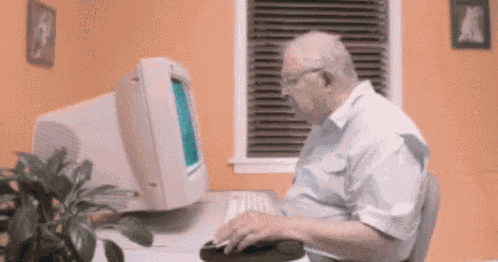Ubisoft: Every software you use on your PC breaks our games, not our fault (support lists apps that may be causing performance issues with your game)
- Thread starter Knurek
- Start date
You are using an out of date browser. It may not display this or other websites correctly.
You should upgrade or use an alternative browser.
You should upgrade or use an alternative browser.
How could I be so stupid? Of course it was Discord throttling performance in Valhalla, not the incredibly questionable optimization.
Hey, maybe their games would run better without uPlay and Denuvo?
Hey, maybe their games would run better without uPlay and Denuvo?
It's fine. Pretty much everybody's on a 64-bit architecture now. Just be careful not to delete System64.
Most of these things make perfect sense as to possibly interfering with a game.
All this is just a basic ass article on troubleshooting game issues. I'd do the same thing if it's some weird stuff going on. Esp when you have stuff that may take resources randomly or get prioritized in you OS.
tweet says:
If you are experiencing performance issues or crashing while playing on PC, third-party software may be the underlying cause.
yall:
ubisoft says this is the reason why their game isn't performing well!!!
It's like some of you just look for random as shit to be upset about from the most banal stuff lol. Even the title of this thread is greatly exaggerating what is even being conveyed.
All this is just a basic ass article on troubleshooting game issues. I'd do the same thing if it's some weird stuff going on. Esp when you have stuff that may take resources randomly or get prioritized in you OS.
tweet says:
If you are experiencing performance issues or crashing while playing on PC, third-party software may be the underlying cause.
yall:
ubisoft says this is the reason why their game isn't performing well!!!
It's like some of you just look for random as shit to be upset about from the most banal stuff lol. Even the title of this thread is greatly exaggerating what is even being conveyed.
Honestly, Razer Synapse has broken more games on my system than any other program ever.
I deleted that shit. I don't give a shit if I can't control the RGB on my mouse. That shit is a cancer on my system.
As far as "possibly interfering" with your game...well yeah, Discord overlay could do that, and HAS done that for some games for me.
The OP post is totally reasonable, because yeah, many of those programs ARE worth checking if your game isn't running properly.
So....it's not insane to offer this advice.
I deleted that shit. I don't give a shit if I can't control the RGB on my mouse. That shit is a cancer on my system.
As far as "possibly interfering" with your game...well yeah, Discord overlay could do that, and HAS done that for some games for me.
The OP post is totally reasonable, because yeah, many of those programs ARE worth checking if your game isn't running properly.
Actually, the last time I couldn't get Division 2 running, it turned out to be Discord overlay that was breaking it.Except the thing most likely causing performance issues isn't discord or your mouse software, it's their DRM upon DRM
So....it's not insane to offer this advice.
Yeah it is, most troubleshooting pages are very generic so it's good to have a starting point just in case. Like hell EAs page says try CCleaner as a troubleshooting step lol.Honestly, Razer Synapse has broken more games on my system than any other program ever.
I deleted that shit. I don't give a shit if I can't control the RGB on my mouse. That shit is a cancer on my system.
As far as "possibly interfering" with your game...well yeah, Discord overlay could do that, and HAS done that for some games for me.
The OP post is totally reasonable, because yeah, many of those programs ARE worth checking if your game isn't running properly.
Actually, the last time I couldn't get Division 2 running, it turned out to be Discord overlay that was breaking it.
So....it's not insane to offer this advice.
Future-quote away, it's nobody's business.sorry i'm actually very bad at foruming
as an example check out this very reply, which I might edit out entirely two hours from now after several people have already responded to it
I just can't help myself
I wasn't aware that the forum software adds notifications even for edits, that's pretty neat.How do you feel about cross-thread quoting? Personally, I think it has its upsides.
I guess if I were to remove the "member" attribute beforehand, I could prevent that.
Last edited:
And VMProtect. Can't forget about that additional DRM which does what Denuvo does but is also equally fucking useless.How could I be so stupid? Of course it was Discord throttling performance in Valhalla, not the incredibly questionable optimization.
Hey, maybe their games would run better without uPlay and Denuvo?
Shit like this is why less and less devs hang around here. Congrats on making this an even less welcoming place.
Yea, not sure what this thread is going after. The post and the information makes sense.
* 4 categories in there try to interfere with and inject into the renderer and are known to cause crashes that devs sometimes have to work around.
* virtualisation can obviously install not great drivers and interfere with networking as it can create very weird NAT setups if set up badly.
* VPN and similar apps completely change the underlying networking infrastructure on the machine.
* p2p apps can congest traffic on the PC, breaking matchmaking rules and similar gates that have been set to provide a better experience.
* voip apps can also inject into the renderer by doing picture in picture.
The info makes sense.
This place could really use less shit posting like this thread.
I think it's pretty clear that most people here aren't involved in product development and or technical support. Third-party software can very well interfere with programming performance, and this isn't limited to video games. It's not reasonable to expect Ubisoft to prioritize development around fixes for third-party interference. Especially when these third-party programs can change at anytime at a moment's notice. It's just not tenable. We experience this in software development all the time. Customers get upset when we don't prioritize a fix for whatever third-party app they're using, but support helps them troubleshoot and provides them with alternatives to the best of their ability. Often times, it means not using the offending app at all. It's just how it is with endless programs out in the universe.
It would be different if they had direct integrations, but this doesn't seem to be the case. This post is just a lame attempt at sticking it to Ubisoft with "lazy dev" rhetoric.
I mean, the only real standout here is discord.
MSI / Rivatuner is really useful but tons of games have issues with it, and even modders like Kalaiden tell people to not use it for a lot of their stuff. Most of the rest of that list is pretty junky.
Stop trying to make everything into an anger circlejerk.
MSI / Rivatuner is really useful but tons of games have issues with it, and even modders like Kalaiden tell people to not use it for a lot of their stuff. Most of the rest of that list is pretty junky.
Stop trying to make everything into an anger circlejerk.
Nothing wrong with the list. Truth is Ubi games have been plagued by DRM issues. So for them put out this list was always going to whined people up, and to be fair Discord is used by gaming community hugely....might be beneficial for your game to work alongside it.
I never used Discord for gaming, but after hearing it has an overlay (makes sense since streamers use discord for some bubble feature so you can see who's talking during gameplay), it makes total sense.
Overlays in Windows causes issues with the amount being used. They seem to fight with each other, and I wonder why that is (for my own sake as overlay is tied to some games ability to work with Steam Controller which uses it's own overlay unfortunately). If only there was a way to play non Steam games with Steam Input without Big Picture mode activated, even some native Steam games need BPM to get Steam Input working (Street Fighter V for example).
Overlays fiesta.
Nvidia
RTSS
Steam
Windows Game Bar
Uplay
Origin
Discord
And so many more.
If only there was some agreement to make all overlays work as one when needed somehow.
Overlays in Windows causes issues with the amount being used. They seem to fight with each other, and I wonder why that is (for my own sake as overlay is tied to some games ability to work with Steam Controller which uses it's own overlay unfortunately). If only there was a way to play non Steam games with Steam Input without Big Picture mode activated, even some native Steam games need BPM to get Steam Input working (Street Fighter V for example).
Overlays fiesta.
Nvidia
RTSS
Steam
Windows Game Bar
Uplay
Origin
Discord
And so many more.
If only there was some agreement to make all overlays work as one when needed somehow.
If these are the programs causing issues with your games maybe it's your fault? Most of them are not even relevant to your game. Also if your game does not run natively with MSI Afterburner and rivatuner what is wrong with your way of testing and bug fixing approach? Those are essential tools to check the performance and regulate the gpu on pc.
Without MSI Afterburner my 3080 would go 10 degrees higher without any higher performance.
Without MSI Afterburner my 3080 would go 10 degrees higher without any higher performance.
It's a reasonable list for troubleshooting tbh and with that as the only context is fine.
The issue is that their DRM implementations can be pretty questionable, and sometimes these utilities are nigh necessary to get a game to work properly in the first place depending on your config.
The issue is that their DRM implementations can be pretty questionable, and sometimes these utilities are nigh necessary to get a game to work properly in the first place depending on your config.
Yeah not sure why people are making it out like this is something ubisoft is doing wrong.
A lot of these can cause problems and you wouldn't believe how many non technical people will install endless lists of software that has overlays on overlays on overlays. EVERYTHING these days, including game launchers can't fucking stop with adding their own on screen display/overlay.
First thing I turn off on everything except for Afterburner.
It was such an eyesore when I used to work fixing gaming PC's, or have them comes back months later after I built them - now junked up with so many monitoring/osd software.
A lot of these can cause problems and you wouldn't believe how many non technical people will install endless lists of software that has overlays on overlays on overlays. EVERYTHING these days, including game launchers can't fucking stop with adding their own on screen display/overlay.
First thing I turn off on everything except for Afterburner.
It was such an eyesore when I used to work fixing gaming PC's, or have them comes back months later after I built them - now junked up with so many monitoring/osd software.
Oh this is a good one too. Protection software silently preventing games from loading causes one of the trickiest solutions to an issues to find. We tend to forget about Windows Defender and such doing it's job, preventing what seem to be rouge apps from starting even if you clicked it yourself.Literally had a virus protection software block every Steam game I tried to launch after an update. If basic troubleshooting hadn't mentioned to check that, I would never have figured it out. Sometimes the basics indeed cause problems.
.Weird thread. All these things can interfere with -ANY- game. Does not mean they do, just they can. They're pointing it out to give people first steps when they're trying to troubleshoot some issues.
God damn "bitch eating crackers" syndrome on this forum sometimes.
I've had so many issues with Razer Synapse in the past for example, completely randomly breaking games - and it took forever to figure that out. A list like this would've helped me save a lot of time lol
I know the forum likes to shit on Ubi and sometimes rightfully so but this one aint it.
Is OBS the reason people can have issues running their games? No....but yes? shit happens and software is complicated.
the amount of times i have fixed my own stuff or other peoples by simply turning off another piece of software is kinda high lol
What a thoroughly useless post
"Our games run fine on a clean room installation of Windows with only Ubisoft-approved drivers installed. Oh, you accidentally opened Task Manager? Sorry, that must be why your game is running so poorly."
I mean, yeah, these things can, I guess, degrade performance? Why point this out, though?
I mean, yeah, these things can, I guess, degrade performance? Why point this out, though?
Heck, they aren't even fully compatible with Windows. When I tried to play Assassin's Creed Rogue it would crash at the 15 minute mark every time. There was some Windows 10 feature it was in conflict with, wish I could remember, and I had to turn it off to get it to work.
Your fault, next time disable windows.Heck, they aren't even fully compatible with Windows. When I tried to play Assassin's Creed Rogue it would crash at the 15 minute mark every time. There was some Windows 10 feature it was in conflict with, wish I could remember, and I had to turn it off to get it to work.
looooollololololololololololololololol
yeah we're gonna need you to uninstall chrome and edge too please
and windows
After the RE Village fiasco, it's hard for me to give devs/pubs the benefit of the doubt. Ubisoft PC versions have a bad rap as well. They're loaded with DRM and behind launchers of launchers. PC versions of their single player games aren't optimized, compared to their console counterparts. If I had an issue with a Ubisoft PC game (if I bought them), and wasn't able to fix it with some basic trouble shooting, I'd assume it's another bad port.
While this sort of thing is mostly BS, random software does actually screw up games sometimes.
For example, if you're working from home, you might be running Citrix. That shit will actually cause problems with most Unity games. I know it's not super related, but it's not something that's easy to troubleshoot, so I just wanted to put it out there.
For example, if you're working from home, you might be running Citrix. That shit will actually cause problems with most Unity games. I know it's not super related, but it's not something that's easy to troubleshoot, so I just wanted to put it out there.
What a crock of shit. Ubi is really showing their ass here. Lazy motherfuckers.
embarrassing post
This is pretty normal, tbh. I used to be a tech analyst for a major game company. If you wrote in regarding weird frame drops, stutters, or issues that weren't common or a known issue, I'd look over your logs and confirm you had sufficient hardware and that your OS and drivers were up to date. I'd then look at your process list and would ask you to try disabling some of these programs if I saw them running. A lot of times the player would write back saying "the issue stopped after I disabled program XYZ!". If the problem persists, then we could move on to other troubleshooting knowing that we eliminated that possibility.
I don't think anyone is saying you can't use these programs if you play the game. Rather, it's a good idea to try disabling these ones if you do run into unexpected issues.
I don't think anyone is saying you can't use these programs if you play the game. Rather, it's a good idea to try disabling these ones if you do run into unexpected issues.
After the RE Village fiasco, it's hard for me to give devs/pubs the benefit of the doubt. Ubisoft PC versions have a bad rap as well. They're loaded with DRM and behind launchers of launchers. PC versions of their single player games aren't optimized, compared to their console counterparts. If I had an issue with a Ubisoft PC game (if I bought them), and wasn't able to fix it with some basic trouble shooting, I'd assume it's another bad port.
There are several publishers who well knowingly do this stuff over and over again with their releases.
With Capcom games it's not even external Software that causes issues, it's just many of their games are released with huge technical issues which may or may not has to do with their problematic and even outright broken drm solutions. As an example Monster Hunter World had so many critical issues for the longest time (nowadays it's fixed but very unnecessary performance hungry) and I just have to mention that right now with Re7 getting HDR running on my 4k/120hz LG tv is a major pain, the settings menu is bugged (leaving it re-applies settings again and often switches to windowed mode and alt+enter only enters in borderless) and I have to mess around with the menu until it apples without the going to windowed mode every single time when I start the game...
It's a known problem and often reported in their report bugs and issue thread on steam but never addressed.
Back when the Re8 demo was released I remember the it also had issues with the settings but can't remember if it was the same problem. Gotta find out when I play Re8.
Last edited:
You can tell exactly who has never worked a support job in their life in this thread.
exactly this. when PSO2 W10 launched in NA, some shitty bundle-in "gaming audio" adware on an enormous swath of gaming-branded laptops erroneously put a useless sonar overlay in the middle of the screen for weeks and it confused everyone, SEGA included.
on this list from ubi, razer synapse is total garbage and should never be used under any circumstance, as another example. the pack-in applications for most "gaming" peripherals is actual trash and responsible for an ENORMOUS amount of problems I've had to help people with over the years. other examples are more benign but still have the potential to trigger edge cases in shitty peripheral software.
the fact of the matter is, once third-party code is injected in a process (be it overlays or macros or whatever), all bets are off for expected behavior. this is a blessing and a curse, and ubisoft is right to say "this is almost guaranteed to be a problem on your end and you cannot expect us to be able to know everything about it."
Nearly every PC port of every Ubi game for the last 10 years all have the same bunch of issues. It has nothing to do with external software.
thank you -- i thought i was missing something reading this threadYea, not sure what this thread is going after. The post and the information makes sense.
* 4 categories in there try to interfere with and inject into the renderer and are known to cause crashes that devs sometimes have to work around.
* virtualisation can obviously install not great drivers and interfere with networking as it can create very weird NAT setups if set up badly.
* VPN and similar apps completely change the underlying networking infrastructure on the machine.
* p2p apps can congest traffic on the PC, breaking matchmaking rules and similar gates that have been set to provide a better experience.
* voip apps can also inject into the renderer by doing picture in picture.
The info makes sense.
This place could really use less shit posting like this thread.