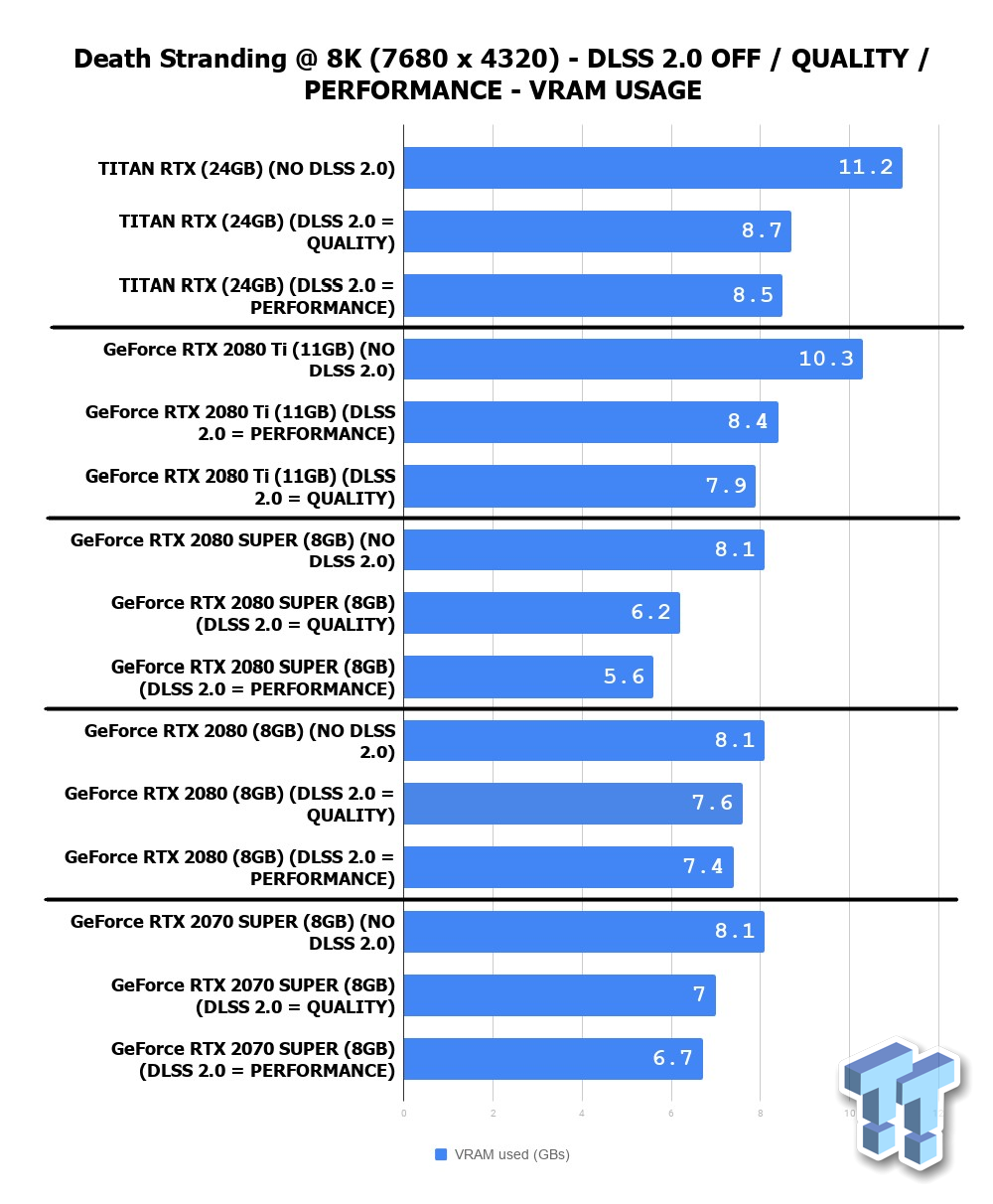What you're saying seems to be one of two things:
1. What you said in the OP about how Flight Simulator's monitoring overlay showing the "accurate amount of VRAM in use" you are disavowing. You're now claiming that the overlay is inaccurate, and counting idle VRAM as being in use.
- or -
2. The monitoring overlay (or Special K) is accurately reporting used VRAM, but some of it is being used as cache.
Obviously the first possibility seems suspiciously like moving goalposts to save the phenomena by moving goalposts. I therefore doubt this is what you mean. But in the second possibility, I don't see why it matters. Allow that some of that real VRAM usage is for cache, rather than for other things. It's still being used, so it's a resource that still has to exist.
Either cache is necessary for the game to function properly, in which case 10GB is truly in danger of being exceeded already. Or else cache is completely unnecessary, in which case your claim that monitors other than RTSS are accurate was (knowingly) false. To save yourargument, you'd need to add a discussion to detail exactly how we could tell when, and how much, cache is being used.
And again, this scenario that's forcing you to break out further caveats and exceptions is for a game that has already been released, running at 1440p. Versus your claim that all games for the next several years, even running at more than twice that resolution, will not have any VRAM issues at all.