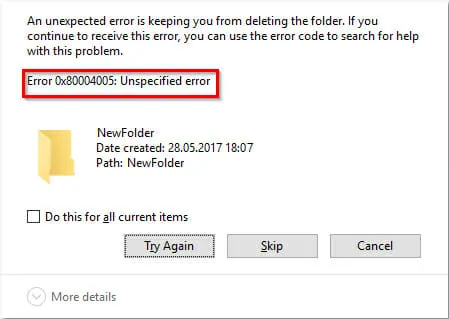
What the hell is this? This has been going on for decades now I'm sure. Whenever you do something in Windows and you get an error message like this. The FIRST thing you would try doing is search Google and see what people say about the error, and yet for some preposterous reason, you cannot copy the error code and paste it direct from the pop up box. You have to manually retype the error code into Google. Is this the STUPIDEST part of Windows OS? I am sure it is.

