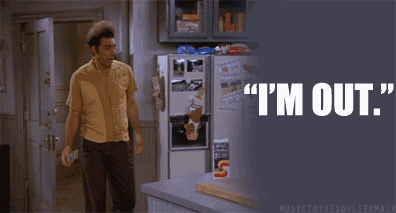Yuzu - An experimental open-source emulator for the Nintendo Switch from the creators of Citra
- Thread starter Deleted member 15428
- Start date
You are using an out of date browser. It may not display this or other websites correctly.
You should upgrade or use an alternative browser.
You should upgrade or use an alternative browser.
Tried seeing if I could find some kind of workaround to get things working on my PC but its just far too old/weak from what I can tell. Tried doing lots of changes with mods and yuzu settings but looks like I can't reach and maintain any decent FPS outside of a menu. Just constant dips even when tanking the resolution. The 60fps patch and DyamicFPS together got me the closest I think. But it kept diving randomly.
i could but i have 11 on a mini pc and i cant say i like the experience over 10.
Is there a way to fix the black screen when switching weapons for Yuzu if you are playing above 30 fps? I have the 30 FPS and Dynamic frame rate mods installed and play the game with unlocked frames, then ctrl-U for cutscenes at 30 fps.
I don't think its been fixed yet. It's a known bug.
ok just checkingJust download the new folder and use that new exe, that's all you do. The main yuzu files folder stays in the same directory on your computer, and the new exe just pulls from it with the same mods and stuff as before
Well my performance absolutely tanked in the very first town (Lookout Landing). Was getting 35 FPS with a 5800X3D at 1440p.
Any tips to improve performance?
Dynamic FPS mod, Handheld mode, and set GPU accuracy to Normal would be my suggestion. That's been the most demanding location in my playthrough too, took me down to 40-45 FPS for the most part (5900X, RTX 3070).
Haven't had any crashes or real glitches though, aside from having to framerate toggle for cutscenes and the black screen when quick switching, neither of which are huge deals. Been at 1440p and 50-60 FPS basically the whole time through.
Well my performance absolutely tanked in the very first town (Lookout Landing). Was getting 35 FPS with a 5800X3D at 1440p.
Any tips to improve performance?
Are you sure it's not compiling shaders?
Cutscene fix mod has worked so far for me.Haven't had any crashes or real glitches though, aside from having to framerate toggle for cutscenes and the black screen when quick switching, neither of which are huge deals. Been at 1440p and 50-60 FPS basically the whole time through.
Use the updater, it just updates it.As a general question, as the new EA versions come out do I need to reinstall Yuze each time? Or do I just need to delete that old folder I am launching the exe from and replace it with the newly extracted one?
Your keys files are probably out of date.I can't get totk to show at all in Yuzu but I'm using normal version 1431 not EA
When I add it's folder it won't show?

I really want to know: what is currently the best/most stable FPS mod? Is it the dynamic FPS one?
And no matter what mod you use, you're going to have to toggle something for cutscenes to play normally, right?
For anyone who knows, can you share how to map that to a button on the controller? With the Dualsense I should be able to map it to the mic button, for easy access.
Speaking of the Dualsense, I can confirm it works perfectly on Yuzu. On wireless I get gyro and vibration, no issues. I know there's a Dualsense icon mod floating around but I'm waiting until it applies a western controls option (X and O swapped).
And no matter what mod you use, you're going to have to toggle something for cutscenes to play normally, right?
For anyone who knows, can you share how to map that to a button on the controller? With the Dualsense I should be able to map it to the mic button, for easy access.
Speaking of the Dualsense, I can confirm it works perfectly on Yuzu. On wireless I get gyro and vibration, no issues. I know there's a Dualsense icon mod floating around but I'm waiting until it applies a western controls option (X and O swapped).
Im
No cutscenes have now been "fixed" by a workaround mod too. Posted earlier.
60 fps unlocked with dynamic FPS and the cutscene mod with the latest Yuzu seems to be the best way to go if your pc can handle it.
I really want to know: what is currently the best/most stable FPS mod? Is it the dynamic FPS one?
And no matter what mod you use, you're going to have to toggle something for cutscenes to play normally, right?
For anyone who knows, can you share how to map that to a button on the controller? With the Dualsense I should be able to map it to the mic button, for easy access.
Speaking of the Dualsense, I can confirm it works perfectly on Yuzu. On wireless I get gyro and vibration, no issues. I know there's a Dualsense icon mod floating around but I'm waiting until it applies a western controls option (X and O swapped).
No cutscenes have now been "fixed" by a workaround mod too. Posted earlier.
60 fps unlocked with dynamic FPS and the cutscene mod with the latest Yuzu seems to be the best way to go if your pc can handle it.
so is the experience on PC emulators worth it over native switch?
900-720p/20-30fps SDR vs. 4K/45-60fps HDR with better AA & AF. Not trying to shit on the Switch, but it's night & day versus native footage I've seen - the sort of gulf you'd expect to see between a handheld and current-gen/PC hardware. Plus, I can use DTS X with my choice of cans.
To those saying v sync off-what about screen tearing? When I turn it off I get it
Have you tried setting V-Sync to Adaptive in the NVDIA control panel? I've yet to experience any tearing.
Im
No cutscenes have now been "fixed" by a workaround mod too. Posted earlier.
60 fps unlocked with dynamic FPS and the cutscene mod with the latest Yuzu seems to be the best way to go if your pc can handle it.
We really need threadmarks. I'm on the road atm but if someone could kindly point to both mods it would make my day.
Here is a mod and cheat code collection someone on discord posted I don't recommend using the 1080p mod since it breaks some stuff like AO, either use the docked 720p mod and set it to 3x in the emulator for 4k (2x for 1440p) or docked 540p x2 for 1080p.
For some reason, using 2x Docked 540p resolution runs worse for me than 2x native resolution on the emulator itself
It's good right nowSounds like I'll be a bit before all bugs and performance is fixed for TOTK?
Here's my updated guide to optimizing TOTK on Yuzu up to date as of 8AM PDT 5-12-23.
the EA versions are usually way ahead of the mainline and right now TOTK only runs well on the EA versions.
60 fps TOTK cutscene mod (Spoiler warning: downloading the file gives you access to all cutscenes. Watch at your own risk)

Download and put it into your mods folder with the 60 fps patch also in your mods folder. This is a workaround. It includes interpolated cutscenes that were doubled in duration to playback at correct speed during 60 fps gameplay. Hasn't been extensively tested but what was tested definitely works. If you don't like interpolated video then just deal with this until a more advanced mod approaches.
We really need threadmarks. I'm on the road atm but if someone could kindly point to both mods it would make my day.
Here you go!
nvm I miss read thati could but i have 11 on a mini pc and i cant say i like the experience over 10.
Hmm, I had accuracy on High maybe I'll give normal a shot.Dynamic FPS mod, Handheld mode, and set GPU accuracy to Normal would be my suggestion. That's been the most demanding location in my playthrough too, took me down to 40-45 FPS for the most part (5900X, RTX 3070).
Haven't had any crashes or real glitches though, aside from having to framerate toggle for cutscenes and the black screen when quick switching, neither of which are huge deals. Been at 1440p and 50-60 FPS basically the whole time through.
Already had dynamic FPS playing in Docked mode with the forced 720p mod at 2x resolution.
is that mod worth using if you have 40-45 fps?
Doesn't work for that, it only works with the 60 fps mod
yeah you have to use the 60 fps and dynamic mod if you get around 40-45 fps. So the 60 fps mod only work if you have a rock solid 60fps all the time?
Sounds like I'll be a bit before all bugs and performance is fixed for TOTK?
The resolution bump, alone, is already worth it. You basically don't need anything more besides applying the launch update. Perfect 60 FPS will take a bit longer, but if you don't mind playing at 30 FPS, I would say it's worth it
Posted right above here haha
And I'm not sure if having an unstable framerate ruins the cutscene mod 🤔 hmmm good question
I'm sticking with the 30fps mod for now. It seems much less prone to noticible stutter, at least on my PC. I'd rather have a consistent framerate than one skipping around.
I look forward to the day when ToKT runs as well as BoTW on Cemu! If ever the day comes. Bring on full ultrawide support!
I look forward to the day when ToKT runs as well as BoTW on Cemu! If ever the day comes. Bring on full ultrawide support!
So the only way to get this working on emulator is through owning an old switch that can modded to dump the game right? Otherwise I don't see how this works.
The 60 fps mod works for cutscenes even if you aren't getting a consistent 60 during gameplay, as long as you're using the 60 fps mod. Cutscenes will almost certainly be able to hit 60 as they're just streaming video.yeah you have to use the 60 fps and dynamic mod if you get around 40-45 fps. So the 60 fps mod only work if you have a rock solid 60fps all the time?
just bought the game to play on my lite but then realized that some time between pokemon violet and now it's developed some pretty disgusting stick drift and i cant deal with it. if i wanted to just play this at 1080p or even just the native resolution would my 3600x and 2070 super generally be good enough?
Update YuzuWhat is the recommended fix for the floor in the depths being completely black?
That is excellent, thank you so much.
I'm not too surprised how quickly the community is moving, but I am deeply appreciative how quickly they're fixing whatever issues the game currently has.
This is how I've got everything set up currently:
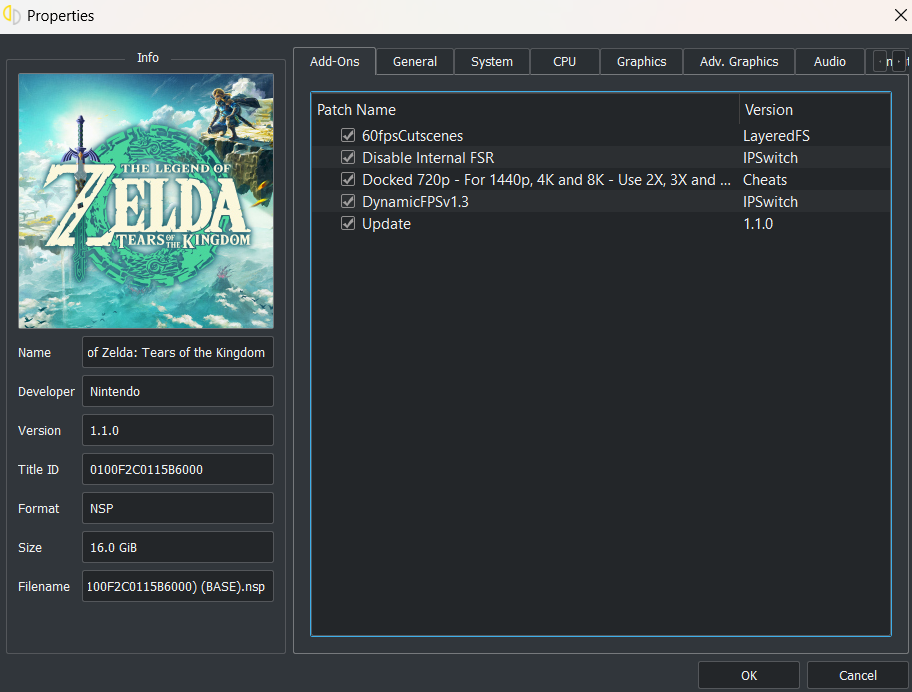
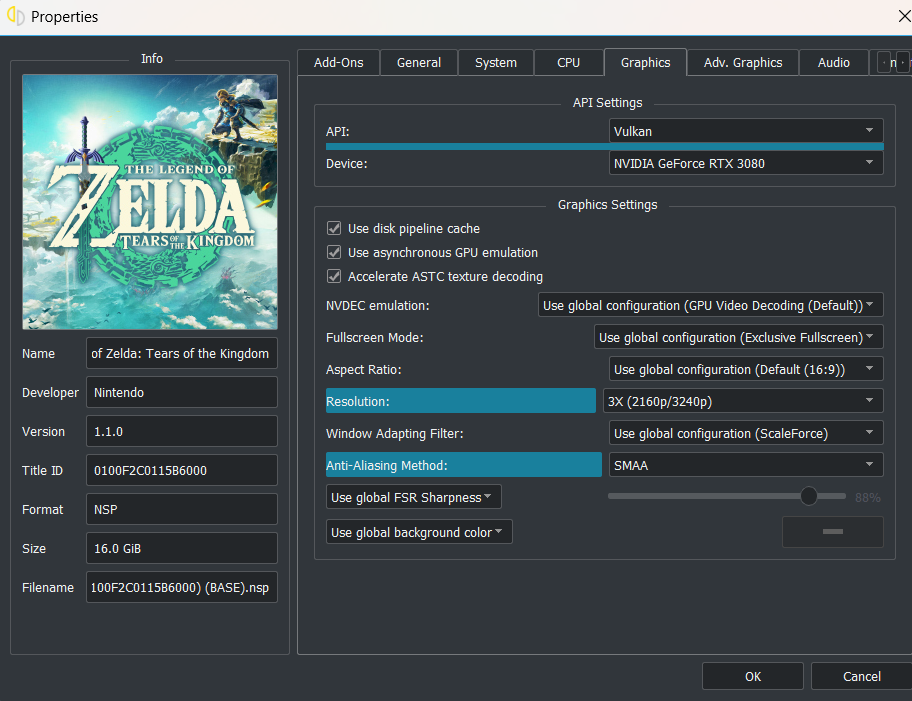
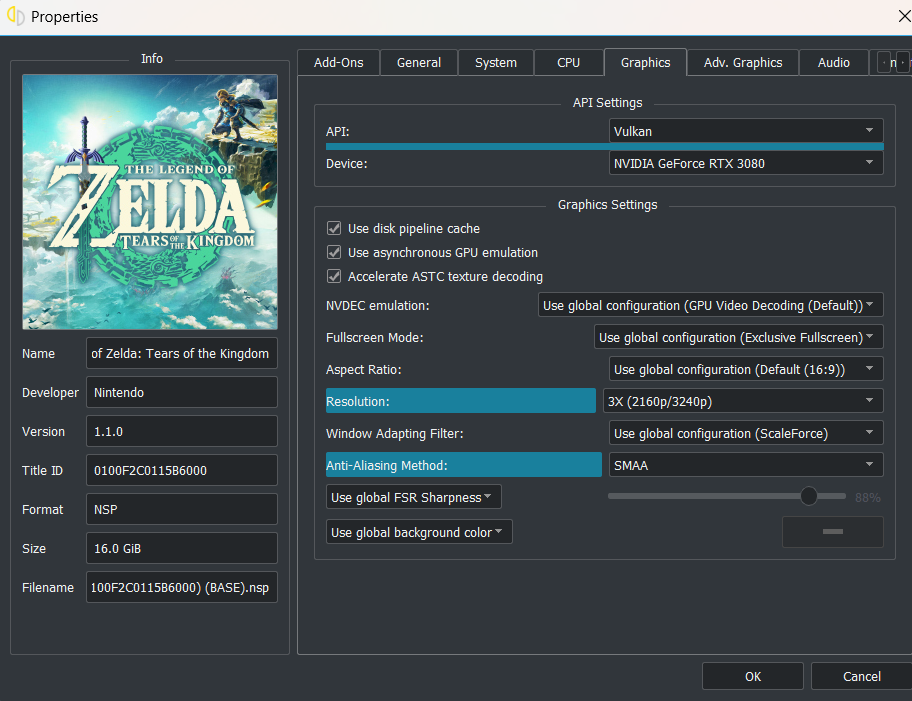
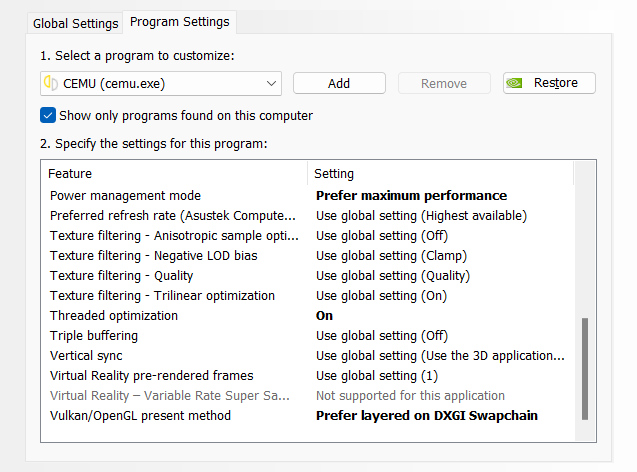
Anything else I'm missing or should add on top of it?
Aside from any other mods that further improve the visuals, about all I'm waiting for at this point is the Dualsense mod to have western button icons, as I've swapped A and B on the PS5 controller. I've also used Steam Rom Manager to add the game as a non-Steam shortcut.
As an additional workaround, since running the game on Steam has the Dualsense read as an Xbox 360 controller on Yuzu, I disable Steam input for the game, then map F12 to the share button using reWASD, that way I can still use Steam's screenshot feature.
When it all comes together, PC Gaming really is the best.
I get 45-60 on my 5600G/3070 setup. Feels better than 30fps but there's some stuttering (same on 30), might be gsync but I rarely notice the dips.
What I do notice is how slow Link is when his stamina runs out and how fast it drains when you run :(
What I do notice is how slow Link is when his stamina runs out and how fast it drains when you run :(
Posts from Nothing Loud really helped with getting this setup. At 2x scaling, with a 3080 and a 5930k, I'm getting about 40-45 fps in the starting zone where you get the purah pad.
View: https://youtu.be/grUO20OZ0AY
View: https://youtu.be/grUO20OZ0AY
All emulators are predicated on owning the console and then dumping the games.So the only way to get this working on emulator is through owning an old switch that can modded to dump the game right? Otherwise I don't see how this works.
"High" Accuracy doesn't mean better accuracy, it's not like resolution or texture filtering where a higher value is better. Think of it as a debugging option that you resort to if something is broken.Hmm, I had accuracy on High maybe I'll give normal a shot.
Already had dynamic FPS playing in Docked mode with the forced 720p mod at 2x resolution.
I'm sticking to 30 fps. When the game drops from 60 fps to 50 fps there's a big hitch in the framepacing and there's nothing i can do. 30 fps is way more stable than original hardware anyway
same here, 60fps for me will be whenever DLC comes out, until then the 60fps mode will be much more robust and smooth.
Somehow all my yuzu games and save files got deleted trying this. Damn. Can't even restore them.
Do you mean yuzu can't detect them, or did you know where the original files were and they're now actually deleted? Nothing in the yuzu initialization deletes existing files if things are already detected in their directory, so there may be another issue with your system if it's the latter.Somehow all my yuzu games and save files got deleted trying this. Damn. Can't even restore them.
Actually deleted. Something about me already having a cemu folder or something and it getting confused and now the files are all gone. Not in the recycling bin or anything.Do you mean it can't find them, or did you know where the original files were and they're now actually deleted? Nothing in the yuzu initialization deletes existing files if things are already detected so there may be another issue with your system if it's the latter.
Somehow all my yuzu games and save files got deleted trying this. Damn. Can't even restore them.
Bummer man, I'm not sure it can be recovered but I'd be shocked if all that shit was just overwritten.
Big help for me with Switch emulator shit, I make all the folders portable. For Ryujinx just add an empty folder called:
portable
Inside the installation folder and it will keep all your settings and saves in there.
For Yuzu, add a empty folder called:
user
Inside the installation folder and it will keep all your settings and saves in there.
edit: (and backup that folder often, especiall ywhen trying to switch settings or even upgrading emulator versions)
I'll try that. I'd love for you to search my computer but I looked all over and I don't see anything.Bummer man, I'm not sure it can be recovered but I'd be shocked if all that shit was just overwritten.
Big help for me with Switch emulator shit, I make all the folders portable. For Ryujinx just add an empty folder called:
portable
Inside the installation folder and it will keep all your settings and saves in there.
For Yuzu, add a empty folder called:
user
Inside the installation folder and it will keep all your settings and saves in there.
Ironically this is why I do the opposite. Having my critical files like NAND/saves/updates separate from the executables means I can delete the yuzu folder or have multiple installs and not worry about anything when those installations become messy and I delete them to start over.I'll try that. I'd love for you to search my computer but I looked all over and I don't see anything.
If you're looking for the files, it sounds like you didn't know where they were originally? Was your original yuzu folder (not where yuzu is installed) the default AppData\Roaming\yuzu?
yep.Ironically this is why I do the opposite. Having my critical files like NAND/saves/updates separate from the executables means I can delete the yuzu folder or have multiple installs and not worry about anything when those installations become messy and I delete them to start over.
If you're looking for the files, it sounds like you didn't know where they were originally? Was your original yuzu folder (not where yuzu is installed) the default AppData\Roaming\yuzu?
The reshader is absolutely insane, I really love how you can use it to remove the ... well, piss-yellow is I guess one word default vibe the game has built in. Once you see the vibrant blue reshader its hard to unsee the stock version
The shader app itself is at https://reshade.me/ but it does require some work to get it to work inside yuzu, probably better to wait a bit since when something goes wrong you aren't sure where the blame is.
The shader app itself is at https://reshade.me/ but it does require some work to get it to work inside yuzu, probably better to wait a bit since when something goes wrong you aren't sure where the blame is.
I'm intrigued. I know what I am doing tonight LMAO. Which reshade filter is this?The reshader is absolutely insane, I really love how you can use it to remove the ... well, piss-yellow is I guess one word default vibe the game has built in. Once you see the vibrant blue reshader its hard to unsee the stock version
The shader app itself is at https://reshade.me/ but it does require some work to get it to work inside yuzu, probably better to wait a bit since when something goes wrong you aren't sure where the blame is.
Last edited: