-
Ever wanted an RSS feed of all your favorite gaming news sites? Go check out our new Gaming Headlines feed! Read more about it here.
-
We have made minor adjustments to how the search bar works on ResetEra. You can read about the changes here.
Anyone else dislike how soft game image quality looks nowadays?
- Thread starter vestan
- Start date
You are using an out of date browser. It may not display this or other websites correctly.
You should upgrade or use an alternative browser.
You should upgrade or use an alternative browser.
I respect the artistic direction of a game. If it's an eyesore, I simply won't play the game. There are so many games out there that I'm not going to mess with an artist's intent, I can just move on to another game.
With that said, if they want to give me options, you bet I'll mess around with them. I might turn off Chromatic Aberration (not always), but I'll likely keep TAA or FXAA if the smooth edges don't introduce other kinds of issues like ghosting. Softness doesn't bother me because most visual art is soft in some respect. I don't need fine detail in every pixel.
With that said, if they want to give me options, you bet I'll mess around with them. I might turn off Chromatic Aberration (not always), but I'll likely keep TAA or FXAA if the smooth edges don't introduce other kinds of issues like ghosting. Softness doesn't bother me because most visual art is soft in some respect. I don't need fine detail in every pixel.
You couldn't see shit in The Witcher 2:
The Witcher 1 on the other hand...
That RE2 shot looks kinda weird, like it's been upscaled?
Look at the artifacts on the books on the ground, and especially the desk fan which is just a crappy looking mess now.
Anyway, yeah I see where you're coming from. As a kid I didn't care about AA that much, and there's still a part of me that's nostalgic for an ultra sharp pc image, jaggies included. As I've gotten older I do use AA, going as far as forcing MSAA when I can, but I still prefer to make the image as sharp and clean as possible, so anything that softens the image too much is a no from me.
Look at the artifacts on the books on the ground, and especially the desk fan which is just a crappy looking mess now.
Anyway, yeah I see where you're coming from. As a kid I didn't care about AA that much, and there's still a part of me that's nostalgic for an ultra sharp pc image, jaggies included. As I've gotten older I do use AA, going as far as forcing MSAA when I can, but I still prefer to make the image as sharp and clean as possible, so anything that softens the image too much is a no from me.
FFXV (sometimes) and QB for sure felt way too soft but RE2 since I just played that recently looked completely fine to me and didnt bother me, Id rather have something like that than jaggies everywhere. Maybe its because its 2019 but HL2 looking that sharp makes it look more fake, like a doll house.
Artificial sharpening is absolutely horrendous.
I don't mind a slightly softer image in exchange for less shimmering and more overall image stability. Most displays are going to blur the shit out of the picture in motion anyway, so it's really whatever. We don't play still pictures.
I don't mind a slightly softer image in exchange for less shimmering and more overall image stability. Most displays are going to blur the shit out of the picture in motion anyway, so it's really whatever. We don't play still pictures.
Yeah, I feel like i am watching NCIS with that shit on.
TAA is the single greatest improvement to IQ this generation has brought on, and any game that features a half decent solution is immediately improved because of it. Rise of the Tomb Raider has some of the worse IQ I've ever seen, to the point where I question if the in game AA even works. Whereas Shadow, is damn near flawless. Not to mention the performance impact is negligible, and I'll have it turned if the game supports it.
I wish there was a way to force TAA through my drivers.
I wish there was a way to force TAA through my drivers.
Yep. The IQ jump from Rise to Shadow on the X is nothing short of phenomenal.TAA is the single greatest improvement to IQ this generation has brought on, and any game that features a half decent solution is immediately improved because of it. Rise of the Tomb Raider has some of the worse IQ I've ever seen, to the point where I question if the in game AA even works. Whereas Shadow, is damn near flawless. Not to mention the performance impact is negligible, and I'll have it turned if the game supports it.
I wish there was a way to force TAA through my drivers.
I hate jaggies, and the X continues to blow me away with bullshot-tier image quality on many games.
I've never been happier with image quality.
It depends on implementation. RE2 is a really bad example because it is extremely aggressive. Probably one of the most aggressive TAA I've ever seen.
First of all, the higher the base resolution the less blurry it looks. Now, a good implementation of TAA begins with creating assets that do not have super high frequency noise and as such a less aggressive TAA could work just as well in removing jaggies. On top of that adding a very slight sharpening filter (a proper one that doesn't cause artifacting full of black crush) will do wonders to IQ. Examples of games with good TAA implementation are Detroit, The Division, Doom, God of War, COD Infinite Warfare, Horizon, Uncharted 4/LL, Gears of War 4 (though this one has some artifacting on player character).
Bad to mediocre examples of TAA (whether it's because they blur too much cause ghosting or because they don't work at times) are Quantum Break, RE2, RE7, FFXV.
I do hope developers add a sharpening slider in their games though. The most perplexing of this all is Rainbow Six Siege. The game has sharpening slider, an extremely good one that causes zero artifacting, on PC for use whenever you are using TAA or checkerboard rendering + TAA. But on consoles you have zero sharpening option and the game looks blurry due to that even though it can look a lot sharper than what it does if Ubi simply adds the sharpening option that's found on PC version. The Division added a sharpening option in console version and it helped a lot so it's surprising here to have it on one but not another when it has zero performance cost and is used to mitigate something on PC version that's also found in the console version.
First of all, the higher the base resolution the less blurry it looks. Now, a good implementation of TAA begins with creating assets that do not have super high frequency noise and as such a less aggressive TAA could work just as well in removing jaggies. On top of that adding a very slight sharpening filter (a proper one that doesn't cause artifacting full of black crush) will do wonders to IQ. Examples of games with good TAA implementation are Detroit, The Division, Doom, God of War, COD Infinite Warfare, Horizon, Uncharted 4/LL, Gears of War 4 (though this one has some artifacting on player character).
Bad to mediocre examples of TAA (whether it's because they blur too much cause ghosting or because they don't work at times) are Quantum Break, RE2, RE7, FFXV.
I do hope developers add a sharpening slider in their games though. The most perplexing of this all is Rainbow Six Siege. The game has sharpening slider, an extremely good one that causes zero artifacting, on PC for use whenever you are using TAA or checkerboard rendering + TAA. But on consoles you have zero sharpening option and the game looks blurry due to that even though it can look a lot sharper than what it does if Ubi simply adds the sharpening option that's found on PC version. The Division added a sharpening option in console version and it helped a lot so it's surprising here to have it on one but not another when it has zero performance cost and is used to mitigate something on PC version that's also found in the console version.
Last edited:
Additionally note that games these days try to emulate a CG look. CG as we know has an awful amount of blur added to it. Game assets are also usually made with of diffuse materials and avoiding high frequency details (just like CG). This causes it to have this look and it's the direction game visuals are going.
Days of MSAA are over and SSAA at high resolution is impractical. Best you can hope for is devs implement TAA well and take it into account while making assets, rather than using a one solution cures all measure like in RE2 that will cause more blur than necessary.
Days of MSAA are over and SSAA at high resolution is impractical. Best you can hope for is devs implement TAA well and take it into account while making assets, rather than using a one solution cures all measure like in RE2 that will cause more blur than necessary.
I love the lack of temporal aliasing, but the softness of the image with TAA tends to either cause motion sickness or give me migraines because my eyes are constantly straining to focus an out-of-focus image.
At a minimum, games which use TAA require a post-TAA sharpening option, preferably a slider as some games like Deus Ex: Mankind Divided only had a toggle and its sharpening was completely over the top.
This is especially problematic on PC as monitors generally avoid any post-processing options such as the sharpening controls that TVs have, and injecting ReShade or other sharpening filters is not always an option.
Ghosting can be a problem with TAA as well, but I think the trade-off tends to be worth it unless it's a particularly bad implementation.
Generally, I find that TAA has to be combined with downsampling and post-TAA sharpening to look good.
Resident Evil 7 native 1080p on PS4 Pro:

That is soft/blurry to an unplayable degree for me.
RE7 sharpened and downsampled on PC:
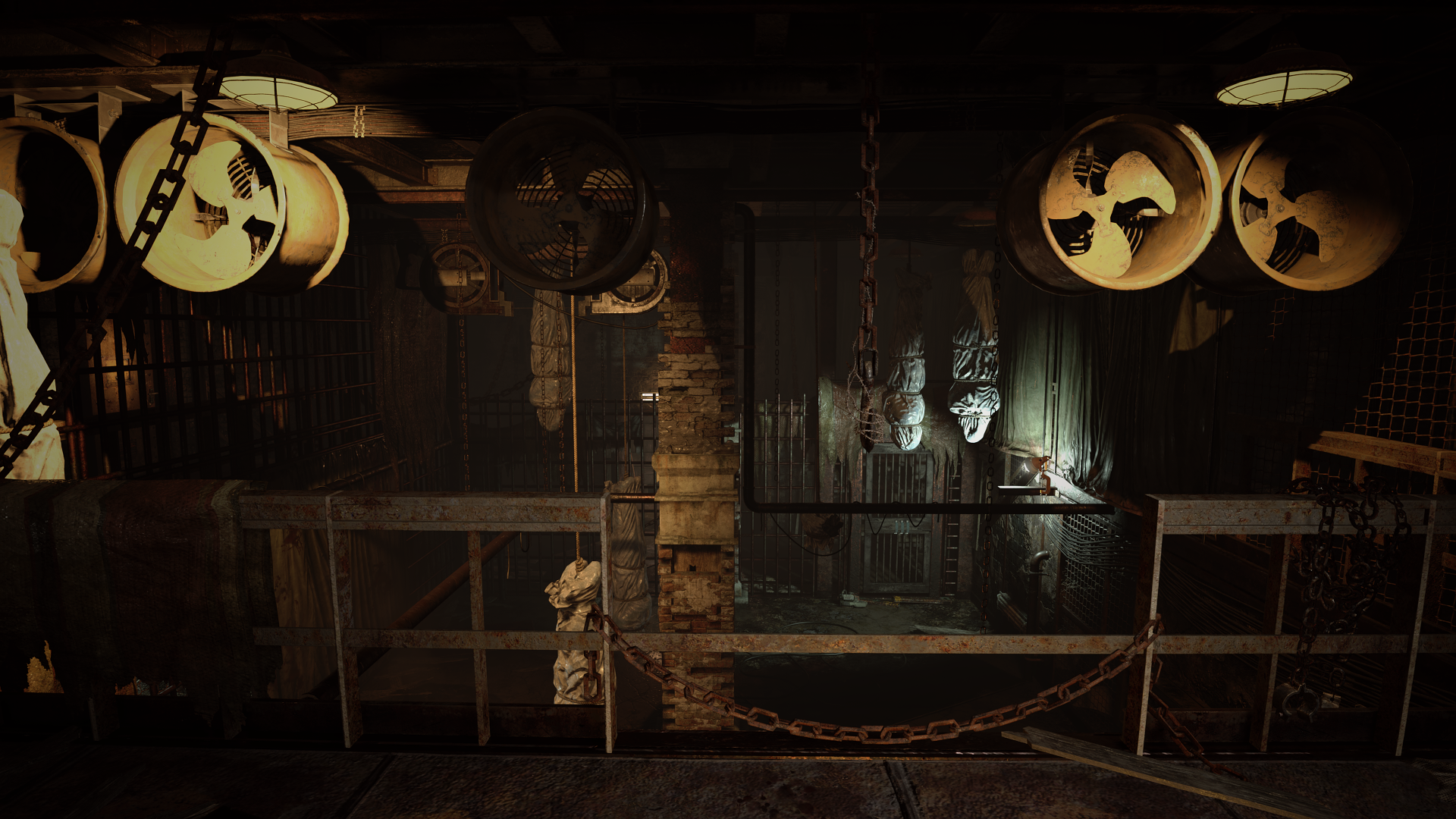
Nice and crisp with excellent image quality.
No anti-aliasing:

SGSSAA:

What screenshots don't show you, is that the no-AA image flickers like crazy on the fine detail structures for the railings and the bridge.
That's the great thing about older games like Half-Life 2; you can supersample the hell out of them and have very clean and sharp image quality without any shimmering at all. Unfortunately that's not feasible with current games.
At a minimum, games which use TAA require a post-TAA sharpening option, preferably a slider as some games like Deus Ex: Mankind Divided only had a toggle and its sharpening was completely over the top.
This is especially problematic on PC as monitors generally avoid any post-processing options such as the sharpening controls that TVs have, and injecting ReShade or other sharpening filters is not always an option.
Ghosting can be a problem with TAA as well, but I think the trade-off tends to be worth it unless it's a particularly bad implementation.
Generally, I find that TAA has to be combined with downsampling and post-TAA sharpening to look good.
Resident Evil 7 native 1080p on PS4 Pro:

That is soft/blurry to an unplayable degree for me.
RE7 sharpened and downsampled on PC:
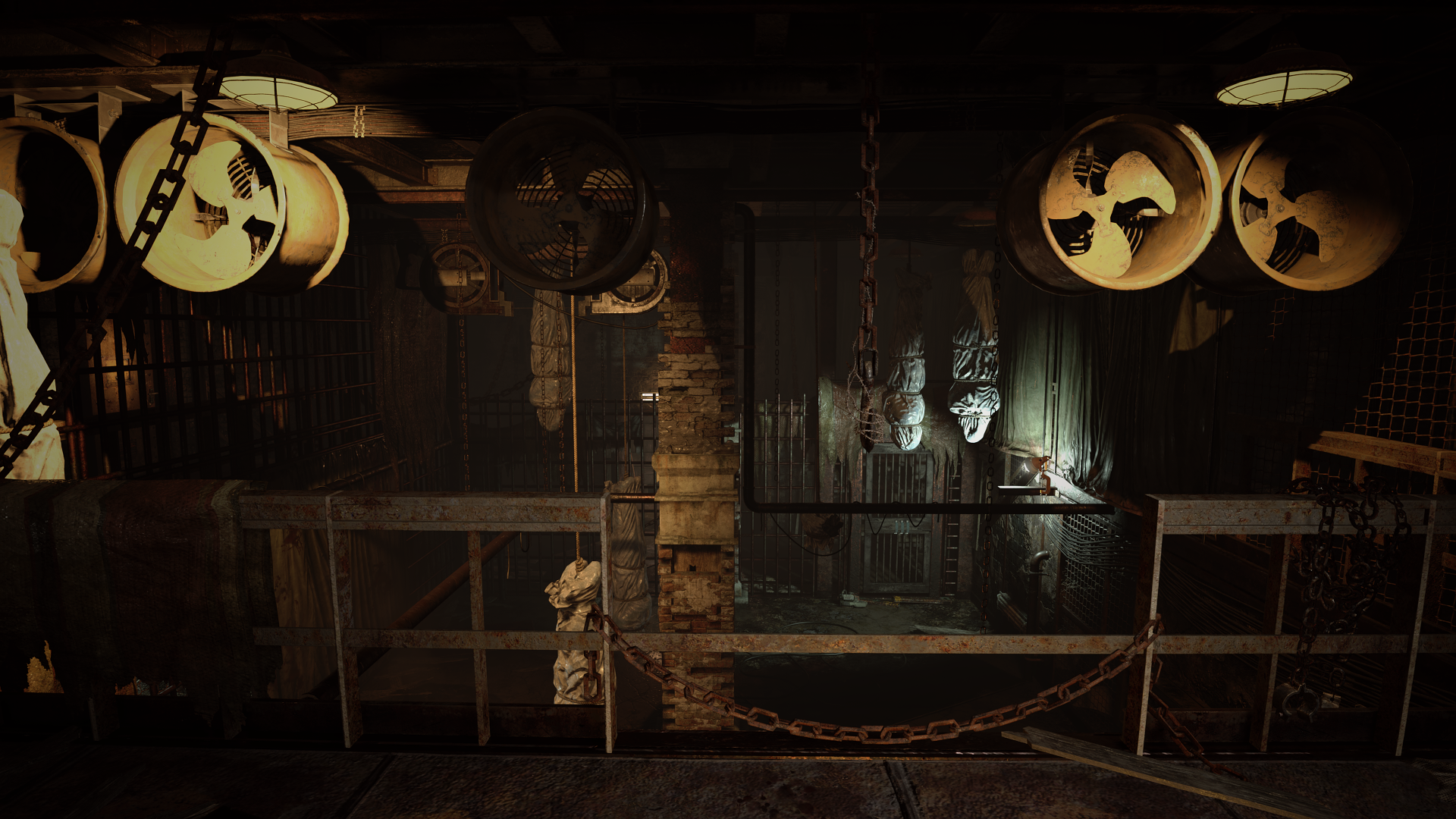
Nice and crisp with excellent image quality.
I would prefer not to be sharpening the image, but it's a required side-effect of TAA.
That happens with any game which uses physically based rendering. It's not specific to Resident Evil 2.Problem with Resident Evil 2 is there's something weird going on, if you don't have TAA on the game becomes a shimmering mess even at 4k. It does not look normal at all.
You're crazy.
No anti-aliasing:

SGSSAA:

What screenshots don't show you, is that the no-AA image flickers like crazy on the fine detail structures for the railings and the bridge.
That's the great thing about older games like Half-Life 2; you can supersample the hell out of them and have very clean and sharp image quality without any shimmering at all. Unfortunately that's not feasible with current games.
I honestly don't even know what I'm supposed to be looking at on that RE image. I played the demo and the game looked great to me.
Since the amount of blur from TAA seems to vary depending on the game, and the amount of sharpening varies depending on resolution, I cannot make a single recommendation. I also prefer to use the display's sharpness controls whenever possible rather than injecting ReShade (I find that my TV does a better job). You would have to set what looks good to you.Pargon What's your recommended reshade filter and settings to offset the TAA blur at 4k?
I feel you OP.
I prefer a crisp image over a soft blurry, degraded and/or discolored one. It's crazy how resolution keeps being pushed yet so many devs keep piling on post processing filters negating it.
It's especially irritating in games with a third person perspective. Things like the obnoxious background blur in Soul Calibur 6 and the blur/chromatic aberration combo of death in MvCI and Tekken 7. It has no real benefit and degrades the image. On consoles these are all forced on by default with no toggles.
Jaggies don't bother me, especially if it means fixing it makes the image soft and blurry.
Amen!
Same here. It really has.
The killer for me was when they started putting all that stuff in fighting games. T7 and MvCI being the egregious examples.
I prefer a crisp image over a soft blurry, degraded and/or discolored one. It's crazy how resolution keeps being pushed yet so many devs keep piling on post processing filters negating it.
It's especially irritating in games with a third person perspective. Things like the obnoxious background blur in Soul Calibur 6 and the blur/chromatic aberration combo of death in MvCI and Tekken 7. It has no real benefit and degrades the image. On consoles these are all forced on by default with no toggles.
Jaggies don't bother me, especially if it means fixing it makes the image soft and blurry.
4k plus turn of motion blur, dof, and aa (or minimal aa). Problem solved. Games aren't movies and my eyes aren't cameras.
Amen!
I almost made a thread like this one a week ago, I had the exact same sentiments as the OP. It really feels like this generation of games went a bit too hard on the AA, blur, chromatic effects, etc.
Same here. It really has.
The killer for me was when they started putting all that stuff in fighting games. T7 and MvCI being the egregious examples.
Last edited:
I feel the RE2 example has a lot more to do with brightness and gamma, frankly. Not that it's not also a trend with modern games...
Yep, I don't know why it's used so much and not very well either.
Yup, especially multi platform games. Even on PS4 pro, games like Call of Duty, RE 2, Dead or Alive 6 look blurry as fuck and characters look like molded clay.
I love jaggies. Nothing is so quintessentially video game as seeing hard pixel edges and it's been something I've just always been fine with. TAA bothers me more in motion than in screens though, the ghosty artifacting that can come about from it is more distracting than anything.
I have to disagree, some games are just an eyesore without AA.
I was surprised at how soft the RE2 demo looked. Call me crazy but I thought the E3 demo was sharper.
I actually really like the soft images of today's games. The shimmering always really bothered me and I think it's easier on the eyes.
Also thanks for making this OP, I didn't know the terms before now!
Also thanks for making this OP, I didn't know the terms before now!
I really dislike TAA, I rather have no AA or FXAA than TAA. About same performance cost between the two.
PBR and possibly shader optimizations which rely on TAA to resolve image to something feasible in during few frames.Problem with Resident Evil 2 is there's something weird going on, if you don't have TAA on the game becomes a shimmering mess even at 4k. It does not look normal at all.
This usually is something like avoiding blending between materials, sampling bounce lighting, AO, volumetrics etc.
Last edited:
There is a point talking about razor sharp edges, as those are rarely seen in reality so they can look artificial in a game too.
Problem is that sometimes (or often times) the surfaces are yet not "sharp" enough, but this you actually see in reality, insane detail everywhere. It sticks out in a game if that detail is also blurred!
Problem is that sometimes (or often times) the surfaces are yet not "sharp" enough, but this you actually see in reality, insane detail everywhere. It sticks out in a game if that detail is also blurred!
TAA is getting very good and can be combined with other techniques to get it even better.
One of the excessive blurring points can be caused by sampling of previous frames. (Bilinear is not optimal,
Then there is the resolve filter which in some cases can be quite wide to make flicker free thin detail possible. (This was reason why quincunx was blurrier than traditional AA and the tent filter setting from old AMD cards.)
Filter width toggle or slider would be nice to have as an option.
One of the excessive blurring points can be caused by sampling of previous frames. (Bilinear is not optimal,
Then there is the resolve filter which in some cases can be quite wide to make flicker free thin detail possible. (This was reason why quincunx was blurrier than traditional AA and the tent filter setting from old AMD cards.)
Filter width toggle or slider would be nice to have as an option.
Last edited:
I run at 4K, and always try the game without AA first because I value the sharpness. If the jaggies prove problematic, only then do I turn on AA.



