Not sure which game, but for heart gold I only went though the WiFi connect settings on the main menu. Nothing with the main system level WiFi. I just tested and it worked on Platinum. Will try black and white later, but seems to be working. Will try DQ9 within the week as well.I keep getting a "Nintendo Wi-Fi connection for this software has been discontinued" message. What am I doing wrong?
Did you miss Pokémon Gen 4/5 events? You can still get them, no hacks needed.
- Thread starter Robin64
- Start date
You are using an out of date browser. It may not display this or other websites correctly.
You should upgrade or use an alternative browser.
You should upgrade or use an alternative browser.
I think you can only get Manaphy in Diamond and Pearl. I couldn't get it on Platinum but got it in Pearl multiple times.Just trying to get Manaphy and Mew on Platinum and not having any luck ;-;
This is good to know because I don't want to constantly be requesting new gifts if I can't get them. Wonder if there is a list anywhere.I think you can only get Manaphy in Diamond and Pearl. I couldn't get it on Platinum but got it in Pearl multiple times.
If anyone is having trouble getting Diamond and Pearl events to work try a different DNS. Someone on r/wiimmfi helped me and it worked.
Primary: 172.104.88.237
Secondary: 0.0.0.0
Damn I've been cycling this constantly and got everything but Mew so far
Joe has the events listed on his website and you can pretty much get anything (at random) listed from 2007-2013 using this method:This is good to know because I don't want to constantly be requesting new gifts if I can't get them. Wonder if there is a list anywhere.
Serebii.net Events - 2007
Serebii.net Events - 2008
Serebii.net Events - 2009
Serebii.net Events - 2010
Serebii.net Events - 2011
Serebii.net Events - 2012
Serebii.net Events - 2013
If anyone is having trouble getting Diamond and Pearl events to work try a different DNS. Someone on r/wiimmfi helped me and it worked.
Primary: 172.104.88.237
Secondary: 0.0.0.0
Very useful, thanks, added to OP.
Also if anyone needs a visual guide there are a few current ones up on youtube such as this one:
It took longer than expected, but I was able to get the dragon quest ix DLC quests to download (have to get to a certain part in the story to unlock). They actually downloaded off of the 164 DNS listed for Pokemon, so maybe they are being hosted there as well. Those quests are more important to me since there are a lot of quests and characters seemingly lost to time. Of course to play any of them you have to have beaten the game, but nice to know I can see them listed with a bunch of question marks.
now to finish trying to collect all of the mystery gifts in the Pokemon games.
now to finish trying to collect all of the mystery gifts in the Pokemon games.
Same here, even though it worked for Gen IV. Went into 3DS settings this time to change the DNS. When I open the game and select "get via Nintendo WFC" it seems to connect (the signal icon turns green) but then I get a comm. error.Trying the gen 5 games and keep getting communication errorr 60000
Figured it out. You have to erase the ds WiFi settings. Easiest way I got that to work was popped in soul silver and on Nintendo wfc in the game and erased everythingSame here, even though it worked for Gen IV. Went into 3DS settings this time to change the DNS. When I open the game and select "get via Nintendo WFC" it seems to connect (the signal icon turns green) but then I get a comm. error.
Will try, thank you!Figured it out. You have to erase the ds WiFi settings. Easiest way I got that to work was popped in soul silver and on Nintendo wfc in the game and erased everything
Was just going to mention this. I had to go through WiFi connect through gen 4 then come back to gen 5 after changing the DNS. I had swapped it to the DQ9 server mentioned in the OP, and then got the error connecting in Gen 5. Sort of bizarre sequence but it should work.
I'm in Black 2 and so far I haven't gotten anything from 2012 and before is that because of when the game got released?
Just getting the Nintendo WiFi service for this software has been discontinued 🤔 on Gen V
If you see that message it means it's connecting to Nintendo's servers and not the custom one.
If you see that message it means it's connecting to Nintendo's servers and not the custom one.
I've set the DNS on my internet on the 3DS (since it's not WEP) so I'm not sure why it's not working. 😢
I had to wipe my network connection and manually enter it with the DNS provided. That seemed to work.I've set the DNS on my internet on the 3DS (since it's not WEP) so I'm not sure why it's not working. 😢
Found this great tutorial on GBA Temp that was posted last week on how to easily set up a WEP hotspot using Ubuntu that finally got me up and running with this
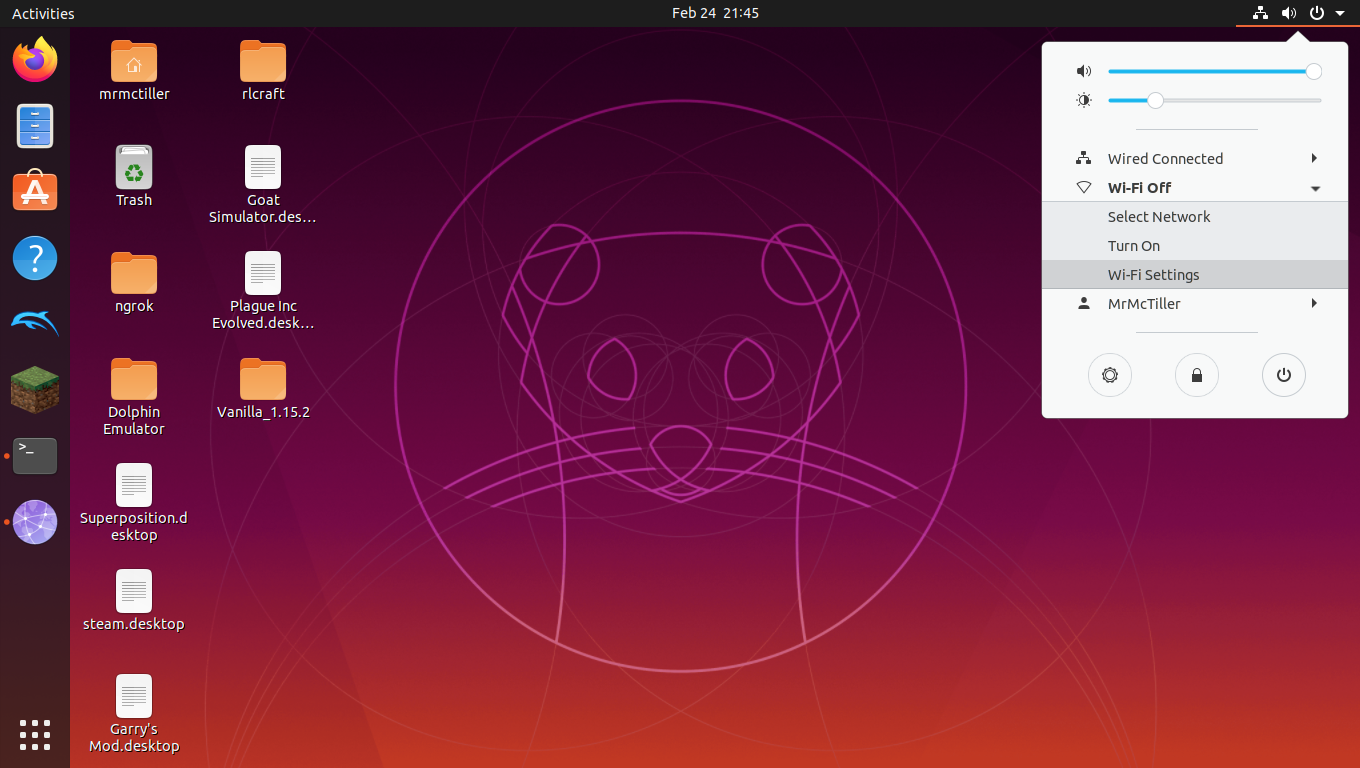
 gbatemp.net
gbatemp.net
So cool I finally got this to work
How to setup a WEP hotspot on Ubuntu 19.10
So I've been looking around and I haven't seen any tutorials on setting up a WEP hotspot to use for the Nintendo DS connection. So I thought I'll make...
So cool I finally got this to work
I just use my phone's hotspot with no password to connect to the internet on original DS.Found this great tutorial on GBA Temp that was posted last week on how to easily set up a WEP hotspot using Ubuntu that finally got me up and running with this
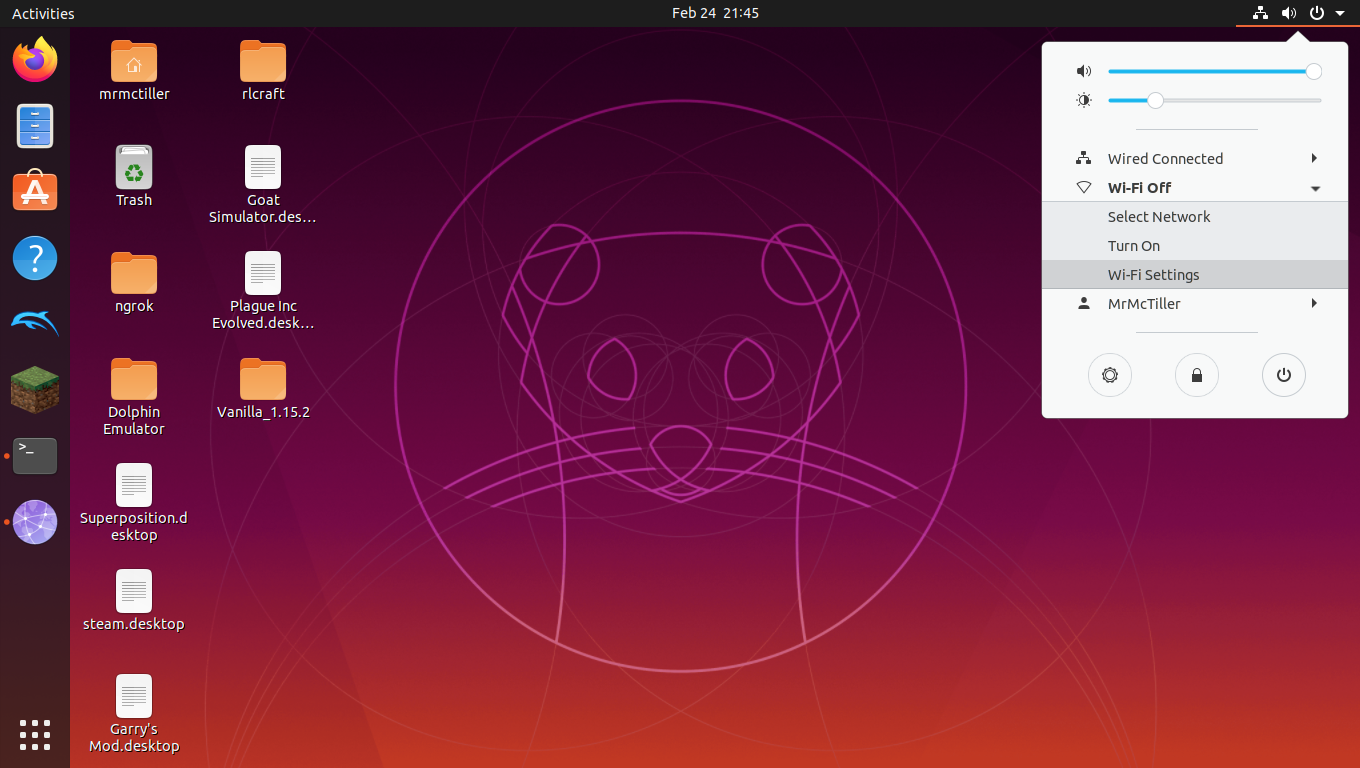
How to setup a WEP hotspot on Ubuntu 19.10
So I've been looking around and I haven't seen any tutorials on setting up a WEP hotspot to use for the Nintendo DS connection. So I thought I'll make...gbatemp.net
So cool I finally got this to work
Yeah I tried that previously with a boost mobile LG Android phone and it was a no go, unfortunately. This is the only thing I could get to work for me
I got this to work with Gen 4 (HeartGold) but not for Gen 5 (Black), and I'm not sure what's wrong. Can anyone help?
I'm using a n3DS, connecting to my MacBook Pro's WiFi hotspot (no security).
HeartGold: Went into 3DS Settings, then Network Settings, then DS Network Settings. Added my MacBook's network there plus the primary DNS (164.132.44.106). Fired up HeartGold, went to Mystery Gift, all good!
Black: I wasn't clear from the instructions what was different between Black and HeartGold, so I didn't change anything at first: I fired up Black, went to Mystery Gift and got the error about Wi-Fi connection being discontinued.
From reading the posts in here, my guess was it was using the regular 3DS network setting (without the custom DNS) instead of the DS network setting (which has the DNS). So I deleted the DS setting and entered the DNS in 3DS settings. Error 6000.
OK, some posts in here say to delete the setting and start again. Did that for 3DS settings. Error 6000.
Then I wondered if me messing with the DS settings via the 3DS settings menu -- and not going to it via the HeartGold, like the OP said to -- might have caused an issue. So I popped HeartGold back in to see, and the settings there are blank. Still Error 6000.
Any ideas?
I'm using a n3DS, connecting to my MacBook Pro's WiFi hotspot (no security).
HeartGold: Went into 3DS Settings, then Network Settings, then DS Network Settings. Added my MacBook's network there plus the primary DNS (164.132.44.106). Fired up HeartGold, went to Mystery Gift, all good!
Black: I wasn't clear from the instructions what was different between Black and HeartGold, so I didn't change anything at first: I fired up Black, went to Mystery Gift and got the error about Wi-Fi connection being discontinued.
From reading the posts in here, my guess was it was using the regular 3DS network setting (without the custom DNS) instead of the DS network setting (which has the DNS). So I deleted the DS setting and entered the DNS in 3DS settings. Error 6000.
OK, some posts in here say to delete the setting and start again. Did that for 3DS settings. Error 6000.
Then I wondered if me messing with the DS settings via the 3DS settings menu -- and not going to it via the HeartGold, like the OP said to -- might have caused an issue. So I popped HeartGold back in to see, and the settings there are blank. Still Error 6000.
Any ideas?
I got this to work with Gen 4 (HeartGold) but not for Gen 5 (Black), and I'm not sure what's wrong. Can anyone help?
I'm using a n3DS, connecting to my MacBook Pro's WiFi hotspot (no security).
HeartGold: Went into 3DS Settings, then Network Settings, then DS Network Settings. Added my MacBook's network there plus the primary DNS (164.132.44.106). Fired up HeartGold, went to Mystery Gift, all good!
Black: I wasn't clear from the instructions what was different between Black and HeartGold, so I didn't change anything at first: I fired up Black, went to Mystery Gift and got the error about Wi-Fi connection being discontinued.
From reading the posts in here, my guess was it was using the regular 3DS network setting (without the custom DNS) instead of the DS network setting (which has the DNS). So I deleted the DS setting and entered the DNS in 3DS settings. Error 6000.
OK, some posts in here say to delete the setting and start again. Did that for 3DS settings. Error 6000.
Then I wondered if me messing with the DS settings via the 3DS settings menu -- and not going to it via the HeartGold, like the OP said to -- might have caused an issue. So I popped HeartGold back in to see, and the settings there are blank. Still Error 6000.
Any ideas?
I think you have to have security on for Black and White to work, it has to be off for Platinum/Soul Silver/Heart Gold.
Also, it could be that at certain times it doesn't function.
I have it set up with the wep password on like normal (using N3DS and changing internet settings in the control panel) and I sometimes get free gifts at certain hours, and other times it just doesn't connect at all.
I think you have to have security on for Black and White to work, it has to be off for Platinum/Soul Silver/Heart Gold.
Also, it could be that at certain times it doesn't function.
I have it set up with the wep password on like normal (using N3DS and changing internet settings in the control panel) and I sometimes get free gifts at certain hours, and other times it just doesn't connect at all.
No dice on trying with security -- hope you're right that it's just down right now.
For Gen 5 I was able to use my regular 3DS wifi connection, I initially attemped to use the DS settings, but that didn't work.
Did you delete your 3DS connection and re-enter it (with the DNS code) from scratch?
No, but I did load up a Gen 4 game ahead of time and use the WiFi settings from the cart to wipe the DS wifi settings.No dice on trying with security -- hope you're right that it's just down right now.
Did you delete your 3DS connection and re-enter it (with the DNS code) from scratch?
No, but I did load up a Gen 4 game ahead of time and use the WiFi settings from the cart to wipe the DS wifi settings.
Damn I didn't wipe the DS settings until AFTER I tried it -- and I got there through the 3DS settings to DS settings, not through the cart. When I checked with HeartGold it was blank, so it should be fine, but... this is a really annoying problem, lol. Thanks for the help tho!
It was very finicky for me as well, but I eventually got it to work, good luck!Damn I didn't wipe the DS settings until AFTER I tried it -- and I got there through the 3DS settings to DS settings, not through the cart. When I checked with HeartGold it was blank, so it should be fine, but... this is a really annoying problem, lol. Thanks for the help tho!
No dice on trying with security -- hope you're right that it's just down right now.
It's currently working for me, so it should be for you too, if you still can't get it then there's another issue.
It's currently working for me, so it should be for you too, if you still can't get it then there's another issue.
Nope, no dice -- must be another error. Are you using a DS or 3DS?
Nope, no dice -- must be another error. Are you using a DS or 3DS?
3DS, with the settings changed through the 3DS menu.
EDIT: Glad you got it worked out.
Last edited:
FIGURED IT OUT!!!
Basically: You need to use a Gen 4 game to delete the WiFi config using the Options menu -- not by deleting the individual profiles manually from the profile screen (which I originally did), or by accessing the DS settings via the 3DS menu (which I also originally did).
What threw me off was that, despite the DS network settings menus being identical in HeartGold and in the 3DS settings screen -- and despite them sharing data, because when I deleted a profile on one it was also deleted from the other -- they are not identical! After deleting the profile, the 3DS wouldn't give me the delete option in the Options menu. But HeartGold did, and that wiped something... somewhere.
When I booted up Black after that, it said something new -- the DSi network data and game data don't match (or something like that), saving a new profile... and boom! It worked!
Big big thanks to Betty and Weebos for helping me troubleshoot, hope this in turn helps someone else who needs it :-)
Basically: You need to use a Gen 4 game to delete the WiFi config using the Options menu -- not by deleting the individual profiles manually from the profile screen (which I originally did), or by accessing the DS settings via the 3DS menu (which I also originally did).
What threw me off was that, despite the DS network settings menus being identical in HeartGold and in the 3DS settings screen -- and despite them sharing data, because when I deleted a profile on one it was also deleted from the other -- they are not identical! After deleting the profile, the 3DS wouldn't give me the delete option in the Options menu. But HeartGold did, and that wiped something... somewhere.
When I booted up Black after that, it said something new -- the DSi network data and game data don't match (or something like that), saving a new profile... and boom! It worked!
Big big thanks to Betty and Weebos for helping me troubleshoot, hope this in turn helps someone else who needs it :-)
Yep, did this and it worked perfectly. Thanks again.Figured it out. You have to erase the ds WiFi settings. Easiest way I got that to work was popped in soul silver and on Nintendo wfc in the game and erased everything
Bless you op, my original cart of Pokémon White glitched and corrupted itself after playing for more than 20 hours. Although Nintendo replaced it for free, I could never get that Liberty Pass to get Victini again since time had passed. When I found out I literally put it back in the box and never played Pokémon til Moon again. Out of the 12 mystery slots, it's fitting that the last thing I downloaded today was that pass. After nearly 9 years I'm starting again to get that Pokémon and beat that game.
Man, trying to capture Latias in Soul Silver with 0 money is frustrating as hell. Soft resetting and using my 1 quick ball over and over and it never even bounces once. Been at this for over an hour at this point. Ahahah. :D
Latias in Soul Silver? o.o I never played SS/HG, were they available there? And I know that feel from the Mew Glitch though, try mashing A+B, that helped me in the end!
Man, trying to capture Latias in Soul Silver with 0 money is frustrating as hell. Soft resetting and using my 1 quick ball over and over and it never even bounces once. Been at this for over an hour at this point. Ahahah. :D
Looks like it's a 1.6% chance. You can do it!
Ahaha, I hope so! The event pokés I got aren't strong enough to go challenge the league and I don't really feel like rematching npcs for petty cash. :P
Edit: OMG it bounced twice!!! HOPE!!
Edit: FINALLY!
Last edited:
Worked perfectly for me a few hours ago, sorry.Hmm I got White 2 working, but I think my unsecured phone hotspot isn't doing the trick for Soul Silver.
Couldn't really see if anyone else here had those issues, any solutions?
Hmm I got White 2 working, but I think my unsecured phone hotspot isn't doing the trick for Soul Silver.
Couldn't really see if anyone else here had those issues, any solutions?
I couldn't get Gen IV games to work at all with an unsecured phone hotspot for whatever reason. So I just set up a WEP hotspot using Linux and it worked great
How to setup a WEP hotspot on Ubuntu 19.10
So I've been looking around and I haven't seen any tutorials on setting up a WEP hotspot to use for the Nintendo DS connection. So I thought I'll make...
Yes. I did it just recently. Will take you around 10-12 hours probably to get Sellma to come to the inn in Stoneway though if you are starting a new game. You have to get to the Alltrades Abbey after a certain story moment.Wow I didn't know there was a way to get all the quests for DQIX. Is this easy to do on a 3DS?
After she is available and you connect to DQVC, you will know if it worked by being able to see the Additional Quests section under the quest list (like 121-180ish). You will also get all of the visitors from last games if you go to the elevator in the inn. There will be 4 pages of visitors. The only thing that you can't do in the game now is to expand the inn from getting unique visitors. But I think that is all cosmetic anyway.
Just follow the Gen 4 instructions in the OP but use the DQIX DNS.
Can someone confirm to me that these are attainable using Pokémon White (1):
* Zekrom (Lvl 100, Spring 2012, Has "Bolt Strike" move)
* Deoxys (Lvl 100, 2013, B2W2 Only)
* Genesect (Lvl 15, Fall 2012, B2W2 Launch event, "Techno Blast" move)
Been mashing A for an eternity and these just won't pop up. Anyone?
* Zekrom (Lvl 100, Spring 2012, Has "Bolt Strike" move)
* Deoxys (Lvl 100, 2013, B2W2 Only)
* Genesect (Lvl 15, Fall 2012, B2W2 Launch event, "Techno Blast" move)
Been mashing A for an eternity and these just won't pop up. Anyone?
Zekrom is the legendary in white, so you can't get that as a gift. I was not able to get Deoxys or Genesect after extensively mashing the button as well. So I think you have them all of you have everything else.Can someone confirm to me that these are attainable using Pokémon White (1):
* Zekrom (Lvl 100, Spring 2012, Has "Bolt Strike" move)
* Deoxys (Lvl 100, 2013, B2W2 Only)
* Genesect (Lvl 15, Fall 2012, B2W2 Launch event, "Techno Blast" move)
Been mashing A for an eternity and these just won't pop up. Anyone?
Right, was kind of expecting Zekrom to not be available but wouldn't mind getting an extra Deoxys and Genesect. Right, onto Black 2!Zekrom is the legendary in white, so you can't get that as a gift. I was not able to get Deoxys or Genesect after extensively mashing the button as well. So I think you have them all of you have everything else.
This is too good!

