Yah, with all this shit going on, I am keeping my X900F until next year's C11 or whatever Sony puts out. This year's lineup just gives me anxiety through and through.
You are using an out of date browser. It may not display this or other websites correctly.
You should upgrade or use an alternative browser.
You should upgrade or use an alternative browser.
Threadmarks
View all 34 threadmarks
Reader mode
Reader mode
Recent threadmarks
Further updates coming? HDTVTest/Vincent's latest video on v6.1288's VRR implementation and bugs V6.1534 FW Links Stutter issue with 60hz content VRR Limitations for 2021 J Series (e.g. X90J and X95J) and 2022 K Series Sony TVs/Latest Firmware Update for the X900H/XH90/X9000H April 2022 firmware finally fixed the frame skipping bug. Nov 2022 firmware (supposedly fixes random reboots) Feb 2023 FirmwareI'm not the best judge with picture quality, but I think 4k@120 looks fantastic in-game on my 3080. Even internet browsing/videos are fine. The only thing I notice is that the text on my desktop isn't as crisp, but everything else is fine.
So in game, there's no IQ difference between 60 and 120hz?
I'm not the best judge with picture quality, but I think 4k@120 looks fantastic in-game on my 3080. Even internet browsing/videos are fine. The only thing I notice is that the text on my desktop isn't as crisp, but everything else is fine.
Text should be very crisp but there's a couple settings you got to apply first.
Make sure your Display settings in the Nvidia Control Panel are set to have the Display do the picture scaling, not the GPU. Over HDMI 2.1, having the GPU do the scaling slightly pillarboxes the image for some reason. Display scaling for 4k 120hz is perfect, at least on an LG CX.
Set your resolution color settings for Nvidia to override with 4:4:4 10 bit Limited.
Also make sure you turn off ClearType if you're using an LG CX or another display with that sort of OLED TV pixel arrangement. ClearType is objectively worse on these kinds of displays.
None that I can tell. I've checked games that run at a smooth 120hz and games that are closer to the 60fps mark like Red Dead Redemption 2
This thread is specifcally about the X900H, no? I'll try those settings though.Text should be very crisp but there's a couple settings you got to apply first.
Make sure your Display settings in the Nvidia Control Panel are set to have the Display do the picture scaling, not the GPU. Over HDMI 2.1, having the GPU do the scaling slightly pillarboxes the image for some reason. Display scaling for 4k 120hz is perfect, at least on an LG CX.
Set your resolution color settings for Nvidia to override with 4:4:4 10 bit Limited.
Also make sure you turn off ClearType if you're using an LG CX or another display with that sort of OLED TV pixel arrangement. ClearType is objectively worse on these kinds of displays.
Well, you won't get the HDMI 2.1 update, so... yes? Sorry for the bad news!I have the Sony 65X950G from last year, I should be good right?
None that I can tell. I've checked games that run at a smooth 120hz and games that are closer to the 60fps mark like Red Dead Redemption 2
This thread is specifcally about the X900H, no? I'll try those settings though.
Ah yeah my bad - but maybe the logic might still apply.
Man I'm just waiting till next year lol. All these revelations keep popping up as we get closer to this launch. Just gonna wait and see some real world results.
Good plan. A lot of this stuff really hasn't been tested with real world content and devices. I bet a lot of bugs are going to be exposed soon once these new consoles are out.Man I'm just waiting till next year lol. All these revelations keep popping up as we get closer to this launch. Just gonna wait and see some real world results.
Oh wow, this affects all resolutions at 120hz, not just 4K? That is a complete deal breaker for sure, terrible quality from Sony here.
Hm, then what is the best choice? It surely isn't the 900H?LG OLED isn't perfect, it's not the best choice for gaming either.
Right now I'm prepared to wait (the 900H issue is a deal breaker for me if I wanted a tv this year). However, if it doesn't appear on the consoles, I might bite on one. As much as I hope that well get tvs with 3+ HDMI 2.1 ports, im sure we'll be stuck with the 1/2 ports for the next couple years. It's too niche and will really only affect game console (and let's be realistic, manufacturers would want to save the pennies it'll cost to add in more ports).
There is none.
Basically the LG BX or CX. both have 4k, HDR, Dolby vision and 120fps. However. I think you are set even with the B as folks with the C post GPU card issues. For console gaming, you can choose either and the image will be amazing. Top of the line atm.
THe vizio oled is a close second but its UI is buggy.
The Sony LEDs with 120fps, you can see the issues in this thread
I'm still on an X800D and I can't bring myself to buy anything new right now for the same reasons. LOLYah, with all this shit going on, I am keeping my X900F until next year's C11 or whatever Sony puts out. This year's lineup just gives me anxiety through and through.
As far as I know, no film exists in dolby vision aside from netflix films. All of my blu ray UHD 4k films have HDR activate on top. None of the boxes advertises dolby vision in any way. The only place that i see dolby vision and dolby cinema is during select netflix content or youtube.slightly off topic question but is it true that neither series X or PS5 when playing UHD blu rays support dolby vision?
People keep repeating that UHD films exist in dolby vision for physical media. But where? I see not one label of the terms on the boxes. Just 4k HDR.
I literally would not worry about dolby vision. If you play a netflix movie and it pops up, or mandalorian on D+. amazing. But 4k HDR is good enough for HDR in movies.
As far as I know, no film exists in dolby vision aside from netflix films. All of my blu ray UHD 4k films have HDR activate on top. None of the boxes advertises dolby vision in any way. The only place that i see dolby vision and dolby cinema is during select netflix content or youtube.
People keep repeating that UHD films exist in dolby vision for physical media. But where? I see not one label of the terms on the boxes. Just 4k HDR.
I literally would not worry about dolby vision. If you play a netflix movie and it pops up, or mandalorian on D+. amazing. But 4k HDR is good enough for HDR in movies.
List of UHDs that contain Dolby Vision - Blu-ray Forum
List of UHDs that contain Dolby Vision 4K Blu-ray and 4K Movies
Sorry for bumping this up but was thinking of buying the XH900 how is it handling fast moving scenes? And is screen burn in an issue on these tvs so many options out there making my head hurt lol but would love an answer on this as I went through 2 Samsung tvs and judder is really noticeable and once you see it you can't unsee it unfortunately got my eye on the 55inch model
Same choice as most every year - wait until next year.Oh wow, this affects all resolutions at 120hz, not just 4K? That is a complete deal breaker for sure, terrible quality from Sony here.
Hm, then what is the best choice? It surely isn't the 900H?
Ugh, getting sick of waiting, I gotta be honest lol. I waited all last year hoping for more choices of HDMI 2.1, and now there is this mess. :(
So youre saying that a lot of the films I own that are on this list, simply do not show the dolby vision because my xbox one x and LG OLED dolby tv cannot do it ?List of UHDs that contain Dolby Vision - Blu-ray Forum
List of UHDs that contain Dolby Vision 4K Blu-ray and 4K Moviesforum.blu-ray.com
I am missing the player to play the best quality HDR? Braveheart, Alita, etc, all only have HDR when I put those discs into the xbox one x.
I guess I was mistaken. I am missing the feature.
It's a VA panel, not an OLED. Burn in doesn't exist.Sorry for bumping this up but was thinking of buying the XH900 how is it handling fast moving scenes? And is screen burn in an issue on these tvs so many options out there making my head hurt lol but would love an answer on this as I went through 2 Samsung tvs and judder is really noticeable and once you see it you can't unsee it unfortunately got my eye on the 55inch model
The x900h has some of the best motion processing on the market right now, judder isn't an issue. Judder is also a bigger issue typically on OLED given the instantaneous pixel response, whereas LCD has slower response / transition speeds.
regarding motion processing and judder. I had a B7A panel which had a lot of lag or suttering or artifacts. But then when they replaced the panel, I think it is a BX panel. It has literally no artifacts at all, even when dejudder and whatnot is set to 10. Interesting
As far as I know, X1X doesn't support Dolby Vision from a disc source, only from streaming. It's been making rounds lately that Series X/PS5 won't either. You'd need a proper UHD BR player for this.So youre saying that a lot of the films I own that are on this list, simply do not show the dolby vision because my xbox one x and LG OLED dolby tv cannot do it ?
I am missing the player to play the best quality HDR? Braveheart, Alita, etc, all only have HDR when I put those discs into the xbox one x.
I guess I was mistaken. I am missing the feature.
Link to Tech Delineated's video comparison of 4k60hz vs 4k120hz
Well here is an actual video comparison so lets see

 www.youtube.com
www.youtube.com

Sony X900H - Testing 4k / 120Hz blur with a RTX 3080
Edit: this issue appears to be affecting next generation consoles as well: https://www.glitched.online/the-sony-bravia-x900h-4k-120hz-mode-does-suffer-from-a...
Well here is an actual video comparison so lets see

Sony X900H - Testing 4k / 120Hz blur with a RTX 3080
Edit: this issue appears to be affecting next generation consoles as well: https://www.glitched.online/the-sony-bravia-x900h-4k-120hz-mode-does-suffer-from-a...www.youtube.com
Video is not even in 4K. It's capped at 1440p. Doesn't it make sense for a 4K test between 60 and 120hz for the video itself to actually be in 4K in first place baring Youtube compression aside.
If it was really that blurry you would notice it at 1440p tooVideo is not even in 4K. It's capped at 1440p. Doesn't it make sense for a 4K test between 60 and 120hz for the video itself to actually be in 4K in first place baring Youtube compression aside.
Edit: According to the person who uploaded the video it is in 4k yt just hasn't updated it yet.
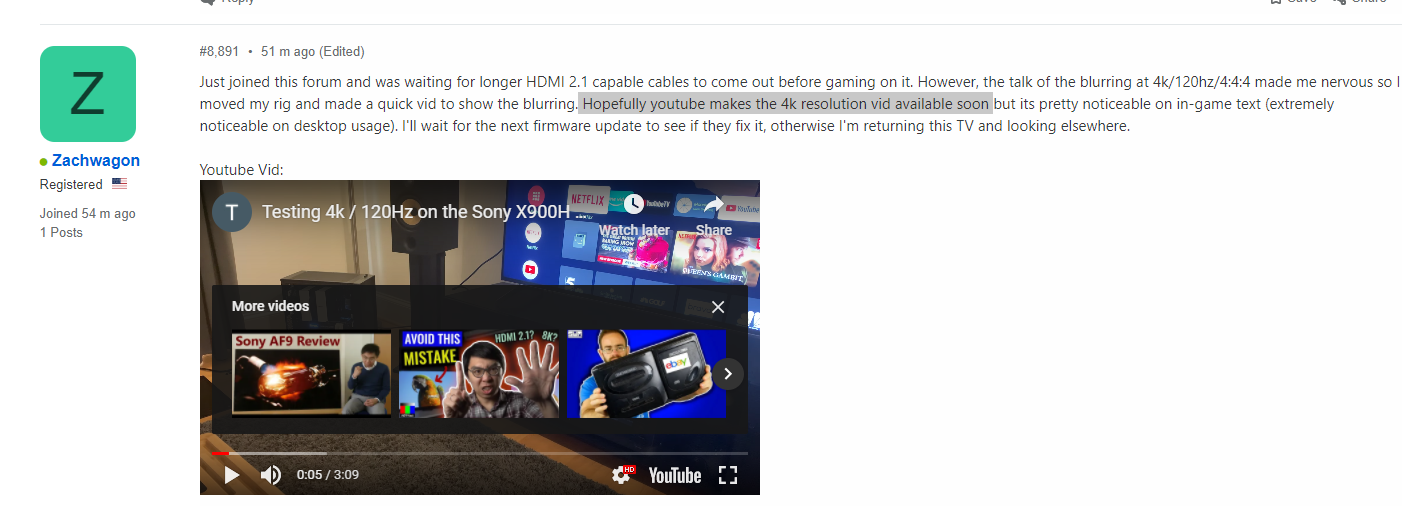
Last edited:
yeah, I want a master series Sony so im willing to wait til shit gets ironed out and their whole line has all HDMI 2.1Yah, with all this shit going on, I am keeping my X900F until next year's C11 or whatever Sony puts out. This year's lineup just gives me anxiety through and through.
Agreed, once Sony's OLEDs catch up I'm in.yeah, I want a master series Sony so im willing to wait til shit gets ironed out and their whole line has all HDMI 2.1
got my fingers crossed for CES 2021 lol
Gambit61's pictures
Wow thanks for posting this. I just got a 3080 two days ago and thought I had a defective card. I get the same signal loss when trying to jump from 60hz refresh rates to 120hz. Each time I have to set my output color depth to 8bpc, then manually change it to 12bpc.Well here is an actual video comparison so lets see

Sony X900H - Testing 4k / 120Hz blur with a RTX 3080
Edit: this issue appears to be affecting next generation consoles as well: https://www.glitched.online/the-sony-bravia-x900h-4k-120hz-mode-does-suffer-from-a...www.youtube.com
I also did a quick test yesterday in FH4:


People just wait buying a new tv. Hdmi 2.1 is broken as of now, hopefully it will be fixed with next years tvs and avrs. But it could very well be 2022 if its indeed the chip used(production of tvs are already in production), that no patchable with a FW update.
I just hope their first iteration doesn't have some annoying drawback because it's their first iteration. I've been holding out for this. I was surprised when this year's model didn't have it.
What's wrong with the LGs, other than price (at least for gaming)? All I see is praise for it left and right, and that it has all the future proofing you need.LG OLED isn't perfect, it's not the best choice for gaming either.
What's wrong with the LGs, other than price (at least for gaming)? All I see is praise for it left and right, and that it has all the future proofing you need.
Outside of potential burn-in if you don't use varied content, I can't think of anything, and even if you use varied content factoring the built-in protections that mitigate said potential burn-in issues, there doesn't seem to be anything that I'm aware of that would suggest that the recent set of LG OLEDs are a bad choice for a gaming TV.
The only thing that comes to mind was that one issue with G-Sync not playing nice at 4K 120hz, but recent firmware update took care of that issue, other than that I don't see any issue with the recent LG OLED sets. I mean they check almost every single box, 1440P native support, all four HDMI ports are 2.1, G-Sync AND Freesync Premium, and Dolby Vision.
If there is a another known issue that detracts the LG OLED against being a good TV for gaming, I'm certainly not aware of it.
I had headphones attached to my tv and late at night it started popping. Was surprised it wasn't fixed in the latest firmware. I'm happy that I was able to return the TV. The one I'm using now is 4K but no HDR, but it'll suffice until next years TVs.The only real annoyance I have with the set is this:
Reddit - Dive into anything
amp.reddit.com
Outside of potential burn-in if you don't use varied content, I can't think of anything, and even if you use varied content factoring the built-in protections that mitigate said potential burn-in issues, there doesn't seem to be anything that I'm aware of that would suggest that the recent set of LG OLEDs are a bad choice for a gaming TV.
The only thing that comes to mind was that one issue with G-Sync not playing nice at 4K 120hz, but recent firmware update took care of that issue, other than that I don't see any issue with the recent LG OLED sets. I mean they check almost every single box, 1440P native support, all four HDMI ports are 2.1, G-Sync AND Freesync Premium, and Dolby Vision.
If there is a another known issue that detracts the LG OLED against being a good TV for gaming, I'm certainly not aware of it.
Technically you can't have Dolby Vision and Freesync at the same time. The CX is so good that the issues of the CX are really down to being that niche and granular.
Yeah next year I hope all their lines go to 2.1.I had headphones attached to my tv and late at night it started popping. Was surprised it wasn't fixed in the latest firmware. I'm happy that I was able to return the TV. The one I'm using now is 4K but no HDR, but it'll suffice until next years TVs.
Yep, I'd pay more for the 950 with 2.1.
yeah a bit shocked what happened with their 2020 line but it's same thing that happened with 1.4 to 2.0 next year should be way better
Personally I suspect it will be fine on consoles And it's an isolated issue with PC.So glad these issues came out before I spent money on this TV. I could careless about 120hz honestly as I don't think many games will even hit that mark. I do want a 4k TV with a nice picture but not an OLED as I had burn-in issues with all OLED devices lol.
A Dolby Vision icon pops up when you boot anything thats in dolby vision, apps on xbox one X can do it, but I hear the quality is a little less accurate, than TV led dolby vision. Using the TV's built in apps, and a dedicated player is the way to go.So youre saying that a lot of the films I own that are on this list, simply do not show the dolby vision because my xbox one x and LG OLED dolby tv cannot do it ?
I am missing the player to play the best quality HDR? Braveheart, Alita, etc, all only have HDR when I put those discs into the xbox one x.
I guess I was mistaken. I am missing the feature.
Some reports from Avsforums that Sony has removed the 4k/120hz update.
I'm guessing this means they're aware of the issue and are hopefully fixing it.
I'm guessing this means they're aware of the issue and are hopefully fixing it.
Last edited:
I think you're right. Other than the 'potential' for burn-in, there isn't much to worry about. The only other slight thing I've seen mentioned in gaming specific reviews is the tendency for OLEDs to 'crush blacks' in comparison to LEDs, but the flip side of that is that you get deeper black levels, so pick your poison I guess.Outside of potential burn-in if you don't use varied content, I can't think of anything, and even if you use varied content factoring the built-in protections that mitigate said potential burn-in issues, there doesn't seem to be anything that I'm aware of that would suggest that the recent set of LG OLEDs are a bad choice for a gaming TV.
The only thing that comes to mind was that one issue with G-Sync not playing nice at 4K 120hz, but recent firmware update took care of that issue, other than that I don't see any issue with the recent LG OLED sets. I mean they check almost every single box, 1440P native support, all four HDMI ports are 2.1, G-Sync AND Freesync Premium, and Dolby Vision.
If there is a another known issue that detracts the LG OLED against being a good TV for gaming, I'm certainly not aware of it.
I was all down for the XH90 until I found out it only supported HDMI 2.1. on 2 of the 4 HDMI ports, and I will need at least 3 (2 consoles and eARC). So my only now it is a case of wait until next year or see if a CX is available for a great price in or around Black Friday.
There are definitely some random issues besides the blurry 4K/120hz. Ever since I updated mine it reboots exactly once and without fail every time I turn it on. It happens within 15 minutes from turning on but only if watching TV. Must be some bug with the TV tuner. Never happens if I watch something from HDMI.Some reports from. Avsforums are stating Sony has removed the 4k/120hz update.
If true I wonder if this means they're aware of the issue and hopefully are trying to fix it.
Some reports from Avsforums that Sony has removed the 4k/120hz update.
I'm guessing this means they're aware of the issue and are hopefully fixing it.
Sure hope so.
I paused a movie yesterday on my OLED and I went to get a drink, not even a minute or two later I get back and I see the exploding dot screensaver already on. In theory, as long as you don't leave a video game turned on static or news channel bars. Movies and shows paused should not be an issue.
Threadmarks
View all 34 threadmarks
Reader mode
Reader mode

