Ugh, I saw this on the review. Do I get the c7 and save the money? :| I was dead set on getting a tv late spring/early summer.
-
Ever wanted an RSS feed of all your favorite gaming news sites? Go check out our new Gaming Headlines feed! Read more about it here.
-
We have made minor adjustments to how the search bar works on ResetEra. You can read about the changes here.
Television Displays and Technology Thread: The ERA of OLED is Now
- Thread starter Jeremiah
- Start date
You are using an out of date browser. It may not display this or other websites correctly.
You should upgrade or use an alternative browser.
You should upgrade or use an alternative browser.
- Status
- Not open for further replies.
Ugh, I saw this on the review. Do I get the c7 and save the money? :| I was dead set on getting a tv late spring/early summer.
If it's half the price like in the UK, then it's a no brainer! And lower input lag to boot ;)
Mmmh after reading you guys I bought a few UHD disc's to see by myself. I hope they have a good HDR implementation (biggest difference than 2k>4k for me and even my gf). I went disc's because I'll have home Atmos here within a few weeks. That said is the HDR difference that stellar compared to Dolby Vision? Only ATV movies seem to have DV... Such overly complicated for me.
Or you wait for late Summer and get the inevitable World Cup deal on the 8 series. I'd wait.Ugh, I saw this on the review. Do I get the c7 and save the money? :| I was dead set on getting a tv late spring/early summer.
I need your help:
Since a rep told me the C8 won't ve here until June or July, Which TV should I get?
B7, C6, or A1E?
Is the dim HDR mode in the 7 series really that bad?
Ahhhhhh, dim game mode on the 7 series, does not exist.
The Phillips Hue ones are super expensive because they tie into the whole Hue ecosystem, are controlled by WiFi, etc. If you have any of that stuff set up, it miiiiight be worth it.
I got the largest-sized Luminoodle, which works well on the X930E... except that the TV puts power to the USB ports (sporadically) even when the set power is off. I bought a cheap USB power switch, and turn the bias lighting on and off that way.
Cheers, thanks for the explanation. How effective is the Luminoodle on your set? I'll be using the tv mostly in a dark room and want to minimise eye strain and reduce blooming etc
I've been reading comments with people saying Dim HDR game mode is still in there. If this isn't the case I might reconsider getting the B7 now it's cheaper.
I'm confused.
I like it a lot. It's going to depend on how bright you have it set (as an earlier poster alluded to), how dark the room is going to be, etc. In my case, the majority of time viewing it is in a somewhat-dim great room, and I don't crank up the brightness all that high...but I also don't watch in a pitch-black room, so the blooming isn't as apparent as it might be for others. My perception is that it has helped with the light eye strain I experienced when I first got the set.Cheers, thanks for the explanation. How effective is the Luminoodle on your set? I'll be using the tv mostly in a dark room and want to minimise eye strain and reduce blooming etc
Either way, at ~$30 for the Luminoodle and USB power switch together, it was a no-brainer for my setup.
I am going to try to do my personal shoot out with a Sony ZD9 and a LG E7 later today if plans work out. Is there a way to have one Xbox One X and split the signal to both TV's? So it is the exact same content on both? I was going to use my and my wife's "X" but I did not want to be adjusting things to be 100% the same on both screens while in games, it would be much easier to have the signal go to both.
Thanks!
Thanks!
Ugh, I saw this on the review. Do I get the c7 and save the money? :| I was dead set on getting a tv late spring/early summer.
If you have to buy right now, get the 7. The C8 just released and it makes no sense to pay the release price for any of these TVs if you are not an ethusiast or a big fan of a certain new feature.
The C8 will come down in price quickly. They always get a little cheaper around summer and then fall of massively by November. I expect the C8 to hit the same price the B7 has right now by then, which is likely when I will buy it.
Sorry, I more meant are there any benefits against existing apps. For example, will Netflix look better than the LG app?
Personally I much prefer the Apple TV UI, control, and interface than any of the generally shitty smart TV ones I've tried, in terms of speed, general look, and ease of use. But mileage may vary.
I've been reading comments with people saying Dim HDR game mode is still in there. If this isn't the case I might reconsider getting the B7 now it's cheaper.
It is still dim, but a little brighter than the 7 series. I think I heard about 100nits, which is not a lot. It is the tone mapping they introduced in the game mode that allows it. However, I think due to this input lag when playing in 4k/HDR has been increased from 21ms to about 28ms, which is not a lot, but all *most* previous LG OLED have had about 21 ms in both 4k, 4k HDR & 1080p. But this year, 4k/HDR in game mode is higher and I think it is due to the tone mapping they added for the game mode.
I been messing more with my E7 and it sure is dim in HDR mode, but honestly it is not too bad. I think what ruined me is before the E7 I was using a Sony LED that has much higher brightness, then when I got the E7 I kept changing picture modes from Game to Standard to Cinema etc. That is when it really shows. If you stay in game mode you will get use to it and it still looks fantastic, no question. But you do see what the set is capable of for HDR gaming brightness when you change the input to something else. I wish LG would give users the opportunity to have a bright game mode, even if that meant there was a screen where you have to agree to using it and it potentially causing harm. The whole reason game mode is dim is the fear of static items in games being burned into the screen. Giving consumers the option to opt in and if does cause burn in it is on the user (as long as it can be proven). While I game a lot, I don't play any specific game for hours upon hours on end. Perhaps Sea of Thieves, I could do a good 4+ hour marathon, but there is really no UI in that game.
Anyways, for the cost of a 7 series vs. 8 series today, I would go with a 7 series because there is not that much of a difference between the sets other than a "slightly" higher brightness in game mode and higher input lag at 4k/HDR. This is speaking for gaming only though, not sure what other things they have done for TV/Movies/Sports etc.
I have been thinking of finally getting a 4K TV to replace my 1080p display.
I have a PS4 Slim but considering getting an XB1X. My current display is 42" and I want something significantly larger in size around 55-60".
The TV i'm looking at is a Hisense H60NEC5600UK at £650. The thing is I've never owned any Hisense products before. Are they a good brand? They seem to have a lot of positive reviews but I want to make sure. My current TV is a Panasonic. I just don't want to spend that kind of money and find out it's junk. All the other brands I'm familiar with are much more expensive such as LG, Samsung, Panasonic, Philips.
I have a PS4 Slim but considering getting an XB1X. My current display is 42" and I want something significantly larger in size around 55-60".
The TV i'm looking at is a Hisense H60NEC5600UK at £650. The thing is I've never owned any Hisense products before. Are they a good brand? They seem to have a lot of positive reviews but I want to make sure. My current TV is a Panasonic. I just don't want to spend that kind of money and find out it's junk. All the other brands I'm familiar with are much more expensive such as LG, Samsung, Panasonic, Philips.
Anyways, for the cost of a 7 series vs. 8 series today, I would go with a 7 series because there is not that much of a difference between the sets other than a "slightly" higher brightness in game mode and higher input lag at 4k/HDR. This is speaking for gaming only though, not sure what other things they have done for TV/Movies/Sports etc.
Nah, there are more benefits to the C8. I am especially eager to hear more about the improved motion handling, BFI and upscaling. I don't want subHD games and DVDs to look like shit and also 50% of my cable TV viewing is still in 480p.
The rtings review is really weird in some regards. They leave out a lot of detail when describing its features. Tje upscaling part is especially shallow like "it looks good, 8.0/10." They also started adding burn-in worries to every little thing while always linking to their own burn-in test of other OLED models and downrating the TV for potential risks without having tested it for more than short lived image retention.
They also seem to recommend to turn dynamic tone mapping off. What's up with that?
Last edited:
I've been reading comments with people saying Dim HDR game mode is still in there. If this isn't the case I might reconsider getting the B7 now it's cheaper.
I find the 'dim game mode' thing crazy, it may be a thing on 2016 models, but not 2017, and as I've said before, if people say game is dim, then so is Cinema and Technicolor for films, they are bloody identical! And before someone says active HDR, then my response is, many times in plenty of content I've tested, active HDR is dimmer than with it turned off! It just isn't a thing, and that would mean vivid is the only option! Lol
Last edited:
Sorry, I more meant are there any benefits against existing apps. For example, will Netflix look better than the LG app?
Maybe the ATV4K is doing some processing, or my receiver (though it should jsut pass through), but Hulu in particular looks better on the ATV 4K than the native TV LG app. Less noise and artifacts. The difference is very slight though. I had taken personal comparison pics a while back. Other apps I can't confirm, but many ATV apps don't do 4K or HDR so I still use the TV app (like Vudu).
I really don't think Pixar renders in 4K. They should all be 2K rendered. They tried 4K but wasn't worth the processing time apparently. CGI at 2K is still pristine though, and HDR takes it to the next level.Watched Coco on UHD Bluray yesterday, and it looked incredible. Native 4k according to blu-ray.com, and it showed. Was a great overall presentation, and good movie too.
I find the 'dim game mode' thing crazy, it may be a thing on 2016 models, but not 2017, and as I've said before, if people say game is dim, then so is Cinema and Technicolor for films, they are bloody identical! And before someone days active HDR, then my response is, many times in plenty of content I've tested, active HDR is dimmer than with it turned off! It just isn't a thing, and that would mean vivid is the only option! Lol
I'm with you on this, the only modes that are brighter are vivid and standard, which are both blown the fuck out. HDR game looks better imo.
I'm with you on this, the only modes that are brighter are vivid and standard, which are both blown the fuck out. HDR game looks better imo.
Yeah exactly, it's a real shame it has taken on the dim tag, cause that's the very thing that put me off buying one, and because the Sony payment gateway kept refusing my CC trying to purchase a ZD9, I then said fuck it, ordered a B7 haha, i remember bracing myself when switching to HDR game, expecting a god awful dim as shit picture, only to realise it looked exactly the same, and I came from a 1300nit fald. :)
Last edited:
It is pretty weird that people want HDR Game mode to look like HDR standard. No sane person would ever want their TV picture to look like the standard mode preset in SDR but in HDR it seems like all taste goes out the window and people want the blown out migraine of a picture that is the HDR standard preset.
I have been thinking of finally getting a 4K TV to replace my 1080p display.
I have a PS4 Slim but considering getting an XB1X. My current display is 42" and I want something significantly larger in size around 55-60".
The TV i'm looking at is a Hisense H60NEC5600UK at £650. The thing is I've never owned any Hisense products before. Are they a good brand? They seem to have a lot of positive reviews but I want to make sure. My current TV is a Panasonic. I just don't want to spend that kind of money and find out it's junk. All the other brands I'm familiar with are much more expensive such as LG, Samsung, Panasonic, Philips.
If you really wanna upgrade you really should go for the X. Maybe there's a better screen for that price from a minor brand Era(zers) will tell you which is best. Take a look at Rtings too.
This is pretty interesting, thought I'd have a look at the Rtings burn in test results, didn't realise that OLED's peak brightness is going up and up over time, in 1000 hours, it's gone up over 100nits in some cases, I wonder when it'll level off? We could be at 4000nits this time next year! ;)
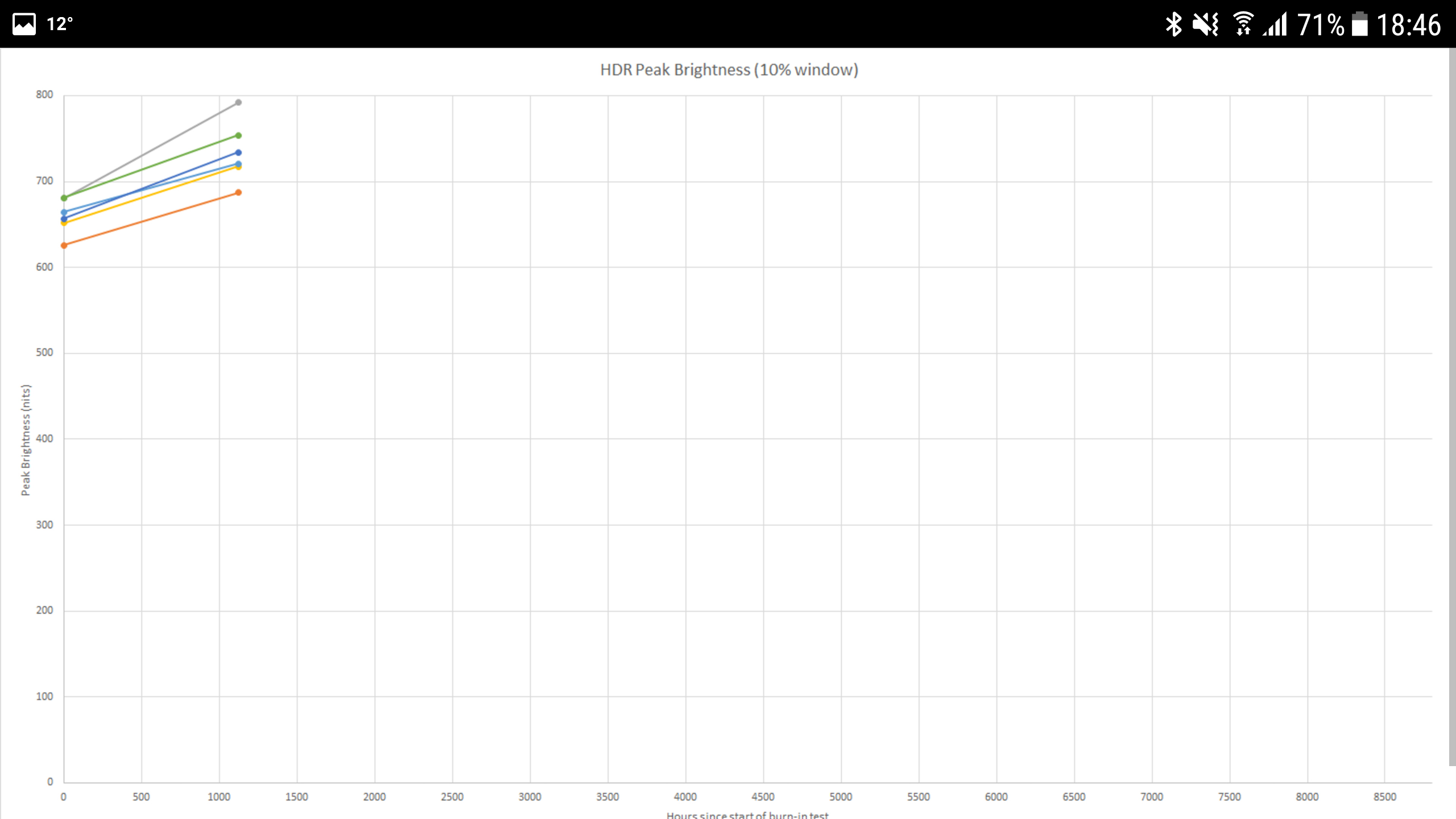
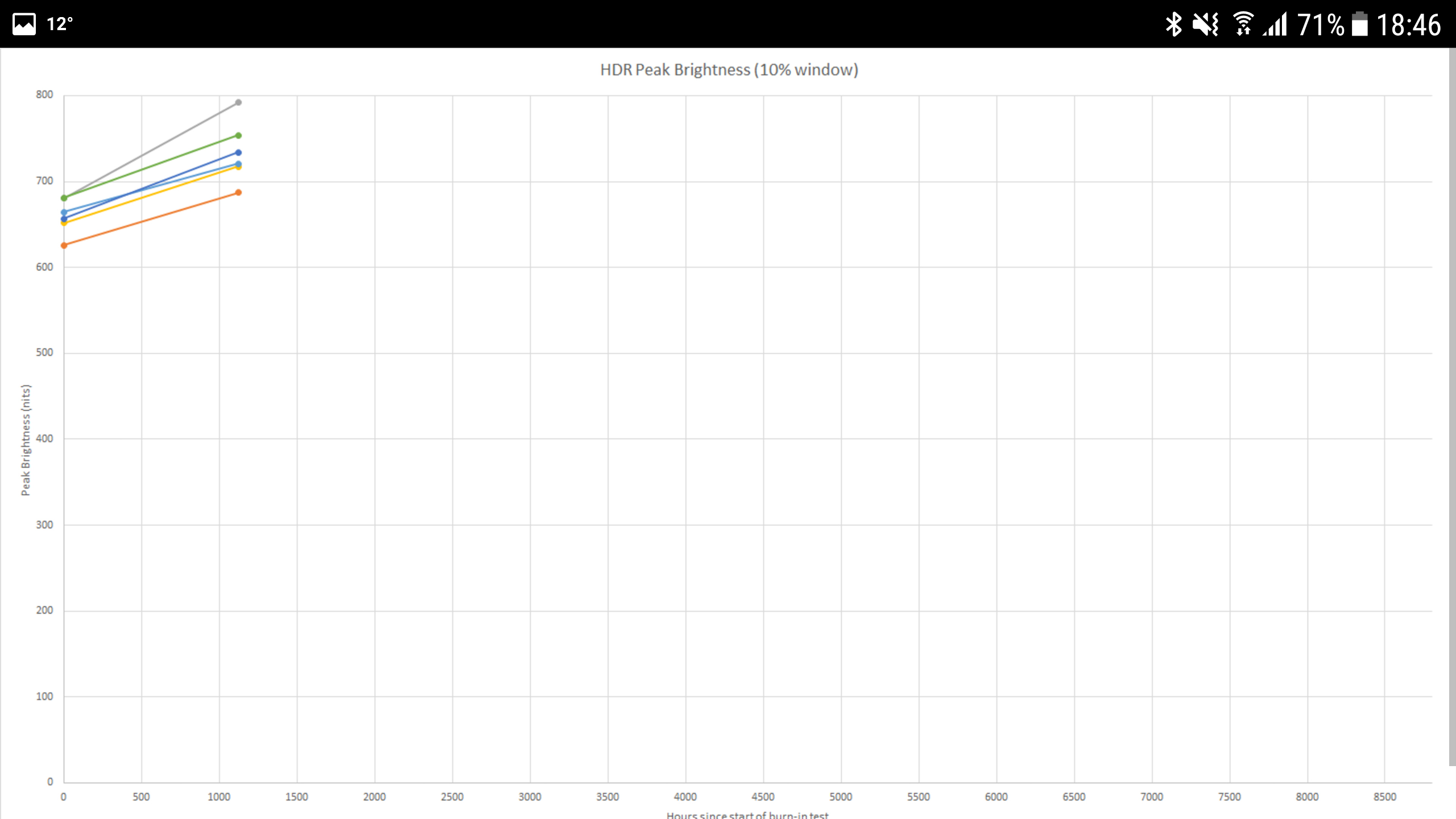
Last edited:
Anyone know if Sony's HDR 1080p TVs are ever getting released in North America?
As I don't particularly care about 4K, and the majority of the difference most people notice is due to HDR anyway, their HDR 1080p sets interest me a whole lot. The KDL43WE753 almost looks perfect for my needs, but is only available overseas.
Separately, does anyone know if they're ever going to release OLEDs under 50 inch in size?
As I don't particularly care about 4K, and the majority of the difference most people notice is due to HDR anyway, their HDR 1080p sets interest me a whole lot. The KDL43WE753 almost looks perfect for my needs, but is only available overseas.
Separately, does anyone know if they're ever going to release OLEDs under 50 inch in size?
I need your help:
Since a rep told me the C8 won't ve here until June or July, Which TV should I get?
B7, C6, or A1E?
Is the dim HDR mode in the 7 series really that bad?
If you really wanted the C8 I'd wait for it. I generally don't compromise on 4 figure purchases.
If you really wanted the C8 I'd wait for it. I generally don't compromise on 4 figure purchases.
But the time the C8 gets here, the B7 will be more than $1000 cheaper.
I want BFI and I want a bright HDR mode, but is it worth $1000 more?
I find the 'dim game mode' thing crazy, it may be a thing on 2016 models, but not 2017, and as I've said before, if people say game is dim, then so is Cinema and Technicolor for films, they are bloody identical! And before someone says active HDR, then my response is, many times in plenty of content I've tested, active HDR is dimmer than with it turned off! It just isn't a thing, and that would mean vivid is the only option! Lol
That good to hear. I'll check the B7 then.
Sony's AF8 is cheaper than the C8 here in the UK so I expect the RRP on the LG to drop at record speed.
Tone mapping can't increase brightness, only a increase in voltage can make those emissive pixels brighter.
The lag is being affected by processing happening at the SOC (chip), LG has to reduce the amount of processing between the SOC and HDMI controller.
The lag is being affected by processing happening at the SOC (chip), LG has to reduce the amount of processing between the SOC and HDMI controller.
This is pretty interesting, thought I'd have a look at the Rtings burn in test results, didn't realise that OLED's peak brightness is going up and up over time, in 1000 hours, it's gone up over 100nits in some cases, I wonder when it'll level off? We could be at 4000nits this time next year! ;)
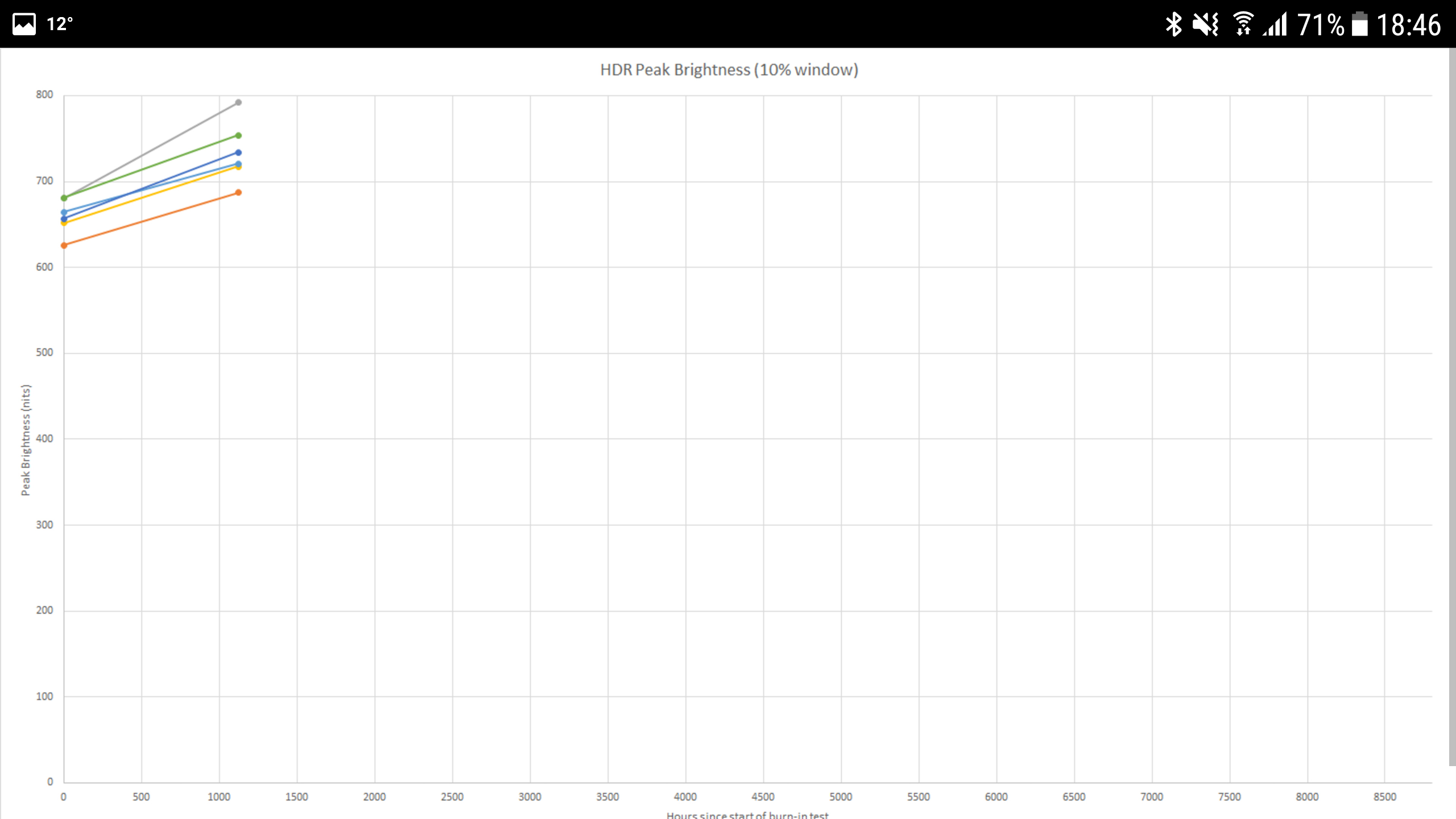
What the hell, how does that work?
BTW I just realized the OLED does track how many hours you've been using it deep in the settings, mine just hit the 1000 hour mark just recently apparently
But the time the C8 gets here, the B7 will be more than $1000 cheaper.
I want BFI and I want a bright HDR mode, but is it worth $1000 more?
That depends on you. Personally no I'm not spending a grand for black frame insertion and an arguably better HDR mode (I own a c6 and I think the HDR mode on that is fine but I never use game mode), but I'd also be upgrading from a C6 in this situation so I don't know what you're coming from. Between your choices though I'd go with the A1E. Though keep in mind the C6 is one of the last 3D TVs if that's a feature you care about.
Tone mapping can't increase brightness, only a increase in voltage can make those emissive pixels brighter.
The lag is being affected by processing happening at the SOC (chip), LG has to reduce the amount of processing between the SOC and HDMI controller.
I'm not sure what's going on in the background exactly but turning on active HDR generally does brighten the picture.
Not 100% of the time but like 99%...only case I've seen it was the opposite is in Ni No Kuni 2 in that old lady's cottage, which is not big at all, the overall brightness is dimmer at certain parts of it with active HDR on and is actually brighter with it off. However, take a few steps elsewhere and the complete opposite happens where active HDR is brighter.
Very weird case in a very small area. But yeah take from that what you will.
can't the "dimness" be defeated if the game offers more nuanced hdr controls (like gt sport, assassins creed, cod ww2, etc.)? albeit you'd be clipping detail.
also...i'm not quite sure the c8 is going to be as cheap as the b7/c7 this time around. they kind of have the b8 tier for that this time around that has the old soc no?
also...i'm not quite sure the c8 is going to be as cheap as the b7/c7 this time around. they kind of have the b8 tier for that this time around that has the old soc no?
What the hell, how does that work?
BTW I just realized the OLED does track how many hours you've been using it deep in the settings, mine just hit the 1000 hour mark just recently apparently
I have no idea! Maybe it's a system level thing, where voltage rises, as the OLED matures, and is able to handle it? Its a very steady rise.
can't the "dimness" be defeated if the game offers more nuanced hdr controls (like gt sport, assassins creed, cod ww2, etc.)? albeit you'd be clipping detail.
also...i'm not quite sure the c8 is going to be as cheap as the b7/c7 this time around. they kind of have the b8 tier for that this time around that has the old soc no?
The controls are pretty handy for sculpting how HDR looks, but the downside more messing around I guess.
Can anyone recommend me a cheap mini-PC to run a PLEX Server on or is the PS4 just garbage at running PLEX? Right now I run it on an old Acer laptop running Windows 7, Celeron 877 @ 1.4GHz with 4GB RAM. This setup is slow as hell when selecting items, but I am unsure if it is because of the PS4 or the laptop itself.
Any help would be greatly appreciated.
Any help would be greatly appreciated.
Yeah, USB 2.0's got a practical limit of about 280Mbps.More importantly, now that UHD backups are becoming possible for more releases would USB 2.0 provide enough bandwidth to stream them from a portable drive?
You won't see the C8 at a lower price as long as the B/C7 is in stock placesUgh, I saw this on the review. Do I get the c7 and save the money? :| I was dead set on getting a tv late spring/early summer.
I'm not sure what's going on in the background exactly but turning on active HDR generally does brighten the picture.
Not 100% of the time but like 99%...only case I've seen it was the opposite is in Ni No Kuni 2 in that old lady's cottage, which is not big at all, the overall brightness is dimmer at certain parts of it with active HDR on and is actually brighter with it off. However, take a few steps elsewhere and the complete opposite happens where active HDR is brighter.
Very weird case in a very small area. But yeah take from that what you will.
What LG does with Active HDR is just lowering and increasing Contrast, which then changed the EOTF PQ curve making the curve roll-off sooner.
Can anyone recommend me a cheap mini-PC to run a PLEX Server on or is the PS4 just garbage at running PLEX? Right now I run it on an old Acer laptop running Windows 7, Celeron 877 @ 1.4GHz with 4GB RAM. This setup is slow as hell when selecting items, but I am unsure if it is because of the PS4 or the laptop itself.
Any help would be greatly appreciated.
What is your Plex library stored on? If it's an external drive or network drive/NAS etc I would buy an Apple TV 4K and the Infuse app.
Right now it is just on the internal hdd on the laptop but I plan on getting an external 4tb drive soon.What is your Plex library stored on? If it's an external drive or network drive/NAS etc I would buy an Apple TV 4K and the Infuse app.
I really don't think Pixar renders in 4K. They should all be 2K rendered. They tried 4K but wasn't worth the processing time apparently. CGI at 2K is still pristine though, and HDR takes it to the next level.
You're right

I must've been thinking of another movie, but it still looked really clean.
Right now it is just on the internal hdd on the laptop but I plan on getting an external 4tb drive soon.
Seriously I'd advise looking at the Apple TV 4K then. I have a 6TB network drive, and the Infuse app is pretty much bullet-proof. Even supports UHD rips and HDR. It will be cheaper than buying a whole new PC that is for sure. You don't need a separate server running, as you do with Plex, as the app itself does all the work.
I have been looking at the Apple TV, so would the Infuse app work with an HDD plugged directly into the Apple TV or router?Seriously I'd advise looking at the Apple TV 4K then. I have a 6TB network drive, and the Infuse app is pretty much bullet-proof. Even supports UHD rips and HDR. It will be cheaper than buying a whole new PC that is for sure. You don't need a separate server running, as you do with Plex, as the app itself does all the work.
I have been looking at the Apple TV, so would the Infuse app work with an HDD plugged directly into the Apple TV or router?
If your router supports USB drives then that's the way to go. You can't connect anything to the ATV itself.
How's the actual show? Have seen lukewarm reviews
Nice. And Impulse is like Plex basically?If your router supports USB drives then that's the way to go. You can't connect anything to the ATV itself.
Why are people praising Q9F so much when it doesn't have Dolby Vision. Do they just not care or is it not as important as I thought it is. Isn't Netflix HDR content in Dolby Vision only? How else are you watching HDR stuff? Theres not that many Bluray releases yet and most of them suck in terms of 4K HDR
- Status
- Not open for further replies.

