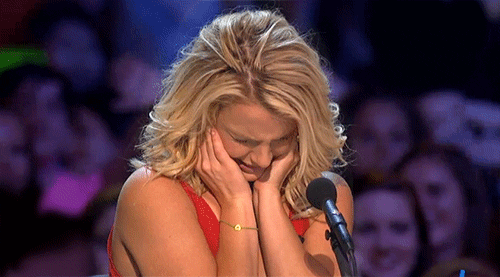-
Ever wanted an RSS feed of all your favorite gaming news sites? Go check out our new Gaming Headlines feed! Read more about it here.
-
We have made minor adjustments to how the search bar works on ResetEra. You can read about the changes here.
Television Displays and Technology Thread: The ERA of OLED is Now
- Thread starter Jeremiah
- Start date
You are using an out of date browser. It may not display this or other websites correctly.
You should upgrade or use an alternative browser.
You should upgrade or use an alternative browser.
- Status
- Not open for further replies.
Really tho... it is like that. Not being a snob but it's the audio equivalent of why watching SD on a 4K OLED looks like ass.
I'm tentatively planning to, pending the price/performance ratio.I did play around with 120hz before I sold my card, and it did feel awesome, and looked decent at 1080p, I'm one who thinks the B7 does a great job at upscaling full HD.
Now the question remains whether I pick up an 1180 end of August.....
The problem is I can already do 1440p okay with my 1080, so if the 1180 doesn't get me to 4K60 (and probably won't) then it sort of leaves me in this no man's land of....1800p I guess? which isn't natively supported and has a whole host of other issues when you hack it in.
So I might sit this one out for Ti (for the first time ever).
Surprised to hear about the quality issues with samsung Q8FN / Q9FN. I was considering splurging for the Q9FN at one point but went with the 65" Q7FN since I'm getting it at my $1500 budget target.
I got it setup over the weekend (rtings as a guide) and its been a champ, so impressed! The Q6 I had before looked great as well except for blooming in dark scenes. I'm not noticing that on Q7. What's funny is that my wife could tell the Q7 was alot better and I didn't even tell her it was only the next model up. I think I just got a really great panel.
My biggest complaint is that the input lag is so good on xbox x it makes audio lag on bitstream noticeable. My yamaha rxa2030 is probably causing 40ms of audio lag. I have to drop down to stereo uncompressed for a natural feel. I'll have to mess around with my setup more, the yamaha cant do HDR so I wire my xbox x to tv first. I really hope to find a way to get 5.1 uncompressed to the yamaha without lag issues, not sure if possible
I got it setup over the weekend (rtings as a guide) and its been a champ, so impressed! The Q6 I had before looked great as well except for blooming in dark scenes. I'm not noticing that on Q7. What's funny is that my wife could tell the Q7 was alot better and I didn't even tell her it was only the next model up. I think I just got a really great panel.
My biggest complaint is that the input lag is so good on xbox x it makes audio lag on bitstream noticeable. My yamaha rxa2030 is probably causing 40ms of audio lag. I have to drop down to stereo uncompressed for a natural feel. I'll have to mess around with my setup more, the yamaha cant do HDR so I wire my xbox x to tv first. I really hope to find a way to get 5.1 uncompressed to the yamaha without lag issues, not sure if possible
Last edited:
What's the source device?Surprised to hear about the quality issues with samsung Q8FN / Q9FN. I was considering splurging for the Q9FN at one point but went with the 65" Q7FN since I'm getting it at my $1500 budget target.
I got it setup over the weekend (rtings as a guide) and its been a champ, so impressed! The Q6 I had before looked great as well except for blooming in dark scenes. I'm not noticing that on Q7. What's funny is that my wife could tell the Q7 was alot better and I didn't even tell her it was only the next model up. I think I just got a really great panel.
My biggest complaint is that the input lag is so good it makes audio lag on bitstream noticeable. My yamaha rxa2030 is probably causing 40ms of audio lag. I have to drop down to stereo uncompressed for a natural feel. I'll have to mess around with my setup more, the yamaha cant do HDR so I wire my xbox x to tv first. I really hope to find a way to get 5.1 uncompressed to the yamaha without lag issues, not sure if possible
Sorry I'm at work and trying to add comment when I can. Just edited my post. My setup is...
Xbox One X > Q7FN > Yamaha RXA2030
I've tried optical cable and HDMI Arc to feed audio from TV to receiver. The xbox x doesnt allow me to select 5.1 uncompressed audio.
I was testing the tv with gears 4, castle crashers (360 and remastered versions), some 4k youtube videos, and a stream of Sicario. On gears 4 I was bothered by the audio lag on bitstream formats. The castle crashers 360 test was pretty interesting to me. I could never play that game in the past due to the judder, you can see it in the very first area. With freesync the judder is still noticeable, I'm not sure if that is still supposed to happen but I was hoping that tech could help smooth out alot of the 2d games I like to play. If I turn VRR off in xbox settings and go with Samsung's motion interpolation it looks almost perfect and input lag is still low. Its definitely playable for me now.
have you tried listening in a reclinerReally tho... it is like that. Not being a snob but it's the audio equivalent of why watching SD on a 4K OLED looks like ass.
Yeah you can decode on board to send uncompressed pcm to your AVR but if it doesn't pass HDR (or prolly work with VRR) that's not helpful for you. You might be stuck?Sorry I'm at work and trying to add comment when I can. Just edited my post. My setup is...
Xbox One X > Q7FN > Yamaha RXA2030
I've tried optical cable and HDMI Arc to feed audio from TV to receiver. The xbox x doesnt allow me to select 5.1 uncompressed audio.
I was testing the tv with gears 4, castle crashers (360 and remastered versions), some 4k youtube videos, and a stream of Sicario. On gears 4 I was bothered by the audio lag on bitstream formats. The castle crashers 360 test was pretty interesting to me. I could never play that game in the past due to the judder, you can see it in the very first area. With freesync the judder is still noticeable, I'm not sure if that is still supposed to happen but I was hoping that tech could help smooth out alot of the 2d games I like to play. If I turn VRR off in xbox settings and go with Samsung's motion interpolation it looks almost perfect and input lag is still low. Its definitely playable for me now.
Omg dude.
I just lol'd
(Also that's the only person on Reset I've ever muted)
Nothing worth mentioning.Lol what's this recliner post? What did they claim? Lol I'm so excited
Since getting my C8 a week ago I've been attempting to cut the cord. I installed my TV in a different room than the DirecTV connection and don't want to pay to have them move it. I've tried Hulu with Live TV and it sucks. The interface is painful and the video quality is a mess. Yesterday I signed up for Sling to try it for 7 days free to see if it is any better. The interface is leagues ahead of Hulu. It is actually useful. But the image quality is not any better. It is also constantly stopping to buffer live TV. I have more than enough bandwidth and Netflix is rock solid. WTF? Are any of these live TV streaming services any good? Do any provide a good image for a 65" OLED? Am I going to have to call Xfinity? :O
Since getting my C8 a week ago I've been attempting to cut the cord. I installed my TV in a different room than the DirecTV connection and don't want to pay to have them move it. I've tried Hulu with Live TV and it sucks. The interface is painful and the video quality is a mess. Yesterday I signed up for Sling to try it for 7 days free to see if it is any better. The interface is leagues ahead of Hulu. It is actually useful. But the image quality is not any better. It is also constantly stopping to buffer live TV. I have more than enough bandwidth and Netflix is rock solid. WTF? Are any of these live TV streaming services any good? Do any provide a good image for a 65" OLED? Am I going to have to call Xfinity? :O
You can't rip my PS Vue or Youtube TV out of my hands.. and I've tried them all.
I think you've tried the worst two, but if it's buffering there might be something else to investigate.
Watching "The Expanse" in UHD on the B7 has been a real treat, space scenes have never looked this good. I can finally say I've found a worthy successor to the Kuro.
Watching "The Expanse" in UHD on the B7 has been a real treat, space scenes have never looked this good. I can finally say I've found a worthy successor to the Kuro.
Where is this UHD?
Amazon Prime streaming
Looks like I don't have any devices that do this. I tried on my Xbox One X and LG OLED and it's not playing UHD on either.
Last edited:
Make sure you pick the right one. Amazon has two separate listings for the UHD and HD versions.Looks like I don't have any devices that do this. I tried on my Xbox One X and LG OLED and it's not playing UHD on either.
Also, isn't a bunch of Amazon's stuff UHD as in 4K, but not HDR?Make sure you pick the right one. Amazon has two separate listings for the UHD and HD versions.
Looks like I don't have any devices that do this. I tried on my Xbox One X and LG OLED and it's not playing UHD on either.
https://www.amazon.com/gp/video/detail/B01N0SMDTT
I had to find it via a Google search, and add it to my watchlist via the link. I couldn't find it via the Amazon app on the LG.
Also, isn't a bunch of Amazon's stuff UHD as in 4K, but not HDR?
The Expanse on Amazon is only UHD, 4k, no HDR.
Last edited:
Looks like I don't have any devices that do this. I tried on my Xbox One X and LG OLED and it's not playing UHD on either.
Which country are you in? For a weird reason amazon has UHD HDR films in the US that you can't watch in UHD HDR here in the UK....no idea why.
Also in the UK, amazon has a UHD section of content in the OLED app. It is under TV I think. Scroll down to UHD content.
Amazon in the TV app has two versions of everything. So the Grand Tour for example...if you select the regular one it is HD only. You have to find the specific UHD version for 4K and HDR (in the aforementioned UHD content section under TV).
I watched this video
And I'm not sure what I'm supposed to be seeing. I have the 930e but wasn't aware it supported 120hz and I also don't have this option on Xbox One X here, why?
Either way, how is this different from if I just fire up Gears 4 in performance mode? Probably a noobie question but I honestly don't know.
And I'm not sure what I'm supposed to be seeing. I have the 930e but wasn't aware it supported 120hz and I also don't have this option on Xbox One X here, why?
Either way, how is this different from if I just fire up Gears 4 in performance mode? Probably a noobie question but I honestly don't know.
Which country are you in? For a weird reason amazon has UHD HDR films in the US that you can't watch in UHD HDR here in the UK....no idea why.
Also in the UK, amazon has a UHD section of content in the OLED app. It is under TV I think. Scroll down to UHD content.
Amazon in the TV app has two versions of everything. So the Grand Tour for example...if you select the regular one it is HD only. You have to find the specific UHD version for 4K and HDR (in the aforementioned UHD content section under TV).
I'm in the US.. I'll look again in a bit and appreciate everyone's suggestions.
I watched this video
And I'm not sure what I'm supposed to be seeing. I have the 930e but wasn't aware it supported 120hz and I also don't have this option on Xbox One X here, why?
Either way, how is this different from if I just fire up Gears 4 in performance mode? Probably a noobie question but I honestly don't know.
The game has to support 120hz/fps for you to get any use out of it, you'll see/feel no difference in other games.
Xbox One X has 120hz option in video options.
B7 here, has anybody notice that PC Mode slightly crush some very low shadow detail?
changing to normal HDMI mode reveals more shadow detail(and a little bit of more color) than in PC mode, l read that outside PC without tru motion its about 40ms of input lag, yes its a bit high, but the picture its soooo goood :(
and i really REALLY dont want to use Game Mode, its horrible how sature everything.
changing to normal HDMI mode reveals more shadow detail(and a little bit of more color) than in PC mode, l read that outside PC without tru motion its about 40ms of input lag, yes its a bit high, but the picture its soooo goood :(
and i really REALLY dont want to use Game Mode, its horrible how sature everything.
I watched this video
And I'm not sure what I'm supposed to be seeing. I have the 930e but wasn't aware it supported 120hz and I also don't have this option on Xbox One X here, why?
Either way, how is this different from if I just fire up Gears 4 in performance mode? Probably a noobie question but I honestly don't know.
Yup, the X930E has a 1080p/120hz mode. You usually have to force it via display settings in Windows - making a custom resolution, and all that. The latest update to the Xbox allows you to output 120hz. He mentions that it's "worked on every game he's tried," but I would have expected it to be dependent on the game allowing for higher frame rates... but perhaps it works like this:
This tells the 930 to go into 1080p/120hz mode. Input lag in this mode drops down to ~15 ms, which is good! He then cranks up the interpolation (the "smoothness" he mentions), which makes up for the fact that the X1X isn't actually able to keep a solid 120hz frame rate. Typically interpolation adds a bunch of lag, but perhaps it isn't as noticeable when you're starting from that 15ms floor.
I only have a PC, and I've only run this mode on games that I can actually hold 120fps, but it'd be interesting to test on more-demanding games.
All of this is made hilarious by the fact that he's showing this on a 60fps YouTube video, so you can't "see" the difference here.
No way is the input lag 40ms. It's gotta be 60 at least. I messed around with it for minute and found the lag unbearable for a mouse. Stick to game mode with the color turned down a bit, or PCmode. YMMV with a controller, but I find the picture quality difference negligeable and the input lag difference severe.B7 here, has anybody notice that PC Mode slightly crush some very low shadow detail?
changing to normal HDMI mode reveals more shadow detail(and a little bit of more color) than in PC mode, l read that outside PC without tru motion its about 40ms of input lag, yes its a bit high, but the picture its soooo goood :(
and i really REALLY dont want to use Game Mode, its horrible how sature everything.
Here I'll try this again. How does the Sony 900f compare to the 900e? I wanted to purchase the 900e, but I see its out of production. I only have a OG PS4 and PS3. Looking for something that can make games on both systems look and run great.
Here I'll try this again. How does the Sony 900f compare to the 900e? I wanted to purchase the 900e, but I see its out of production. I only have a OG PS4 and PS3. Looking for something that can make games on both systems look and run great.
They're the same except the 900F has the X1E, which is a step up processor over the 900E's X1, and that means the 900F can do Dolby Vision, where the 900E cannot.
In practical terms, most Netflix stuff is in DV, and lots of UHD discs are supporting DV. Not much use in games (yet) though. They're fairly equivalent in performance. You can check out the 900F review on rtings for details.
No way is the input lag 40ms. It's gotta be 60 at least. I messed around with it for minute and found the lag unbearable for a mouse. Stick to game mode with the color turned down a bit, or PCmode. YMMV with a controller, but I find the picture quality difference negligeable and the input lag difference severe.
I did a load of back n forth between PC and isf dark last night, and they look the same to me, maybe the smallest amount of difference regarding colour banding, no way worth trading lag.
Are you talking SDR? HDR still has horrendous banding in PC mode, yes?I did a load of back n forth between PC and isf dark last night, and they look the same to me, maybe the smallest amount of difference regarding colour banding, no way worth trading lag.
I'm in the US.. I'll look again in a bit and appreciate everyone's suggestions.
For a moment I couldn't find the UHD Version of Grand Tour... after having access to it since launch. I was pissed off because I thought they took it off.
But what I learned along time ago is that sometimes Amazon has things hidden for some reason or glitch I don't know.
So find the UHD Version of the series on another device.... Play it.
Then go back to your LG's Amazon Prime.. and it should be there as a recent watch...with the rest of the episodes.
Last edited:
Are you talking SDR? HDR still has horrendous banding in PC mode, yes?
SDR mi ole bean, yeah HDR and PC is a gross combination of epic proportions! :0
For a moment I couldn't find the UHD Version of Grand Tour... after having access to it since launch. I was pissed off because I thought they took it off.
But what I learned along time ago is that sometimes Amazon has things hidden for some reason or glitch I don't know.
So find the UHD Version of the series on another device.... Play it.
Then go back to your LG's Amazon Prime.. and it should be there as a recent watch...with the rest of the episodes.
Yup lol.
Also, Grand Tour is "HDR", The Expanse is "UHD". So HDR is 4K w/HDR, UHD is just 4k.
Then Netflix has shows labeled 4k HDR like Planet Earth 2, but it's not in HDR, just 4k. Shows labeled DV are 4k with DV, lol.
Yup lol.
Also, Grand Tour is "HDR", The Expanse is "UHD". So HDR is 4K w/HDR, UHD is just 4k.
Then Netflix has shows labeled 4k HDR like Planet Earth 2, but it's not in HDR, just 4k. Shows labeled DV are 4k with DV, lol.
Yeah it's weird everywhere...lol.
Right now I can't get LG's Directv Ready App to Broadcast the World Cup or anything in HDR. 4k works fine. I know my TV (C6) supports HLG HDR.. because i've played HLG Youtube videos on my Chromecast Ultra.
I doubt it's the HDMI cord...it's a new Sony cord. *sigh* I'll switch some stuff around before the World Cup Final. Hopefully that fixes it.
Here I'll try this again. How does the Sony 900f compare to the 900e? I wanted to purchase the 900e, but I see its out of production. I only have a OG PS4 and PS3. Looking for something that can make games on both systems look and run great.
They're the same except the 900F has the X1E, which is a step up processor over the 900E's X1, and that means the 900F can do Dolby Vision, where the 900E cannot.
In practical terms, most Netflix stuff is in DV, and lots of UHD discs are supporting DV. Not much use in games (yet) though. They're fairly equivalent in performance. You can check out the 900F review on rtings for details.
I would also add that the 900F / X1E can handle upscaling of sub-4K content better than the 900E. Comparing the two sets in person, it was pretty obvious to me (although I would caveat that by saying that two different cable providers were compared)
What? I haven't seen Netflix label anything incorrectly like that.Yup lol.
Also, Grand Tour is "HDR", The Expanse is "UHD". So HDR is 4K w/HDR, UHD is just 4k.
Then Netflix has shows labeled 4k HDR like Planet Earth 2, but it's not in HDR, just 4k. Shows labeled DV are 4k with DV, lol.
Last time I saw Planet Earth 2 it correctly stated it was only 4K.
They're the same except the 900F has the X1E, which is a step up processor over the 900E's X1, and that means the 900F can do Dolby Vision, where the 900E cannot.
In practical terms, most Netflix stuff is in DV, and lots of UHD discs are supporting DV. Not much use in games (yet) though. They're fairly equivalent in performance. You can check out the 900F review on rtings for details.
I really out of the loop on this, lol. What is DV (Dolby Vision) and X1E?
Just looking for a TV that can also play older gen titles without making them looking off. Something comparable to how they looked on 1080p sets such as my older Sony 600b. Which stopped working on me, so looking for a new set.
The game has to support 120hz/fps for you to get any use out of it, you'll see/feel no difference in other games.
Xbox One X has 120hz option in video options.
Seriously odd. I checked again and can't find it at all. I went to advanced > video modes and also video fidelity & over scan and I don't see it, wtf.
Seriously odd. I checked again and can't find it at all. I went to advanced > video modes and also video fidelity & over scan and I don't see it, wtf.
See if you've got a system update, would make sense if you don't auto install.
Yup, the X930E has a 1080p/120hz mode. You usually have to force it via display settings in Windows - making a custom resolution, and all that. The latest update to the Xbox allows you to output 120hz. He mentions that it's "worked on every game he's tried," but I would have expected it to be dependent on the game allowing for higher frame rates... but perhaps it works like this:
This tells the 930 to go into 1080p/120hz mode. Input lag in this mode drops down to ~15 ms, which is good! He then cranks up the interpolation (the "smoothness" he mentions), which makes up for the fact that the X1X isn't actually able to keep a solid 120hz frame rate. Typically interpolation adds a bunch of lag, but perhaps it isn't as noticeable when you're starting from that 15ms floor.
I only have a PC, and I've only run this mode on games that I can actually hold 120fps, but it'd be interesting to test on more-demanding games.
All of this is made hilarious by the fact that he's showing this on a 60fps YouTube video, so you can't "see" the difference here.
Ah I see. So the game really has to support it as well. Gears 4 is one of the few games supporting it? I'll go try this out later. Even though at the end of the day I will always choose 4K over 1080p, no doubt.
See if you've got a system update, would make sense if you don't auto install.
No update to install. That's really really strange then. I assume the option should always be there, right? Or only when I have the supported game running?
NM,
Found it via display and choosing HDMI instead of auto detect. Then I can choose the 120hz option. For some reason when I change resolution from 1080p to 1440p it only uses a small bit of my screen though.
I really out of the loop on this, lol. What is DV (Dolby Vision) and X1E?
Just looking for a TV that can also play older gen titles without making them looking off. Something comparable to how they looked on 1080p sets such as my older Sony 600b. Which stopped working on me, so looking for a new set.
You cant go wrong with either the 900e/900f. Sony's up scaling is excellent on both tvs. the F is going to give give better motion, and the X1E processor will allow you to play both HDR10 and DV HDR sources(I would watch youtube to learn more about the tech, it really helped me understand when I first was making the jump lol). I see from your original post that you have OG ps3/ps4. Keep in mind those tv's have higher input lag on 1080p signals, so If you're sensitive to that then I would look at a different brand. I play my switch on my 930e sometimes with the higher input lag 1080p signal, and it doesn't bother me nor do I notice it.
I would start with looking at Rtings.com to find a display that fits your needs(Alot of people like the TCL 6 series 2018 for gaming). I love my 930e Sony, but I have a 4k/HDR setup to go along with the 4k/HDR display.
Yeah it's weird everywhere...lol.
Right now I can't get LG's Directv Ready App to Broadcast the World Cup or anything in HDR. 4k works fine. I know my TV (C6) supports HLG HDR.. because i've played HLG Youtube videos on my Chromecast Ultra.
I doubt it's the HDMI cord...it's a new Sony cord. *sigh* I'll switch some stuff around before the World Cup Final. Hopefully that fixes it.
I just read about this last night and found out all amazons uhd content for prime is in a 4k movies and a 4k shows section. you have to keep scrolling down. Then you have to scroll across looking for which shows offer hdr by the "HDR" tag. Man in the high castle hdr is crazy looking.
I'd probably spring for the 900F if you're willing. To Bumrush's point above, if you're playing lots of older stuff, that one with its better X1E processor will do a better job of cleaning up the picture. Both great sets though.I really out of the loop on this, lol. What is DV (Dolby Vision) and X1E?
Just looking for a TV that can also play older gen titles without making them looking off. Something comparable to how they looked on 1080p sets such as my older Sony 600b. Which stopped working on me, so looking for a new set.
- Status
- Not open for further replies.