I got my old Xbox 360 Elite back from a friend a couple days ago. I currently have it standing on it's end behind my TV but I'd rather have it sitting down like the X and the Pro. I know the X doesn't have any intake or exhaust vents on it's top side, so would it be okay to sit the 360 on top of it? Obviously they both won't be on at the same time.
Also, what's a good recommended external HD for the X?
Also, what's a good recommended external HD for the X?