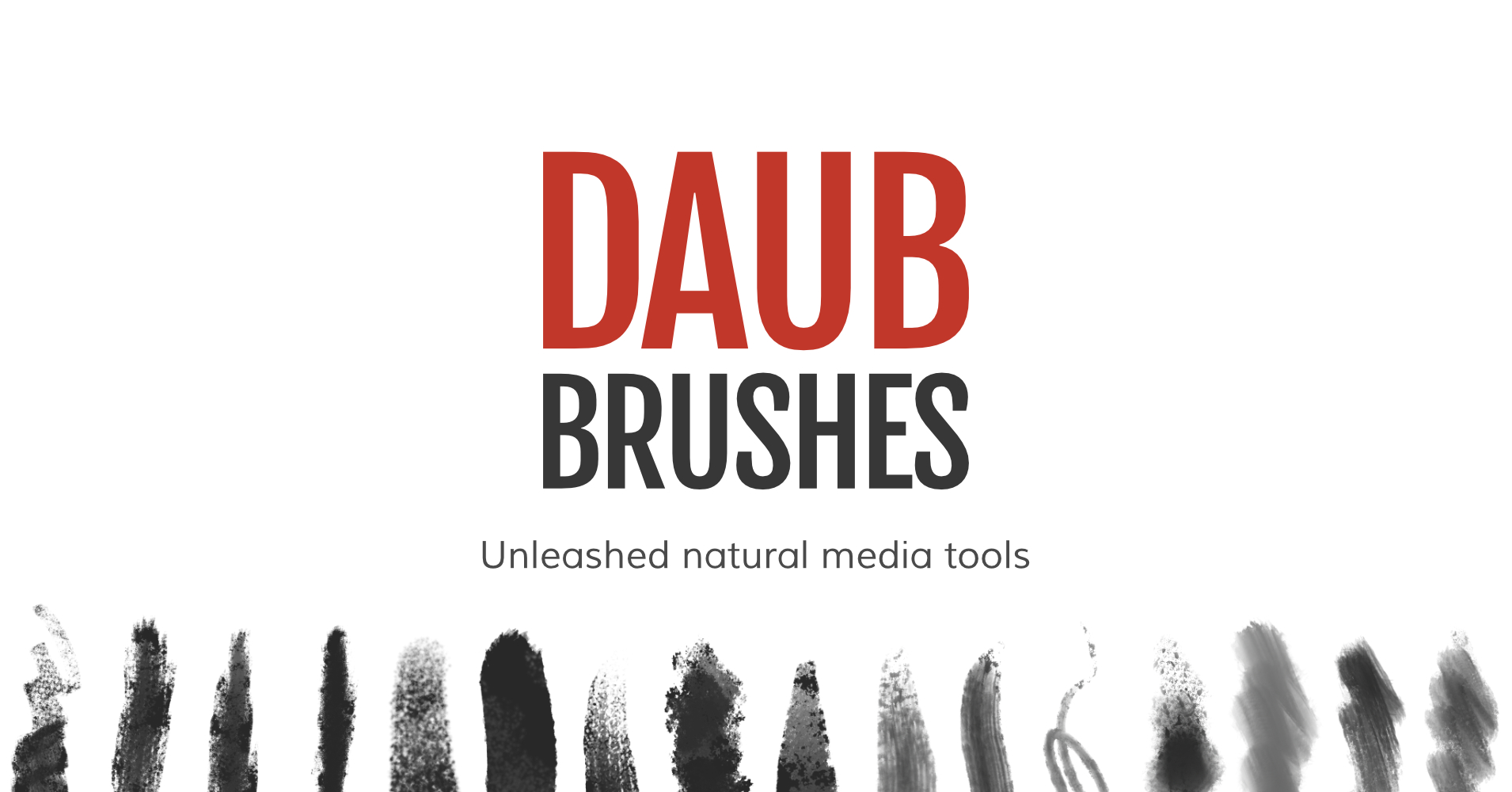So lets talk about the lowest cost devices that you can draw on screen with, employing top quality active stylus.
Apple iPad 10.2 : $329 - 10.2" 2160x1620 IPS - A10 Fusion - 32GB/3GB RAM - iPadOS
Apple Pencil gen 1 : $100
Samsung Galaxy Tab S6 Lite : $349 - 10.4" 2000x1200 IPS - Exynos 9611 - 32GB/4GB RAM - Android 10
Samsung S-Pen : Included
HARDWARE:
The main difference between these two tablets for art purposes physical spec wise are screen aspect ratios (4:3 vs close to 16:10), RAM amount (3GB vs 4GB), and stylus tech (projected electro static dual touch vs electro magnetic resonance). Some might also say the CPU, but they are both plenty powerful enough for 2D raster duties.
Screen aspect ratio is mostly a personal preference. Some might want more squarish dimensions while other prefer more wide screen. But RAM is definitely on Samsung's corner. More RAM means bigger canvas and more layers and better multi tasking. 25% more for S6 Lite is a decent difference.
As for the pen, I know many will claim that the Apple Pencil is "TEH BEST THAT I EVER USED" or whatever but pro cap dual role stylus has disadvantages compared to pen only EMR stylus such as very small hover distance, confusion between touch and pen that needs more software intervention than EMR, and need for battery charging. Also, having to pay $100 for one is a huge chunk when your main device is only $330. And replacing one due to loss or damage will be costly. S-Pen will never have to be charged for drawing purposes and the replacement can be bought for $40 or less. Functionality wise, both checks the pressure sensitivity, quick response, and tilt function boxes well.
SOFTWARE:
So before July/August of 2020, art app landscape for Android was pretty bare. Infinite Painter was probably the best that Android had to offer, which is also available on iPadOS. Same goes for Sketchbook Pro. Some of the Android exclusive apps like ArtFlow is OK for light work, but for any serious work things looks spotty compared to iPadOS where apps like Procreaate and Clip Studio Paint were available to let you get really serious with your piece on a professional level.
Two new apps on Android changed all that for today: Krita (Beta) and Clip Studio Paint (timed exclusive on Samsung devices). With these two apps, any 2D professional can use Samsung S-Pen device with full confidence as any OS device.
Krita is free, which is always nice. It's been well established on desktop OSes for years. It's full featured. And the Android port in Beta is exactly as capable as the desktop version. It's not designed for newbie accommodation and will have a learning curve like any full featured app. But the rewards are worth the effort with great brush engine and full set of features. intimidated newbies can always fall back on apps like ArtFlow, which has free trial version that is quite usable.
Clip Studio Paint is my go to app and IMO is the absolute best 2D active pen art app in existence. The brush engine is at the very top of the heap. Butter smooth is the name of the game. And it's so full featured that many has kicked Photoshop to the curve in favor of CSP. the $50 lifetime cost of the desktop version did not survive the transition to Android, but the featureset seems to have remained intact. The UI has been tweaked to work on small phone screens to boot but on S6 Lite, it will have room to stretch. The cost is free for 6 months with sign up to Celsys, then $25 a year max with reduced cost from there for various implementations.
On iPadOS side, nothing has changed for my app recommendations: Procreate and Clip Studio Paint. Most people will choose Procreate for better cost and better tablet UI implementation but IMO CSP is the more capable app in things like brush engine smoothness and keyboard shortcuts that lets you get really serious with your work. Featureset wise Procreate is just as jam packed as any, but when I do line work with Procreate, I always feel slightly knee capped and my drawings not looking as good as they can be when using CSP.
So there they are; My two top choices for quality budget art devices. You can't go wrong with either, but I'd personally choose the Samsung because I'm cheap and you can find the S6 Lite for $300 if you look hard (Costco.com), and $330 even if you don't (amazon.com). Having that S-Pen packed in makes hella difference for those on the budget and extra GB of RAM should be helpful as well.