LOL sorry I have no idea what you are talking about. She is currently using an old busted ass phone. So I figure the tablet and pen would be an upgrade?I'll test out both CSP and Krita. I will use my usual work file canvas resolution of 6000 x 4000 with minimum of 50 pixel Chalk brush to sketch with. None of that 20 pixel brush max kiddy play art app nonsense. lol
Digital Art Hardware/Software ERA [OT]
- Thread starter Shogmaster
- Start date
You are using an out of date browser. It may not display this or other websites correctly.
You should upgrade or use an alternative browser.
You should upgrade or use an alternative browser.
Threadmarks
View all 8 threadmarks
Reader mode
Reader mode
Recent threadmarks
YOOOOOOooooooo.... Ryzen 4500U version of Lenovo Flex for $600?!? WHAT!??!??? Lenovo Flex 5 14" 2020 Ryzen 4500U hands on impressions Samsung Notebook 9 Pro 15 for $999 @ Microsoft store SOME NEW IMPORTANT DISCOVERIES for Lenovo Flex 5 14" 4500U (2020) Budget art device recommendations for late 2020 Open box Samsung Galaxy Tab S6 Lite for $255 at BestBuy.com Samsung Galaxy Tab S Lite 64GB for $250 + $30 gift card with purchase @ Best Buy! Thoughts on CSP on Windows 10 vs Android 10Well yeah lolLOL sorry I have no idea what you are talking about. She is currently using an old busted ass phone. So I figure the tablet and pen would be an upgrade?
Maybe this?Hey, does anyone know where I can find Procreate tutorials in Chinese? (For a co-worker/friend.) My google skills are failing me.
Procreate视频教程_Procreate新手入门基础学习教程 - 虎课网
虎课网Procreate视频教程帮助新手快速入门,零基础学习Procreate软件,教程包含18节主课程和0节练习题。
huke88.com
Maybe this?
Procreate视频教程_Procreate新手入门基础学习教程 - 虎课网
虎课网Procreate视频教程帮助新手快速入门,零基础学习Procreate软件,教程包含18节主课程和0节练习题。huke88.com
Thanks! I passed it along and he seemed pretty enthusiastic about it.
First quick doodle on the S6 Lite!

Using CSP is pretty damn buttery on this thing! Krita though, not so much lol.

Using CSP is pretty damn buttery on this thing! Krita though, not so much lol.
WOW. Even with a mid range SoC, Tab S6 Lite destroys Core M5 5Y71 equipped Lenovo Helix 2nd gen from 2014 in CSP performance...
I'm using ridiculous size 300 pixel Chalk brush that you should never sketch fast wth here.

 www.youtube.com
www.youtube.com
I'm using ridiculous size 300 pixel Chalk brush that you should never sketch fast wth here.

Samsung Galaxy Tab S6 Lite (2020) vs Lenovo Helix 2nd gen (2014) Clip Studio Paint speed test
S6 Lite with Exynos 9611 (Octo core 2.3GHz/1.7GHz) going up against Helix 2nd gen with Core M5 5Y71 (dual core 4 thread 2.6GHz turbo) in Clip Studio Paint wi...
Jebuschristmas.... Celsys buried them .clip files like how I use to hide pr0n files on family computer...
Internal memory > Android > data > jp.co.celsys.clipstudiopaint.galaxystore > files > user data > celsys > clipstudiopaintdata > documentbackup > yearmonthdate"filename".clip
Internal memory > Android > data > jp.co.celsys.clipstudiopaint.galaxystore > files > user data > celsys > clipstudiopaintdata > documentbackup > yearmonthdate"filename".clip
Anyone used the Wacom One 13.3" ?

I've been drawing quite a bit on my Note 20 Ultra and want to draw more on my PC but my really old Wacom Sapphire isn't supported on Windows 10 so it's just a glorified touch pad.
I'm wanting to keep using Photoshop and having a display I can see while drawing will make a big difference for me. Just looking to see if it's worth the price or not. Looks to be about $640 here in Australia.

I've been drawing quite a bit on my Note 20 Ultra and want to draw more on my PC but my really old Wacom Sapphire isn't supported on Windows 10 so it's just a glorified touch pad.
I'm wanting to keep using Photoshop and having a display I can see while drawing will make a big difference for me. Just looking to see if it's worth the price or not. Looks to be about $640 here in Australia.
It uses exact same type of EMR digitizer, pen and frequency as your Note 20. You will be able to swap pens with your Note as well as connect Wacom One to your Note 20 U via DeX. Expect similar experience pen wise as something like Galaxy Flex 13.3" (which is to say, excellent). In fact, I wouldn't be surprised if two used same digitizer underneath.Anyone used the Wacom One 13.3" ?

I've been drawing quite a bit on my Note 20 Ultra and want to draw more on my PC but my really old Wacom Sapphire isn't supported on Windows 10 so it's just a glorified touch pad.
I'm wanting to keep using Photoshop and having a display I can see while drawing will make a big difference for me. Just looking to see if it's worth the price or not. Looks to be about $640 here in Australia.
It uses exact same type of EMR digitizer, pen and frequency as your Note 20. You will be able to swap pens with your Note as well as connect Wacom One to your Note 20 U via DeX. Expect similar experience pen wise as something like Galaxy Flex 13.3" (which is to say, excellent). In fact, I wouldn't be surprised if two used same digitizer underneath.
That's exactaly what I was hoping. Fantastic. Thank you very much!
Anyone here know of a decent laptop that can run 3D art programs, adobe programs, etc well? My 2-in-1 Lenovo isn't bad but I should get something that has a better screen size and isnt as prone to lag. Id rather not go too much over $600 too
What size are you after? 15.6"? Is 14" too small? At your price, 14" Flex 5 is about the best you can get...Anyone here know of a decent laptop that can run 3D art programs, adobe programs, etc well? My 2-in-1 Lenovo isn't bad but I should get something that has a better screen size and isnt as prone to lag. Id rather not go too much over $600 too
I just got a Moto G7 Power and I noticed it has the Lenovo logo on the boot screen so I wonder if I will be able to use a capacitative stylus on it. Just not one of those blunt tipped ones since they feel cheap and have input lag. It's why the LG Stylo phones suck compared to Samsung's Note line.
NoI just got a Moto G7 Power and I noticed it has the Lenovo logo on the boot screen so I wonder if I will be able to use a capacitative stylus on it. Just not one of those blunt tipped ones since they feel cheap and have input lag. It's why the LG Stylo phones suck compared to Samsung's Note line.
Only Moto with active capacitive pen is Z4.
Surface pens: Are Microsoft's own the best, or are there decent alternatives? It's for a non-artist though so pressure levels is a bit whatever, though I think activation force would still matter for inputting to be enjoyable, and so may texture feel / friction if any of these pens do offer that.
Was looking at various Wacoms the other day out of curiosity. While I'm guessing even the Wacom One beats out my 13HD, I was curious about how Wacom One was compatible with mobile Wacom pens but not the Pro pens used on Cintiq 16 etc. Is there any meaningful difference in tech here, or just a way to separate the range of products?It uses exact same type of EMR digitizer, pen and frequency as your Note 20. You will be able to swap pens with your Note as well as connect Wacom One to your Note 20 U via DeX. Expect similar experience pen wise as something like Galaxy Flex 13.3" (which is to say, excellent). In fact, I wouldn't be surprised if two used same digitizer underneath.
Surface pens: Are Microsoft's own the best, or are there decent alternatives? It's for a non-artist though so pressure levels is a bit whatever, though I think activation force would still matter for inputting to be enjoyable, and so may texture feel / friction if any of these pens do offer that.
Probably the best option is the MS surface pen 2 with hard nib accessory for best IAF and pressure curve manipilation.
Was looking at various Wacoms the other day out of curiosity. While I'm guessing even the Wacom One beats out my 13HD, I was curious about how Wacom One was compatible with mobile Wacom pens but not the Pro pens used on Cintiq 16 etc. Is there any meaningful difference in tech here, or just a way to separate the range of products?
I would vote latter.
Back in the day, the hardware used in Wacom One and Samsung S-pens (UD series digitizer/pen) were Wacom's professional line, used in products like Cintiq 15X, 17SX and 18SX along with with Art Z series. These provided 500 interpolated lines per inch accuracy (way more than current MPP and AES and probably even Apple Pencil) along with 256 to 512 levels of pressure and tilt on certain firmware versions.
Then around 2003 or so, their sales were stagnant so they started Intuos line using DTK digitizer and pen series that increased the interpolated positional accuracy to 5000 lines per inch and pressure levels to 1024 to make user base upgrade. Problem is, 256levels/500lines were already way beyond what human hands could discern and use. But they had hardware to sell to a limited user base so upgrading was the name of the game.
Now we are up to something stupid like 8000 levels of pressure, but I can tell you my drawings do not look any better than what I use to do with 256 levels of pressure. Diminishing returns hit Wacom hardware a long long time ago for pens.
The discernable performance for pens is definitely somewhere between MPP/AES and UD EMR as far as positional accuracy goes. Apple crossed into UD EMR positional accuracy territory by spending huge money on the physical density of their digitizers. MPP and AES OEMs including MS simply refuses to spend that much on digitizer density due to cost, especially as the screen size increases. That's why biggest Apple goes is 12.9" and you will not see Apple Pencil iMac anytime soon...
Last edited:
Thanks such an in-depth reply!
LOL I was bored stuck in doctor's office but welcome.
Wacom EMR without software to utilize it properly would feel no better than MPP or AES pen. Remarkable is limited by whatever software comes packed with it. You can't install your favorite app like on Android, iPadOS or Windows. Too expensive for a simple note taking e reader.Any thoughts on the Remarkable 2? Looks pretty nuts albeit probably too basic.
Video of quick sketch test on Tab S6 Lite using CSP:

 youtu.be
youtu.be

Clip Studio Paint fast sketch test on Samsung Galaxy Tab S6 Lite
Testing out CSP on Tab S6 Lite. 6000x4000 canvas 45 pixel custom Chalk brush.
I have a pdf workbook that requires me to sketch on to it to complete activities and tutorials. Opening the pdf via Files allows me to do this easily, but there is a scroll bar on the right of the screen that I constantly touch with my palm sending the pdf scrolling to another page.
Seems to be no way to disable or move it. The pdf will not open adobe sketch, PS, or Procreate.
Does anyone know of another way for me to do this? Another app or a way in any of the above apps?
Seems to be no way to disable or move it. The pdf will not open adobe sketch, PS, or Procreate.
Does anyone know of another way for me to do this? Another app or a way in any of the above apps?
I don't know much about PDF annotations and how that stuff saves, but PDF Expert has a wrist protection option that at least in my quick testing didn't move the scroll bar.I have a pdf workbook that requires me to sketch on to it to complete activities and tutorials. Opening the pdf via Files allows me to do this easily, but there is a scroll bar on the right of the screen that I constantly touch with my palm sending the pdf scrolling to another page.
Seems to be no way to disable or move it. The pdf will not open adobe sketch, PS, or Procreate.
Does anyone know of another way for me to do this? Another app or a way in any of the above apps?
This is perfect, thanks a lot.I don't know much about PDF annotations and how that stuff saves, but PDF Expert has a wrist protection option that at least in my quick testing didn't move the scroll bar.
Just pre-ordered a Galaxy Tab S7, been out of the loop for a bit. What are some of the best art apps for android currently?
It already comes pre-installed with Clip Studio Paint with 6 months license. You really should get a BT keyboard for that app though. But IMO CSP is the best art app on ANY platform.Just pre-ordered a Galaxy Tab S7, been out of the loop for a bit. What are some of the best art apps for android currently?
If you want simpler and more touch friendly app, ArtFlow Studio for $6 or Infinite Painter for $10 is my reccommendation.
I think I personally might upgrade the Tab S6 Lite I just bought for regular S6 since I want to keep 10ish inch size for ultraportability and S7's 11" is LCD and I want AMOLED if Im paying over $500 for Android tablet. 12.3" is nice size upgrade but I have 15" EMR Samsung 2in1 for big size CSP action anyways. I saw 256GB/8GB S6 on Amazon for $600! So I only have to pay another $300 after I return the S6 Lite to Costco.
Last edited:
It already comes pre-installed with Clip Studio Paint with 6 months license. You really should get a BT keyboard for that app though. But IMO CSP is the best art app on ANY platform.
If you want simpler and more touch friendly app, ArtFlow Studio for $6 or Infinite Painter for $10 is my reccommendation.
I think I personally might upgrade the Tab S6 Lite I just bought for regular S6 since I want to keep 10ish inch size for ultraportability and S7's 11" is LCD and I want AMOLED if Im paying over $500 for Android tablet. 12.3" is nice size upgrade but I have 15" EMR Samsung 2in1 for big size CSP action anyways. I saw 256GB/8GB S6 on Amazon for $600! So I only have to pay another $300 after I return the S6 Lite to Costco.
The LCD was something that I wasn't a fan of but from what I've seen, I don't think it will bother me too much when the tablet gets here. That said, CSP. I'll check this out on my laptop and mess around with it there if there is a demo. The S7 has the same insides as the S7+ and from what I've read, the battery life is better on the S7 than the S7+. In any event, I'm excited.
I caved and ordered an open box 256GB Galaxy Tab S6 from Best Buy. It was only $509! I'm too weak to resist that kind of a deal!!!
So yeah, the Tab S6 Lite is going back to Costco after I compare the two side by side in some videos with CSP. I was pretty damn happy with S6 Lite performance in Clip Studio Paint, but it kinda irked me that my 6.4" Note 9 was faster with CSP than my 10.4" tablet. lolz
I already have $350 invested into the S6 Lite so I only have to pay $200 more to upgrade to the 256GB Tab S6! Now that Tab S6 will be mine, the SD845 to SD855 progression seems more acceptable, but really I was after the AMOLED and 8GB RAM upgrades. Oh that sweet, sweet AMOLED... I'm also curious how much faster SD855 is vs Exynos 9611 and also how it compares to something like the Core i7 8550U in my Samsung Notebook 9 Pro 15". They all have Wacom EMR S-Pen so comparison should be VERY interesting...
So yeah, the Tab S6 Lite is going back to Costco after I compare the two side by side in some videos with CSP. I was pretty damn happy with S6 Lite performance in Clip Studio Paint, but it kinda irked me that my 6.4" Note 9 was faster with CSP than my 10.4" tablet. lolz
I already have $350 invested into the S6 Lite so I only have to pay $200 more to upgrade to the 256GB Tab S6! Now that Tab S6 will be mine, the SD845 to SD855 progression seems more acceptable, but really I was after the AMOLED and 8GB RAM upgrades. Oh that sweet, sweet AMOLED... I'm also curious how much faster SD855 is vs Exynos 9611 and also how it compares to something like the Core i7 8550U in my Samsung Notebook 9 Pro 15". They all have Wacom EMR S-Pen so comparison should be VERY interesting...
My new open box Galaxy Tab S6 arrived! So I just had to compare the S6 with S6 Lite...

 youtu.be
youtu.be

Galaxy Tab S6Lite vs S6 for artists
Lets compare S6 Lite and S6 to see ehy you should buy one over the other.
Open box Samsung Galaxy Tab S6 Lite for $255 at BestBuy.com
GOTDAM you can score an "excellent condition" open box Galaxy Tab S6 Lite at Best Buy for $255! That's CRAZY deal for an excellent mid range art tablet with top tier active pressure sensitive pen. Beats anything else on the market and keep in mind that the S-Pen comes packed in!
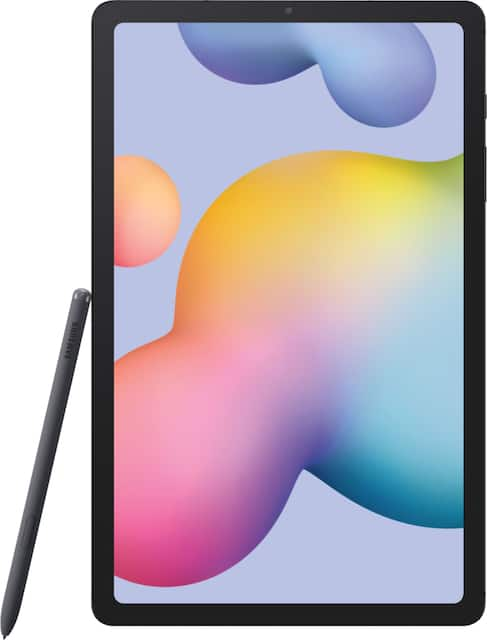
I just got delivered an "excellent" condition open box of regular Tab S6 and indeed it was in excellent condition with proper retail box and all the accessories from what I can tell. IIRC BB open box has 14 day return policy.
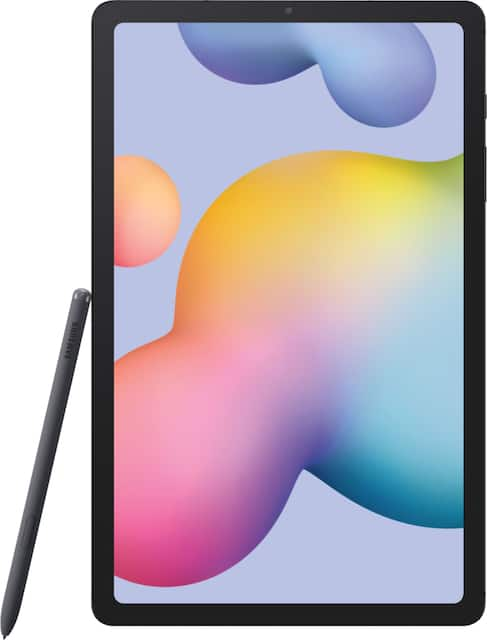
I just got delivered an "excellent" condition open box of regular Tab S6 and indeed it was in excellent condition with proper retail box and all the accessories from what I can tell. IIRC BB open box has 14 day return policy.
looking to start doing some digital drawing, google is telling me that wacom intuos pros are the best tablets, is that true?
i'm building a new pc, are there any go to recs for doing digital art? there seem to be a lot of ranges for price and quality
i'm building a new pc, are there any go to recs for doing digital art? there seem to be a lot of ranges for price and quality
If you are building a PC for 2D, you just need some sort of discrete GPU. Nothing crazy. Go for something like Ryzen 7 3700X for CPU. Get 2 sticks of 16GB DDR4 if you can. PCIe SSD is recommended cuz 2020 ..looking to start doing some digital drawing, google is telling me that wacom intuos pros are the best tablets, is that true?
i'm building a new pc, are there any go to recs for doing digital art? there seem to be a lot of ranges for price and quality
As for tablet, I just discovered an Android app called SuperDisplay that turns S-pen Android tablet like Galaxy Tab S6 Lite ($279 @ Best Buy) into a mini Cintiq with a single USB 3.0 cable (C to A). Works with any art app that uses Microsoft Tablet API like Photoshop, CSP, Blender, etc.. And it works pretty darn good. Minimum latency.
I'll do a video on it later.
If you are building a PC for 2D, you just need some sort of discrete GPU. Nothing crazy. Go for something like Ryzen 7 3700X for CPU. Get 2 sticks of 16GB DDR4 if you can. PCIe SSD is recommended cuz 2020 ..
As for tablet, I just discovered an Android app called SuperDisplay that turns S-pen Android tablet like Galaxy Tab S6 Lite ($279 @ Best Buy) into a mini Cintiq with a single USB 3.0 cable (C to A). Works with any art app that uses Microsoft Tablet API like Photoshop, CSP, Blender, etc.. And it works pretty darn good. Minimum latency.
I'll do a video on it later.
wow, i didn't proofread well enough. i meant to ask about monitors specifically
i'm not interested in getting a tablet to work through an app, i'd rather it just work natively.
Last edited:
Cheapest native pen display Wacom One, which is 13.3" 1080p unit that sells for $400.wow, i didn't proofread well enough. i meant to ask about monitors specifically
i'm interested in getting a tablet to work through an app, i'd rather it just work natively.
Cheapest native pen display Wacom One, which is 13.3" 1080p unit that sells for $400.
interesting, thanks
Tried out the Surface Duo, it was really stunning when using it like a book and a DS. Felt comfortable and super capable. But flipping it to one handed mode, it felt really cramped, especially since the screen is not very tall and the bezels were noticeable when only using one screen.
Rumors point to new iPad this coming week. The actual info on a new pencil is all over the place though.
Rumors point to new iPad this coming week. The actual info on a new pencil is all over the place though.
I imagine if the new iPad uses the Pro design, it will use the 2nd gen pencil.
I imagine if the new iPad uses the Pro design, it will use the 2nd gen pencil.
There are rumors of a new pencil to match or exceed the latest from Samsung in terms of latency/response time.
All this chasing latency reduction is beyond stupid. It won't help you draw any better. If you are drawing slow enough to watch the ink come out as you make strokes, just pitch everything in the trash cuz you are being useless at drawing.There are rumors of a new pencil to match or exceed the latest from Samsung in terms of latency/response time.
Much like pressure levels, we got way past diminishing returns with latency with old 50ms pens.
There are far more useful things to add to digital pens instead, like proper barrel rotation to go along with tilt.
Here's Android app called SuperDisplay doing that Sidecar/Duet/Astropad thingy if you want to join iPad owners turning your Samsung S-pen Tablets into mini Cintiqs on Windows computers.

 youtu.be
youtu.be

Turn your Pen equipped Android tablet into a mini Cintiq for your Windows computer with SuperDisplay
Demo of Tab S6 Lite using SuperDisplay Android app to connect to a laptop for pen display action. Download the app from Play Store and download the Windows d...
It has an amazing painting/colour mixing engine that you would never know exists because its default brushes are absolutely terrible. I recommend you buy some brushes. I personally use brushes from DAUB and Frenden.Grabbed Clip Studio Paint half off recently. Still using my old Monoprice-rebranded Huion tablet. Anything I should know/do before I delve into it?
CSP 50% off again for 2 days. https://www.clipstudio.net/en/purchase
I wish there was a non-sub option for it on iPad. Been trying to demo and tbh I prefer it to ProCreate so far.
I wish there was a non-sub option for it on iPad. Been trying to demo and tbh I prefer it to ProCreate so far.
Grabbed Clip Studio Paint half off recently. Still using my old Monoprice-rebranded Huion tablet. Anything I should know/do before I delve into it?
Reuben Lara
Thanks for the heads up about CSP. I'm going to see how it runs on a Surface Go 2.
I really like the Frenden brushes. That seems to be my style.
I really like the Frenden brushes. That seems to be my style.
I've ran CSP on way weaker system fine so you should be pretty good with SG2.Thanks for the heads up about CSP. I'm going to see how it runs on a Surface Go 2.
I really like the Frenden brushes. That seems to be my style.
I got it up and running. No problem at all. The menu's are fast. The sale was perfect timing. I wonder if I can get Blender run?I've ran CSP on way weaker system fine so you should be pretty good with SG2.
Threadmarks
View all 8 threadmarks
Reader mode
Reader mode

