Anyone have any tips on how to install streaming apps on the Deck? I've seen a few apps that help install stuff like Disney+, but those methods don't seem to work for me. There's always a hangup or app update that renders the method unuseable.
-
Ever wanted an RSS feed of all your favorite gaming news sites? Go check out our new Gaming Headlines feed! Read more about it here.
-
We have made minor adjustments to how the search bar works on ResetEra. You can read about the changes here.
You are using an out of date browser. It may not display this or other websites correctly.
You should upgrade or use an alternative browser.
You should upgrade or use an alternative browser.
The solution apparently is just to disable steam input for those specific games.
And that's in game mode? Odd - I have to do that sometimes to get my controller recognized - but only on PC, not on Deck.
I just tried Hotline Miami and that controls/runs perfectly out of the box. What type of controller did you use?
I haven't, but I did see a review on Steam from someone who said it performed pretty well on OLED.
They didn't go into any details besides saying "30 fps give or take".
30 FPS with dips. First time I've heard my OLED sound like a jet engine. This was post the intro sequence so it was just purely topdown gameplay. Game coudln't run at native res and only has a handful of options. I turned off motion blur and adjusted the resolution scaling a bit to get the game to feel better.
I did play the intro sequence on my deck via GeForceNOW at max settings. It ran at 60FPS and was damn fine to play albeit no HDR.
It is in a bad spot on Deck. No idea why they're trying to advertise it on social media as if it's a remotely good experience.
Thanks all! I'll support them in EA for now, but hold off bothering to play on deck whilst they work on it and update it.
I'm hopeful that optimization can get this to 60 in the future.
Played some Umurangi Generation. It's cool. Runs well even at 1080p, probably because the internal resolution is really low. Love the environments.
But also has a distracting bug on Proton, with your character's passive animation cycle stutter-resetting every five seconds instead of looping properly. If I didn't get it for next to nothing in the current sale I might've refunded. Hopefully I just stop noticing. (doubt)
But also has a distracting bug on Proton, with your character's passive animation cycle stutter-resetting every five seconds instead of looping properly. If I didn't get it for next to nothing in the current sale I might've refunded. Hopefully I just stop noticing. (doubt)
Last edited:
Have you tried the Nonsteamlaunchers script? That worked for me without issues. Emudeck is also generally good for this. If not you can always just open them in the browser.Anyone have any tips on how to install streaming apps on the Deck? I've seen a few apps that help install stuff like Disney+, but those methods don't seem to work for me. There's always a hangup or app update that renders the method unuseable.
I think the HDR in Elden Ring is fantastic, it's not overly bright but pushes highlights when need be and has a richer vibrant colour. Sekiro is a little muted by comparison.After finishing Lies of P I got an itch for more soulsborne so I picked up Sekiro on sale right now in steam. Playing on the deck I feel the gameplay would be an improvement over Lies but the visuals would be a downgrade. Really wish the fromsoft games had better HDR.
It was a hodge podge'd process trying different guides for me. The main thing was
following this guide using steamdeck desktop. I did the vanilla mod and went to the viva extended to get the auto save and dlc delay mods.
https://vivanewvegas.moddinglinked.com/
things i installed to complete process.
- FO:NV on steam
these items from the discover page
- winetricks: needed for BSA decompressor
- protontricks: used to first get mod organizer 2 going on proton8 then once everything finished switching back to proton experimental.
- flatseal: needed for BSA decompressor
- this build of mod organizer 2 https://github.com/rockerbacon/modorganizer2-linux-installer : has installation wizard for games including FO:NV
Note: getting this going couldnt get nxm links working so i manually added each mod item.
note 2: any exe needed to run was used with winetricks and choosing the FONV id.
Note 3: I hit a problem with BSA Decompressor giving an error about space requirements but this comment by "acidxchrist" helped me resolve it. I made sure to remove the new paths created by the process by repeating the steps and deleting the new paths created
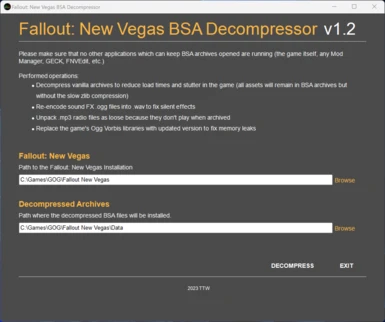
FNV BSA Decompressor
Decompresses the Fallout New Vegas BSAs and repacks them without zlib compression for performance, additionally transcodes the .ogg sounds effects to .wav so they work. It also extracts any mp3 fileswww.nexusmods.com
Thanks for the detailed explanation :)
Will try that today!
I haven't tried it myself but this is supposed to be a solid instructional video if that's more your speed. https://m.youtube.com/watch?v=aCpkD1PVfYE
Xbox SeriesAnd that's in game mode? Odd - I have to do that sometimes to get my controller recognized - but only on PC, not on Deck.
I just tried Hotline Miami and that controls/runs perfectly out of the box. What type of controller did you use?
I had to wait 15 days to have my Steam Deck back from RMA.
My Steam Deck would crash and reboot with almost every videogame, completely random. Sometimes in less than 5 seconds, sometimes after 15 or 20 minutes of playing.
Steam's technical assistants guided me through a series of steps to try to solve the problem, but they did not work.
Now I have a "new" Steam Deck, it's a refreshed model.
My Steam Deck would crash and reboot with almost every videogame, completely random. Sometimes in less than 5 seconds, sometimes after 15 or 20 minutes of playing.
Steam's technical assistants guided me through a series of steps to try to solve the problem, but they did not work.
Now I have a "new" Steam Deck, it's a refreshed model.
It is in a bad spot on Deck. No idea why they're trying to advertise it on social media as if it's a remotely good experience.
Time and time again - launch games suffer on the Deck, and a few months later it's a much better experience. The hardware really isn't ideal for playing launch games IMO.
Thanks for sharing your process!It was a hodge podge'd process trying different guides for me. The main thing was
following this guide using steamdeck desktop. I did the vanilla mod and went to the viva extended to get the auto save and dlc delay mods.
https://vivanewvegas.moddinglinked.com/
things i installed to complete process.
- FO:NV on steam
these items from the discover page
- winetricks: needed for BSA decompressor
- protontricks: used to first get mod organizer 2 going on proton8 then once everything finished switching back to proton experimental.
- flatseal: needed for BSA decompressor
- this build of mod organizer 2 https://github.com/rockerbacon/modorganizer2-linux-installer : has installation wizard for games including FO:NV
Note: getting this going couldnt get nxm links working so i manually added each mod item.
note 2: any exe needed to run was used with winetricks and choosing the FONV id.
Note 3: I hit a problem with BSA Decompressor giving an error about space requirements but this comment by "acidxchrist" helped me resolve it. I made sure to remove the new paths created by the process by repeating the steps and deleting the new paths created
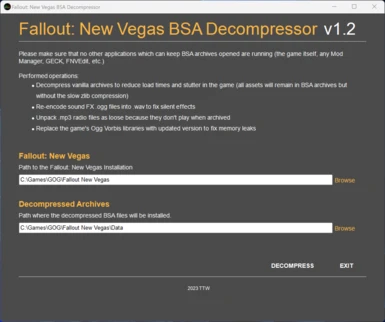
FNV BSA Decompressor
Decompresses the Fallout New Vegas BSAs and repacks them without zlib compression for performance, additionally transcodes the .ogg sounds effects to .wav so they work. It also extracts any mp3 fileswww.nexusmods.com
Fot connecting your games accounts into heroic you should be using the Manage Accounts page. If your logged in and having issues, log out and try logging in again from there.
Oh my god. It really was that easy. It worked. Thank you!
Theyre shooting for 40fps on full releaseThanks all! I'll support them in EA for now, but hold off bothering to play on deck whilst they work on it and update it.
I'm hopeful that optimization can get this to 60 in the future.
Loaded up Mass Effect Legendary Edition and it kept crashing. Had to use a different proton, but now its not in HDR. Damn EA Play app!
That's odd. I played a couple of hours a few weeks ago no problem. Just ME1 though.
Question: Does the Steam Deck really need a case? I don't mean a carrying case - like a protective outer shell kinda thing. And if so - recommendations? I can't make heads or tails of it.
Steam Deck OLED 1Tb if it matters for sizing etc.
Thanks!
Steam Deck OLED 1Tb if it matters for sizing etc.
Thanks!
Question: Does the Steam Deck really need a case? I don't mean a carrying case - like a protective outer shell kinda thing. And if so - recommendations? I can't make heads or tails of it.
Steam Deck OLED 1Tb if it matters for sizing etc.
Thanks!
I personally don't use any. But my Steam Deck is docked next to the TV when not in use anyway, so you're mileage may vary.
I am not a fan of protective cases for handheld consoles at all though.
Question: Does the Steam Deck really need a case? I don't mean a carrying case - like a protective outer shell kinda thing. And if so - recommendations? I can't make heads or tails of it.
Steam Deck OLED 1Tb if it matters for sizing etc.
Thanks!
No, it doesn't.
You don't need one, but I did buy the JSAUX one.Question: Does the Steam Deck really need a case? I don't mean a carrying case - like a protective outer shell kinda thing. And if so - recommendations? I can't make heads or tails of it.
Steam Deck OLED 1Tb if it matters for sizing etc.
Thanks!
I personally don't use any. But my Steam Deck is docked next to the TV when not in use anyway, so you're mileage may vary.
I am not a fan of protective cases for handheld consoles at all though.
Thanks everyone. I was kinda leaning towards not bothering (I did get the dock for it as well) but it's always wise to ask those in the know.
I use one for the integrated stand. Don't think it needs one to protect it, as it's safe inside it's carry caseQuestion: Does the Steam Deck really need a case? I don't mean a carrying case - like a protective outer shell kinda thing. And if so - recommendations? I can't make heads or tails of it.
Steam Deck OLED 1Tb if it matters for sizing etc.
Thanks!
Yea that is one of the videos I saw while trying to follow the Vnv guide. However if you intend to follow the vnv guide, you'll still run into problems that he doesn't cover in his video. In fact i think he chose to "manually download the mod to be ahead of the curve" in order to skip the process of associating the process downloads with mod organizer 2.I haven't tried it myself but this is supposed to be a solid instructional video if that's more your speed. https://m.youtube.com/watch?v=aCpkD1PVfYE
Awesome! Glad it worked for you.
its been good with staying connected for me. Sometimes I'll get an account error message that refreshing the library or re-opening the app usually solves.
Anyone have any impressions on how Xemu runs these days on the deck? Feeling an itch to play Genma Onimusha
So I notice that for most games when playing with Steam decks screen resolution (1280x800) instead of showing more space on top and bottom than you would see in 16:9 ratio it instead zooms in and you see less space on left and right. Is this normal? Or is there an issue with my settings?
I've been playing most games at 16:9 ratio because of it
I've been playing most games at 16:9 ratio because of it
Just finished Tomb Raider Legend and Underworld. Unsure why I forgot Legend ended on a cliffhanger. Overall I think I enjoyed Legend more, despite the linearity compared to its sequel. Underworld went for a more realistic look and tone, and with it I had difficulty seeing some of the spots I was supposed to climb. There were even times the intended solution didn't feel that polished. Worse, I got softlocked because Lara wouldn't put the key on for the switch at the end of the Mexico level, so I had to use a backup save someone had online as it's a known issue.
On to the Xbox for the DLC and then back to Anniversary. I should've played this before Underworld, but I don't think it was too essential to the plot.
On to the Xbox for the DLC and then back to Anniversary. I should've played this before Underworld, but I don't think it was too essential to the plot.
I'm pretty sure Excalibur and Mjolnir share some animations.
Genma doesn't work, unfortunately. The game doesn't render at all, and it's been that way for over a year now. You might have better luck with other games though. Jet Set Radio Future runs fine.Anyone have any impressions on how Xemu runs these days on the deck? Feeling an itch to play Genma Onimusha
Damn that's a real bummer. Thanks.Genma doesn't work, unfortunately. The game doesn't render at all, and it's been that way for over a year now. You might have better luck with other games though. Jet Set Radio Future runs fine.
I thought the same, but it's now my main console. I don't even play on my gaming TV, I remote play my PS5 on it.Well I ordered a refurbed 256GB deck finally. I'm skeptical that I'll end up using it, but it'll be fun to give it a shot.
I begrudgingly installed Decky, but now my SD plays Vita music/SFX in menu's and when I go into a game page in my library it plays background music from that game - and i'm in love. I want some of these features to be officially supported.
In the Performance menu, is your Scaling Mode/Filter setting set to Auto/Linear?
So I notice that for most games when playing with Steam decks screen resolution (1280x800) instead of showing more space on top and bottom than you would see in 16:9 ratio it instead zooms in and you see less space on left and right. Is this normal? Or is there an issue with my settings?
I've been playing most games at 16:9 ratio because of it
In the Performance menu, is your Scaling Mode/Filter setting set to Auto/Linear?
Last edited:
I begrudgingly installed Decky, but now my SD plays Vita music/SFX in menu's and when I go into a game page in my library it plays background music from that game - and i'm in love. I want some of these features to be officially supported.
Why begrudgingly? Decky rocks
is there any sort of task manager when in Deck UI? Earlier I had some youtube video playing and and I couldn't figure out how to close out of it, somehow navigated to it in the store. It was playing even when I went to other parts of the UI, such as my library
When I did it last week, I followed parts of this reddit thread guide and used this YT vid for visual referenceDoes anybody have a recent (noob-friendly) guide on installing Two Wastelands running on the Steam Deck?
View: https://youtu.be/1HXQqYms1uk
thats normal and how 16:10 scales in most games unfortunatelySo I notice that for most games when playing with Steam decks screen resolution (1280x800) instead of showing more space on top and bottom than you would see in 16:9 ratio it instead zooms in and you see less space on left and right. Is this normal? Or is there an issue with my settings?
I've been playing most games at 16:9 ratio because of it
i only ever saw the image show more than in 16:9 with mods for some games
Which plugin is this? And what gives the Vita music and the game dependant music?I begrudgingly installed Decky, but now my SD plays Vita music/SFX in menu's and when I go into a game page in my library it plays background music from that game - and i'm in love. I want some of these features to be officially supported.
When I did it last week, I followed parts of this reddit thread guide and used this YT vid for visual reference
View: https://youtu.be/1HXQqYms1uk
Thank you!
Well, it's a bit janky sometimes.. I concede though, it's good.
Which plugin is this? And what gives the Vita music and the game dependant music?
I use 'Game Theme Music' for game library music. It seems to work for every random game I tried.. even uninstalled games - so I have no idea how it works, or if it even works in offline mode at all. Have to test it. Let me know what you think.
And 'Audio Loader' adds menu sounds with the 'PsVita SFX' and 'PSVita Menu' packs.
It adds so much atmosphere, I like these features on PlayStation!
Well, I bought it before seeing this post, so YOLO 😀
Once it arrives I will test it out and report back on how it works. Just call me the canary in the coal mine!
Got the USB hub, it's working perfectly fine and charges the Deck faster than it draws power. It seems like a solid deal.
Okay…. Managed to figure it out how to install and use Roms and BIOS on EmuDeck. But one question, a few of the Roms that I'm has a ton of tracks inside the PSX games. Do I need all of them? Or only the main one?
They are replicating multiple launcher in the front for the same game.
They are replicating multiple launcher in the front for the same game.
I begrudgingly installed Decky, but now my SD plays Vita music/SFX in menu's and when I go into a game page in my library it plays background music from that game - and i'm in love. I want some of these features to be officially supported.
In the Performance menu, is your Scaling Mode/Filter setting set to Auto/Linear?
Yea, what is it supposed to be set at?
Edit: mode is set to auto, filter is FSR
Okay…. Managed to figure it out how to install and use Roms and BIOS on EmuDeck. But one question, a few of the Roms that I'm has a ton of tracks inside the PSX games. Do I need all of them? Or only the main one?
They are replicating multiple launcher in the front for the same game.
You need to combine all those track files into a single bin file
View: https://www.youtube.com/watch?v=VuKTm34xh6A
Just finished Tomb Raider Legend and Underworld. Unsure why I forgot Legend ended on a cliffhanger. Overall I think I enjoyed Legend more, despite the linearity compared to its sequel. Underworld went for a more realistic look and tone, and with it I had difficulty seeing some of the spots I was supposed to climb. There were even times the intended solution didn't feel that polished. Worse, I got softlocked because Lara wouldn't put the key on for the switch at the end of the Mexico level, so I had to use a backup save someone had online as it's a known issue.
On to the Xbox for the DLC and then back to Anniversary. I should've played this before Underworld, but I don't think it was too essential to the plot.
I'm pretty sure Excalibur and Mjolnir share some animations.
I been replaying Legend on my deck, I had audio crackling during the second level (flashback sequence). Is it that one level or is the whole game have audio issues?
Is there a way for multi dick games to cleanly combine into one icon? Thinking of the multi disc Final Fantasy games on ps1.
Games have dicks???? What have you been doing?

