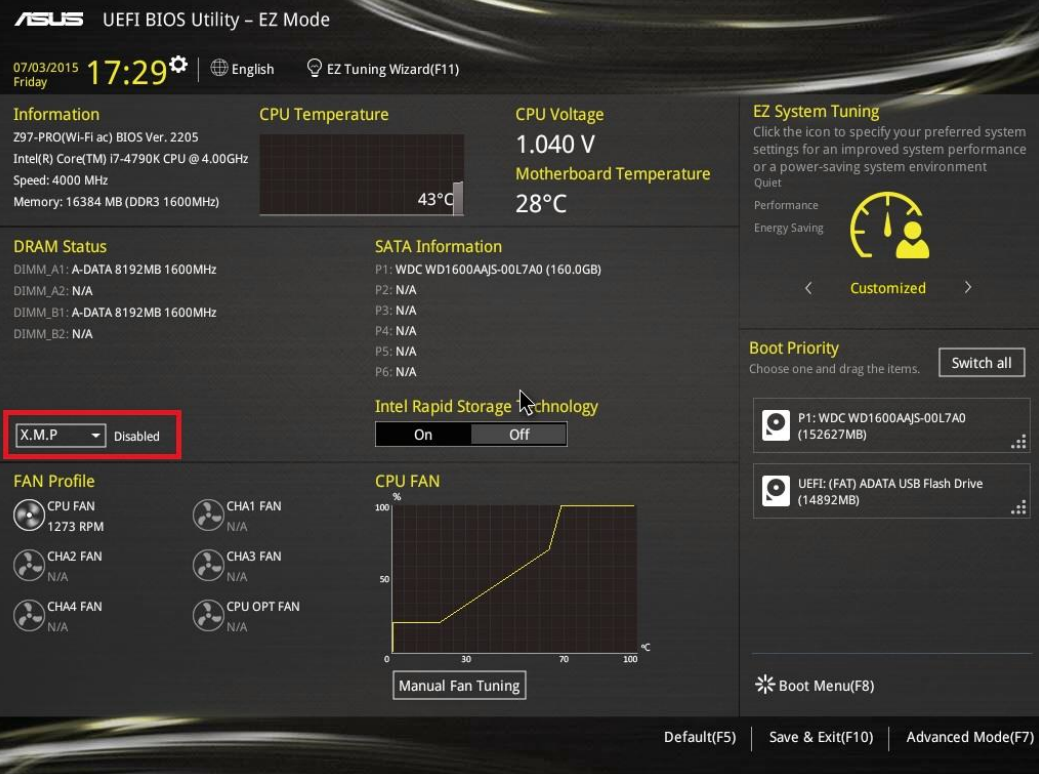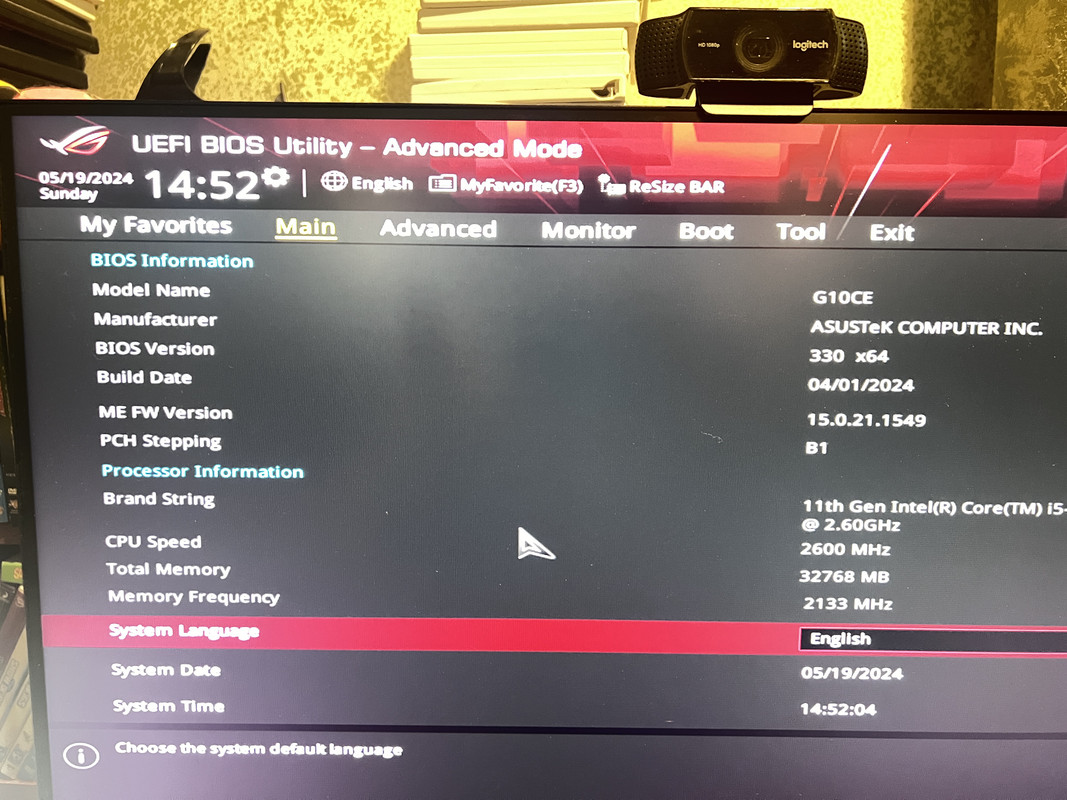Thanks, I bought PC second hand so need to see if I actually have a manual.
Just Google your mobo, it's online.
Thanks, I bought PC second hand so need to see if I actually have a manual.
I'd like to upgrade my ancient GTX 1060 3gb with a new gpu in the 400-500€ range - currently on an 1080p screen, but I'd like it to be as future proof possible as I can get for the money, preferably something good enough to eventually run VR on. My whole set up is quite old (Ryzen 2700x with an Asus B350 Plus mobo), but everything's otherwise still running okay and the gpu is the oldest thing in my build.
3070? 4060TI? 3070TI seems out of my range, but I don't know if there are other advantages to having a newish gpu compared to something released 3 years ago.
Just try to find a 3080 for around €400 and save ur money to upgrade ur CPU in the future. I used to pair my 3080 with an i7 6700 and while I left some performance on the table with that CPU, the GPU was still beasting. Although my frames pretty much doubled once I build my new rig and went from that CPU to a i7 13700K In Cyberpunk lol.I'd like to upgrade my ancient GTX 1060 3gb with a new gpu in the 400-500€ range - currently on an 1080p screen, but I'd like it to be as future proof possible as I can get for the money, preferably something good enough to eventually run VR on. My whole set up is quite old (Ryzen 2700x with an Asus B350 Plus mobo), but everything's otherwise still running okay and the gpu is the oldest thing in my build.
3070? 4060TI? 3070TI seems out of my range, but I don't know if there are other advantages to having a newish gpu compared to something released 3 years ago.
I'd like to upgrade my ancient GTX 1060 3gb with a new gpu in the 400-500€ range - currently on an 1080p screen, but I'd like it to be as future proof possible as I can get for the money, preferably something good enough to eventually run VR on. My whole set up is quite old (Ryzen 2700x with an Asus B350 Plus mobo), but everything's otherwise still running okay and the gpu is the oldest thing in my build.
3070? 4060TI? 3070TI seems out of my range, but I don't know if there are other advantages to having a newish gpu compared to something released 3 years ago.
Tbh AMD is king in the €300-500 range. Nvidia's offerings in this range kinda suck at the moment.Thanks for all the replies!
I usually change my gpu every 5+ years and then a few years later change the mobo + cpu (huh, seems the last changes were in 2016 and 2018 :o ) and that's what I was planning now - gpu atm and mobo+cpu in a few years. What would you guys recommend in that case? I'm also leaning more towards new rather than used, cause I don't really wanna risk a 400+€ gpu dying on me in a few months without warranty.
I haven't been paying much attention to gpus in the last few years - how is AMD now with DLSS/their equivalent? I know it was much worse than DLSS in the beginning, has that changed?
Thanks for all the replies!
I usually change my gpu every 5+ years and then a few years later change the mobo + cpu (huh, seems the last changes were in 2016 and 2018 :o ) and that's what I was planning now - gpu atm and mobo+cpu in a few years. What would you guys recommend in that case? I'm also leaning more towards new rather than used, cause I don't really wanna risk a 400+€ gpu dying on me in a few months without warranty.
I haven't been paying much attention to gpus in the last few years - how is AMD now with DLSS/their equivalent? I know it was much worse than DLSS in the beginning, has that changed?
No matter what you do don't skip the CPU upgrade, it's only 100 Euros and without it you're just going to bottleneck whatever GPU you upgrade to. The 2700x is a really poor fit for gaming, it was built for work not games, and struggles massively in newer titles, with the 5600 so cheap and a drop in upgrade it makes no sense to keep that CPU around. You either upgrade both or you don't upgrade at all.
32gb DDR4-3200 and Corsair TX-M Series 650.
Yeah, cause my rig unfortunately isn't a pure gaming machine, it's also my semi-work programming/Photoshop/Lightroom rig, why I feel like I'd rather upgrade my cpu later for a bigger bump than 5600 seems? Maybe invest in a 4070 now, which I guess would probably still enable me to play new stuff at 1080p and nice frame rates? Dunno, please don't hate on me, I'm not so invested in getting the maximum out of a new gpu now, if it means it's gonna last me a few years more combined with a better cpu down the line ... but I also know little to nothing about the state of current cpus and gpus so I really appreciate all the suggestions.


Wow, that's really cool they did that. I wonder how they decided to offer extra stuff not announced in the contest. Very cool!Surprise upgrade project for this weekend.
A few weeks ago, Corsair did a contest on the r/watercooling subreddit. Offering a full suite of watercooling parts and their new case to 3 winners. I didn't win, but someone from Corsair contacted me a few days later offering me a full set of their new radiator fans.

Like $300 of free fans. Upgrade from my old Corsair SP120, and it's the new link system so fewer wires. Thought it was a pretty neat thing to do.
And most importantly, it wasn't a scam.
Wow, that's really cool they did that. I wonder how they decided to offer extra stuff not announced in the contest. Very cool!
Well a 5600x is faster than your 2700x in all of that as well and it's 50%+ better in games. Your 2700x is just going to leave you CPU bound when you upgrade your GPU and pushing the GPU up to a 4070 is going to make things even worse. You'll gain no additional performance over a 6750XT because you'll be CPU bound.
At 100 Euro it's so cheap there's just no sense in skipping a CPU upgrade. If you want a faster CPU then by all means consider a 5700x3D but I really can't stress enough how important that CPU upgrade is. Your CPU dictates the framerate you can play at, not your GPU because you can always get better performance out of a GPU by dropping settings/resolution or upscaling.
5600X boosts 200mhz higher, so it is marginally faster.Well, now you've pushed me down the rabbit hole of checking out all the possible cpus (screw mah budget! not really :( ), but I'm leaning towards getting something cheap, as you suggested.
Just one last question, hopefully: what's the difference between 5600 and 5600x (also 5600x3d)? The 5600 isn't as cheap anymore on Amazon, but there are 5600x for 115€, which seem a tiny bit faster (but somehow older? even though I would think a 5600 would precede a 5600x given the name). Would a 5600 have other advantages being a newer cpu?
Well, now you've pushed me down the rabbit hole of checking out all the possible cpus (screw mah budget! not really :( ), but I'm leaning towards getting something cheap, as you suggested.
Just one last question, hopefully: what's the difference between 5600 and 5600x (also 5600x3d)? The 5600 isn't as cheap anymore on Amazon, but there are 5600x for 115€, which seem a tiny bit faster (but somehow older? even though I would think a 5600 would precede a 5600x given the name). Would a 5600 have other advantages being a newer cpu?
You could potentially hold off on any CPU upgrade until Computex which is June 4, where AMD will likely announce their new 9000 series Ryzen lineup. That would be a huge upgrade if you want the CPU upgrade to last years. Plus, you can still always get a 5600 if you decide that the 9000 series is too expensive of upgrade option. The 5600x is a faster cpu than the 5600, the only advantage the 5600 has is it is supposed to be a cheaper CPU... And you don't want the 5600x3d, if you are going for a X3D processor, you would want the 5700x3d at a minimum and only get a 5800x3d if it is super discounted very close to the 5700x3d price.Well, now you've pushed me down the rabbit hole of checking out all the possible cpus (screw mah budget! not really :( ), but I'm leaning towards getting something cheap, as you suggested.
Just one last question, hopefully: what's the difference between 5600 and 5600x (also 5600x3d)? The 5600 isn't as cheap anymore on Amazon, but there are 5600x for 115€, which seem a tiny bit faster (but somehow older? even though I would think a 5600 would precede a 5600x given the name). Would a 5600 have other advantages being a newer cpu?
You could potentially hold off on any CPU upgrade until Computex which is June 4, where AMD will likely announce their new 9000 series Ryzen lineup. That would be a huge upgrade if you want the CPU upgrade to last years. Plus, you can still always get a 5600 if you decide that the 9000 series is too expensive of upgrade option. The 5600x is a faster cpu than the 5600, the only advantage the 5600 has is it is supposed to be a cheaper CPU... And you don't want the 5600x3d, if you are going for a X3D processor, you would want the 5700x3d at a minimum and only get a 5800x3d if it is super discounted very close to the 5700x3d price.
It might be relevant in that his motherboard might not be a good experience to upgrade to a 5000 series, he might be better off getting an used 3700x/3900X for work plus slightly better for gaming, or getting an entirely new CPU/motherboard. I looked on Asus website and it does appear to at least have a BIOS update to support the 5600 or 5700x3d, but that doesn't mean it will entirely be stable / work all that well. I guess I will look a little bit on reddit and overclock.net to see how well B350 boards do. I didn't have the best of experiences with a semi-high end X370 motherboard.You're not going to get a full system upgrade to AM5, a 9000 series CPU, 32GB DDR5 RAM and a GPU upgrade in a 500 Euro budget.
A 100 Euro for 50%+ more CPU performance and to ensure your new GPU isn't bottlenecked is one thing but throwing 500+ Euro on a brand new platform is something different entirely and not a cost efficient use of a limited budget. I don't think the launch of new Ryzen CPUs is relevant at all in this situation.
Thanks to some good work news I can finally make a decision on having my PC be Dawntrail ready, but I'd like to explore PC gaming more as I think PC could provide some more options from an accessibility perspective for me. My CPU is AMD Ryzen 5 2600X Six-Core Processor and my GPU is Nvidia GeForce RTX 3060 Ti. If it helps, I have 32GB of RAM.
From what I understand, my CPU is what I'd need to upgrade more urgently. I'm hoping to be able to play something like Baldur's Gate 3 comfortably and be okay for a few years. I was looking at the AMD 5600X or the Ryzen 7 3700X after doing a bit of googling. Are these good options or should I look at something else? I really appreciate any suggestions!
Zen 2 is a crap architecture for gaming, so disregard the 3700x. The 5600(x) would be a good option on the low end and 5700x3D on the high end. I wouldn't consider anything else.
Thank you! The 5700x3D is within budget so I'll go for that. If you don't mind me asking, is there a reason why the 5800x3D wouldn't work?
They offer very similar performance but the 5800x3D is generally much more expensive. If they're within $20 of each other you can consider the 5800x3D but otherwise you'll get better value with the 5700x3D.
Check compatibility for your motherboard first and make sure you update your BIOS before changing the CPU.

And you don't want the 5600x3d, if you are going for a X3D processor, you would want the 5700x3d at a minimum
Oh yeah, there could be an issue with any CPU upgrade for your current motherboard. I am not sure if the B350 lineup can even properly support the 5000 series and especially not sure if they were ever updated to support a 5700x3d. The 5000 series support on the X370 lineup of motherboards was always a bit flakey and didn't support curve optimizer for the X3D processors for a very long time, I imagine the sitiuation with the B350 lineup could be worse.
There are plenty of youtube channels showing b3/x3 boards running 5800x3d with zero problem.It might be relevant in that his motherboard might not be a good experience to upgrade to a 5000 series, he might be better off getting an used 3700x/3900X for work plus slightly better for gaming, or getting an entirely new CPU/motherboard. I looked on Asus website and it does appear to at least have a BIOS update to support the 5600 or 5700x3d, but that doesn't mean it will entirely be stable / work all that well. I guess I will look a little bit on reddit and overclock.net to see how well B350 boards do. I didn't have the best of experiences with a semi-high end X370 motherboard.
Edit: Just looking around a bit on reddit and overclocker, I think a 5600 could work just fine on the Asus B350 Prime Plus. But the VRM on the motherboard is quite weak and the bios might not be updated properly to support PBO / Curve Optimizer for X3d processors, so it is probably best just to go with the 5600 / 5600x when sticking with the same motherboard.
Hi all.
I am looking to get something fairly decent and was just wondering what I should do. I'm changing to PC from consoles which are my main at the moment. I have a gaming laptop but the fan noise and thermals are just off the charts.
Should I get something now, or wait for Zen 5, 5090?
Thanks for all the answers, brain_stew and Reinhard!
I've now sort of decided on a 4070 and 5600x (unless 5600 drops in price on Amazon again), but when trying to decide between the 4070 brands I stumbled upon these reddit posts:
MSI and Zotac were of course the brands I was looking at, cause they're the only ones around 560€ on Amazon.de, while everything else is 600€+, and they have supposed bad quality cooling via that chart? But if I take Asus or Gigabyte, I'm then like 30€ away from a 4070 Super from the same brands (650€ for an Asus). I'm leaning more towards just taking a MSI one for 550€ and hope if something fails it does in the 2 year warranty, cause I'm way over budget with this already ... argh.
Thanks for all the answers, brain_stew and Reinhard!
I've now sort of decided on a 4070 and 5600x (unless 5600 drops in price on Amazon again), but when trying to decide between the 4070 brands I stumbled upon these reddit posts:
MSI and Zotac were of course the brands I was looking at, cause they're the only ones around 560€ on Amazon.de, while everything else is 600€+, and they have supposed bad quality cooling via that chart? But if I take Asus or Gigabyte, I'm then like 30€ away from a 4070 Super from the same brands (650€ for an Asus). I'm leaning more towards just taking a MSI one for 550€ and hope if something fails it does in the 2 year warranty, cause I'm way over budget with this already ... argh.

 www.techspot.com
www.techspot.com
Windows 11 is basically a Windows 10 service pack. Most of the complaints are UI gripes. If you put the taskbar on the top, you can't do that anymore, so that might be annoying. The start menu is different, but do you really navigate it, or just open it and type? People complain about Copilot and all the telemetry stuff but it's hardly different than 10. Disable if you don't want it.Building a new PC. 80% work, 20% gaming.
Should I install Windows 11 Pro or stick with Windows 10?
Do you think Microsoft will give in and support 10 past Oct 2025?
Any benefits of Windows 11?
Heard about all the issues only. Not too excited about making the switch.
Windows 11 is basically a Windows 10 service pack. Most of the complaints are UI gripes. If you put the taskbar on the top, you can't do that anymore, so that might be annoying. The start menu is different, but do you really navigate it, or just open it and type? People complain about Copilot and all the telemetry stuff but it's hardly different than 10. Disable if you don't want it.
There are some valid complaints regarding specific hardware or software compatibility but those aren't that common.
Benefits are pretty minor. Performance is functionality identical to 10 outside of blatant compatibility issues. Better window snapping. I like the tabbed Explorer window without having to modifying the OS. Supports auto-HDR. Has a scheduler that supports Intel e-cores if you get an Intel CPU.
Literally my biggest complaint about Windows 11 vs 10 is that the advanced sound settings take an extra click or two to get to.
You can now hold shift as you right-click.Ok thanks this was very helpful. I don't care for the start menu so that won't be an issue.
I will have to find a way to have all the "advanced" options when I right click similar to that in Windows 10. I am going to assume this is just a setting change.
Value is +- 1500 dollars.Wading in with a pedestrian question because it's regarding a pre-built, but... this seems like a pretty amazing deal from Lenovo, right? https://www.lenovo.com/us/en/p/desk...rs/legion-tower-5-gen-8-(26l,-amd)/90ux0013us
4070 Ti Super / AMD 7700 / 32GB RAM / 1TB SSD for ~$1600... the only thing that looks off is maybe RAM is a bit slow? I've been out of the PC game for ~10 years but am looking to get back into it, and just prefer the pre-built route. But looking at this price, I don't think I could get it for cheaper even if I were to buy all components separately. In fact throwing together a similar build on PC Parts Picker has this in the $1850-1900 range. Any red flags here?
Did you check the XMP profile in BIOS? The system probably reset it to default when it detected the new memory.I could use some advice if someone is willing to take the time out to look at my problem.
I bought this.
A few weeks later I added 16GB of this memory.
The memory that came with the prebuilt ran at 3200. After installing the new memory, my memory speed is 2133.
Any suggestions?
You have to go into the BIOS and enable X.M.P. When the computer restarts press the "del" key while it boots.I could use some advice if someone is willing to take the time out to look at my problem.
I bought this.
A few weeks later I added 16GB of this memory.
The memory that came with the prebuilt ran at 3200. After installing the new memory, my memory speed is 2133.
Any suggestions?
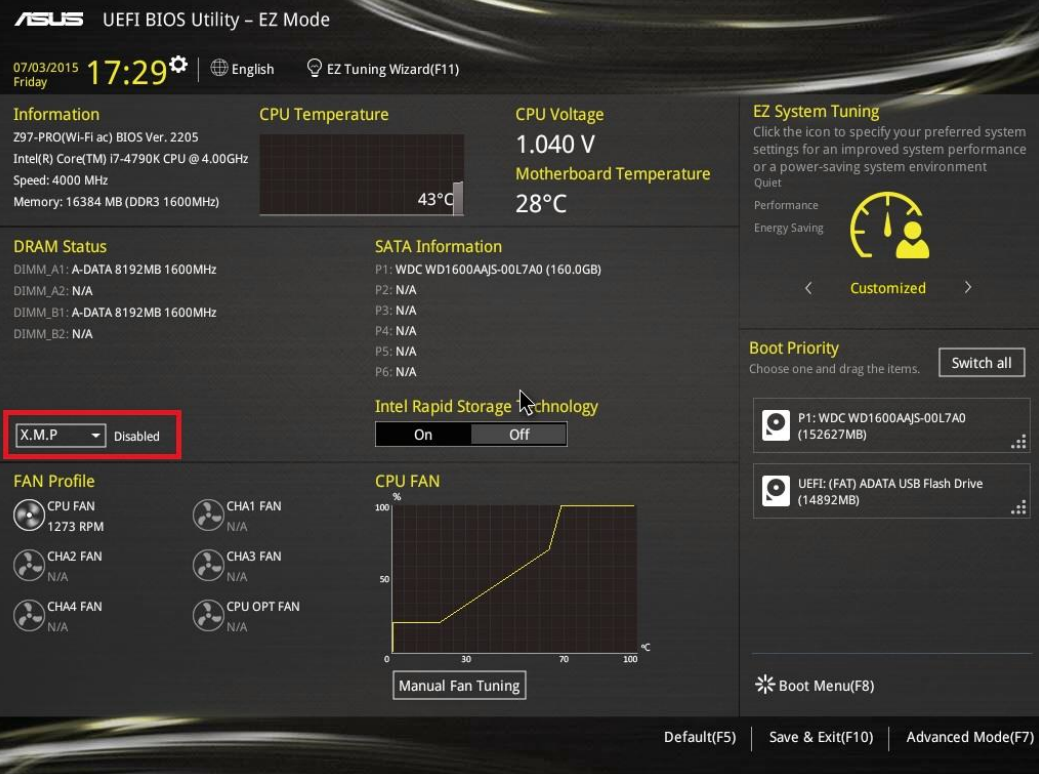
Super helpful, thanks for the feedback and for pulling the comparable parts… had a hard time backing into it perfectly. Will mull it over! The drawbacks make sense and are something I'm probably fine living with.Value is +- 1500 dollars.
The main drawback is probably the motherboard. Lenovo uses a proprietary board with a very limited bios iirc. Ram is pretty slow as well (5200mhz). The board might not even support XMP/ram overclocking at all.
I guess it's an okay deal if you just want a functional prebuilt, but you can build something better with this money.
100% gaming 0% work on my windows PC perspective:Building a new PC. 80% work, 20% gaming.
Should I install Windows 11 Pro or stick with Windows 10?
Do you think Microsoft will give in and support 10 past Oct 2025?
Any benefits of Windows 11?
Heard about all the issues only. Not too excited about making the switch.
Did you check the XMP profile in BIOS? The system probably reset it to default when it detected the new memory.
You have to go into the BIOS and enable X.M.P. When the computer restarts press the "del" key while it boots.
On an Asus BIOS it should be in the first screen you see