here are the 1.1.1 patch notes btw:
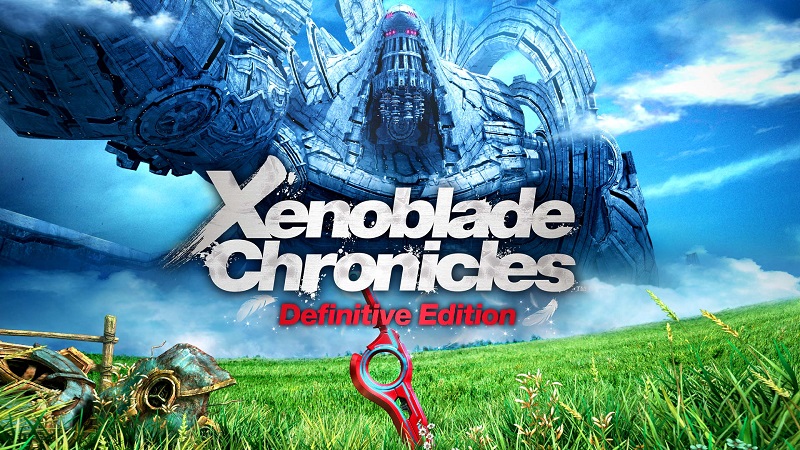
General
Fixed lockups that sometimes occurred on skip-travel and event-scene transition screens.
Fixed an issue with the quest Finding Happiness where the incorrect speaker name was being displayed.
Fixed an issue that prevented Status and Item details from displaying when the cursor was moved quickly between Cosmetic Equipment and Equipment on the Change Equipment screen.
The buff icon now updates with the physical and ether defense buffs received and lost when the Monado Art "Armor" is activated and expires.
Fixed the following issues with the enemy party of Leg Volffs when Napping Volffen moved toward the waterfall by the Volff Lair:
Leg Volffs would continually move around and respawn in a small area, with an additional Leg Volff suddenly appearing.
The Leg Volffs would stop at the watering hole instead of moving with Napping Volffen when it appeared.
Battling any remaining Leg Volffs would cause the battle to end abruptly, and battles would start and stop as soon as you entered their line of sight.
Fixed an issue where sound effects would continue into the subsequent scene when event skip was used during a scene where the future is shown.
Fixed an issue where continuing to use the debuff skill "Lock-on" on an enemy would cause it to target only the first user of the skill.
Fixed a lockup that occurred in the Central Pit when boarding the elevator with your controlled character at a certain time during its descent.
Fixed an issue that prevented the Arts Palette from closing when no selectable arts were available during a Chain Attack.
Fixed an issue that prevented the Arts Palette from closing when no selectable arts were available during a Chain Attack and the Junk Sword was equipped.
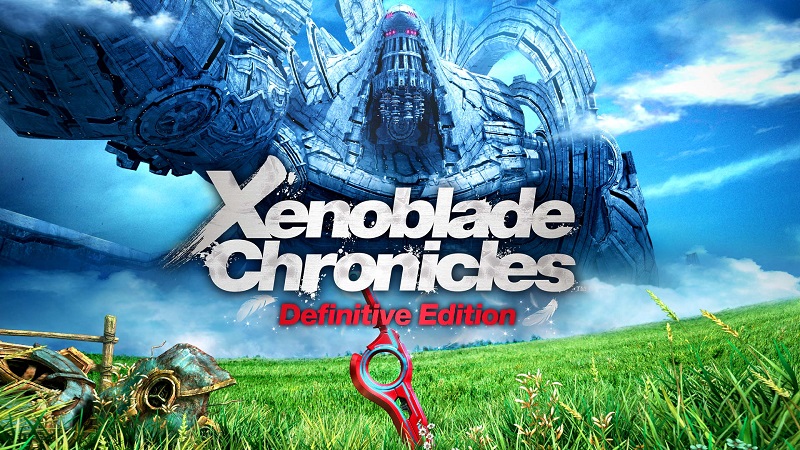
Xenoblade Chronicles: Definitive Edition (Switch): Software updates (latest: Ver. 1.1.2)
On this page, you will find all there is to know about the Software updates for Xenoblade Chronicles: Definitive Edition
www.perfectly-nintendo.com
General
Fixed lockups that sometimes occurred on skip-travel and event-scene transition screens.
Fixed an issue with the quest Finding Happiness where the incorrect speaker name was being displayed.
Fixed an issue that prevented Status and Item details from displaying when the cursor was moved quickly between Cosmetic Equipment and Equipment on the Change Equipment screen.
The buff icon now updates with the physical and ether defense buffs received and lost when the Monado Art "Armor" is activated and expires.
Fixed the following issues with the enemy party of Leg Volffs when Napping Volffen moved toward the waterfall by the Volff Lair:
Leg Volffs would continually move around and respawn in a small area, with an additional Leg Volff suddenly appearing.
The Leg Volffs would stop at the watering hole instead of moving with Napping Volffen when it appeared.
Battling any remaining Leg Volffs would cause the battle to end abruptly, and battles would start and stop as soon as you entered their line of sight.
Fixed an issue where sound effects would continue into the subsequent scene when event skip was used during a scene where the future is shown.
Fixed an issue where continuing to use the debuff skill "Lock-on" on an enemy would cause it to target only the first user of the skill.
Fixed a lockup that occurred in the Central Pit when boarding the elevator with your controlled character at a certain time during its descent.
Fixed an issue that prevented the Arts Palette from closing when no selectable arts were available during a Chain Attack.
Fixed an issue that prevented the Arts Palette from closing when no selectable arts were available during a Chain Attack and the Junk Sword was equipped.
answered in the posts following that one.Why are side quests more fun? Delighted to hear this is the case as this was an aspect of the original I wasn't keen on.


